Exif Viewer от Fluntro
Просмотр, удаление метаданных
开发者: Fluntro
1251天6小时
最新版本上线距今
0
近1年版本更新次数
2015-01-10
全球最早版本上线日期
版本: 6.2
版本更新日期
2022-02-25
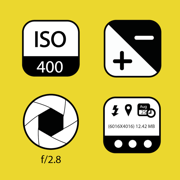
Exif Viewer от Fluntro
Просмотр, удаление метаданных
更新日志
Критические улучшения стабильности
В прошлом,
Используйте внешний вид системного темного режима для устройств с iOS 13 или более поздней версии.
Исправлены проблемы, которые вызывали ошибку при редактировании или удалении exif.
Исправлена ошибка, из-за которой функция «Автоматически загружать из iCloud» не работала на iPad.
Устранена проблема с немецкой и итальянской локализацией (спасибо, что отправили нам письмо с правильными условиями)
Исправлены сбои для будущих версий iOS.
Функция «Открыть в основном приложении» добавлена в расширение приложения «Фотографии».
Добавляет многострочную поддержку для редактирования экрана EXIF.
Добавляет фильтр местоположения для просмотра фотографий с местоположением или без него, используйте «Настройки»> «Общие настройки»> «Фильтр местоположения».
Добавляет функцию, позволяющую скрывать перекрытие «имя файла, дата, местоположение» на фотографиях, используйте «Настройки»> «Общие настройки»> «Показать дополнительную информацию».
Устранена проблема, из-за которой нижняя часть представления сетки скрывалась за нижней панелью вкладок.
Исправлена ошибка, из-за которой в некоторых случаях ISO отображался как нулевой.
Добавляет польский и украинский перевод
Фиксы исправления перевода в русском переводе (Спасибо Арсену Дзодзаеву)
Исправления в японском переводе
Исправлены проблемы с загрузкой файлов .NEF RAW в EXIF Detail и при полноэкранном просмотре изображения.
Устранена проблема, из-за которой фотографии не добавлялись в альбомы в первый раз после удаления или редактирования exif.
Исправлены проблемы, из-за которых некоторые даты отображались неправильно как «500 лет назад».
Исправляет проблему с редактированием подписи.
Добавляет возможность пакетного добавления избранных/нелюбимых фотографий (выберите несколько фотографий, проведите пальцем по панели редактирования exif внизу, чтобы увидеть избранные/неизбранные параметры).
Улучшения стабильности в расширении приложения «Фотографии»
Устранена проблема с некорректным отображением GPS-координат в некоторых случаях.
Оптимизировано для новейшего iPad Pro 3-го поколения (все экраны iPad Pro), iPhone XS Max, iPhone XS, iPhone XR
Обновлен значок расширения нашего приложения.
Добавлена поддержка редактирования имени «Программное обеспечение» в EDIT EXIF.
Добавляет множественный выбор с помощью перетаскивания к соседним элементам в «режиме выбора нескольких элементов».
Добавляет поле имени цветового профиля и теперь отображает такие значения, как P3, sRGB и т. д.
Устраняет ошибку какао -1 и проблему зависания расширения приложения.
Устранена проблема с локализацией на упрощенном китайском, немецком, испанском, французском, японском и русском языках.
Добавлена возможность редактировать фокусное расстояние и высоту GPS.
Добавлена поддержка тега режима фильма Fuji.
Устранена проблема с тем, что временные файлы не удаляются, извините за опоздание
Новая функция - МАССОВОЕ редактирование EXIF, редактирование местоположения, даты смены, удаление EXIF, удаление фото.
Устранена проблема в приложении iMessage, из-за которой изображения не загружались.
Добавляет текстовые поля для ручного ввода широты и долготы в функцию редактирования местоположения.
Добавлено удаление даты и времени на экране редактирования EXIF.
Добавлена поддержка Aperture, ключевых слов, заголовков в EDIT EXIF.
Устранена проблема с расширением «Фото» и сбоем экрана подробностей видео EXIF.
Устранена проблема с .ARW — файл Sony RAW не загружался в полноэкранном режиме.
Устранена проблема с обрезанием меток на нескольких экранах.
Добавляет локализации на малайлам, хинди, тайский, корейский и португальский языки.
Улучшения стабильности
Еще раз спасибо за использование нашего приложения.应用描述
Exif Viewer - красивое и качественно сделанное приложение для профессиональных фотографов, которые серьёзно относятся к своей работе.
Оно также содержит расширение ExifViewer Photos наряду с полностью функциональным приложением. Это универсальное приложение, которым, купив однажды, вы сможете пользоваться на всех iOS устройствах (iPhone, iPad, iPod Touch).
КАКОВЫ ОСОБЕННОСТИ ПРИЛОЖЕНИЯ?
▸ Возможность удалить данные из EXIF-файла, включая GPS-информацию о месте съёмки, известную как геометки для фото.
▸ Отражение EXIF данных любого фото с вашего iOS устройства, Фотопотока или iCloud.
▸ Использование таких параметров EXIF, как ISO, выдержка, фокусное расстояние, модель камеры, модель объектива, время съёмки, диафрагма,Shutter Count.
▸ Приближение и увеличение фотографий, без потери чёткости / разрешения, даже если они большого размера (например, 80 Мб).
▸ Изменение порядка данных в EXIF и возможность спрятать те параметры, которые вам не нужны.
▸ Настройка форматов дат (например, 1 день назад ИЛИ 24 Август 2014 ИЛИ 24-08-2016 и т.д.)
▸ Возможность скрыть фотографии без EXIF метаданных, если необходимо.
▸ Быстрый переход между следующей и предыдущей фотографиями в одно касание вправо или влево.
▸ Отличная работа как в ландшафтной, так и портретной ориентации экрана на iPad.
▸ Приложение оптимизировано для всех последних iOS - устройств, включая 5SE,iPhone 8,iPhone X,iPad Mini,iPad air,iPad Pro.
▸ Поддержка 3D Touch на iPhone 8 и iPhone 8 Plus (или более новых устройствах с поддержкой 3D Touch). Включая Appshortcut для быстрого доступа к "Избранному", "Фотопотокам", "Альбомам", "Всем фотографиям". Также доступны Peek и POP-функциональность на карте и отображении фото сеткой.
▸ Возможность делиться изображением с или без EXIF-метаданных.
▸ Копирование EXIF-данных в буфер обмена. (Так, что вы можете копировать и вставить EXIF-данные в виде текста в другие приложения).
▸ Большинство приложений социальных сетей и обмена сообщениями удаляет EXIF-данные с фото, которыми вы делитесь. Однако, отправка фото по эл.почте или AirDrop, а также подключение к SD-карте/Камере, сохраняет EXIF-метаданные.
КАК УДАЛИТЬ МЕТАДАННЫЕ EXIF на iPhone или iPad с помощью Exif Viewer от Fluntro
Вы можете удалить данные EXIF файла двумя способами:
1) Переписать вновь созданную фотографию без EXIF-данных вместо исходного изображении. (Однако остальные приложения могут вернуться к исходной фотографии, если необходимо)
2) Создать дубликат фото без метаданных EXIF. (Мы также можем удалить исходное фото после создания такого дубликата)
НЕСКОЛЬКО СПОСОБОВ ОТОБРАЖЕНИЯ ФАЙЛОВ В EXIF VIEWER
1) Показ карточек с EXIF-данными (как показано на скриншоте), которые удобно листать для быстрого знакомства с информацией.
2) Отображение файлов сеткой
3) Режим карты показывает кластеры фотографий на карте и детали EXIF данных при нажатии на фото (Спутниковый & Стандартный вид)
КАК ИЗМЕНИТЬ ПОРЯДОК ИЛИ СПРЯТАТЬ EXIF-ПАРАМЕТРЫ В EXIF VIEWER?
Откройте Настройки > Упорядочить и настроить теги данных Exif. Перетащите элементы, которые вы хотите упорядочить. Отключите отображение параметров, которые вы не хотите видеть на экране.
КАК ПРОСМАТРИВАТЬ EXIF ДАННЫЕ С ПОМОЩЬЮ РАСШИРЕНИЯ EXIF VIEWER?
1) Откройте исходное фото-приложение. Выберите желаемое фото и коснитесь кнопки Поделиться / Действие. Выберите расширение ExifViewer.
2) Вы увидите расширение Exif Viewer со всеми EXIF-подробностями.
3) Поделитесь фото с метаданными EXIF или скопируйте детали в буфер обмена внутри расширения.
▸ В будущем в приложение не будут добавляться платные функции. Все грядущие обновления будут бесплатными.
Спасибо за обратную связь. Пожалуйста, поставьте нам 5 звёздочек, если вы довольны нашим приложением :)版本: 6.1
版本更新日期
2020-01-27
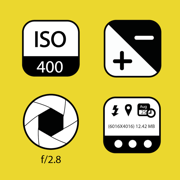
Exif Viewer от Fluntro
Просмотр, удаление метаданных
更新日志
Используйте внешний вид системы в темном режиме для устройств с iOS 13 или более поздней версией.
Исправляет проблемы, которые вызывали ошибку при редактировании или удалении exif.
Исправлена ошибка, из-за которой «Автоматическая загрузка из iCloud» не работала на iPad.
Исправлена проблема с немецкой и итальянской локализацией (Спасибо, что написали нам правильные условия)
В недавнем прошлом
Исправлены сбои в будущих версиях iOS
Функция «Открыть в главном приложении» добавлена в расширение «Фотографии»
Добавляет многострочную поддержку для редактирования экрана EXIF
Добавляет Фильтр Местоположения для просмотра фотографий с или без местоположения, используйте Настройки> Общие настройки> Фильтр местоположения
Добавляет функцию, позволяющую при желании скрыть перекрывающиеся на фотографиях «имя файла, дату, местоположение», использовать «Настройки»> «Общие настройки»> «Показать дополнительную информацию».
Исправлена ошибка, из-за которой нижняя часть вида сетки скрывалась за нижней панелью вкладок.
Исправлена ошибка, при которой в некоторых случаях ISO отображался как Ноль
Добавляет польский и украинский перевод
Исправлены ошибки в переводе на русский язык (спасибо Арсену Дзодзаеву)
Исправления в японском переводе
Исправлены проблемы с загрузкой файлов .NEF RAW в EXIF Detail и полноэкранных режимах просмотра изображений.
Исправлена ошибка, из-за которой фотографии не добавлялись в альбомы впервые после удаления или редактирования exif.
Исправлены проблемы, при которых некоторые даты были неправильно отображены как «500 лет назад».
Исправлена проблема с редактированием заголовка.
Добавляет возможность пакетного выбора избранных / избранных фотографий (выберите несколько фотографий, проведите по редактированию панели EXIF внизу, чтобы просмотреть избранные / нежелательные параметры).
Улучшения стабильности в расширении приложения Photos
Исправлена ошибка, из-за которой координаты GPS отображались неточно в некоторых случаях.
Оптимизировано для новейшего iPad Pro 3-го поколения (все iPad для всех экранов), iPhone XS Max, iPhone XS, iPhone XR
Обновлен наш значок расширения приложения.
Добавлена поддержка редактирования имени "Программное обеспечение" в EDIT EXIF
Добавляет множественный выбор с помощью перетаскивания к ближайшим элементам в «режиме выбора нескольких элементов»
Добавляет поле имени цветового профиля и теперь отображает значения, такие как P3, sRGB и т. Д.
Исправляет проблему с ошибкой какао -1 и зависанием расширения приложения
Устраняет проблему локализации на упрощенном китайском, немецком, испанском, французском, японском и русском языках.
Добавляет возможность редактировать фокусное расстояние и высоту GPS
Добавлена поддержка тега режима фильма Fuji film
Устраняет проблему с временными файлами, которые не удаляются, извините за опоздание
Новая функция - ОБЪЕМ Редактировать EXIF, Изменить местоположение, Сдвиг даты, Удалить EXIF, Удалить фотографию.
Исправлена ошибка в приложении iMessage, когда изображения не загружались.
Добавляет текстовые поля, чтобы вручную ввести широту и долготу в функцию редактирования местоположения
Добавляет Удалить дату и время на экране редактирования EXIF
Добавлена поддержка Aperture, ключевых слов, заголовка в EDIT EXIF.
Устранена проблема с расширением «Фото» и сбоем подробного видео EXIF.
Исправлена проблема с .ARW - файл Sony RAW не загружается в полноэкранном режиме
Исправлена ошибка, из-за которой этикетки появлялись на нескольких экранах.
Добавляет малайламскую, хинди, тайскую, корейскую, португальскую локализации
Улучшения стабильности
Еще раз спасибо за использование нашего приложения.应用描述
Exif Viewer - красивое и качественно сделанное приложение для профессиональных фотографов, которые серьёзно относятся к своей работе.
Оно также содержит расширение ExifViewer Photos наряду с полностью функциональным приложением. Это универсальное приложение, которым, купив однажды, вы сможете пользоваться на всех iOS устройствах (iPhone, iPad, iPod Touch).
КАКОВЫ ОСОБЕННОСТИ ПРИЛОЖЕНИЯ?
▸ Возможность удалить данные из EXIF-файла, включая GPS-информацию о месте съёмки, известную как геометки для фото.
▸ Отражение EXIF данных любого фото с вашего iOS устройства, Фотопотока или iCloud.
▸ Использование таких параметров EXIF, как ISO, выдержка, фокусное расстояние, модель камеры, модель объектива, время съёмки, диафрагма,Shutter Count.
▸ Приближение и увеличение фотографий, без потери чёткости / разрешения, даже если они большого размера (например, 80 Мб).
▸ Изменение порядка данных в EXIF и возможность спрятать те параметры, которые вам не нужны.
▸ Настройка форматов дат (например, 1 день назад ИЛИ 24 Август 2014 ИЛИ 24-08-2016 и т.д.)
▸ Возможность скрыть фотографии без EXIF метаданных, если необходимо.
▸ Быстрый переход между следующей и предыдущей фотографиями в одно касание вправо или влево.
▸ Отличная работа как в ландшафтной, так и портретной ориентации экрана на iPad.
▸ Приложение оптимизировано для всех последних iOS - устройств, включая 5SE,iPhone 8,iPhone X,iPad Mini,iPad air,iPad Pro.
▸ Поддержка 3D Touch на iPhone 8 и iPhone 8 Plus (или более новых устройствах с поддержкой 3D Touch). Включая Appshortcut для быстрого доступа к "Избранному", "Фотопотокам", "Альбомам", "Всем фотографиям". Также доступны Peek и POP-функциональность на карте и отображении фото сеткой.
▸ Возможность делиться изображением с или без EXIF-метаданных.
▸ Копирование EXIF-данных в буфер обмена. (Так, что вы можете копировать и вставить EXIF-данные в виде текста в другие приложения).
▸ Большинство приложений социальных сетей и обмена сообщениями удаляет EXIF-данные с фото, которыми вы делитесь. Однако, отправка фото по эл.почте или AirDrop, а также подключение к SD-карте/Камере, сохраняет EXIF-метаданные.
КАК УДАЛИТЬ МЕТАДАННЫЕ EXIF на iPhone или iPad с помощью Exif Viewer от Fluntro
Вы можете удалить данные EXIF файла двумя способами:
1) Переписать вновь созданную фотографию без EXIF-данных вместо исходного изображении. (Однако остальные приложения могут вернуться к исходной фотографии, если необходимо)
2) Создать дубликат фото без метаданных EXIF. (Мы также можем удалить исходное фото после создания такого дубликата)
НЕСКОЛЬКО СПОСОБОВ ОТОБРАЖЕНИЯ ФАЙЛОВ В EXIF VIEWER
1) Показ карточек с EXIF-данными (как показано на скриншоте), которые удобно листать для быстрого знакомства с информацией.
2) Отображение файлов сеткой
3) Режим карты показывает кластеры фотографий на карте и детали EXIF данных при нажатии на фото (Спутниковый & Стандартный вид)
КАК ИЗМЕНИТЬ ПОРЯДОК ИЛИ СПРЯТАТЬ EXIF-ПАРАМЕТРЫ В EXIF VIEWER?
Откройте Настройки > Упорядочить и настроить теги данных Exif. Перетащите элементы, которые вы хотите упорядочить. Отключите отображение параметров, которые вы не хотите видеть на экране.
КАК ПРОСМАТРИВАТЬ EXIF ДАННЫЕ С ПОМОЩЬЮ РАСШИРЕНИЯ EXIF VIEWER?
1) Откройте исходное фото-приложение. Выберите желаемое фото и коснитесь кнопки Поделиться / Действие. Выберите расширение ExifViewer.
2) Вы увидите расширение Exif Viewer со всеми EXIF-подробностями.
3) Поделитесь фото с метаданными EXIF или скопируйте детали в буфер обмена внутри расширения.
▸ В будущем в приложение не будут добавляться платные функции. Все грядущие обновления будут бесплатными.
Спасибо за обратную связь. Пожалуйста, поставьте нам 5 звёздочек, если вы довольны нашим приложением :)版本: 6.0.1
版本更新日期
2019-08-23
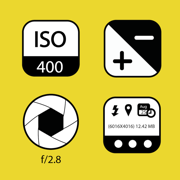
EXIF Viewer by Fluntro
Bulk Change GPS Location, Date
更新日志
Fixes crashes for future iOS versions
Open in Main App Feature is Added in the Photos app extension
Adds multi-line support for edit EXIF screen
Adds Location Filter for viewing photos with or without location, use Settings > General settings > Location filter
Adds feature to optionally hide "filename, date, location" overlapping on photos, use Settings > General settings > "Show extra information"
Fixes issue where the bottom part of the grid view is hidden behind the bottom tab bar.
Fixes issue with ISO being reported as Zero in some cases
Adds Polish and Ukranian Translation
Fixes translation fix in Russian Translation (Thanks to Arsen Dzodzaev)
Fixes in Japanese translation
In recent past,
Fixes issues with loading .NEF RAW Files in EXIF Detail and image full screen views.
Fixes issue with photos not getting added to Albums for first time after removing or editing exif.
Fixes issues were some dates were incorrectly displayed as "500 years ago".
Fixes issue with editing caption.
Adds ability batch favorite/unfavorite photo (Select multiple photo, swipe edit exif bar at bottom to see favorite/unfavorite options).
Stability enhancements in Photos App extension
Fixes issue with GPS Coordinates displayed inaccurately in some cases
Optimized for Latest iPad Pro 3rd Generation (All screen iPad Pro), iPhone XS Max, iPhone XS, iPhone XR
Updated our App extension icon.
Adds support for editing name of "Software" in EDIT EXIF
Adds multi selection using by dragging to nearby items in "multiple items selection mode"
Adds color profile name field and now displays values like P3, sRGB etc
Fixes cocoa error -1 issue and App extension freezing problem
Fixes localization issue in Simplified Chinese, German, Spanish, French, Japanese, Russian
Adds ability to edit focal length and GPS Altitude
Adds support for Fuji film's film mode tag
Cleans up issue with temporary files not getting deleted, Sorry for being late
New feature - BULK Edit EXIF, Edit Location, Shift Dates, Remove EXIF, Delete photo.
Fixes issue in iMessage app, where images aren't loading.
Adds textfields to manually enter latitude & longitude in edit location feature
Adds Remove Date & Time in Edit EXIF screen
Adds support for Aperture, keywords, headline in EDIT EXIF
Fixes issue with Photos extension and video EXIF detail screen crashing
Fixes issue with .ARW - Sony RAW File not loading in full screen
Fixes issue with labels getting clipped in multiple screens.
Adds Malaylam, Hindi, Thai, Korean, Portuguese localizations
Stability enhancements
Thanks again for using our app.应用描述
*** Featured by Apple on US and Canada App Store ***
EXIF Viewer is beautiful App along with Photos Extension, Recent Photo's EXIF Widget and iMessage App. It is well crafted app for professional photographers who are serious about their work. It's an universal app, buy once, use on all your iOS devices (iPhone, iPad, iPod Touch).
WHAT ARE FEATURES IN APP?
▸ App allows you to remove EXIF metadata including Photos GPS location known as Geotagging of photos.
▸ App displays EXIF metadata of any photo on your iOS device(s), Photo Stream or iCloud.
▸ Display EXIF tags like ISO,Shutter Speed,Focal length,Camera Model,Lens Model,Time stamp,Aperture,Shutter Count
▸ Ability to Zoom in photos,even with large size like 80 MB without loosing clarity / resolution.
▸ Re-order EXIF tags in the way you prefer & ability to hide EXIF tags that you don't want to see.
▸ Select your preferred date formats (eg 1 day ago vs August 24th 2014 vs 24-08-2016 etc).
▸ You can optionally hide photos without EXIF metadata.
▸ Navigate quickly between next and previous photos in Exif detail screen by swiping right or left.
▸ App works great on landscape and portrait mode on iPads.
▸ App is optimised for all latest iOS Devices including iPhone 5SE,iPhone 8,iPhone X,iPad Mini,iPad air,iPad Pro.
▸ App also support 3D Touch on iPhone 8 and iPhone 8 Plus (or newer device with 3D Touch support). Including Appshortcut to access "Favorites","Photostreams","Albums","All photos" quickly. Also Peek and POP functionality on ExifCards and photos in grid view.
▸ Ability to share Image with or without EXIF Metadata.
▸ Copy EXIF data to Clipboard (So that you can paste & share EXIF data as text in any other app).
▸ Most Messaging and Social networking apps remove EXIF Metadata from photos you send/receive. However, sending photos using Mail/ AirDrop retains or SD Card reader/Camera connection kit etc retains EXIF metadata.
HOW TO REMOVE EXIF METADATA on iPhone or iPad using Exif Viewer app by Fluntro
You have option to remove EXIF data in two different ways
1) Overwrite newly created photo without EXIF data on original image (However other apps can revert back to original photo if needed)
2) Create duplicate copy of photo without EXIF details. (We also have option to remove original photo after duplicated copy is created)
DIFFERENT TYPES OF VIEWS AVAILABLE ON EXIF VIEWER APP
1) EXIF Cards List view (as shown in screenshot), swipe to flip cards for Quick EXIF Details
2) Grid view
3) Map view shows cluster of photos on the map and view EXIF Details by tapping on photo (Satellite & Standard view)
HOW TO REORDER OR HIDE EXIF TAGS IN EXIF VIEWER APP?
Go to Settings > Manage & reorder Exif data tags.Drag and drop items you want to reorder. Turn off EXIF tags you don't want to see on EXIF Detail screen.
HOW TO VIEW EXIF DATA USING EXIF VIEWER PHOTOS EXTENSION?
1) Open Native Photos App (or any other 3rd Party apps). Select desired photo (s) and tap on Share/Action button. Select ExifViewer app extension
2) Exif Viewer App extension with all EXIF details would be displayed.
3) Share photos with or without EXIF metadata or copy EXIF details to clipboard within Photos Extension.
▸ No in-app purchases will be added to this app in a future update. So all upcoming features will be free of cost.
FAQ
Q1)What is EXIF Metadata?
EXIF “EXchangeable Image File Format”.
We quite often take pictures with our digital camera or phone. It always records and store a considerable amount of exif data within each image you take, which contains a lot information about your camera settings ( ISO, aperture, focal length, image size, shutter speed, camera model, lens model, GPS) date, time, location and many more.Viewing EXIF metadata tags is important for beginners and professional photographers alike, to understand and review what camera settings or softwares were used to create and edit photo.
Thanks for all feedbacks, Please leave 5 star review if you are happy with the App :)版本: 6.0
版本更新日期
2019-07-15

EXIF Viewer by Fluntro
Bulk Change GPS Location, Date
更新日志
Open in Main App Feature is Added in the Photos app extension
Adds multi-line support for edit EXIF screen
Adds Location Filter for viewing photos with or without location, use Settings > General settings > Location filter
Adds feature to optionally hide "filename, date, location" overlapping on photos, use Settings > General settings > "Show extra information"
Fixes issue where the bottom part of the grid view is hidden behind the bottom tab bar.
Fixes issue with ISO being reported as Zero in some cases
Adds Polish and Ukranian Translation
Fixes translation fix in Russian Translation (Thanks to Arsen Dzodzaev)
Fixes in Japanese translation
In recent past,
Fixes issues with loading .NEF RAW Files in EXIF Detail and image full screen views.
Fixes issue with photos not getting added to Albums for first time after removing or editing exif.
Fixes issues were some dates were incorrectly displayed as "500 years ago".
Fixes issue with editing caption.
Adds ability batch favorite/unfavorite photo (Select multiple photo, swipe edit exif bar at bottom to see favorite/unfavorite options).
Stability enhancements in Photos App extension
Fixes issue with GPS Coordinates displayed inaccurately in some cases
Optimized for Latest iPad Pro 3rd Generation (All screen iPad Pro), iPhone XS Max, iPhone XS, iPhone XR
Updated our App extension icon.
Adds support for editing name of "Software" in EDIT EXIF
Adds multi selection using by dragging to nearby items in "multiple items selection mode"
Adds color profile name field and now displays values like P3, sRGB etc
Fixes cocoa error -1 issue and App extension freezing problem
Fixes localization issue in Simplified Chinese, German, Spanish, French, Japanese, Russian
Adds ability to edit focal length and GPS Altitude
Adds support for Fuji film's film mode tag
Cleans up issue with temporary files not getting deleted, Sorry for being late
New feature - BULK Edit EXIF, Edit Location, Shift Dates, Remove EXIF, Delete photo.
Fixes issue in iMessage app, where images aren't loading.
Adds textfields to manually enter latitude & longitude in edit location feature
Adds Remove Date & Time in Edit EXIF screen
Adds support for Aperture, keywords, headline in EDIT EXIF
Fixes issue with Photos extension and video EXIF detail screen crashing
Fixes issue with .ARW - Sony RAW File not loading in full screen
Fixes issue with labels getting clipped in multiple screens.
Adds Malaylam, Hindi, Thai, Korean, Portuguese localizations
Stability enhancements
Thanks again for using our app.应用描述
*** Featured by Apple on US and Canada App Store ***
EXIF Viewer is beautiful App along with Photos Extension, Recent Photo's EXIF Widget and iMessage App. It is well crafted app for professional photographers who are serious about their work. It's an universal app, buy once, use on all your iOS devices (iPhone, iPad, iPod Touch).
WHAT ARE FEATURES IN APP?
▸ App allows you to remove EXIF metadata including Photos GPS location known as Geotagging of photos.
▸ App displays EXIF metadata of any photo on your iOS device(s), Photo Stream or iCloud.
▸ Display EXIF tags like ISO,Shutter Speed,Focal length,Camera Model,Lens Model,Time stamp,Aperture,Shutter Count
▸ Ability to Zoom in photos,even with large size like 80 MB without loosing clarity / resolution.
▸ Re-order EXIF tags in the way you prefer & ability to hide EXIF tags that you don't want to see.
▸ Select your preferred date formats (eg 1 day ago vs August 24th 2014 vs 24-08-2016 etc).
▸ You can optionally hide photos without EXIF metadata.
▸ Navigate quickly between next and previous photos in Exif detail screen by swiping right or left.
▸ App works great on landscape and portrait mode on iPads.
▸ App is optimised for all latest iOS Devices including iPhone 5SE,iPhone 8,iPhone X,iPad Mini,iPad air,iPad Pro.
▸ App also support 3D Touch on iPhone 8 and iPhone 8 Plus (or newer device with 3D Touch support). Including Appshortcut to access "Favorites","Photostreams","Albums","All photos" quickly. Also Peek and POP functionality on ExifCards and photos in grid view.
▸ Ability to share Image with or without EXIF Metadata.
▸ Copy EXIF data to Clipboard (So that you can paste & share EXIF data as text in any other app).
▸ Most Messaging and Social networking apps remove EXIF Metadata from photos you send/receive. However, sending photos using Mail/ AirDrop retains or SD Card reader/Camera connection kit etc retains EXIF metadata.
HOW TO REMOVE EXIF METADATA on iPhone or iPad using Exif Viewer app by Fluntro
You have option to remove EXIF data in two different ways
1) Overwrite newly created photo without EXIF data on original image (However other apps can revert back to original photo if needed)
2) Create duplicate copy of photo without EXIF details. (We also have option to remove original photo after duplicated copy is created)
DIFFERENT TYPES OF VIEWS AVAILABLE ON EXIF VIEWER APP
1) EXIF Cards List view (as shown in screenshot), swipe to flip cards for Quick EXIF Details
2) Grid view
3) Map view shows cluster of photos on the map and view EXIF Details by tapping on photo (Satellite & Standard view)
HOW TO REORDER OR HIDE EXIF TAGS IN EXIF VIEWER APP?
Go to Settings > Manage & reorder Exif data tags.Drag and drop items you want to reorder. Turn off EXIF tags you don't want to see on EXIF Detail screen.
HOW TO VIEW EXIF DATA USING EXIF VIEWER PHOTOS EXTENSION?
1) Open Native Photos App (or any other 3rd Party apps). Select desired photo (s) and tap on Share/Action button. Select ExifViewer app extension
2) Exif Viewer App extension with all EXIF details would be displayed.
3) Share photos with or without EXIF metadata or copy EXIF details to clipboard within Photos Extension.
▸ No in-app purchases will be added to this app in a future update. So all upcoming features will be free of cost.
FAQ
Q1)What is EXIF Metadata?
EXIF “EXchangeable Image File Format”.
We quite often take pictures with our digital camera or phone. It always records and store a considerable amount of exif data within each image you take, which contains a lot information about your camera settings ( ISO, aperture, focal length, image size, shutter speed, camera model, lens model, GPS) date, time, location and many more.Viewing EXIF metadata tags is important for beginners and professional photographers alike, to understand and review what camera settings or softwares were used to create and edit photo.
Thanks for all feedbacks, Please leave 5 star review if you are happy with the App :)版本: 5.6.8
版本更新日期
2019-05-25
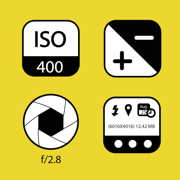
EXIF Viewer by Fluntro
Bulk Change GPS Location, Date
更新日志
Fixes issues with loading .NEF RAW Files in EXIF Detail and image full screen views.
Fixes issue with photos not getting added to Albums for first time after removing or editing exif.
Fixes issues were some dates were incorrectly displayed as "500 years ago".
In recent past,
Fixes issue with editing caption.
Adds ability batch favorite/unfavorite photo (Select multiple photo, swipe edit exif bar at bottom to see favorite/unfavorite options).
Stability enhancements in Photos App extension
Fixes issue with GPS Coordinates displayed inaccurately in some cases
Optimized for Latest iPad Pro 3rd Generation (All screen iPad Pro), iPhone XS Max, iPhone XS, iPhone XR
Updated our App extension icon.
Adds support for editing name of "Software" in EDIT EXIF
Adds multi selection using by dragging to nearby items in "multiple items selection mode"
Adds color profile name field and now displays values like P3, sRGB etc
Fixes cocoa error -1 issue and App extension freezing problem
Fixes localization issue in Simplified Chinese, German, Spanish, French, Japanese, Russian
Adds ability to edit focal length and GPS Altitude
Adds support for Fuji film's film mode tag
Cleans up issue with temporary files not getting deleted, Sorry for being late
New feature - BULK Edit EXIF, Edit Location, Shift Dates, Remove EXIF, Delete photo.
Fixes issue in iMessage app, where images aren't loading.
Adds textfields to manually enter latitude & longitude in edit location feature
Adds Remove Date & Time in Edit EXIF screen
Adds support for Aperture, keywords, headline in EDIT EXIF
Fixes issue with Photos extension and video EXIF detail screen crashing
Fixes issue with .ARW - Sony RAW File not loading in full screen
Fixes issue with labels getting clipped in multiple screens.
Adds Malaylam, Hindi, Thai, Korean, Portuguese localizations
Stability enhancements
Thanks again for using our app.应用描述
*** Featured by Apple on US and Canada Appstore ***
EXIF Viewer is beautiful App along with Photos Extension, Recent Photo's EXIF Widget and iMessage App. It is well crafted app for professional photographers who are serious about their work. It's an universal app, buy once, use on all your iOS devices (iPhone, iPad, iPod Touch).
WHAT ARE FEATURES IN APP?
▸ App allows you to remove EXIF metadata including Photos GPS location known as Geotagging of photos.
▸ App displays EXIF metadata of any photo on your iOS device(s), Photo Stream or iCloud.
▸ Display EXIF tags like ISO,Shutter Speed,Focal length,Camera Model,Lens Model,Time stamp,Aperture,Shutter Count
▸ Ability to Zoom in photos,even with large size like 80 MB without loosing clarity / resolution.
▸ Re-order EXIF tags in the way you prefer & ability to hide EXIF tags that you don't want to see.
▸ Select your preferred date formats (eg 1 day ago vs August 24th 2014 vs 24-08-2016 etc).
▸ You can optionally hide photos without EXIF metadata.
▸ Navigate quickly between next and previous photos in Exif detail screen by swiping right or left.
▸ App works great on landscape and portrait mode on iPads.
▸ App is optimised for all latest iOS Devices including iPhone 5SE,iPhone 8,iPhone X,iPad Mini,iPad air,iPad Pro.
▸ App also support 3D Touch on iPhone 8 and iPhone 8 Plus (or newer device with 3D Touch support). Including Appshortcut to access "Favorites","Photostreams","Albums","All photos" quickly. Also Peek and POP functionality on ExifCards and photos in grid view.
▸ Ability to share Image with or without EXIF Metadata.
▸ Copy EXIF data to Clipboard (So that you can paste & share EXIF data as text in any other app).
▸ Most Messaging and Social networking apps remove EXIF Metadata from photos you send/receive. However, sending photos using Mail/ AirDrop retains or SD Card reader/Camera connection kit etc retains EXIF metadata.
HOW TO REMOVE EXIF METADATA on iPhone or iPad using Exif Viewer app by Fluntro
You have option to remove EXIF data in two different ways
1) Overwrite newly created photo without EXIF data on original image (However other apps can revert back to original photo if needed)
2) Create duplicate copy of photo without EXIF details. (We also have option to remove original photo after duplicated copy is created)
DIFFERENT TYPES OF VIEWS AVAILABLE ON EXIF VIEWER APP
1) EXIF Cards List view (as shown in screenshot), swipe to flip cards for Quick EXIF Details
2) Grid view
3) Map view shows cluster of photos on the map and view EXIF Details by tapping on photo (Satellite & Standard view)
HOW TO REORDER OR HIDE EXIF TAGS IN EXIF VIEWER APP?
Go to Settings > Manage & reorder Exif data tags.Drag and drop items you want to reorder. Turn off EXIF tags you don't want to see on EXIF Detail screen.
HOW TO VIEW EXIF DATA USING EXIF VIEWER PHOTOS EXTENSION?
1) Open Native Photos App (or any other 3rd Party apps). Select desired photo (s) and tap on Share/Action button. Select ExifViewer app extension
2) Exif Viewer App extension with all EXIF details would be displayed.
3) Share photos with or without EXIF metadata or copy EXIF details to clipboard within Photos Extension.
▸ No in-app purchases will be added to this app in a future update. So all upcoming features will be free of cost.
FAQ
Q1)What is EXIF Metadata?
EXIF “EXchangeable Image File Format”.
We quite often take pictures with our digital camera or phone. It always records and store a considerable amount of exif data within each image you take, which contains a lot information about your camera settings ( ISO, aperture, focal length, image size, shutter speed, camera model, lens model, GPS) date, time, location and many more.Viewing EXIF metadata tags is important for beginners and professional photographers alike, to understand and review what camera settings or softwares were used to create and edit photo.
Thanks for all feedbacks, Please leave 5 star review if you are happy with the App :)版本: 5.6.7
版本更新日期
2019-05-17
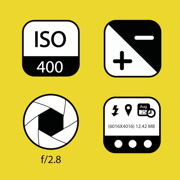
EXIF Viewer by Fluntro
Bulk Change GPS Location, Date
更新日志
Fixes issue with editing caption.
Adds ability batch favorite/unfavorite photo (Select multiple photo, swipe edit exif bar at bottom to see favorite/unfavorite options).
Stability enhancements in Photos App extension
Fixes issue with GPS Coordinates displayed inaccurately in some cases
Optimized for Latest iPad Pro 3rd Generation (All screen iPad Pro), iPhone XS Max, iPhone XS, iPhone XR
Updated our App extension icon.
Adds support for editing name of "Software" in EDIT EXIF
Adds multi selection using by dragging to nearby items in "multiple items selection mode"
Adds color profile name field and now displays values like P3, sRGB etc
Fixes cocoa error -1 issue and App extension freezing problem
Fixes localization issue in Simplified Chinese, German, Spanish, French, Japanese, Russian
Adds ability to edit focal length and GPS Altitude
Adds support for Fuji film's film mode tag
Cleans up issue with temporary files not getting deleted, Sorry for being late
In recent past,
New feature - BULK Edit EXIF, Edit Location, Shift Dates, Remove EXIF, Delete photo.
Fixes issue in iMessage app, where images aren't loading.
Adds textfields to manually enter latitude & longitude in edit location feature
Adds Remove Date & Time in Edit EXIF screen
Adds support for Aperture, keywords, headline in EDIT EXIF
Fixes issue with Photos extension and video EXIF detail screen crashing
Fixes issue with .ARW - Sony RAW File not loading in full screen
Fixes issue with labels getting clipped in multiple screens.
Adds Malaylam, Hindi, Thai, Korean, Portuguese localizations
Stability enhancements
Thanks again for using our app.应用描述
*** Featured by Apple on US and Canada Appstore ***
EXIF Viewer is beautiful App along with Photos Extension, Recent Photo's EXIF Widget and iMessage App. It is well crafted app for professional photographers who are serious about their work. It's an universal app, buy once, use on all your iOS devices (iPhone, iPad, iPod Touch).
WHAT ARE FEATURES IN APP?
▸ App allows you to remove EXIF metadata including Photos GPS location known as Geotagging of photos.
▸ App displays EXIF metadata of any photo on your iOS device(s), Photo Stream or iCloud.
▸ Display EXIF tags like ISO,Shutter Speed,Focal length,Camera Model,Lens Model,Time stamp,Aperture,Shutter Count
▸ Ability to Zoom in photos,even with large size like 80 MB without loosing clarity / resolution.
▸ Re-order EXIF tags in the way you prefer & ability to hide EXIF tags that you don't want to see.
▸ Select your preferred date formats (eg 1 day ago vs August 24th 2014 vs 24-08-2016 etc).
▸ You can optionally hide photos without EXIF metadata.
▸ Navigate quickly between next and previous photos in Exif detail screen by swiping right or left.
▸ App works great on landscape and portrait mode on iPads.
▸ App is optimised for all latest iOS Devices including iPhone 5SE,iPhone 8,iPhone X,iPad Mini,iPad air,iPad Pro.
▸ App also support 3D Touch on iPhone 8 and iPhone 8 Plus (or newer device with 3D Touch support). Including Appshortcut to access "Favorites","Photostreams","Albums","All photos" quickly. Also Peek and POP functionality on ExifCards and photos in grid view.
▸ Ability to share Image with or without EXIF Metadata.
▸ Copy EXIF data to Clipboard (So that you can paste & share EXIF data as text in any other app).
▸ Most Messaging and Social networking apps remove EXIF Metadata from photos you send/receive. However, sending photos using Mail/ AirDrop retains or SD Card reader/Camera connection kit etc retains EXIF metadata.
HOW TO REMOVE EXIF METADATA on iPhone or iPad using Exif Viewer app by Fluntro
You have option to remove EXIF data in two different ways
1) Overwrite newly created photo without EXIF data on original image (However other apps can revert back to original photo if needed)
2) Create duplicate copy of photo without EXIF details. (We also have option to remove original photo after duplicated copy is created)
DIFFERENT TYPES OF VIEWS AVAILABLE ON EXIF VIEWER APP
1) EXIF Cards List view (as shown in screenshot), swipe to flip cards for Quick EXIF Details
2) Grid view
3) Map view shows cluster of photos on the map and view EXIF Details by tapping on photo (Satellite & Standard view)
HOW TO REORDER OR HIDE EXIF TAGS IN EXIF VIEWER APP?
Go to Settings > Manage & reorder Exif data tags.Drag and drop items you want to reorder. Turn off EXIF tags you don't want to see on EXIF Detail screen.
HOW TO VIEW EXIF DATA USING EXIF VIEWER PHOTOS EXTENSION?
1) Open Native Photos App (or any other 3rd Party apps). Select desired photo (s) and tap on Share/Action button. Select ExifViewer app extension
2) Exif Viewer App extension with all EXIF details would be displayed.
3) Share photos with or without EXIF metadata or copy EXIF details to clipboard within Photos Extension.
▸ No in-app purchases will be added to this app in a future update. So all upcoming features will be free of cost.
FAQ
Q1)What is EXIF Metadata?
EXIF “EXchangeable Image File Format”.
We quite often take pictures with our digital camera or phone. It always records and store a considerable amount of exif data within each image you take, which contains a lot information about your camera settings ( ISO, aperture, focal length, image size, shutter speed, camera model, lens model, GPS) date, time, location and many more.Viewing EXIF metadata tags is important for beginners and professional photographers alike, to understand and review what camera settings or softwares were used to create and edit photo.
Thanks for all feedbacks, Please leave 5 star review if you are happy with the App :)版本: 5.6.6
版本更新日期
2019-04-02
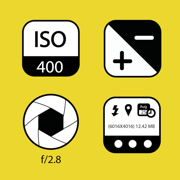
EXIF Viewer by Fluntro
Bulk Change GPS Location, Date
更新日志
Fixes issue with editing caption.
Adds ability batch favorite/unfavorite photo (Select multiple photo, swipe edit exif bar at bottom to see favorite/unfavorite options).
Stability enhancements in Photos App extension
Fixes issue with GPS Coordinates displayed inaccurately in some cases
Optimized for Latest iPad Pro 3rd Generation (All screen iPad Pro), iPhone XS Max, iPhone XS, iPhone XR
Updated our App extension icon.
Adds support for editing name of "Software" in EDIT EXIF
Adds multi selection using by dragging to nearby items in "multiple items selection mode"
Adds color profile name field and now displays values like P3, sRGB etc
Fixes cocoa error -1 issue and App extension freezing problem
Fixes localization issue in Simplified Chinese, German, Spanish, French, Japanese, Russian
Adds ability to edit focal length and GPS Altitude
Adds support for Fuji film's film mode tag
Cleans up issue with temporary files not getting deleted, Sorry for being late
In recent past,
New feature - BULK Edit EXIF, Edit Location, Shift Dates, Remove EXIF, Delete photo.
Fixes issue in iMessage app, where images aren't loading.
Adds textfields to manually enter latitude & longitude in edit location feature
Adds Remove Date & Time in Edit EXIF screen
Adds support for Aperture, keywords, headline in EDIT EXIF
Fixes issue with Photos extension and video EXIF detail screen crashing
Fixes issue with .ARW - Sony RAW File not loading in full screen
Fixes issue with labels getting clipped in multiple screens.
Adds Malaylam, Hindi, Thai, Korean, Portuguese localizations
Stability enhancements
Thanks again for using our app.应用描述
*** Featured by Apple on US and Canada Appstore ***
EXIF Viewer is beautiful App along with Photos Extension, Recent Photo's EXIF Widget and iMessage App. It is well crafted app for professional photographers who are serious about their work. It's an universal app, buy once, use on all your iOS devices (iPhone, iPad, iPod Touch).
WHAT ARE FEATURES IN APP?
▸ App allows you to remove EXIF metadata including Photos GPS location known as Geotagging of photos.
▸ App displays EXIF metadata of any photo on your iOS device(s), Photo Stream or iCloud.
▸ Display EXIF tags like ISO,Shutter Speed,Focal length,Camera Model,Lens Model,Time stamp,Aperture,Shutter Count
▸ Ability to Zoom in photos,even with large size like 80 MB without loosing clarity / resolution.
▸ Re-order EXIF tags in the way you prefer & ability to hide EXIF tags that you don't want to see.
▸ Select your preferred date formats (eg 1 day ago vs August 24th 2014 vs 24-08-2016 etc).
▸ You can optionally hide photos without EXIF metadata.
▸ Navigate quickly between next and previous photos in Exif detail screen by swiping right or left.
▸ App works great on landscape and portrait mode on iPads.
▸ App is optimised for all latest iOS Devices including iPhone 5SE,iPhone 8,iPhone X,iPad Mini,iPad air,iPad Pro.
▸ App also support 3D Touch on iPhone 8 and iPhone 8 Plus (or newer device with 3D Touch support). Including Appshortcut to access "Favorites","Photostreams","Albums","All photos" quickly. Also Peek and POP functionality on ExifCards and photos in grid view.
▸ Ability to share Image with or without EXIF Metadata.
▸ Copy EXIF data to Clipboard (So that you can paste & share EXIF data as text in any other app).
▸ Most Messaging and Social networking apps remove EXIF Metadata from photos you send/receive. However, sending photos using Mail/ AirDrop retains or SD Card reader/Camera connection kit etc retains EXIF metadata.
HOW TO REMOVE EXIF METADATA on iPhone or iPad using Exif Viewer app by Fluntro
You have option to remove EXIF data in two different ways
1) Overwrite newly created photo without EXIF data on original image (However other apps can revert back to original photo if needed)
2) Create duplicate copy of photo without EXIF details. (We also have option to remove original photo after duplicated copy is created)
DIFFERENT TYPES OF VIEWS AVAILABLE ON EXIF VIEWER APP
1) EXIF Cards List view (as shown in screenshot), swipe to flip cards for Quick EXIF Details
2) Grid view
3) Map view shows cluster of photos on the map and view EXIF Details by tapping on photo (Satellite & Standard view)
HOW TO REORDER OR HIDE EXIF TAGS IN EXIF VIEWER APP?
Go to Settings > Manage & reorder Exif data tags.Drag and drop items you want to reorder. Turn off EXIF tags you don't want to see on EXIF Detail screen.
HOW TO VIEW EXIF DATA USING EXIF VIEWER PHOTOS EXTENSION?
1) Open Native Photos App (or any other 3rd Party apps). Select desired photo (s) and tap on Share/Action button. Select ExifViewer app extension
2) Exif Viewer App extension with all EXIF details would be displayed.
3) Share photos with or without EXIF metadata or copy EXIF details to clipboard within Photos Extension.
▸ No in-app purchases will be added to this app in a future update. So all upcoming features will be free of cost.
FAQ
Q1)What is EXIF Metadata?
EXIF “EXchangeable Image File Format”.
We quite often take pictures with our digital camera or phone. It always records and store a considerable amount of exif data within each image you take, which contains a lot information about your camera settings ( ISO, aperture, focal length, image size, shutter speed, camera model, lens model, GPS) date, time, location and many more.Viewing EXIF metadata tags is important for beginners and professional photographers alike, to understand and review what camera settings or softwares were used to create and edit photo.
Thanks for all feedbacks, Please leave 5 star review if you are happy with the App :)版本: 5.6.5
版本更新日期
2019-03-24
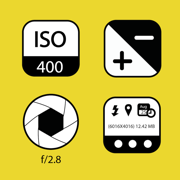
EXIF Viewer by Fluntro
Bulk Change GPS Location, Date
更新日志
Stability enhancements in Photos App extension
Fixes issue with GPS Coordinates displayed inaccurately in some cases
Optimized for Latest iPad Pro 3rd Generation (All screen iPad Pro), iPhone XS Max, iPhone XS, iPhone XR
Updated our App extension icon.
Adds support for editing name of "Software" in EDIT EXIF
Adds multi selection using by dragging to nearby items in "multiple items selection mode"
Adds color profile name field and now displays values like P3, sRGB etc
Fixes cocoa error -1 issue and App extension freezing problem
Fixes localization issue in Simplified Chinese, German, Spanish, French, Japanese, Russian
Adds ability to edit focal length and GPS Altitude
Adds support for Fuji film's film mode tag
Cleans up issue with temporary files not getting deleted, Sorry for being late
In recent past,
New feature - BULK Edit EXIF, Edit Location, Shift Dates, Remove EXIF, Delete photo.
Fixes issue in iMessage app, where images aren't loading.
Adds textfields to manually enter latitude & longitude in edit location feature
Adds Remove Date & Time in Edit EXIF screen
Adds support for Aperture, keywords, headline in EDIT EXIF
Fixes issue with Photos extension and video EXIF detail screen crashing
Fixes issue with .ARW - Sony RAW File not loading in full screen
Fixes issue with labels getting clipped in multiple screens.
Adds Malaylam, Hindi, Thai, Korean, Portuguese localizations
Stability enhancements
Thanks again for using our app.应用描述
*** Featured by Apple on US and Canada Appstore ***
EXIF Viewer is beautiful App along with Photos Extension, Recent Photo's EXIF Widget and iMessage App. It is well crafted app for professional photographers who are serious about their work. It's an universal app, buy once, use on all your iOS devices (iPhone, iPad, iPod Touch).
WHAT ARE FEATURES IN APP?
▸ App allows you to remove EXIF metadata including Photos GPS location known as Geotagging of photos.
▸ App displays EXIF metadata of any photo on your iOS device(s), Photo Stream or iCloud.
▸ Display EXIF tags like ISO,Shutter Speed,Focal length,Camera Model,Lens Model,Time stamp,Aperture,Shutter Count
▸ Ability to Zoom in photos,even with large size like 80 MB without loosing clarity / resolution.
▸ Re-order EXIF tags in the way you prefer & ability to hide EXIF tags that you don't want to see.
▸ Select your preferred date formats (eg 1 day ago vs August 24th 2014 vs 24-08-2016 etc).
▸ You can optionally hide photos without EXIF metadata.
▸ Navigate quickly between next and previous photos in Exif detail screen by swiping right or left.
▸ App works great on landscape and portrait mode on iPads.
▸ App is optimised for all latest iOS Devices including iPhone 5SE,iPhone 8,iPhone X,iPad Mini,iPad air,iPad Pro.
▸ App also support 3D Touch on iPhone 8 and iPhone 8 Plus (or newer device with 3D Touch support). Including Appshortcut to access "Favorites","Photostreams","Albums","All photos" quickly. Also Peek and POP functionality on ExifCards and photos in grid view.
▸ Ability to share Image with or without EXIF Metadata.
▸ Copy EXIF data to Clipboard (So that you can paste & share EXIF data as text in any other app).
▸ Most Messaging and Social networking apps remove EXIF Metadata from photos you send/receive. However, sending photos using Mail/ AirDrop retains or SD Card reader/Camera connection kit etc retains EXIF metadata.
HOW TO REMOVE EXIF METADATA on iPhone or iPad using Exif Viewer app by Fluntro
You have option to remove EXIF data in two different ways
1) Overwrite newly created photo without EXIF data on original image (However other apps can revert back to original photo if needed)
2) Create duplicate copy of photo without EXIF details. (We also have option to remove original photo after duplicated copy is created)
DIFFERENT TYPES OF VIEWS AVAILABLE ON EXIF VIEWER APP
1) EXIF Cards List view (as shown in screenshot), swipe to flip cards for Quick EXIF Details
2) Grid view
3) Map view shows cluster of photos on the map and view EXIF Details by tapping on photo (Satellite & Standard view)
HOW TO REORDER OR HIDE EXIF TAGS IN EXIF VIEWER APP?
Go to Settings > Manage & reorder Exif data tags.Drag and drop items you want to reorder. Turn off EXIF tags you don't want to see on EXIF Detail screen.
HOW TO VIEW EXIF DATA USING EXIF VIEWER PHOTOS EXTENSION?
1) Open Native Photos App (or any other 3rd Party apps). Select desired photo (s) and tap on Share/Action button. Select ExifViewer app extension
2) Exif Viewer App extension with all EXIF details would be displayed.
3) Share photos with or without EXIF metadata or copy EXIF details to clipboard within Photos Extension.
▸ No in-app purchases will be added to this app in a future update. So all upcoming features will be free of cost.
FAQ
Q1)What is EXIF Metadata?
EXIF “EXchangeable Image File Format”.
We quite often take pictures with our digital camera or phone. It always records and store a considerable amount of exif data within each image you take, which contains a lot information about your camera settings ( ISO, aperture, focal length, image size, shutter speed, camera model, lens model, GPS) date, time, location and many more.Viewing EXIF metadata tags is important for beginners and professional photographers alike, to understand and review what camera settings or softwares were used to create and edit photo.
Thanks for all feedbacks, Please leave 5 star review if you are happy with the App :)版本: 5.6.4
版本更新日期
2019-01-01
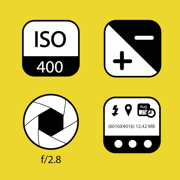
EXIF Viewer by Fluntro
Bulk Change GPS Location, Date
更新日志
Optimized for Latest iPad Pro 3rd Generation (All screen iPad Pro), iPhone XS Max and iPhone XS
Updated our App extension icon.
Adds support for editing name of "Software" in EDIT EXIF
Adds multi selection using by dragging to nearby items in "multiple items selection mode"
Adds color profile name field and now displays values like P3, sRGB etc
Fixes cocoa error -1 issue and App extension freezing problem
Fixes localization issue in Simplified Chinese, German, Spanish, French, Japanese, Russian
Adds ability to edit focal length and GPS Altitude
Adds support for Fuji film's film mode tag
Cleans up issue with temporary files not getting deleted, Sorry for being late
In recent past,
New feature - BULK Edit EXIF, Edit Location, Shift Dates, Remove EXIF, Delete photo.
Fixes issue in iMessage app, where images aren't loading.
Adds textfields to manually enter latitude & longitude in edit location feature
Adds Remove Date & Time in Edit EXIF screen
Adds support for Aperture, keywords, headline in EDIT EXIF
Fixes issue with Photos extension and video EXIF detail screen crashing
Fixes issue with .ARW - Sony RAW File not loading in full screen
Fixes issue with labels getting clipped in multiple screens.
Adds Malaylam, Hindi, Thai, Korean, Portuguese localizations
Stability enhancements
Thanks again for using our app.应用描述
*** Featured by Apple on US and Canada Appstore ***
EXIF Viewer is beautiful App along with Photos Extension, Recent Photo's EXIF Widget and iMessage App. It is well crafted app for professional photographers who are serious about their work. It's an universal app, buy once, use on all your iOS devices (iPhone, iPad, iPod Touch).
WHAT ARE FEATURES IN APP?
▸ App allows you to remove EXIF metadata including Photos GPS location known as Geotagging of photos.
▸ App displays EXIF metadata of any photo on your iOS device(s), Photo Stream or iCloud.
▸ Display EXIF tags like ISO,Shutter Speed,Focal length,Camera Model,Lens Model,Time stamp,Aperture,Shutter Count
▸ Ability to Zoom in photos,even with large size like 80 MB without loosing clarity / resolution.
▸ Re-order EXIF tags in the way you prefer & ability to hide EXIF tags that you don't want to see.
▸ Select your preferred date formats (eg 1 day ago vs August 24th 2014 vs 24-08-2016 etc).
▸ You can optionally hide photos without EXIF metadata.
▸ Navigate quickly between next and previous photos in Exif detail screen by swiping right or left.
▸ App works great on landscape and portrait mode on iPads.
▸ App is optimised for all latest iOS Devices including iPhone 5SE,iPhone 8,iPhone X,iPad Mini,iPad air,iPad Pro.
▸ App also support 3D Touch on iPhone 8 and iPhone 8 Plus (or newer device with 3D Touch support). Including Appshortcut to access "Favorites","Photostreams","Albums","All photos" quickly. Also Peek and POP functionality on ExifCards and photos in grid view.
▸ Ability to share Image with or without EXIF Metadata.
▸ Copy EXIF data to Clipboard (So that you can paste & share EXIF data as text in any other app).
▸ Most Messaging and Social networking apps remove EXIF Metadata from photos you send/receive. However, sending photos using Mail/ AirDrop retains or SD Card reader/Camera connection kit etc retains EXIF metadata.
HOW TO REMOVE EXIF METADATA on iPhone or iPad using Exif Viewer app by Fluntro
You have option to remove EXIF data in two different ways
1) Overwrite newly created photo without EXIF data on original image (However other apps can revert back to original photo if needed)
2) Create duplicate copy of photo without EXIF details. (We also have option to remove original photo after duplicated copy is created)
DIFFERENT TYPES OF VIEWS AVAILABLE ON EXIF VIEWER APP
1) EXIF Cards List view (as shown in screenshot), swipe to flip cards for Quick EXIF Details
2) Grid view
3) Map view shows cluster of photos on the map and view EXIF Details by tapping on photo (Satellite & Standard view)
HOW TO REORDER OR HIDE EXIF TAGS IN EXIF VIEWER APP?
Go to Settings > Manage & reorder Exif data tags.Drag and drop items you want to reorder. Turn off EXIF tags you don't want to see on EXIF Detail screen.
HOW TO VIEW EXIF DATA USING EXIF VIEWER PHOTOS EXTENSION?
1) Open Native Photos App (or any other 3rd Party apps). Select desired photo (s) and tap on Share/Action button. Select ExifViewer app extension
2) Exif Viewer App extension with all EXIF details would be displayed.
3) Share photos with or without EXIF metadata or copy EXIF details to clipboard within Photos Extension.
▸ No in-app purchases will be added to this app in a future update. So all upcoming features will be free of cost.
FAQ
Q1)What is EXIF Metadata?
EXIF “EXchangeable Image File Format”.
We quite often take pictures with our digital camera or phone. It always records and store a considerable amount of exif data within each image you take, which contains a lot information about your camera settings ( ISO, aperture, focal length, image size, shutter speed, camera model, lens model, GPS) date, time, location and many more.Viewing EXIF metadata tags is important for beginners and professional photographers alike, to understand and review what camera settings or softwares were used to create and edit photo.
Thanks for all feedbacks, Please leave 5 star review if you are happy with the App :)版本: 5.6.2
版本更新日期
2018-10-19
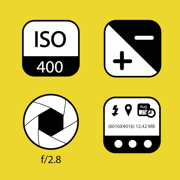
EXIF Viewer by Fluntro
Bulk Change GPS Location, Date
更新日志
Optimized for iPhone XS Max and iPhone XS
Adds color profile name field and now displays values like P3, sRGB etc
Fixes cocoa error -1 issue and App extension freezing problem
Fixes localization issue in Simplified Chinese, German, Spanish, French, Japanese, Russian
Adds ability to edit focal length and GPS Altitude
Adds support for Fuji film's film mode tag
Cleans up issue with temporary files not getting deleted, Sorry for being late
In recent past,
New feature - BULK Edit EXIF, Edit Location, Shift Dates, Remove EXIF, Delete photo.
Fixes issue in iMessage app, where images aren't loading.
Adds textfields to manually enter latitude & longitude in edit location feature
Adds Remove Date & Time in Edit EXIF screen
Adds support for Aperture, keywords, headline in EDIT EXIF
Fixes issue with Photos extension and video EXIF detail screen crashing
Fixes issue with .ARW - Sony RAW File not loading in full screen
Fixes issue with labels getting clipped in multiple screens.
Adds Malaylam, Hindi, Thai, Korean, Portuguese localizations
Stability enhancements
Thanks again for using our app.应用描述
暂无应用描述数据










 京公网安备 11010502041000号
京公网安备 11010502041000号





