Angle & Ratio
开发者: Medic Engineering K.K.
中国
版本统计
301天5小时
最新版本上线距今
1
近1年版本更新次数
2014-12-08
全球最早版本上线日期
版本记录
版本: 3.3.3
版本更新日期
2024-11-13
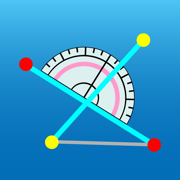
Angle & Ratio
更新日志
- Optimized for iOS18.1.
- Fixed a minor bug.应用描述
"Angle & Ratio" is a useful tool that you can measure the angle or ratio using a picture.
You can create segments by moving the marks freely, so you can get the angle of arms or legs, or inclination of body.
These segments are used to measure of ratio.
Of course, you can save the result as a JPEG format.
【Usage】
1. Prepare a picture
If you select a picture from gallery, you can adjust the size and position of the picture. Or when you take a picture, you will shoot the target in center of the view.
2. Measure of the angle
Please move the marks at the position which you want to measure (the marks [1], [2], [3], [4] are in order from the top).
The angle between two segments [1]-[2] and [3]-[4] is displayed on the top of screen.
3. Measure of the ratio
Please move the marks at the position which you want to measure (the marks [1], [2], [3], [4] are in order from the top).
The ratio of [1]-[2] to [2]-[3] and [3]-[4] is displayed under the angle ([1]-[2] is always 100).版本: 3.3.2
版本更新日期
2024-04-10
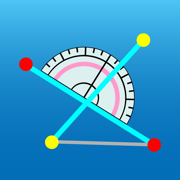
Angle & Ratio
更新日志
- Optimized for iOS17.4.应用描述
暂无应用描述数据
版本: 3.3.1
版本更新日期
2023-10-31

Angle & Ratio
更新日志
- Optimized for iOS17.1.
- Minor improvements were made.应用描述
"Angle & Ratio" is a useful tool that you can measure the angle or ratio using a picture.
You can create segments by moving the marks freely, so you can get the angle of arms or legs, or inclination of body.
These segments are used to measure of ratio.
Of course, you can save the result as a JPEG format.
【Usage】
1. Prepare a picture
If you select a picture from gallery, you can adjust the size and position of the picture. Or when you take a picture, you will shoot the target in center of the view.
2. Measure of the angle
Please move the marks at the position which you want to measure (the marks [1], [2], [3], [4] are in order from the top).
The angle between two segments [1]-[2] and [3]-[4] is displayed on the top of screen.
3. Measure of the ratio
Please move the marks at the position which you want to measure (the marks [1], [2], [3], [4] are in order from the top).
The ratio of [1]-[2] to [2]-[3] and [3]-[4] is displayed under the angle ([1]-[2] is always 100).版本: 2.2.9
版本更新日期
2023-06-06
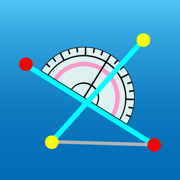
Angle & Ratio
更新日志
- Optimized for iOS16.5.应用描述
"Angle & Ratio" is a useful tool that you can measure the angle or ratio using a picture.
You can create segments by moving the marks freely, so you can get the angle of arms or legs, or inclination of body.
These segments are used to measure of ratio.
Of course, you can save the result as a JPEG format.
【Usage】
1. Prepare a picture
If you select a picture from gallery, you can adjust the size and position of the picture. Or when you take a picture, you will shoot the target in center of the view.
2. Measure of the angle
Please move the marks at the position which you want to measure (the marks [1], [2], [3], [4] are in order from the top).
The angle between two segments [1]-[2] and [3]-[4] is displayed on the top of screen.
3. Measure of the ratio
Please move the marks at the position which you want to measure (the marks [1], [2], [3], [4] are in order from the top).
The ratio of [1]-[2] to [2]-[3] and [3]-[4] is displayed under the angle ([1]-[2] is always 100).版本: 2.2.8
版本更新日期
2022-12-08

Angle & Ratio
更新日志
- Optimized for iOS16.1.应用描述
"Angle & Ratio" is a useful tool that you can measure the angle or ratio using a picture.
You can create segments by moving the marks freely, so you can get the angle of arms or legs, or inclination of body.
These segments are used to measure of ratio.
Of course, you can save the result as a JPEG format.
【Usage】
1. Prepare a picture
If you select a picture from gallery, you can adjust the size and position of the picture. Or when you take a picture, you will shoot the target in center of the view.
2. Measure of the angle
Please move the marks at the position which you want to measure (the marks [1], [2], [3], [4] are in order from the top).
The angle between two segments [1]-[2] and [3]-[4] is displayed on the top of screen.
3. Measure of the ratio
Please move the marks at the position which you want to measure (the marks [1], [2], [3], [4] are in order from the top).
The ratio of [1]-[2] to [2]-[3] and [3]-[4] is displayed under the angle ([1]-[2] is always 100).版本: 2.2.7
版本更新日期
2022-04-14
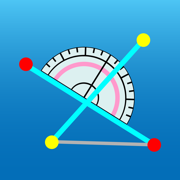
Angle & Ratio
更新日志
- Optimized for iOS15.4.
- Fixed a minor bug.应用描述
"Angle & Ratio" is a useful tool that you can measure the angle or ratio using a picture.
You can create segments by moving the marks freely, so you can get the angle of arms or legs, or inclination of body.
These segments are used to measure of ratio.
Of course, you can save the result as a JPEG format.
【Usage】
1. Prepare a picture
If you select a picture from gallery, you can adjust the size and position of the picture. Or when you take a picture, you will shoot the target in center of the view.
2. Measure of the angle
Please move the marks at the position which you want to measure (the marks [1], [2], [3], [4] are in order from the top).
The angle between two segments [1]-[2] and [3]-[4] is displayed on the top of screen.
3. Measure of the ratio
Please move the marks at the position which you want to measure (the marks [1], [2], [3], [4] are in order from the top).
The ratio of [1]-[2] to [2]-[3] and [3]-[4] is displayed under the angle ([1]-[2] is always 100).版本: 2.2.6
版本更新日期
2021-10-22

Angle & Ratio
更新日志
- Optimized for iOS15.
- Bug fixes.应用描述
"Angle & Ratio" is a useful tool that you can measure the angle or ratio using a picture.
You can create segments by moving the marks freely, so you can get the angle of arms or legs, or inclination of body.
These segments are used to measure of ratio.
Of course, you can save the result as a JPEG format.
【Usage】
1. Prepare a picture
If you select a picture from gallery, you can adjust the size and position of the picture. Or when you take a picture, you will shoot the target in center of the view.
2. Measure of the angle
Please move the marks at the position which you want to measure (the marks [1], [2], [3], [4] are in order from the top).
The angle between two segments [1]-[2] and [3]-[4] is displayed on the top of screen.
3. Measure of the ratio
Please move the marks at the position which you want to measure (the marks [1], [2], [3], [4] are in order from the top).
The ratio of [1]-[2] to [2]-[3] and [3]-[4] is displayed under the angle ([1]-[2] is always 100).版本: 2.2.5
版本更新日期
2021-10-20
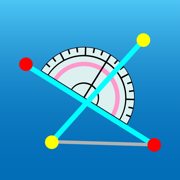
Angle & Ratio
更新日志
- Optimized for iOS15.应用描述
"Angle & Ratio" is a useful tool that you can measure the angle or ratio using a picture.
You can create segments by moving the marks freely, so you can get the angle of arms or legs, or inclination of body.
These segments are used to measure of ratio.
Of course, you can save the result as a JPEG format.
【Usage】
1. Prepare a picture
If you select a picture from gallery, you can adjust the size and position of the picture. Or when you take a picture, you will shoot the target in center of the view.
2. Measure of the angle
Please move the marks at the position which you want to measure (the marks [1], [2], [3], [4] are in order from the top).
The angle between two segments [1]-[2] and [3]-[4] is displayed on the top of screen.
3. Measure of the ratio
Please move the marks at the position which you want to measure (the marks [1], [2], [3], [4] are in order from the top).
The ratio of [1]-[2] to [2]-[3] and [3]-[4] is displayed under the angle ([1]-[2] is always 100).版本: 2.2.4
版本更新日期
2021-05-28

Angle & Ratio
更新日志
- Optimized for iOS14.6.应用描述
"Angle & Ratio" is a useful tool that you can measure the angle or ratio using a picture.
You can create segments by moving the marks freely, so you can get the angle of arms or legs, or inclination of body.
These segments are used to measure of ratio.
Of course, you can save the result as a JPEG format.
【Usage】
1. Prepare a picture
If you select a picture from gallery, you can adjust the size and position of the picture. Or when you take a picture, you will shoot the target in center of the view.
2. Measure of the angle
Please move the marks at the position which you want to measure (the marks [1], [2], [3], [4] are in order from the top).
The angle between two segments [1]-[2] and [3]-[4] is displayed on the top of screen.
3. Measure of the ratio
Please move the marks at the position which you want to measure (the marks [1], [2], [3], [4] are in order from the top).
The ratio of [1]-[2] to [2]-[3] and [3]-[4] is displayed under the angle ([1]-[2] is always 100).版本: 2.2.3
版本更新日期
2020-10-08
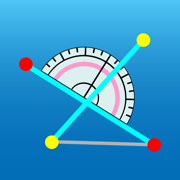
Angle & Ratio
更新日志
- Optimized for iOS14.应用描述
"Angle & Ratio" is a useful tool that you can measure the angle or ratio using a picture.
You can create segments by moving the marks freely, so you can get the angle of arms or legs, or inclination of body.
These segments are used to measure of ratio.
Of course, you can save the result as a JPEG format.
【Usage】
1. Prepare a picture
If you select a picture from gallery, you can adjust the size and position of the picture. Or when you take a picture, you will shoot the target in center of the view.
2. Measure of the angle
Please move the marks at the position which you want to measure (the marks [1], [2], [3], [4] are in order from the top).
The angle between two segments [1]-[2] and [3]-[4] is displayed on the top of screen.
3. Measure of the ratio
Please move the marks at the position which you want to measure (the marks [1], [2], [3], [4] are in order from the top).
The ratio of [1]-[2] to [2]-[3] and [3]-[4] is displayed under the angle ([1]-[2] is always 100).










 京公网安备 11010502041000号
京公网安备 11010502041000号





