Stage Plot Maker
开发者: Arlo Leach
中国
版本统计
778天4小时
最新版本上线距今
0
近1年版本更新次数
2015-03-04
全球最早版本上线日期
版本记录
版本: 1.2.10
版本更新日期
2023-12-17

Stage Plot Maker
更新日志
- Fixed positioning issues when moving or rotating a group of stage plot items.应用描述
Stage Plot Maker helps you build clear, readable stage plots to communicate your band's technical requirements to a sound engineer. You can build a collection of stage plots for different kinds of gigs, then print or email them directly from your mobile device.
Running the app on a tablet is recommended for building stage plots. Once you build a stage plot, you can copy it to the phone app for quick access on the go.
Stage plots can include a diagram to show the placement of elements on stage; numbered input and output lists; a list of other required items like chairs and music stands; the name and photo of each performer; notes for the sound engineer; and your contact info.
Note that this app doesn't use pictures for small instruments like guitars, trumpets, etc. Instead, it uses symbols for the inputs that those instruments go into, like mics or DI boxes. You can label those inputs to show what instrument they are used for. This provides a streamlined display that shows sound engineers just what they need to set up the stage for you. The app does include symbols for large instruments like piano and drums that are typically placed on stage first with the inputs positioned around them. Please see the screen shots and demo video for examples.
*** If you have a problem or a suggestion, please contact me before writing a bad review. I respond promptly to all emails and posts in my support forum. ***版本: 1.2.9
版本更新日期
2023-05-16

Stage Plot Maker
更新日志
- Updated alerts to work with current OS versions.应用描述
Stage Plot Maker helps you build clear, readable stage plots to communicate your band's technical requirements to a sound engineer. You can build a collection of stage plots for different kinds of gigs, then print or email them directly from your mobile device.
Running the app on a tablet is recommended for building stage plots. Once you build a stage plot, you can copy it to the phone app for quick access on the go.
Stage plots can include a diagram to show the placement of elements on stage; numbered input and output lists; a list of other required items like chairs and music stands; the name and photo of each performer; notes for the sound engineer; and your contact info.
Note that this app doesn't use pictures for small instruments like guitars, trumpets, etc. Instead, it uses symbols for the inputs that those instruments go into, like mics or DI boxes. You can label those inputs to show what instrument they are used for. This provides a streamlined display that shows sound engineers just what they need to set up the stage for you. The app does include symbols for large instruments like piano and drums that are typically placed on stage first with the inputs positioned around them. Please see the screen shots and demo video for examples.
*** If you have a problem or a suggestion, please contact me before writing a bad review. I respond promptly to all emails and posts in my support forum. ***版本: 1.2.8
版本更新日期
2023-04-16
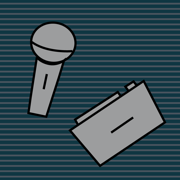
Stage Plot Maker
更新日志
- Fixed a crash when sharing some stage plots.应用描述
Stage Plot Maker helps you build clear, readable stage plots to communicate your band's technical requirements to a sound engineer. You can build a collection of stage plots for different kinds of gigs, then print or email them directly from your mobile device.
Running the app on a tablet is recommended for building stage plots. Once you build a stage plot, you can copy it to the phone app for quick access on the go.
Stage plots can include a diagram to show the placement of elements on stage; numbered input and output lists; a list of other required items like chairs and music stands; the name and photo of each performer; notes for the sound engineer; and your contact info.
Note that this app doesn't use pictures for small instruments like guitars, trumpets, etc. Instead, it uses symbols for the inputs that those instruments go into, like mics or DI boxes. You can label those inputs to show what instrument they are used for. This provides a streamlined display that shows sound engineers just what they need to set up the stage for you. The app does include symbols for large instruments like piano and drums that are typically placed on stage first with the inputs positioned around them. Please see the screen shots and demo video for examples.
*** If you have a problem or a suggestion, please contact me before writing a bad review. I respond promptly to all emails and posts in my support forum. ***版本: 1.2.7
版本更新日期
2023-02-11
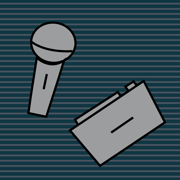
Stage Plot Maker
更新日志
- Added items for HDMI Input and Turntables.
- Added a note to the Instruments menu explaining how to add inputs for instruments.
- Updated the Select a Photo button on the performer edit page to use the system file browser instead of the photo library picker, so you can select photos from another app or a cloud storage location.
- Added manual save buttons to all the edit pages.应用描述
Stage Plot Maker helps you build clear, readable stage plots to communicate your band's technical requirements to a sound engineer. You can build a collection of stage plots for different kinds of gigs, then print or email them directly from your mobile device.
Running the app on a tablet is recommended for building stage plots. Once you build a stage plot, you can copy it to the phone app for quick access on the go.
Stage plots can include a diagram to show the placement of elements on stage; numbered input and output lists; a list of other required items like chairs and music stands; the name and photo of each performer; notes for the sound engineer; and your contact info.
Note that this app doesn't use pictures for small instruments like guitars, trumpets, etc. Instead, it uses symbols for the inputs that those instruments go into, like mics or DI boxes. You can label those inputs to show what instrument they are used for. This provides a streamlined display that shows sound engineers just what they need to set up the stage for you. The app does include symbols for large instruments like piano and drums that are typically placed on stage first with the inputs positioned around them. Please see the screen shots and demo video for examples.
*** If you have a problem or a suggestion, please contact me before writing a bad review. I respond promptly to all emails and posts in my support forum. ***版本: 1.2.6
版本更新日期
2022-04-01
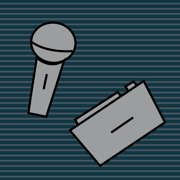
Stage Plot Maker
更新日志
Changed the Export button to use the iOS file share interface instead of email.应用描述
Stage Plot Maker helps you build clear, readable stage plots to communicate your band's technical requirements to a sound engineer. You can build a collection of stage plots for different kinds of gigs, then print or email them directly from your mobile device.
A tablet is recommended for building stage plots. Once you build a stage plot, you can copy it to your phone for quick access on the go.
Stage plots can include a diagram to show the placement of elements on stage; numbered input and output lists; a list of other required items like chairs and music stands; the name and photo of each performer; notes for the sound engineer; and your contact info.
The app includes graphics for the following items:
- Inputs: vocal mic, instrument mic, area mic, clip mic, kick drum mic, DI box, XLR input
- Outputs: wedge monitor, spot monitor, fill monitor, in-ear monitor, headphone amp
- Instruments: amp, cymbal, drum, kick drum, keyboard, grand piano, pedal steel, xylophone
- Other: stairs, riser, stool, chair, music stand, horn stand, guitar stand, guitar rack, power outlet, mixer, laptop, isolation panel, fan
This app does not include graphics for small instruments that performers carry with them onto the stage, only large instruments like keyboards and drums that require prior placement on stage. The app design assumes that graphics for smaller instruments clutter stage plots and are relatively unimportant to the sound engineers and stage techs who will use them. Instead of a graphic for these instruments, stage plots can include a graphic for the input they use (a mic or DI box) with a custom label like "trumpet mic" or "DI for acoustic guitar."
If you do not agree with this approach to stage plot design, or if you want to make stage plots that look different from the examples shown in the screen shots and demo video, you should select a different app.
*** If you have a problem or a suggestion, please contact me before writing a bad review. I respond promptly to all emails and posts in my support forum. ***版本: 1.2.4
版本更新日期
2020-04-15

Stage Plot Maker
更新日志
- Fixed the alignment between list text and icons.
- Hid the scroll indicators from the lists.应用描述
Stage Plot Maker helps you build clear, readable stage plots to communicate your band's technical requirements to a sound engineer. You can build a collection of stage plots for different kinds of gigs, then print or email them directly from your mobile device.
A tablet is recommended for building stage plots. Once you build a stage plot, you can copy it to your phone for quick access on the go.
Stage plots can include a diagram to show the placement of elements on stage; numbered input and output lists; a list of other required items like chairs and music stands; the name and photo of each performer; notes for the sound engineer; and your contact info.
The app includes graphics for the following items:
- Inputs: vocal mic, instrument mic, area mic, clip mic, kick drum mic, DI box, XLR input
- Outputs: wedge monitor, spot monitor, fill monitor, in-ear monitor, headphone amp
- Instruments: amp, cymbal, drum, kick drum, keyboard, grand piano, pedal steel, xylophone
- Other: stairs, riser, stool, chair, music stand, horn stand, guitar stand, guitar rack, power outlet, mixer, laptop, isolation panel, fan
This app does not include graphics for small instruments that performers carry with them onto the stage, only large instruments like keyboards and drums that require prior placement on stage. The app design assumes that graphics for smaller instruments clutter stage plots and are relatively unimportant to the sound engineers and stage techs who will use them. Instead of a graphic for these instruments, stage plots can include a graphic for the input they use (a mic or DI box) with a custom label like "trumpet mic" or "DI for acoustic guitar."
If you do not agree with this approach to stage plot design, or if you want to make stage plots that look different from the examples shown in the screen shots and demo video, you should select a different app.
>>> If you have a problem or a suggestion, please contact me before writing a bad review. I respond promptly to all emails and posts in my support forum. <<<版本: 1.2.3
版本更新日期
2020-02-17
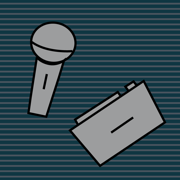
Stage Plot Maker
更新日志
- Updated the Inputs, Outputs and Other Items lists to expand to fit long labels if needed.
- Added custom labels for items in the Instruments category.
- Updated for edge-to-edge screens like the iPhone X.
- Fixed a problem that prevented stage plot item options from saving on iOS 13.
- Stage Plot Maker now requires iOS 8 or newer.应用描述
Stage Plot Maker helps you build clear, readable stage plots to communicate your band's technical requirements to a sound engineer. You can build a collection of stage plots for different kinds of gigs, then print or email them directly from your mobile device.
A tablet is recommended for building stage plots. Once you build a stage plot, you can copy it to your phone for quick access on the go.
Stage plots can include a diagram to show the placement of elements on stage; numbered input and output lists; a list of other required items like chairs and music stands; the name and photo of each performer; notes for the sound engineer; and your contact info.
The app includes graphics for the following items:
- Inputs: vocal mic, instrument mic, area mic, clip mic, kick drum mic, DI box, XLR input
- Outputs: wedge monitor, spot monitor, fill monitor, in-ear monitor, headphone amp
- Instruments: amp, cymbal, drum, kick drum, keyboard, grand piano, pedal steel, xylophone
- Other: stairs, riser, stool, chair, music stand, horn stand, guitar stand, guitar rack, power outlet, mixer, laptop, isolation panel, fan
This app does not include graphics for small instruments that performers carry with them onto the stage, only large instruments like keyboards and drums that require prior placement on stage. The app design assumes that graphics for smaller instruments clutter stage plots and are relatively unimportant to the sound engineers and stage techs who will use them. Instead of a graphic for these instruments, stage plots can include a graphic for the input they use (a mic or DI box) with a custom label like "trumpet mic" or "DI for acoustic guitar."
If you do not agree with this approach to stage plot design, or if you want to make stage plots that look different from the examples shown in the screen shots and demo video, you should select a different app.
>>> If you have a problem or a suggestion, please contact me before writing a bad review. I respond promptly to all emails and posts in my support forum. <<<版本: 1.2.2
版本更新日期
2017-06-29
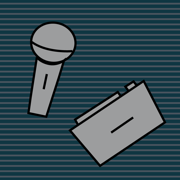
Stage Plot Maker
更新日志
- Changed the bottom toolbar buttons from text to icons on the stage plot edit page.
- Enabled the save button immediately after adding a new stage plot.
- Deleted the local copy of the performer's photo when deleting a performer.应用描述
暂无应用描述数据
版本: 1.2.1
版本更新日期
2017-06-21
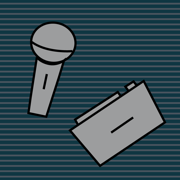
Stage Plot Maker
更新日志
- Fixed a crash when navigating to some pages on an iPhone.应用描述
暂无应用描述数据
版本: 1.2
版本更新日期
2017-06-18
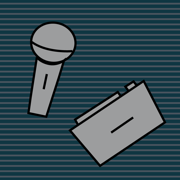
Stage Plot Maker
更新日志
- Reworked the sharing functions to generate native PDF files that have higher resolution and smaller file size.
- Added a zoom function to the stage plot edit page. You can now pinch to zoom in or out, and long-press, then drag, to scroll after zooming.
- Added an Outputs list, with a field to number the outputs, and rearranged the Add an Item menu into Inputs, Outputs, Instruments and Other.
- Grouped identical items in the Other Items list. For example, if you add four music stands to your stage plot, these will be listed as "Music Stand (4)" instead of four separate items.
- Made the lists, notes and contact info movable to any position on the page. You can also tap the Default Position button in the item configuration popup to return these items to their default positions across the top of the page.
- Added a Show Label On Plot option to the item configuration popup, to show your custom label within the stage plot diagram as well as the item lists.
- Added a resize button to risers, to show risers of any size. You can use the Label field and the Show Label On Plot option to specify the exact size of each riser.
- Added items for In-Ear Monitor, Headphone Amp, Pedal Steel, Xylophone, Isolation Panel, Laptop and Stairs.
- Updated the stage plot edit page to always open in full-screen on tablets.
- Removed the Name, Email and Phone labels from the Contact Info section to save space.
- Updated the Save function to run automatically when leaving the app with unsaved changes.
- Fixed a bug that added a stage plot item when selecting a category in the Add an Item menu, then selecting another category without selecting an item from the first category.
- Added a Help section with buttons to request tech support, send troubleshooting info and load some sample stage plots.应用描述
暂无应用描述数据










 京公网安备 11010502041000号
京公网安备 11010502041000号





