Hisense TV Remote: SenseMote
TV Remote Hisense
开发者: Zain Saeed Mughal
中国
版本统计
161天15小时
最新版本上线距今
6
近1年版本更新次数
2024-11-21
全球最早版本上线日期
版本记录
版本: 2.4
版本更新日期
2025-02-06
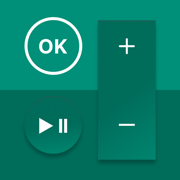
Hisense TV Remote: SenseMote
TV Remote Hisense
更新日志
Search Optimisation Smoother Discovery of Android TVs,应用描述
Remote not working? The Hisense TV Remote offers a reliable solution to control your Smart TVs directly from your smartphone. Make your home entertainment enjoyable with the free TV Remote for Hisense app, designed to enhance your viewing experience. Similarly, a simple user interface makes operating your TV a breeze.
How does it work?
* Install the Hisense TV Remote app on your smartphone and ensure your device is connected to the same Wi-Fi network as your TV.
* Open the app and follow the on-screen instructions to connect it to your TV or any compatible device.
* The app will automatically detect available TVs on the network, allowing you to select the one you want to control.
Features
User-Friendly Interface: Easily manage your TV remote Hisense functions with a simple, intuitive layout.
Smart Pairing: Easily connect via Wi-Fi without any issues for a smooth experience.
Quick App Access: Easily launch your favorite apps on your Smart TV for hassle-free binge-watching.
Power On/Off: Power your TV on or off directly from the app, eliminating the need for a physical remote.
Smart Virtual Keyboard: Search and navigate your favorite content via a virtual keyboard.
Instant Controls: Get quick control over volume adjustment, mute, play/pause and much more.
Free & Convenient: Download the TV remote app free and access your TV without any extra cost.
Compatibility:
The TV Remote app is compatible with all Hisense TVs providing you full control over your television.
Customer Support
* Reach our customer support to provide feedback and expect a prompt response. Your feedback is valuable for the improvement of the TV Remote Hisense.
Disclaimer
This TV Remote app is not affiliated with any TV brand. It has been created solely for user convenience, enabling them to control their TV from their mobile device.
Upgrade to the subscription plan
Get access to the remote control experience for your TV with ads-free, weekly, monthly and yearly subscription plans.
Your payment will be charged to your iTunes Account at confirmation of purchase. Secondly, your subscription will renew automatically, but you can turn off auto-renewal by accessing your Account Settings 24 hours before the end of the current period.
Contact us at: zsmapps2024@gmail.com
Terms of use: Terms of Use: https://www.apple.com/legal/internet-services/itunes/dev/stdeula/
版本: 2.3
版本更新日期
2024-12-04

TV Remote: SenseMote
TV Remote Hisense
更新日志
- Improvements in Discovery应用描述
Remote not working? The Hisense TV Remote offers a reliable solution to control your Smart TVs directly from your smartphone. Make your home entertainment enjoyable with the free TV Remote for Hisense app, designed to enhance your viewing experience. Similarly, a simple user interface makes operating your TV a breeze.
How does it work?
* Install the Hisense TV Remote app on your smartphone and ensure your device is connected to the same Wi-Fi network as your TV.
* Open the app and follow the on-screen instructions to connect it to your TV or any compatible device.
* The app will automatically detect available TVs on the network, allowing you to select the one you want to control.
Features
User-Friendly Interface: Easily manage your TV remote Hisense functions with a simple, intuitive layout.
Smart Pairing: Easily connect via Wi-Fi without any issues for a smooth experience.
Quick App Access: Easily launch your favorite apps on your Smart TV for hassle-free binge-watching.
Power On/Off: Power your TV on or off directly from the app, eliminating the need for a physical remote.
Smart Virtual Keyboard: Search and navigate your favorite content via a virtual keyboard.
Instant Controls: Get quick control over volume adjustment, mute, play/pause and much more.
Free & Convenient: Download the TV remote app free and access your TV without any extra cost.
Compatibility:
The TV Remote app is compatible with all Hisense TVs providing you full control over your television.
Customer Support
* Reach our customer support to provide feedback and expect a prompt response. Your feedback is valuable for the improvement of the TV Remote Hisense.
Disclaimer
This TV Remote app is not affiliated with any TV brand. It has been created solely for user convenience, enabling them to control their TV from their mobile device.
Upgrade to the subscription plan
Get access to the remote control experience for your TV with ads-free, weekly, monthly and yearly subscription plans.
Your payment will be charged to your iTunes Account at confirmation of purchase. Secondly, your subscription will renew automatically, but you can turn off auto-renewal by accessing your Account Settings 24 hours before the end of the current period.
Contact us at: zsmapps2024@gmail.com
Terms of use: Terms of Use: https://www.apple.com/legal/internet-services/itunes/dev/stdeula/
版本: 2.2
版本更新日期
2024-12-04

TV Remote: SenseMote
TV Remote SenseMote
更新日志
- Faster discovery of devices应用描述
Remote not working? The Hisense TV Remote offers a reliable solution to control your Smart TVs directly from your smartphone. Make your home entertainment enjoyable with the free TV Remote for Hisense app, designed to enhance your viewing experience. Similarly, a simple user interface makes operating your TV a breeze.
How does it work?
* Install the Hisense TV Remote app on your smartphone and ensure your device is connected to the same Wi-Fi network as your TV.
* Open the app and follow the on-screen instructions to connect it to your TV or any compatible device.
* The app will automatically detect available TVs on the network, allowing you to select the one you want to control.
Features
User-Friendly Interface: Easily manage your TV remote Hisense functions with a simple, intuitive layout.
Smart Pairing: Easily connect via Wi-Fi without any issues for a smooth experience.
Quick App Access: Easily launch your favorite apps on your Smart TV for hassle-free binge-watching.
Power On/Off: Power your TV on or off directly from the app, eliminating the need for a physical remote.
Smart Virtual Keyboard: Search and navigate your favorite content via a virtual keyboard.
Instant Controls: Get quick control over volume adjustment, mute, play/pause and much more.
Free & Convenient: Download the TV remote app free and access your TV without any extra cost.
Compatibility:
The TV Remote app is compatible with all Hisense TVs providing you full control over your television.
Customer Support
* Reach our customer support to provide feedback and expect a prompt response. Your feedback is valuable for the improvement of the TV Remote Hisense.
Disclaimer
This TV Remote app is not affiliated with any TV brand. It has been created solely for user convenience, enabling them to control their TV from their mobile device.
Upgrade to the subscription plan
Get access to the remote control experience for your TV with ads-free, weekly, monthly and yearly subscription plans.
Your payment will be charged to your iTunes Account at confirmation of purchase. Secondly, your subscription will renew automatically, but you can turn off auto-renewal by accessing your Account Settings 24 hours before the end of the current period.
Contact us at: zsmapps2024@gmail.com
Terms of use: Terms of Use: https://www.apple.com/legal/internet-services/itunes/dev/stdeula/
版本: 2.1
版本更新日期
2024-11-28

Universal TV Remote: SenseMote
TV Remote SenseMote
更新日志
Discovery of Devices Fixed.
Major Crash on Purchase Screen Fixed.应用描述
Remote not working? The Hisense TV Remote offers a reliable solution to control your Smart TVs directly from your smartphone. Make your home entertainment enjoyable with the free TV Remote for Hisense app, designed to enhance your viewing experience. Similarly, a simple user interface makes operating your TV a breeze.
How does it work?
* Install the Hisense TV Remote app on your smartphone and ensure your device is connected to the same Wi-Fi network as your TV.
* Open the app and follow the on-screen instructions to connect it to your TV or any compatible device.
* The app will automatically detect available TVs on the network, allowing you to select the one you want to control.
Features
User-Friendly Interface: Easily manage your TV remote Hisense functions with a simple, intuitive layout.
Smart Pairing: Easily connect via Wi-Fi without any issues for a smooth experience.
Quick App Access: Easily launch your favorite apps on your Smart TV for hassle-free binge-watching.
Power On/Off: Power your TV on or off directly from the app, eliminating the need for a physical remote.
Smart Virtual Keyboard: Search and navigate your favorite content via a virtual keyboard.
Instant Controls: Get quick control over volume adjustment, mute, play/pause and much more.
Free & Convenient: Download the TV remote app free and access your TV without any extra cost.
Compatibility:
The TV Remote app is compatible with all Hisense TVs providing you full control over your television.
Customer Support
* Reach our customer support to provide feedback and expect a prompt response. Your feedback is valuable for the improvement of the TV Remote Hisense.
Disclaimer
This TV Remote app is not affiliated with any TV brand. It has been created solely for user convenience, enabling them to control their TV from their mobile device.
Upgrade to the subscription plan
Get access to the remote control experience for your TV with ads-free, weekly, monthly and yearly subscription plans.
Your payment will be charged to your iTunes Account at confirmation of purchase. Secondly, your subscription will renew automatically, but you can turn off auto-renewal by accessing your Account Settings 24 hours before the end of the current period.
Contact us at: zsmapps2024@gmail.com
Terms of use: Terms of Use: https://www.apple.com/legal/internet-services/itunes/dev/stdeula/
版本: 2
版本更新日期
2024-11-22

Universal TV Remote: SenseMote
TV Remote Hisense
更新日志
improvements in layout
bugs fixes应用描述
Remote not working? The Hisense TV Remote offers a reliable solution to control your Smart TVs directly from your smartphone. Make your home entertainment enjoyable with the free TV Remote for Hisense app, designed to enhance your viewing experience. Similarly, a simple user interface makes operating your TV a breeze.
How does it work?
* Install the Hisense TV Remote app on your smartphone and ensure your device is connected to the same Wi-Fi network as your TV.
* Open the app and follow the on-screen instructions to connect it to your TV or any compatible device.
* The app will automatically detect available TVs on the network, allowing you to select the one you want to control.
Features
User-Friendly Interface: Easily manage your TV remote Hisense functions with a simple, intuitive layout.
Smart Pairing: Easily connect via Wi-Fi without any issues for a smooth experience.
Quick App Access: Easily launch your favorite apps on your Smart TV for hassle-free binge-watching.
Power On/Off: Power your TV on or off directly from the app, eliminating the need for a physical remote.
Smart Virtual Keyboard: Search and navigate your favorite content via a virtual keyboard.
Instant Controls: Get quick control over volume adjustment, mute, play/pause and much more.
Free & Convenient: Download the TV remote app free and access your TV without any extra cost.
Compatibility:
The TV Remote app is compatible with all Hisense TVs providing you full control over your television.
Customer Support
* Reach our customer support to provide feedback and expect a prompt response. Your feedback is valuable for the improvement of the Universal TV Remote: Sense app.
Disclaimer
This TV Remote app is not affiliated with any TV brand. It has been created solely for user convenience, enabling them to control their TV from their mobile device.
Upgrade to the subscription plan
Get access to the remote control experience for your TV with ads-free, weekly, monthly and yearly subscription plans.
Your payment will be charged to your iTunes Account at confirmation of purchase. Secondly, your subscription will renew automatically, but you can turn off auto-renewal by accessing your Account Settings 24 hours before the end of the current period.
Contact us at: zsmapps2024@gmail.com
Terms of use: Terms of Use: https://www.apple.com/legal/internet-services/itunes/dev/stdeula/
版本: 1.0
版本更新日期
2024-11-22

Universal TV Remote: SenseMote
TV Remote Hisense
更新日志
暂无更新日志数据
应用描述
暂无应用描述数据










 京公网安备 11010502041000号
京公网安备 11010502041000号





