Angle Guide
All Angle on one screen
开发者: Hideo Nose
中国
版本统计
768天17小时
最新版本上线距今
0
近1年版本更新次数
2022-10-04
全球最早版本上线日期
版本记录
版本: 2.0.1
版本更新日期
2023-07-17

Angle Guide
All Angle on one screen
更新日志
Ads are compliant with GDPR (General Data Protection Regulation) for EEA (European Economic Area) and UK users.应用描述
INSTRUCTIONS
When the iphone is tilted, the tilt angle is displayed in the three axes of yaw, pitch, and roll.
Long-tap the number of an angle degree on the screen: The angle is set "On the ground" is displayed in the upper left corner of the screen.
Double-tap the number of an angle degree on the screen: The angle is reset and "On the table" is displayed in the upper left corner of the screen. Each time you double-tap, the angle is reset.
Long press the number of an angle degree on the screen to initialize the angle. The angle based on the ground is displayed. "On the ground" is displayed in the upper left corner of the screen.
Setting: You can set the angle notification function.
*Screen Description
On the ground: Default value. Displays the angle to the ground.
On the table: Displayed when the angle is reset.
Yaw: Rotation angle of the horizontal plane with the vertical axis. If the Angle Notification function is set to On, the angle will be displayed in red from ±2 degrees of the set angle. If Vibration is set to On, The angle is displayed in red letters with vibration.
Roll: Angle of rotation on the front-back axis. If the Angle Notification function is set to On, the angle will be notified in orange from ±2 degrees of the set angle. (If Vibration is turned on, The angle is displayed in orange letters with vibration.
Pitch: Angle of rotation on the left/right axis. If the Angle Notification function is set to On, the angle will be notified in green from ±2 degrees of the set angle. (If Vibration is turned on, The angle is displayed in green letters with vibration.
Tap the Stop button to stop the measurement; tap the Start button to resume measurement.
Tap the camera button on the screen to activate the camera for the live view screen.
Setting: Displays the angle set by the angle notification function on the Setting screen.When the toggle button is turned on, the color of the numbers changes from +/- 2 degrees of the set angle.If you turn on the Vibration and Sound buttons, you will be notified with vibration and sound .You can choose to display the angle as an integer or a decimal.
Note: The angle displayed is the angle detected by the gyro sensor of this iphone. To measure the angle accurately, use a calibrated angle meter or inclinometer instead of this application.版本: 2.0.0
版本更新日期
2022-11-13
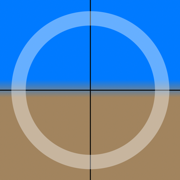
Angle Guide
All Angle on one screen
更新日志
This app can use the camera function for Live View.应用描述
INSTRUCTIONS
When the iphone is tilted, the tilt angle is displayed in the three axes of yaw, pitch, and roll.
Long-tap the number of an angle degree on the screen: The angle is set "On the ground" is displayed in the upper left corner of the screen.
Double-tap the number of an angle degree on the screen: The angle is reset and "On the table" is displayed in the upper left corner of the screen. Each time you double-tap, the angle is reset.
Long press the number of an angle degree on the screen to initialize the angle. The angle based on the ground is displayed. "On the ground" is displayed in the upper left corner of the screen.
Setting: You can set the angle notification function.
*Screen Description
On the ground: Default value. Displays the angle to the ground.
On the table: Displayed when the angle is reset.
Yaw: Rotation angle of the horizontal plane with the vertical axis. If the Angle Notification function is set to On, the angle will be displayed in red from ±2 degrees of the set angle. If Vibration is set to On, The angle is displayed in red letters with vibration.
Roll: Angle of rotation on the front-back axis. If the Angle Notification function is set to On, the angle will be notified in orange from ±2 degrees of the set angle. (If Vibration is turned on, The angle is displayed in orange letters with vibration.
Pitch: Angle of rotation on the left/right axis. If the Angle Notification function is set to On, the angle will be notified in green from ±2 degrees of the set angle. (If Vibration is turned on, The angle is displayed in green letters with vibration.
Tap the Stop button to stop the measurement; tap the Start button to resume measurement.
Tap the camera button on the screen to activate the camera for the live view screen.
Setting: Displays the angle set by the angle notification function on the Setting screen.When the toggle button is turned on, the color of the numbers changes from +/- 2 degrees of the set angle.If you turn on the Vibration and Sound buttons, you will be notified with vibration and sound .You can choose to display the angle as an integer or a decimal.
Note: The angle displayed is the angle detected by the gyro sensor of this iphone. To measure the angle accurately, use a calibrated angle meter or inclinometer instead of this application.版本: 1.3.0
版本更新日期
2022-10-27

Angle Guide
All Angle on one screen
更新日志
Fixed a bug:
Fixed an unstable angle on the display when resetting an angle with a minus sign.应用描述
INSTRUCTIONS
When the iphone is tilted, the tilt angle is displayed in the three axes of yaw, pitch, and roll.
Long-tap the number of an angle degree on the screen: The angle is set "On the ground" is displayed in the upper left corner of the screen.
Double-tap the number of an angle degree on the screen: The angle is reset and "On the table" is displayed in the upper left corner of the screen. Each time you double-tap, the angle is reset.
Long press the number of an angle degree on the screen to initialize the angle. The angle based on the ground is displayed. "On the ground" is displayed in the upper left corner of the screen.
Setting: You can set the angle notification function.
*Screen Description
On the ground: Default value. Displays the angle to the ground.
On the table: Displayed when the angle is reset.
Yaw: Rotation angle of the horizontal plane with the vertical axis. If the Angle Notification function is set to On, the angle will be displayed in red from ±2 degrees of the set angle. If Vibration is set to On, The angle is displayed in red letters with vibration.
Roll: Angle of rotation on the front-back axis. If the Angle Notification function is set to On, the angle will be notified in orange from ±2 degrees of the set angle. (If Vibration is turned on, The angle is displayed in orange letters with vibration.
Pitch: Angle of rotation on the left/right axis. If the Angle Notification function is set to On, the angle will be notified in green from ±2 degrees of the set angle. (If Vibration is turned on, The angle is displayed in green letters with vibration.
Setting: Displays the angle set by the angle notification function on the Setting screen.
Note: The angle displayed is the angle detected by the gyro sensor of this iphone. To measure the angle accurately, use a calibrated angle meter or inclinometer instead of this application.版本: 1.2.1
版本更新日期
2022-10-25
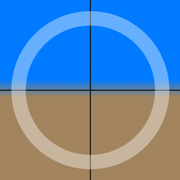
Angle Guide
All Angle on one screen
更新日志
Added help function on the screen.
This release also includes some bug fixes.应用描述
INSTRUCTIONS
When the iphone is tilted, the tilt angle is displayed in the three axes of yaw, pitch, and roll.
Long-tap the number of an angle degree on the screen: The angle is set "On the ground" is displayed in the upper left corner of the screen.
Double-tap the number of an angle degree on the screen: The angle is reset and "On the table" is displayed in the upper left corner of the screen. Each time you double-tap, the angle is reset.
Long press the number of an angle degree on the screen to initialize the angle. The angle based on the ground is displayed. "On the ground" is displayed in the upper left corner of the screen.
Setting: You can set the angle notification function.
*Screen Description
On the ground: Default value. Displays the angle to the ground.
On the table: Displayed when the angle is reset.
Yaw: Rotation angle of the horizontal plane with the vertical axis. If the Angle Notification function is set to On, the angle will be displayed in red from ±2 degrees of the set angle. If Vibration is set to On, The angle is displayed in red letters with vibration.
Roll: Angle of rotation on the front-back axis. If the Angle Notification function is set to On, the angle will be notified in orange from ±2 degrees of the set angle. (If Vibration is turned on, The angle is displayed in orange letters with vibration.
Pitch: Angle of rotation on the left/right axis. If the Angle Notification function is set to On, the angle will be notified in green from ±2 degrees of the set angle. (If Vibration is turned on, The angle is displayed in green letters with vibration.
Setting: Displays the angle set by the angle notification function on the Setting screen.
Note: The angle displayed is the angle detected by the gyro sensor of this iphone. To measure the angle accurately, use a calibrated angle meter or inclinometer instead of this application.
More information for instructions :
https://xn--nety3cb4fgodbu8b.com/public_html/%e3%82%a2%e3%83%97%e3%83%aa/angle-guide/instructions-for-angle-guide/版本: 1.2
版本更新日期
2022-10-16
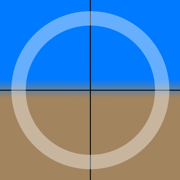
Angle Guide
All Angle on one screen
更新日志
Start-Stop button avairable.
Sound for notificaiton function avairable.
Integer or decimal numbers can be selected.应用描述
INSTRUCTIONS
When the iphone is tilted, the tilt angle is displayed in the three axes of yaw, pitch, and roll.
Long-tap the number of an angle degree on the screen: The angle is set "On the ground" is displayed in the upper left corner of the screen.
Double-tap the number of an angle degree on the screen: The angle is reset and "On the table" is displayed in the upper left corner of the screen. Each time you double-tap, the angle is reset.
Long press the number of an angle degree on the screen to initialize the angle. The angle based on the ground is displayed. "On the ground" is displayed in the upper left corner of the screen.
Setting: You can set the angle notification function.
*Screen Description
On the ground: Default value. Displays the angle to the ground.
On the table: Displayed when the angle is reset.
Yaw: Rotation angle of the horizontal plane with the vertical axis. If the Angle Notification function is set to On, the angle will be displayed in red from ±2 degrees of the set angle. If Vibration is set to On, The angle is displayed in red letters with vibration.
Roll: Angle of rotation on the front-back axis. If the Angle Notification function is set to On, the angle will be notified in orange from ±2 degrees of the set angle. (If Vibration is turned on, The angle is displayed in orange letters with vibration.
Pitch: Angle of rotation on the left/right axis. If the Angle Notification function is set to On, the angle will be notified in green from ±2 degrees of the set angle. (If Vibration is turned on, The angle is displayed in green letters with vibration.
Setting: Displays the angle set by the angle notification function on the Setting screen.
Note: The angle displayed is the angle detected by the gyro sensor of this iphone. To measure the angle accurately, use a calibrated angle meter or inclinometer instead of this application.
More information for instructions :
https://xn--nety3cb4fgodbu8b.com/public_html/%e3%82%a2%e3%83%97%e3%83%aa/angle-guide/instructions-for-angle-guide/版本: 1.1
版本更新日期
2022-10-08
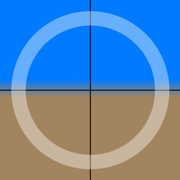
Angle Guide
All Angle on one screen
更新日志
Angle (integer or decimal) is now selectable on the setting screen.应用描述
INSTRUCTIONS
When the iphone is tilted, the tilt angle is displayed in the three axes of yaw, pitch, and roll.
Long-tap the number of an angle degree on the screen: The angle is set "On the ground" is displayed in the upper left corner of the screen.
Double-tap the number of an angle degree on the screen: The angle is reset and "On the table" is displayed in the upper left corner of the screen. Each time you double-tap, the angle is reset.
Long press the number of an angle degree on the screen to initialize the angle. The angle based on the ground is displayed. "On the ground" is displayed in the upper left corner of the screen.
Setting: You can set the angle notification function.
*Screen Description
On the ground: Default value. Displays the angle to the ground.
On the table: Displayed when the angle is reset.
Yaw: Rotation angle of the horizontal plane with the vertical axis. If the Angle Notification function is set to On, the angle will be displayed in red from ±2 degrees of the set angle. If Vibration is set to On, The angle is displayed in red letters with vibration.
Roll: Angle of rotation on the front-back axis. If the Angle Notification function is set to On, the angle will be notified in orange from ±2 degrees of the set angle. (If Vibration is turned on, The angle is displayed in orange letters with vibration.
Pitch: Angle of rotation on the left/right axis. If the Angle Notification function is set to On, the angle will be notified in green from ±2 degrees of the set angle. (If Vibration is turned on, The angle is displayed in green letters with vibration.
Setting: Displays the angle set by the angle notification function on the Setting screen.
Note: The angle displayed is the angle detected by the gyro sensor of this iphone. To measure the angle accurately, use a calibrated angle meter or inclinometer instead of this application.预订版本: 1.0
版本更新日期
2022-10-04
预订转上架日期
2022-10-04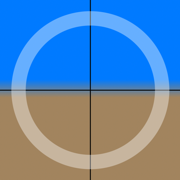
Angle Guide
All Angle on one screen
更新日志
暂无更新日志数据
应用描述
INSTRUCTIONS
When the iphone is tilted, the tilt angle is displayed in the three axes of yaw, pitch, and roll.
Long-tap the number of an angle degree on the screen: The angle is set "On the ground" is displayed in the upper left corner of the screen.
Double-tap the number of an angle degree on the screen: The angle is reset and "On the table" is displayed in the upper left corner of the screen. Each time you double-tap, the angle is reset.
Long press the number of an angle degree on the screen to initialize the angle. The angle based on the ground is displayed. "On the ground" is displayed in the upper left corner of the screen.
Setting: You can set the angle notification function.
*Screen Description
On the ground: Default value. Displays the angle to the ground.
On the table: Displayed when the angle is reset.
Yaw: Rotation angle of the horizontal plane with the vertical axis. If the Angle Notification function is set to On, the angle will be displayed in red from ±2 degrees of the set angle. If Vibration is set to On, The angle is displayed in red letters with vibration.
Roll: Angle of rotation on the front-back axis. If the Angle Notification function is set to On, the angle will be notified in orange from ±2 degrees of the set angle. (If Vibration is turned on, The angle is displayed in orange letters with vibration.
Pitch: Angle of rotation on the left/right axis. If the Angle Notification function is set to On, the angle will be notified in green from ±2 degrees of the set angle. (If Vibration is turned on, The angle is displayed in green letters with vibration.
Setting: Displays the angle set by the angle notification function on the Setting screen.
Note: The angle displayed is the angle detected by the gyro sensor of this iphone. To measure the angle accurately, use a calibrated angle meter or inclinometer instead of this application.










 京公网安备 11010502041000号
京公网安备 11010502041000号





