StereoCheck
开发者: Mevis Informática Médica Ltda.
中国
版本统计
82天6小时
最新版本上线距今
1
近1年版本更新次数
2012-10-15
全球最早版本上线日期
版本记录
版本: 2.7
版本更新日期
2025-04-03
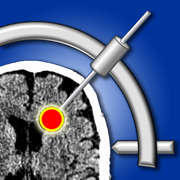
StereoCheck
更新日志
Compatibility update for latest versions of iOS.应用描述
Check your Cartesian stereotactic coordinates with an independent system !
StereoCheck is a mobile application designed to compute target coordinates using several hardware manufacturers frames and models.
WARNING : Do not use StereoCheck for surgical decision making.
Do not use StereoCheck as the primary planning or computation system, it is intended to be a verification system.
StereoCheck is also a valuable educational tool for beginners in the field of stereotaxy.
The present version of StereoCheck has support for FiMe, Bramsys, Leksell, CRW, Micromar, Macom, inomed-ZD, Brainlab, Estereoflex and Adeor-Zeppelin frames.
StereoCheck main axis are: latero-lateral (X), dorso-ventral (Y) and caudal-rostral (Z). The mathematical algorithm used by StereoCheck includes corrections for tilted images (rotation around X and/or Y axis) as long as nine fiducials are present in the image. There is correction for rotation around Z up to 5 degrees. Linear image distortions are also corrected.
Step-By-Step:
Take a photo of your stereo-CT or stereo-MR or enter the image into the camera roll using any available way. StereoCheck work with axial (transverse) CT slices only, there is no support for coronal or sagittal views.
Select the stereotactic frame and model being used. For some frames, such as FiMe and Bramsys, the fiducials orientation must be defined.
Select the image from the camera roll.
Mark each fiducial on the image. StereoCheck use nine (9) fiducials, except for Brainlab frame, that uses only six (6). If you are using a ZD system, ignore the occipital fiducials.
Mark the target point you want to reach and tap the Done button. At this point the stereotactic coordinates will be computed and displayed.
If you want to keep a copy of results for your records, use the Compose button on top of the screen to send them by e-mail.版本: 2.6
版本更新日期
2022-08-30
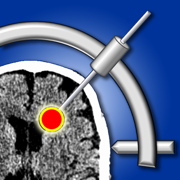
StereoCheck
更新日志
New stereotactic frame included: Adeor - Zeppelin, from Adeor Medical AG, Germany.
Support for Revision R and Revision U fiducials for inomed - ZD frame.
应用描述
Check your Cartesian stereotactic coordinates with an independent system !
StereoCheck is a mobile application designed to compute target coordinates using several hardware manufacturers frames and models.
WARNING : Do not use StereoCheck for surgical decision making.
Do not use StereoCheck as the primary planning or computation system, it is intended to be a verification system.
StereoCheck is also a valuable educational tool for beginners in the field of stereotaxy.
The present version of StereoCheck has support for FiMe, Bramsys, Leksell, CRW, Micromar, Macom, inomed-ZD, Brainlab, Estereoflex and Adeor-Zeppelin frames.
StereoCheck main axis are: latero-lateral (X), dorso-ventral (Y) and caudal-rostral (Z). The mathematical algorithm used by StereoCheck includes corrections for tilted images (rotation around X and/or Y axis) as long as nine fiducials are present in the image. There is correction for rotation around Z up to 5 degrees. Linear image distortions are also corrected.
Step-By-Step:
Take a photo of your stereo-CT or stereo-MR or enter the image into the camera roll using any available way. StereoCheck work with axial (transverse) CT slices only, there is no support for coronal or sagittal views.
Select the stereotactic frame and model being used. For some frames, such as FiMe and Bramsys, the fiducials orientation must be defined.
Select the image from the camera roll.
Mark each fiducial on the image. StereoCheck use nine (9) fiducials, except for Brainlab frame, that uses only six (6). If you are using a ZD system, ignore the occipital fiducials.
Mark the target point you want to reach and tap the Done button. At this point the stereotactic coordinates will be computed and displayed.
If you want to keep a copy of results for your records, use the Compose button on top of the screen to send them by e-mail.版本: 2.5
版本更新日期
2020-06-25
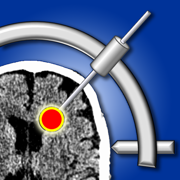
StereoCheck
更新日志
Improvement in calculations and image distortion corrections for Micromar, FiMe, Bramsys and Macom frames.
应用描述
Check your Cartesian stereotactic coordinates with an independent system !
StereoCheck is a mobile application designed to compute target coordinates using several hardware manufacturers frames and models.
WARNING : Do not use StereoCheck for surgical decision making.
Do not use StereoCheck as the primary planning or computation system, it is intended to be a verification system.
StereoCheck is also a valuable educational tool for beginners in the field of stereotaxy.
The present version of StereoCheck has support for FiMe, Bramsys, Leksell, CRW, Micromar, Macom, ZD, Brainlab and Estereoflex frames.
StereoCheck main axis are: latero-lateral (X), dorso-ventral (Y) and caudal-rostral (Z). The mathematical algorithm used by StereoCheck includes corrections for tilted images (rotation around X and/or Y axis) as long as nine fiducials are present in the image. There is correction for rotation around Z up to 5 degrees. Linear image distortions are also corrected.
Step-By-Step:
Take a photo of your stereo-CT or stereo-MR or enter the image into the camera roll using any available way. StereoCheck work with axial (transverse) CT slices only, there is no support for coronal or sagittal views.
Select the stereotactic frame and model being used. For some frames, such as FiMe and Bramsys, the fiducials orientation must be defined.
Select the image from the camera roll.
Mark each fiducial on the image. StereoCheck use nine (9) fiducials, except for Brainlab frame, that uses only six (6). If you are using a ZD system, ignore the occipital fiducials.
Mark the target point you want to reach and tap the Done button. At this point the stereotactic coordinates will be computed and displayed.
If you want to keep a copy of results for your records, use the Compose button on top of the screen to send them by e-mail.版本: 2.4
版本更新日期
2020-02-11
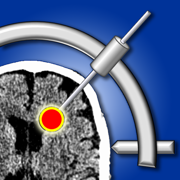
StereoCheck
更新日志
Support for MRI fiducials for Micromar frame, from Micromar Ind. e Com. Ltda., Brazil.
Compatibility update for iOS 13, including support for Dark Mode.
Bug removed: Situations in which the visual field of the image was very large in relation to the size of the stereotactic frame was treated as an image with great distortion, accusing error in the processing of fiducials.
应用描述
Check your Cartesian stereotactic coordinates with an independent system !
StereoCheck is a mobile application designed to compute target coordinates using several hardware manufacturers frames and models.
WARNING : Do not use StereoCheck for surgical decision making.
Do not use StereoCheck as the primary planning or computation system, it is intended to be a verification system.
StereoCheck is also a valuable educational tool for beginners in the field of stereotaxy.
The present version of StereoCheck has support for FiMe, Bramsys, Leksell, CRW, Micromar, Macom, ZD, Brainlab and Estereoflex frames.
StereoCheck main axis are: latero-lateral (X), dorso-ventral (Y) and caudal-rostral (Z). The mathematical algorithm used by StereoCheck includes corrections for tilted images (rotation around X and/or Y axis) as long as nine fiducials are present in the image. There is correction for rotation around Z up to 5 degrees. Linear image distortions are also corrected.
Step-By-Step:
Take a photo of your stereo-CT or stereo-MR or enter the image into the camera roll using any available way. StereoCheck work with axial (transverse) CT slices only, there is no support for coronal or sagittal views.
Select the stereotactic frame and model being used. For some frames, such as FiMe and Bramsys, the fiducials orientation must be defined.
Select the image from the camera roll.
Mark each fiducial on the image. StereoCheck use nine (9) fiducials, except for Brainlab frame, that uses only six (6). If you are using a ZD system, ignore the occipital fiducials.
Mark the target point you want to reach and tap the Done button. At this point the stereotactic coordinates will be computed and displayed.
If you want to keep a copy of results for your records, use the Compose button on top of the screen to send them by e-mail.版本: 2.3
版本更新日期
2018-08-21
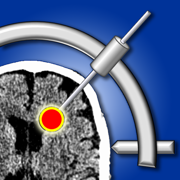
StereoCheck
更新日志
New stereotactic frame included: Micromar, from Micromar Ind. e Com. Ltda., Brazil.
User interface improved for larger screens, mainly iPhone X and iPad Pro.
Home button added to the Results screen.应用描述
暂无应用描述数据
版本: 2.2
版本更新日期
2016-07-09
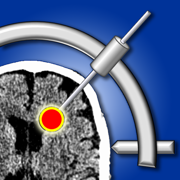
StereoCheck
更新日志
New stereotactic frame included: Estereoflex, from CIREN, Cuba.应用描述
暂无应用描述数据
版本: 2.1
版本更新日期
2014-07-18
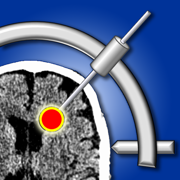
StereoCheck
更新日志
Bug removed in the exhibition of Help screen.应用描述
暂无应用描述数据
版本: 2.0
版本更新日期
2014-07-10
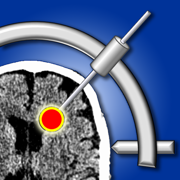
StereoCheck
更新日志
- User interface improved for iOS 7.
- New stereotactic frame included: Brainlab, from manufacturer Brainlab AG.
- E-mail with results now can be formatted in HTML (for better appearance and organization) or in ASCII text (for easy copy/paste operations).应用描述
暂无应用描述数据
版本: 1.3
版本更新日期
2013-09-12
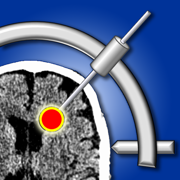
StereoCheck
更新日志
StereoCheck 1.3 supports zoom in and zoom out for the image in Fiducials and Target screens, in order to improve accuracy.应用描述
暂无应用描述数据
版本: 1.2
版本更新日期
2013-05-02
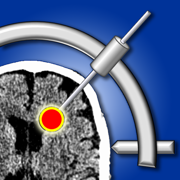
StereoCheck
更新日志
User interface improved for iPhone 5.
New stereotactic frame included: Macom, from manufacturer Macom Instrumental Cirúrgico.
E-mail with results is now formatted in HTML for better appearance and organization.
Developer contact info included.
应用描述
暂无应用描述数据










 京公网安备 11010502041000号
京公网安备 11010502041000号





