Epson iProjection
开发者: Seiko Epson Corporation
中国
版本统计
118天12小时
最新版本上线距今
1
近1年版本更新次数
2011-12-20
全球最早版本上线日期
版本记录
版本: 4.1.3
版本更新日期
2025-04-11
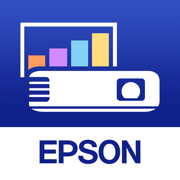
Epson iProjection
更新日志
- Fixed minor bugs.应用描述
Epson iProjection is a wireless projection app for iPhone®, iPad®, or iPod® touch. This app makes it easy to mirror your device's screen, and project documents and photos wirelessly to a supported Epson projector.
[Key Features]
1. Mirror your device’s screen and output your device’s audio from the projector.
2. Project your photos in the "Photos" app, project documents loaded in this app, and project in real-time video from your device's camera.
3. Easily connect your device by scanning a projected QR code.
4. Connect up to 50 devices to the projector, display up to four screens simultaneously, and share your projected image with the other connected devices.
5. Annotate projected images with a pen tool and save the edited images on your device.
6. Control the projector like a remote control.
[Notes]
• For supported projectors, visit https://support.epson.net/projector_appinfo/iprojection/en/. You can also check "Supported Projectors" in the app's support menu.
• While mirroring your device’s screen, video and audio may be delayed depending on the device and network specifications. Only unprotected content can be projected.
• Use the mirroring feature to project videos in the "Photos" app.
[About Projecting Documents]
• The following file types are supported when projecting using "Documents".
- Microsoft® Word
- Microsoft® Excel
- Microsoft® PowerPoint
- Keynote
- PDF
- JPG
- PNG
- The file types mentioned above are also supported when stored in cloud file services
• Depending on the document, the projected image may differ from the image on the computer or at the time of creation, for example, some characters may not be projected correctly. If this occurs, use the mirroring feature ("Mirror device screen") instead.
• Animations and screen transition effects, videos, and audio are not played. Use the mirroring feature to play them.
• We recommend testing the projection in advance when using this app for presentations.
[Using the App]
Make sure that the network settings for the projector have been completed.
1. Switch the input source on the projector to "LAN". Network information is displayed.
2. Connect to the same network as the projector from "Settings" > "Wi-Fi" on your iPhone/iPad/iPod touch.
3. Start Epson iProjection and connect to the projector.
4. Select and project from "Mirror device screen", "Photos", "Documents", "Web Page", or "Camera".
All images are examples and may differ from the actual screens.
版本: 4.0.4
版本更新日期
2024-05-31
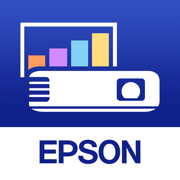
Epson iProjection
更新日志
- Fixed minor bugs.应用描述
暂无应用描述数据
版本: 4.0.1
版本更新日期
2023-10-19
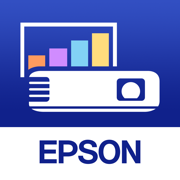
Epson iProjection
更新日志
- Added support for iOS 17.
- Fixed minor bugs.
应用描述
Epson iProjection is a wireless projection app for iPhone®, iPad®, or iPod® touch. This app makes it easy to mirror your device's screen, and project documents and photos wirelessly to a supported Epson projector.
[Key Features]
1. Mirror your device’s screen and output your device’s audio from the projector.
2. Project your photos in the "Photos" app, project documents loaded in this app, and project in real-time video from your device's camera.
3. Easily connect your device by scanning a projected QR code.
4. Connect up to 50 devices to the projector, display up to four screens simultaneously, and share your projected image with the other connected devices.
5. Annotate projected images with a pen tool and save the edited images on your device.
6. Control the projector like a remote control.
[Notes]
• For supported projectors, visit https://support.epson.net/projector_appinfo/iprojection/en/. You can also check "Supported Projectors" in the app's support menu.
• While mirroring your device’s screen, video and audio may be delayed depending on the device and network specifications. Only unprotected content can be projected.
• Use the mirroring feature to project videos in the "Photos" app.
[About Projecting Documents]
• The following file types are supported when projecting using "Documents".
- Microsoft® Word
- Microsoft® Excel
- Microsoft® PowerPoint
- Keynote
- PDF
- JPG
- PNG
- The file types mentioned above are also supported when stored in cloud file services
• Depending on the document, the projected image may differ from the image on the computer or at the time of creation, for example, some characters may not be projected correctly. If this occurs, use the mirroring feature ("Mirror device screen") instead.
• Animations and screen transition effects, videos, and audio are not played. Use the mirroring feature to play them.
• We recommend testing the projection in advance when using this app for presentations.
[Using the App]
Make sure that the network settings for the projector have been completed.
1. Switch the input source on the projector to "LAN". Network information is displayed.
2. Connect to the same network as the projector from "Settings" > "Wi-Fi" on your iPhone/iPad/iPod touch.
3. Start Epson iProjection and connect to the projector.
4. Select and project from "Mirror device screen", "Photos", "Documents", "Web Page", or "Camera".
All images are examples and may differ from the actual screens.
版本: 4.0.0
版本更新日期
2023-08-09

Epson iProjection
更新日志
- Added supported projectors.
- Added support for Spanish and Portuguese.
应用描述
Epson iProjection is a wireless projection app for iPhone®, iPad®, or iPod® touch. This app makes it easy to mirror your device's screen, and project documents and photos wirelessly to a supported Epson projector.
[Key Features]
1. Mirror your device’s screen and output your device’s audio from the projector.
2. Project your photos in the "Photos" app, project documents loaded in this app, and project in real-time video from your device's camera.
3. Easily connect your device by scanning a projected QR code.
4. Connect up to 50 devices to the projector, display up to four screens simultaneously, and share your projected image with the other connected devices.
5. Annotate projected images with a pen tool and save the edited images on your device.
6. Control the projector like a remote control.
[Notes]
• For supported projectors, visit https://support.epson.net/projector_appinfo/iprojection/en/. You can also check "Supported Projectors" in the app's support menu.
• The mirroring feature is available for iOS 14 or later.
• While mirroring your device’s screen, video and audio may be delayed depending on the device and network specifications. Only unprotected content can be projected.
• Use the mirroring feature to project videos in the "Photos" app.
[About Projecting Documents]
• The following file types are supported when projecting using "Documents".
- Microsoft® Word
- Microsoft® Excel
- Microsoft® PowerPoint
- Keynote
- PDF
- JPG
- PNG
- The file types mentioned above are also supported when stored in cloud file services
• Depending on the document, the projected image may differ from the image on the computer or at the time of creation, for example, some characters may not be projected correctly. If this occurs, use the mirroring feature ("Mirror device screen") instead.
• Animations and screen transition effects, videos, and audio are not played. Use the mirroring feature to play them.
• We recommend testing the projection in advance when using this app for presentations.
[Using the App]
Make sure that the network settings for the projector have been completed.
1. Switch the input source on the projector to "LAN". Network information is displayed.
2. Connect to the same network as the projector from "Settings" > "Wi-Fi" on your iPhone/iPad/iPod touch.
3. Start Epson iProjection and connect to the projector.
4. Select and project from "Mirror device screen", "Photos", "Documents", "Web Page", or "Camera".
All images are examples and may differ from the actual screens.
版本: 3.3.2
版本更新日期
2023-01-24
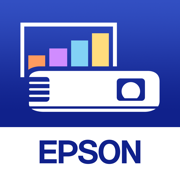
Epson iProjection
更新日志
Minor bug fixes应用描述
Epson iProjection is a wireless projection app for iPhone®, iPad®, or iPod® touch. This app makes it easy to mirror your device's screen, and project documents & photos wirelessly to an Epson projector.
Key Features
What the app enables you to do:
1. Wirelessly mirror your device's screen (not available for iOS 13 devices)
2. Output the audio of your device from the projector while mirroring screen
3. Display documents loaded in the Epson iProjection app
4. Display images stored in your iOS "Photos" library
5. Project real-time video using your device's built-in camera
6. Easily connect your device with a QR code
7. Connect up to 50 devices, and use the moderator feature to manage and display contents
8. Annotate projected images with markers, and save them to your device
9. Control the projector
10. Share your projected image with other connected devices
* Depending on the device and network, video and audio may be delayed. Some content may not play.
* About supported projectors, visit the Epson website of your area to find a list of all supported models.
Supported files:
- Microsoft® Word®
- Microsoft® PowerPoint®
- Microsoft® Excel®
- Keynote (.key)
- Adobe PDF(v1.7)
- .JPG
- .PNG
- Above format files in cloud file services
- For video, and PowerPoint and Keynote animations, please use the mirroring feature
* We recommend using the mirroring feature if files are not projected properly using "Documents".
The screenshot images are examples of how to use the application.
It may differ from the actual specifications.
版本: 3.3.1
版本更新日期
2022-10-14
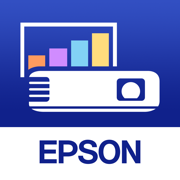
Epson iProjection
更新日志
Minor bug fixes应用描述
Epson iProjection is a wireless projection app for iPhone®, iPad®, or iPod® touch. This app makes it easy to mirror your device's screen, and project documents & photos wirelessly to an Epson projector.
Key Features
What the app enables you to do:
1. Wirelessly mirror your device's screen (not available for iOS 13 devices)
2. Output the audio of your device from the projector while mirroring screen
3. Display documents loaded in the Epson iProjection app
4. Display images stored in your iOS "Photos" library
5. Project real-time video using your device's built-in camera
6. Easily connect your device with a QR code
7. Connect up to 50 devices, and use the moderator feature to manage and display contents
8. Annotate projected images with markers, and save them to your device
9. Control the projector
10. Share your projected image with other connected devices
* Depending on the device and network, video and audio may be delayed. Some content may not play.
* About supported projectors, visit the Epson website of your area to find a list of all supported models.
Supported files:
- Microsoft® Word®
- Microsoft® PowerPoint®
- Microsoft® Excel®
- Keynote (.key)
- Adobe PDF(v1.7)
- .JPG
- .PNG
- Above format files in cloud file services
- For video, and PowerPoint and Keynote animations, please use the mirroring feature
* We recommend using the mirroring feature if files are not projected properly using "Documents".
The screenshot images are examples of how to use the application.
It may differ from the actual specifications.
版本: 3.3.0
版本更新日期
2022-04-04
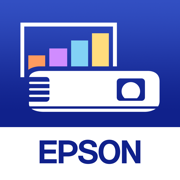
Epson iProjection
更新日志
Support the mirroring feature via iProjection应用描述
Epson iProjection is a wireless projection app for iPhone®, iPad®, or iPod® touch. This app makes it easy to mirror your device's screen, and project documents & photos wirelessly to an Epson projector.
Key Features
What the app enables you to do:
1. Wirelessly mirror your device's screen (not available for iOS 13 devices)
2. Output the audio of your device from the projector while mirroring screen
3. Display documents loaded in the Epson iProjection app
4. Display images stored in your iOS "Photos" library
5. Project real-time video using your device's built-in camera
6. Easily connect your device with a QR code
7. Connect up to 50 devices, and use the moderator feature to manage and display contents
8. Annotate projected images with markers, and save them to your device
9. Control the projector
10. Share your projected image with other connected devices
* Depending on the device and network, video and audio may be delayed. Some content may not play.
* About supported projectors, visit the Epson website of your area to find a list of all supported models.
Supported files:
- Microsoft® Word®
- Microsoft® PowerPoint®
- Microsoft® Excel®
- Keynote (.key)
- Adobe PDF(v1.7)
- .JPG
- .PNG
- Above format files in cloud file services
- For video, and PowerPoint and Keynote animations, please use the mirroring feature
* We recommend using the mirroring feature if files are not projected properly using "Documents".
The screenshot images are examples of how to use the application.
It may differ from the actual specifications.
版本: 3.2.6
版本更新日期
2021-10-12

Epson iProjection
更新日志
Minor bug fixes应用描述
Epson iProjection is an intuitive mobile projection app for the iPhone®, iPad®, or iPod® touch. Epson iProjection makes it easy to project images and files wirelessly using an Epson projector with network function. Move about the room and effortlessly display contents from your iOS device on the big screen.
Key Features
What it enables you to do:
1. Display documents loaded in the Epson iProjection app
2. Easy pairing by QR code
3. Display images stored in your iOS “Photos” library
4. Display web pages
5. Control the projector
6. Send files from your email or cloud storage apps to the iProjection app
7. Marker function enables highlighting and annotation of projected photos and documents and also saving annotation to your device
8. Connect up to 50 devices and use moderator feature to manage and display contents*
9. Share your projected image to other connected mobile devices *
10. Use the integrated camera on your device
* Available on select Epson projector models
Supported file formats and Activities
Supported formats:
- Microsoft® Word®
- Microsoft® PowerPoint®
- Microsoft® Excel®
- Keynote (.key)
- Adobe PDF(v1.7)
- .JPG
- .PNG
Also supports cloud file services.
Activities not supported:
- Video playback
- PowerPoint and Keynote animations
- Mirroring
Projectors supported:
Please see each local Epson site for the list of supported projectors.
The screenshot images are examples of how to use the application.
It may differ from the actual specifications.
版本: 3.2.5
版本更新日期
2021-09-30
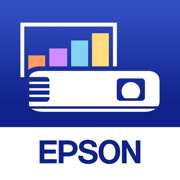
Epson iProjection
更新日志
Newly support Simplified Chinese应用描述
暂无应用描述数据
版本: 3.2.4
版本更新日期
2021-05-28
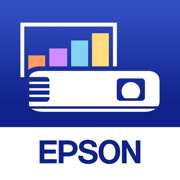
Epson iProjection
更新日志
Minor bug fixes应用描述
Epson iProjection is an intuitive mobile projection app for the iPhone®, iPad®, or iPod® touch. Epson iProjection makes it easy to project images and files wirelessly using an Epson projector with network function. Move about the room and effortlessly display contents from your iOS device on the big screen.
Key Features
What it enables you to do:
1. Display documents loaded in the Epson iProjection app
2. Easy pairing by QR code
3. Display images stored in your iOS “Photos” library
4. Display web pages
5. Control the projector
6. Send files from your email or cloud storage apps to the iProjection app
7. Marker function enables highlighting and annotation of projected photos and documents and also saving annotation to your device
8. Connect up to 50 devices and use moderator feature to manage and display contents*
9. Share your projected image to other connected mobile devices *
10. Use the integrated camera on your device
* Available on select Epson projector models
Supported file formats and Activities
Supported formats:
- Microsoft® Word®
- Microsoft® PowerPoint®
- Microsoft® Excel®
- Keynote (.key)
- Adobe PDF(v1.7)
- .JPG
- .PNG
Also supports cloud file services.
Activities not supported:
- Video playback
- PowerPoint and Keynote animations
- Mirroring
Projectors supported:
Please see each local Epson site for the list of supported projectors.
The screenshot images are examples of how to use the application.
It may differ from the actual specifications.










 京公网安备 11010502041000号
京公网安备 11010502041000号





