SpellBoard
A spelling app for your words.
开发者: PalaSoftware Inc.
43天12小时
最新版本上线距今
2
近1年版本更新次数
2010-09-08
全球最早版本上线日期
版本: 3.8
版本更新日期
2025-09-20

SpellBoard
A spelling app for your words.
更新日志
Updated for iOS 26 & iPadOS 26应用描述
Spelling practice, reimagined. Custom quizzes, fun games, and smart study tools—all in one powerful app.
Whether you’re a student, teacher, or parent, you know the spelling routine: Monday words, Wednesday quiz, Friday test—plus surprise drills everywhere in between. Say hello to SpellBoard, the smarter way to study and master spelling.
With SpellBoard, you can create custom spelling quizzes in any language, making it just as useful for Spanish class as for weekly English words. Add fun and challenging activities like Word Search, Scramble, Alphabetization, Matching, and Missing Letter puzzles—automatically generated from your word lists.
• How It Works
• Quickly enter words with optional definitions, sentences, synonyms, antonyms, notes, and images
• SpellBoard uses built-in speech to quiz you, or you can record your own voice
• Add fun learning activities and games to boost engagement
• Enter once, share everywhere—quizzes sync across SpellBoard, SpellBoard Buddy, and SpellBoard Mac
• Great for Classrooms and Families
• Create multiple student profiles
• Track individual or group performance across multiple quizzes
• Share quizzes with classmates or family members
• Study Mode + Smart Tools
• Walk through quizzes with spoken words and phrases
• Write responses on the built-in virtual whiteboard
• Look up word definitions with Wordnik integration
• Optimized for Apple Devices
• Full support for iCloud Sync
• Works with Apple Pencil, Split View, mouse and trackpad, and Magic Keyboard pointer interactions
Say goodbye to paper lists and hello to SpellBoard—your new favorite spelling companion.
版本: 3.7.1
版本更新日期
2025-02-14

SpellBoard
A spelling app for your words.
更新日志
Updated for iOS 18.
Additional bug fixes.应用描述
暂无应用描述数据
版本: 3.7
版本更新日期
2024-02-07
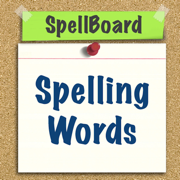
SpellBoard
A spelling app for your words.
更新日志
Updated for iOS 17.
Additional bug fixes.
应用描述
Whether you are a student, teacher or parent, we all know the weekly spelling drill. Monday, we get our weekly words. Wednesday, we have our pre-quiz and Friday is the spelling test. Of course, during the week there are endless impromptu spelling quizzes, – at home, in the car, at dinner, before bed – you get the idea. Well, all that just changed – say hello to SpellBoard!
SpellBoard allows you to create any spelling quiz in any language. That's right, you could even use this for your Spanish class!
SpellBoard adds fun activities to your custom spelling lists. Including Word Search, Word Scramble, Alphabetize, Word/Sentence Matching, and Missing Letter puzzles.
SpellBoard provides a fast and intuitive way for you to enter your list of spelling words. All you need to do is enter the word (correctly spelled) and the grade level. SpellBoard will take it from there using iOS's built in speech technology* to quiz you on the words (if desired/needed you can record audio in your own voice as well). Optionally, you can enter a phrase for the word, an image, antonyms and/or synonyms and notes for the word. That's it! Now you are ready to study your words and be quizzed on them.
SpellBoard also adds fun activities to your custom spelling lists. Including Word Search, Word Scramble, Alphabetization, Word/Sentence Matching as well as Missing Letter puzzles.
And possibly best of all, you can share your quizzes with other SpellBoard users, that means only one person needs to enter the weeks spelling words and then share it with other SpellBoard, SpellBoard Buddy, or even SpellBoard Mac users.
Additionally, SpellBoard allows for multiple student profiles so you can track the performance of any student across any number of quizzes. You can also track how well multiple students perform against a particular quiz.
SpellBoard also has a study mode where you can walk through a quiz seeing and hearing the word and phrase. You can practice writing the word on the virtual white board or connect to Wordnik to get a definition for the word.
Give yourself the added advantage, add SpellBoard to your learning toolbox.
• SpellBoard supports iCloud Syncing, the Apple Pencil and iOS Split View, as well as mouse and trackpad support including the Apple Magic Keyboard (Pointer Interactions).
版本: 3.6.1
版本更新日期
2021-09-29

SpellBoard
A spelling app for your words.
更新日志
Updated for iOS 15.
Additional bug fixes.
应用描述
Whether you are a student, teacher or parent, we all know the weekly spelling drill. Monday, we get our weekly words. Wednesday, we have our pre-quiz and Friday is the spelling test. Of course, during the week there are endless impromptu spelling quizzes, – at home, in the car, at dinner, before bed – you get the idea. Well, all that just changed – say hello to SpellBoard!
SpellBoard allows you to create any spelling quiz in any language. That's right, you could even use this for your Spanish class!
SpellBoard adds fun activities to your custom spelling lists. Including Word Search, Word Scramble, Alphabetize, Word/Sentence Matching, and Missing Letter puzzles.
SpellBoard provides a fast and intuitive way for you to enter your list of spelling words. All you need to do is enter the word (correctly spelled) and the grade level. SpellBoard will take it from there using iOS's built in speech technology* to quiz you on the words (if desired/needed you can record audio in your own voice as well). Optionally, you can enter a phrase for the word, an image, antonyms and/or synonyms and notes for the word. That's it! Now you are ready to study your words and be quizzed on them.
SpellBoard also adds fun activities to your custom spelling lists. Including Word Search, Word Scramble, Alphabetization, Word/Sentence Matching as well as Missing Letter puzzles.
And possibly best of all, you can share your quizzes with other SpellBoard users, that means only one person needs to enter the weeks spelling words and then share it with other SpellBoard, SpellBoard Buddy, or even SpellBoard Mac users.
Additionally, SpellBoard allows for multiple student profiles so you can track the performance of any student across any number of quizzes. You can also track how well multiple students perform against a particular quiz.
SpellBoard also has a study mode where you can walk through a quiz seeing and hearing the word and phrase. You can practice writing the word on the virtual white board or connect to Wordnik to get a definition for the word.
Give yourself the added advantage, add SpellBoard to your learning toolbox.
• SpellBoard supports iCloud Syncing, the Apple Pencil and iOS Split View, as well as mouse and trackpad support including the Apple Magic Keyboard (Pointer Interactions).
版本: 3.6
版本更新日期
2021-04-15

SpellBoard
A spelling app for your words.
更新日志
Additional Bug Fixes.应用描述
Whether you are a student, teacher or parent, we all know the weekly spelling drill. Monday, we get our weekly words. Wednesday, we have our pre-quiz and Friday is the spelling test. Of course, during the week there are endless impromptu spelling quizzes, – at home, in the car, at dinner, before bed – you get the idea. Well, all that just changed – say hello to SpellBoard!
SpellBoard allows you to create any spelling quiz in any language. That's right, you could even use this for your Spanish class!
SpellBoard adds fun activities to your custom spelling lists. Including Word Search, Word Scramble, Alphabetize, Word/Sentence Matching, and Missing Letter puzzles.
SpellBoard provides a fast and intuitive way for you to enter your list of spelling words. All you need to do is enter the word (correctly spelled) and the grade level. SpellBoard will take it from there using iOS's built in speech technology* to quiz you on the words (if desired/needed you can record audio in your own voice as well). Optionally, you can enter a phrase for the word, an image, antonyms and/or synonyms and notes for the word. That's it! Now you are ready to study your words and be quizzed on them.
SpellBoard also adds fun activities to your custom spelling lists. Including Word Search, Word Scramble, Alphabetization, Word/Sentence Matching as well as Missing Letter puzzles.
And possibly best of all, you can share your quizzes with other SpellBoard users, that means only one person needs to enter the weeks spelling words and then share it with other SpellBoard, SpellBoard Buddy, or even SpellBoard Mac users.
Additionally, SpellBoard allows for multiple student profiles so you can track the performance of any student across any number of quizzes. You can also track how well multiple students perform against a particular quiz.
SpellBoard also has a study mode where you can walk through a quiz seeing and hearing the word and phrase. You can practice writing the word on the virtual white board or connect to Wordnik to get a definition for the word.
Give yourself the added advantage, add SpellBoard to your learning toolbox.
• SpellBoard supports iCloud Syncing, the Apple Pencil and iOS Split View, as well as mouse and trackpad support including the Apple Magic Keyboard (Pointer Interactions).
版本: 3.5
版本更新日期
2020-05-02
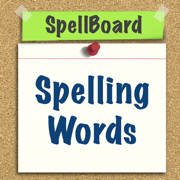
SpellBoard
A spelling app for your words.
更新日志
Added mouse and trackpad support including the Apple Magic Keyboard (Pointer Interactions).
Additional Bug Fixes.应用描述
Whether you are a student, teacher or parent, we all know the weekly spelling drill. Monday, we get our weekly words. Wednesday, we have our pre-quiz and Friday is the spelling test. Of course, during the week there are endless impromptu spelling quizzes, – at home, in the car, at dinner, before bed – you get the idea. Well, all that just changed – say hello to SpellBoard!
SpellBoard allows you to create any spelling quiz in any language. That's right, you could even use this for your Spanish class!
SpellBoard adds fun activities to your custom spelling lists. Including Word Search, Word Scramble, Alphabetize, Word/Sentence Matching, and Missing Letter puzzles.
SpellBoard provides a fast and intuitive way for you to enter your list of spelling words. All you need to do is enter the word (correctly spelled) and the grade level. SpellBoard will take it from there using iOS's built in speech technology* to quiz you on the words (if desired/needed you can record audio in your own voice as well). Optionally, you can enter a phrase for the word, an image, antonyms and/or synonyms and notes for the word. That's it! Now you are ready to study your words and be quizzed on them.
SpellBoard also adds fun activities to your custom spelling lists. Including Word Search, Word Scramble, Alphabetization, Word/Sentence Matching as well as Missing Letter puzzles.
And possibly best of all, you can share your quizzes with other SpellBoard users, that means only one person needs to enter the weeks spelling words and then share it with other SpellBoard, SpellBoard Buddy, or even SpellBoard Mac users.
Additionally, SpellBoard allows for multiple student profiles so you can track the performance of any student across any number of quizzes. You can also track how well multiple students perform against a particular quiz.
SpellBoard also has a study mode where you can walk through a quiz seeing and hearing the word and phrase. You can practice writing the word on the virtual white board or connect to Wordnik to get a definition for the word.
Give yourself the added advantage, add SpellBoard to your learning toolbox.
• SpellBoard supports iCloud Syncing, the Apple Pencil and iOS Split View.版本: 3.4.6
版本更新日期
2019-09-16
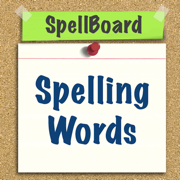
SpellBoard
A spelling app for your words.
更新日志
Fixed issues with reporting Quiz results.
Additional bug fixes.
应用描述
Whether you are a student, teacher or parent, we all know the weekly spelling drill. Monday, we get our weekly words. Wednesday, we have our pre-quiz and Friday is the spelling test. Of course, during the week there are endless impromptu spelling quizzes, – at home, in the car, at dinner, before bed – you get the idea. Well, all that just changed – say hello to SpellBoard!
SpellBoard allows you to create any spelling quiz in any language. That's right, you could even use this for your Spanish class!
SpellBoard adds fun activities to your custom spelling lists. Including Word Search, Word Scramble, Alphabetize, Word/Sentence Matching, and Missing Letter puzzles.
SpellBoard provides a fast and intuitive way for you to enter your list of spelling words. All you need to do is enter the word (correctly spelled) and the grade level. SpellBoard will take it from there using iOS's built in speech technology* to quiz you on the words (if desired/needed you can record audio in your own voice as well). Optionally, you can enter a phrase for the word, an image, antonyms and/or synonyms and notes for the word. That's it! Now you are ready to study your words and be quizzed on them.
SpellBoard also adds fun activities to your custom spelling lists. Including Word Search, Word Scramble, Alphabetization, Word/Sentence Matching as well as Missing Letter puzzles.
And possibly best of all, you can share your quizzes with other SpellBoard users, that means only one person needs to enter the weeks spelling words and then share it with other SpellBoard, SpellBoard Buddy, or even SpellBoard Mac users.
Additionally, SpellBoard allows for multiple student profiles so you can track the performance of any student across any number of quizzes. You can also track how well multiple students perform against a particular quiz.
SpellBoard also has a study mode where you can walk through a quiz seeing and hearing the word and phrase. You can practice writing the word on the virtual white board or connect to Wordnik to get a definition for the word.
Give yourself the added advantage, add SpellBoard to your learning toolbox.
• SpellBoard supports iCloud Syncing, the Apple Pencil and iOS Split View.版本: 3.4.5
版本更新日期
2019-05-25
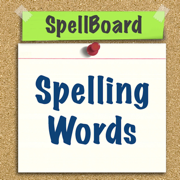
SpellBoard
A spelling app for your words.
更新日志
Additional bug fixes.应用描述
Whether you are a student, teacher or parent, we all know the weekly spelling drill. Monday, we get our weekly words. Wednesday, we have our pre-quiz and Friday is the spelling test. Of course, during the week there are endless impromptu spelling quizzes, – at home, in the car, at dinner, before bed – you get the idea. Well, all that just changed – say hello to SpellBoard!
SpellBoard allows you to create any spelling quiz in any language. That's right, you could even use this for your Spanish class!
SpellBoard adds fun activities to your custom spelling lists. Including Word Search, Word Scramble, Alphabetize, Word/Sentence Matching, and Missing Letter puzzles.
SpellBoard provides a fast and intuitive way for you to enter your list of spelling words. All you need to do is enter the word (correctly spelled) and the grade level. SpellBoard will take it from there using iOS's built in speech technology* to quiz you on the words (if desired/needed you can record audio in your own voice as well). Optionally, you can enter a phrase for the word, an image, antonyms and/or synonyms and notes for the word. That's it! Now you are ready to study your words and be quizzed on them.
SpellBoard also adds fun activities to your custom spelling lists. Including Word Search, Word Scramble, Alphabetization, Word/Sentence Matching as well as Missing Letter puzzles.
And possibly best of all, you can share your quizzes with other SpellBoard users, that means only one person needs to enter the weeks spelling words and then share it with other SpellBoard, SpellBoard Buddy, or even SpellBoard Mac users.
Additionally, SpellBoard allows for multiple student profiles so you can track the performance of any student across any number of quizzes. You can also track how well multiple students perform against a particular quiz.
SpellBoard also has a study mode where you can walk through a quiz seeing and hearing the word and phrase. You can practice writing the word on the virtual white board or connect to Wordnik to get a definition for the word.
Give yourself the added advantage, add SpellBoard to your learning toolbox.
• SpellBoard supports iCloud Syncing, the Apple Pencil and iOS Split View.版本: 3.4.4
版本更新日期
2019-01-13
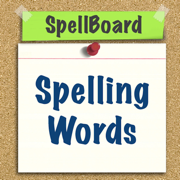
SpellBoard
A spelling app for your words.
更新日志
Additional bug fixes.应用描述
Whether you are a student, teacher or parent, we all know the weekly spelling drill. Monday, we get our weekly words. Wednesday, we have our pre-quiz and Friday is the spelling test. Of course, during the week there are endless impromptu spelling quizzes, – at home, in the car, at dinner, before bed – you get the idea. Well, all that just changed – say hello to SpellBoard!
SpellBoard allows you to create any spelling quiz in any language. That's right, you could even use this for your Spanish class!
SpellBoard adds fun activities to your custom spelling lists. Including Word Search, Word Scramble, Alphabetize, Word/Sentence Matching, and Missing Letter puzzles.
SpellBoard provides a fast and intuitive way for you to enter your list of spelling words. All you need to do is enter the word (correctly spelled) and the grade level. SpellBoard will take it from there using iOS's built in speech technology* to quiz you on the words (if desired/needed you can record audio in your own voice as well). Optionally, you can enter a phrase for the word, an image, antonyms and/or synonyms and notes for the word. That's it! Now you are ready to study your words and be quizzed on them.
SpellBoard also adds fun activities to your custom spelling lists. Including Word Search, Word Scramble, Alphabetization, Word/Sentence Matching as well as Missing Letter puzzles.
And possibly best of all, you can share your quizzes with other SpellBoard users, that means only one person needs to enter the weeks spelling words and then share it with other SpellBoard, SpellBoard Buddy, or even SpellBoard Mac users.
Additionally, SpellBoard allows for multiple student profiles so you can track the performance of any student across any number of quizzes. You can also track how well multiple students perform against a particular quiz.
SpellBoard also has a study mode where you can walk through a quiz seeing and hearing the word and phrase. You can practice writing the word on the virtual white board or connect to Wordnik to get a definition for the word.
Give yourself the added advantage, add SpellBoard to your learning toolbox.
• SpellBoard supports iCloud Syncing, the Apple Pencil and iOS Split View.版本: 3.4.3
版本更新日期
2018-12-05
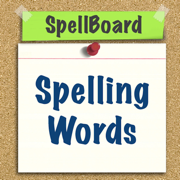
SpellBoard
A spelling app for your words.
更新日志
Additional bug fixes.应用描述
暂无应用描述数据










 京公网安备 11010502041000号
京公网安备 11010502041000号





