Measure Master Pro Calculator
Design + Building Math Calc
开发者: Calculated Industries
99天19小时
最新版本上线距今
1
近1年版本更新次数
2010-09-08
全球最早版本上线日期
版本: 12.8.7
版本更新日期
2025-05-08
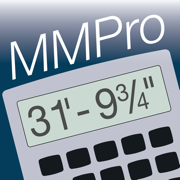
Measure Master Pro Calculator
Design + Building Math Calc
更新日志
Dedicated Functions Help You Measure and Calculate:
• Linear
• Feet-Inch-Fractions
• Yards, Miles
• Decimal Feet/Inch
• Millimeters, Centimeters, Meters
• Area
• Feet, Inch, Yards, Acres, Miles
• Millimeters, Centimeters, Meters
• Square and Cubic
• Volume
• Feet, Inch, Yards, Miles
• Millimeters, Centimeters, Meters,
• Weight
• Pounds, Tons
• Metric Tons, Kilograms
• Weight per Volume
• Tons per Cubic Yard
• Pounds per Cubic Yard
• Pounds per Cubic Feet
• Metric Tons per Cubic Meter
• Kilograms per Cubic Meter
Special Functions
• Entry Editing Backspace Key – with a swipe of a finger
• Cost per Unit: Solve unit cost and pricing
• Advanced Paperless Tape
• Board Feet
• Memory function
• User-Definable Preferences — set custom options: Fractions, Area, Volume, Metric, and Degrees.应用描述
FREE Try Before You Buy trial, your App Store account is not charged by Apple during the free trial.
The Measure Master Pro app from Calculated Industries allows you to solve U.S. and metric unit conversions on your iPhone or iPad.
Get professional results every time with this handy and easy-to-use tool for projects involving measurements.
Ideal for Designers, Tradespersons, Woodworkers, Craftsmen, Fabricators, Technicians, and Students.
-----
MULTI-DIMENSIONAL UNIT CONVERSION
-----
• Convert between feet-inch-fractions, inch fractions, yards, and decimal feet and inches (10ths, 100ths)
• Utilize full metric conversions, including meters, centimeters, and millimeters
• Effortlessly switch between U.S. and metric units, ideal for international projects
-----
ADVANCED WEIGHT CALCULATIONS
-----
• Calculate weight in pounds, tons, metric tons, and kilograms
• Determine weight per volume for materials management
• Essential for accurate material estimation in construction and fabrication
-----
GEOMETRY SOLUTIONS
-----
• Instantly solve for circle area, circumference, and arc lengths
• Ideal for designers and craftsmen working with circular designs
• Enhance accuracy in geometrical calculations
-----
COMPREHENSIVE DIMENSIONAL ANALYSIS
-----
• Solve for linear, area, volume, and perimeter dimensions
• Length, Width, and Height keys for quick calculations
• Reduce errors in dimension estimation, crucial for tradespersons and technicians
-----
USER-FRIENDLY INTERFACE
-----
• Developed by the creators of the Construction Master(™) calculators
• Input numbers as you would naturally say them
• Built-in help with clear definitions, explanations, and examples
-----
PRECISE MATH AND CONVERSION TOOLS
-----
• Includes preset fractions from 1/2" to 1/64" for detailed work
• Conversion capabilities for Decimal Degrees and D.M.S.
• Comprehensive for all types of mathematical and conversion needs
-----
DEDICATED FUNCTION KEYS
-----
• Linear measurement keys for feet, inches, yards, meters, etc.
• Area and Volume calculation keys for various units, including acres and cubic meters
• Specialized keys for weight and weight per volume calculations
-----
SPECIALIZED PROFESSIONAL FUNCTIONS
-----
• Entry Editing Backspace Key for easy corrections
• Cost per Unit function for simple pricing and cost analysis
• Advanced Paperless Tape feature to review past calculations
-----
CUSTOMIZATION AND MEMORY FEATURES
-----
• Board Feet calculation function for woodworking projects
• Customizable preferences to set user-specific options
• Memory function to store and recall past calculations
-----
INTUITIVE DESIGN AND HELP FEATURES
-----
• Designed for ease of use by students, craftsmen, and professionals
• Comprehensive help features for all functions
• Streamlined interface for quick and easy calculations
Whether you're a student, designer, tradesperson, or technician, this app is the perfect companion for all your measurement and conversion tasks.
SUBSCRIPTION INFORMATION
The first 7 days are free. Subscriptions offered will automatically renew at the end of the chosen period. Payment will be charged to your Apple account upon purchase confirmation. The subscription will automatically renew unless auto-renew is turned off or the subscription is canceled in settings at least one day (24 hours) before the subscription period ends. You can manage your subscription and turn off auto-renewal in your Apple account Settings > Subscriptions.
LEGAL
Measure Master Pro is a trademark of Calculated Industries, Inc.
Copyright 2024版本: 12.4.13
版本更新日期
2023-09-09

Measure Master Pro Calculator
Design + Building Math Calc
更新日志
Fix to crash on subs screen launch.应用描述
Feet-Inch-Fraction and Metric Conversion Calculator by Calculated Industries®
The Measure Master Pro app from Calculated Industries gives you the power to solve U.S. and metric unit conversions on your iPhone or iPad.
Get professional results every time with this handy and easy-to-use tool for projects involving measurements.
Ideal for Designers, Tradespersons, Woodworkers, Craftsmen, Fabricators, Technicians, and Students
• Work in and convert between dimensions: feet-inch-fractions, inch fraction, yards, decimal feet (10ths, 100ths), decimal inches and metric (m, cm, mm)
• Find weight and weight per volume
• Instant solutions for circle area, circumference, arcs
• Length, Width and Height keys solve for linear, area, volume and perimeter dimensions
• Reduce expensive errors when estimating dimensions, costs and materials
FEATURES:
• Created by Calculated Industries, the originator of the award-winning Construction Master® calculators
• Enter the numbers just as you would say them
• Built-in help – just press and hold the desired key for full, clear definitions, explanations and examples of keystrokes
Dimensional Math and Conversions
• Feet-Inch-Fraction, Inch Fraction, Yards
• Decimal Feet (10ths, 100ths), Decimal Inches
• Preset Fractions (1/2" through 1/64")
• Full Metric (m, cm, mm)
• D.M.S. to Decimal Degree Conversions.
Dedicated Functions Help You Measure and Calculate:
• Linear
• Feet-Inch-Fractions
• Yards, Miles
• Decimal Feet/Inch
• Millimeters, Centimeters, Meters
• Area
• Feet, Inch, Yards, Acres, Miles
• Millimeters, Centimeters, Meters
• Square and Cubic
• Volume
• Feet, Inch, Yards, Miles
• Millimeters, Centimeters, Meters,
• Weight
• Pounds, Tons
• Metric Tons, Kilograms
• Weight per Volume
• Tons per Cubic Yard
• Pounds per Cubic Yard
• Pounds per Cubic Feet
• Metric Tons per Cubic Meter
• Kilograms per Cubic Meter
Special Functions
• Entry Editing Backspace Key – with a swipe of a finger
• Cost per Unit: Solve unit cost and pricing
• Advanced Paperless Tape
• Board Feet
• Memory function
• User-Definable Preferences — set custom options: Fractions, Area, Volume, Metric, Degrees.
And while perhaps obvious, if you change from an iOS device to a non-iOS device, you WILL need to buy a new license as they are incompatible.
SUBSCRIPTION INFORMATION:
The first 7 days are free. Subscriptions offered will automatically renew at the end of the chosen period. Payment will be charged to your Apple account upon purchase confirmation. The subscription will automatically renew unless auto-renew is turned off or subscription is canceled in settings at least one day (24-hours) before the subscription period ends. You can manage your subscription and turn off auto-renewal in your Apple account Settings > Subscriptions.版本: 12.4.1
版本更新日期
2023-08-18

Measure Master Pro Calculator
Design + Building Math Calc
更新日志
Step 1 of 2, removal of calc settings on update.应用描述
暂无应用描述数据
版本: 12.2.4
版本更新日期
2023-07-19

Measure Master Pro Calculator
Design + Building Math Calc
更新日志
Key clicks default to off应用描述
Feet-Inch-Fraction and Metric Conversion Calculator by Calculated Industries®
The Measure Master Pro app from Calculated Industries gives you the power to solve U.S. and metric unit conversions on your iPhone or iPad.
Get professional results every time with this handy and easy-to-use tool for projects involving measurements.
Ideal for Designers, Tradespersons, Woodworkers, Craftsmen, Fabricators, Technicians, and Students
• Work in and convert between dimensions: feet-inch-fractions, inch fraction, yards, decimal feet (10ths, 100ths), decimal inches and metric (m, cm, mm)
• Find weight and weight per volume
• Instant solutions for circle area, circumference, arcs
• Length, Width and Height keys solve for linear, area, volume and perimeter dimensions
• Reduce expensive errors when estimating dimensions, costs and materials
FEATURES:
• Created by Calculated Industries, the originator of the award-winning Construction Master® calculators
• Enter the numbers just as you would say them
• Built-in help – just press and hold the desired key for full, clear definitions, explanations and examples of keystrokes
Dimensional Math and Conversions
• Feet-Inch-Fraction, Inch Fraction, Yards
• Decimal Feet (10ths, 100ths), Decimal Inches
• Preset Fractions (1/2" through 1/64")
• Full Metric (m, cm, mm)
• D.M.S. to Decimal Degree Conversions.
Dedicated Functions Help You Measure and Calculate:
• Linear
• Feet-Inch-Fractions
• Yards, Miles
• Decimal Feet/Inch
• Millimeters, Centimeters, Meters
• Area
• Feet, Inch, Yards, Acres, Miles
• Millimeters, Centimeters, Meters
• Square and Cubic
• Volume
• Feet, Inch, Yards, Miles
• Millimeters, Centimeters, Meters,
• Weight
• Pounds, Tons
• Metric Tons, Kilograms
• Weight per Volume
• Tons per Cubic Yard
• Pounds per Cubic Yard
• Pounds per Cubic Feet
• Metric Tons per Cubic Meter
• Kilograms per Cubic Meter
Special Functions
• Entry Editing Backspace Key – with a swipe of a finger
• Cost per Unit: Solve unit cost and pricing
• Advanced Paperless Tape
• Board Feet
• Memory function
• User-Definable Preferences — set custom options: Fractions, Area, Volume, Metric, Degrees.
And while perhaps obvious, if you change from an iOS device to a non-iOS device, you WILL need to buy a new license as they are incompatible.
SUBSCRIPTION INFORMATION:
The first 7 days are free. Subscriptions offered will automatically renew at the end of the chosen period. Payment will be charged to your Apple account upon purchase confirmation. The subscription will automatically renew unless auto-renew is turned off or subscription is canceled in settings at least one day (24-hours) before the subscription period ends. You can manage your subscription and turn off auto-renewal in your Apple account Settings > Subscriptions.版本: 12.0.7
版本更新日期
2022-12-25
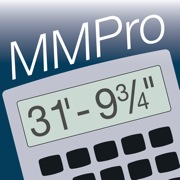
Measure Master Pro Calculator
Design + Building Math Calc
更新日志
Ongoing maintenance.应用描述
Feet-Inch-Fraction and Metric Conversion Calculator by Calculated Industries®
The Measure Master Pro app from Calculated Industries gives you the power to solve U.S. and metric unit conversions on your iPhone or iPad.
Get professional results every time with this handy and easy-to-use tool for projects involving measurements.
Ideal for Designers, Tradespersons, Woodworkers, Craftsmen, Fabricators, Technicians, and Students
• Work in and convert between dimensions: feet-inch-fractions, inch fraction, yards, decimal feet (10ths, 100ths), decimal inches and metric (m, cm, mm)
• Find weight and weight per volume
• Instant solutions for circle area, circumference, arcs
• Length, Width and Height keys solve for linear, area, volume and perimeter dimensions
• Reduce expensive errors when estimating dimensions, costs and materials
FEATURES:
• Created by Calculated Industries, the originator of the award-winning Construction Master® calculators
• Enter the numbers just as you would say them
• Built-in help – just press and hold the desired key for full, clear definitions, explanations and examples of keystrokes
Dimensional Math and Conversions
• Feet-Inch-Fraction, Inch Fraction, Yards
• Decimal Feet (10ths, 100ths), Decimal Inches
• Preset Fractions (1/2" through 1/64")
• Full Metric (m, cm, mm)
• D.M.S. to Decimal Degree Conversions.
Dedicated Functions Help You Measure and Calculate:
• Linear
• Feet-Inch-Fractions
• Yards, Miles
• Decimal Feet/Inch
• Millimeters, Centimeters, Meters
• Area
• Feet, Inch, Yards, Acres, Miles
• Millimeters, Centimeters, Meters
• Square and Cubic
• Volume
• Feet, Inch, Yards, Miles
• Millimeters, Centimeters, Meters,
• Weight
• Pounds, Tons
• Metric Tons, Kilograms
• Weight per Volume
• Tons per Cubic Yard
• Pounds per Cubic Yard
• Pounds per Cubic Feet
• Metric Tons per Cubic Meter
• Kilograms per Cubic Meter
Special Functions
• Entry Editing Backspace Key – with a swipe of a finger
• Cost per Unit: Solve unit cost and pricing
• Advanced Paperless Tape
• Board Feet
• Memory function
• User-Definable Preferences — set custom options: Fractions, Area, Volume, Metric, Degrees.
And while perhaps obvious, if you change from an iOS device to a non-iOS device, you WILL need to buy a new license as they are incompatible.
SUBSCRIPTION INFORMATION:
The first 7 days are free. Subscriptions offered will automatically renew at the end of the chosen period. Payment will be charged to your Apple account upon purchase confirmation. The subscription will automatically renew unless auto-renew is turned off or subscription is canceled in settings at least one day (24-hours) before the subscription period ends. You can manage your subscription and turn off auto-renewal in your Apple account Settings > Subscriptions.版本: 11.4.31
版本更新日期
2022-11-23
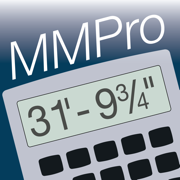
Measure Master Pro Calculator
Design + Building Math Calc
更新日志
utility update应用描述
Feet-Inch-Fraction and Metric Conversion Calculator by Calculated Industries®
The Measure Master Pro app from Calculated Industries gives you the power to solve U.S. and metric unit conversions on your iPhone or iPad.
Get professional results every time with this handy and easy-to-use tool for projects involving measurements.
Ideal for Designers, Tradespersons, Woodworkers, Craftsmen, Fabricators, Technicians, and Students
• Work in and convert between dimensions: feet-inch-fractions, inch fraction, yards, decimal feet (10ths, 100ths), decimal inches and metric (m, cm, mm)
• Find weight and weight per volume
• Instant solutions for circle area, circumference, arcs
• Length, Width and Height keys solve for linear, area, volume and perimeter dimensions
• Reduce expensive errors when estimating dimensions, costs and materials
FEATURES:
• Created by Calculated Industries, the originator of the award-winning Construction Master® calculators
• Enter the numbers just as you would say them
• Built-in help – just press and hold the desired key for full, clear definitions, explanations and examples of keystrokes
Dimensional Math and Conversions
• Feet-Inch-Fraction, Inch Fraction, Yards
• Decimal Feet (10ths, 100ths), Decimal Inches
• Preset Fractions (1/2" through 1/64")
• Full Metric (m, cm, mm)
• D.M.S. to Decimal Degree Conversions.
Dedicated Functions Help You Measure and Calculate:
• Linear
• Feet-Inch-Fractions
• Yards, Miles
• Decimal Feet/Inch
• Millimeters, Centimeters, Meters
• Area
• Feet, Inch, Yards, Acres, Miles
• Millimeters, Centimeters, Meters
• Square and Cubic
• Volume
• Feet, Inch, Yards, Miles
• Millimeters, Centimeters, Meters,
• Weight
• Pounds, Tons
• Metric Tons, Kilograms
• Weight per Volume
• Tons per Cubic Yard
• Pounds per Cubic Yard
• Pounds per Cubic Feet
• Metric Tons per Cubic Meter
• Kilograms per Cubic Meter
Special Functions
• Entry Editing Backspace Key – with a swipe of a finger
• Cost per Unit: Solve unit cost and pricing
• Advanced Paperless Tape
• Board Feet
• Memory function
• User-Definable Preferences — set custom options: Fractions, Area, Volume, Metric, Degrees.
And while perhaps obvious, if you change from an iOS device to a non-iOS device, you WILL need to buy a new license as they are incompatible.
SUBSCRIPTION INFORMATION:
The first 7 days are free. Subscriptions offered will automatically renew at the end of the chosen period. Payment will be charged to your Apple account upon purchase confirmation. The subscription will automatically renew unless auto-renew is turned off or subscription is canceled in settings at least one day (24-hours) before the subscription period ends. You can manage your subscription and turn off auto-renewal in your Apple account Settings > Subscriptions.版本: 11.4.12
版本更新日期
2022-11-18
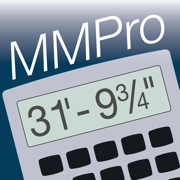
Measure Master Pro
Building math calculator
更新日志
routine maintenance应用描述
Feet-Inch-Fraction and Metric Conversion Calculator by Calculated Industries®
The Measure Master Pro app from Calculated Industries gives you the power to solve U.S. and metric unit conversions on your iPhone or iPad.
Get professional results every time with this handy and easy-to-use tool for projects involving measurements.
Ideal for Designers, Tradespersons, Woodworkers, Craftsmen, Fabricators, Technicians, and Students
• Work in and convert between dimensions: feet-inch-fractions, inch fraction, yards, decimal feet (10ths, 100ths), decimal inches and metric (m, cm, mm)
• Find weight and weight per volume
• Instant solutions for circle area, circumference, arcs
• Length, Width and Height keys solve for linear, area, volume and perimeter dimensions
• Reduce expensive errors when estimating dimensions, costs and materials
FEATURES:
• Created by Calculated Industries, the originator of the award-winning Construction Master® calculators
• Enter the numbers just as you would say them
• Built-in help – just press and hold the desired key for full, clear definitions, explanations and examples of keystrokes
Dimensional Math and Conversions
• Feet-Inch-Fraction, Inch Fraction, Yards
• Decimal Feet (10ths, 100ths), Decimal Inches
• Preset Fractions (1/2" through 1/64")
• Full Metric (m, cm, mm)
• D.M.S. to Decimal Degree Conversions.
Dedicated Functions Help You Measure and Calculate:
• Linear
• Feet-Inch-Fractions
• Yards, Miles
• Decimal Feet/Inch
• Millimeters, Centimeters, Meters
• Area
• Feet, Inch, Yards, Acres, Miles
• Millimeters, Centimeters, Meters
• Square and Cubic
• Volume
• Feet, Inch, Yards, Miles
• Millimeters, Centimeters, Meters,
• Weight
• Pounds, Tons
• Metric Tons, Kilograms
• Weight per Volume
• Tons per Cubic Yard
• Pounds per Cubic Yard
• Pounds per Cubic Feet
• Metric Tons per Cubic Meter
• Kilograms per Cubic Meter
Special Functions
• Entry Editing Backspace Key – with a swipe of a finger
• Cost per Unit: Solve unit cost and pricing
• Advanced Paperless Tape
• Board Feet
• Memory function
• User-Definable Preferences — set custom options: Fractions, Area, Volume, Metric, Degrees.
And while perhaps obvious, if you change from an iOS device to a non-iOS device, you WILL need to buy a new license as they are incompatible.
SUBSCRIPTION INFORMATION:
The first 7 days are free. Subscriptions offered will automatically renew at the end of the chosen period. Payment will be charged to your Apple account upon purchase confirmation. The subscription will automatically renew unless auto-renew is turned off or subscription is canceled in settings at least one day (24-hours) before the subscription period ends. You can manage your subscription and turn off auto-renewal in your Apple account Settings > Subscriptions.版本: 11.4.11
版本更新日期
2022-07-25
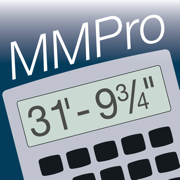
Measure Master Pro
Building math calculator
更新日志
Fixes to launch sequence应用描述
Feet-Inch-Fraction and Metric Conversion Calculator by Calculated Industries®
The Measure Master Pro app from Calculated Industries gives you the power to solve U.S. and metric unit conversions on your iPhone or iPad.
Get professional results every time with this handy and easy-to-use tool for projects involving measurements.
Ideal for Designers, Tradespersons, Woodworkers, Craftsmen, Fabricators, Technicians, and Students
• Work in and convert between dimensions: feet-inch-fractions, inch fraction, yards, decimal feet (10ths, 100ths), decimal inches and metric (m, cm, mm)
• Find weight and weight per volume
• Instant solutions for circle area, circumference, arcs
• Length, Width and Height keys solve for linear, area, volume and perimeter dimensions
• Reduce expensive errors when estimating dimensions, costs and materials
FEATURES:
• Created by Calculated Industries, the originator of the award-winning Construction Master® calculators
• Enter the numbers just as you would say them
• Built-in help – just press and hold the desired key for full, clear definitions, explanations and examples of keystrokes
Dimensional Math and Conversions
• Feet-Inch-Fraction, Inch Fraction, Yards
• Decimal Feet (10ths, 100ths), Decimal Inches
• Preset Fractions (1/2" through 1/64")
• Full Metric (m, cm, mm)
• D.M.S. to Decimal Degree Conversions.
Dedicated Functions Help You Measure and Calculate:
• Linear
• Feet-Inch-Fractions
• Yards, Miles
• Decimal Feet/Inch
• Millimeters, Centimeters, Meters
• Area
• Feet, Inch, Yards, Acres, Miles
• Millimeters, Centimeters, Meters
• Square and Cubic
• Volume
• Feet, Inch, Yards, Miles
• Millimeters, Centimeters, Meters,
• Weight
• Pounds, Tons
• Metric Tons, Kilograms
• Weight per Volume
• Tons per Cubic Yard
• Pounds per Cubic Yard
• Pounds per Cubic Feet
• Metric Tons per Cubic Meter
• Kilograms per Cubic Meter
Special Functions
• Entry Editing Backspace Key – with a swipe of a finger
• Cost per Unit: Solve unit cost and pricing
• Advanced Paperless Tape
• Board Feet
• Memory function
• User-Definable Preferences — set custom options: Fractions, Area, Volume, Metric, Degrees.
And while perhaps obvious, if you change from an iOS device to a non-iOS device, you WILL need to buy a new license as they are incompatible.
SUBSCRIPTION INFORMATION:
The first 7 days are free. Subscriptions offered will automatically renew at the end of the chosen period. Payment will be charged to your Apple account upon purchase confirmation. The subscription will automatically renew unless auto-renew is turned off or subscription is canceled in settings at least one day (24-hours) before the subscription period ends. You can manage your subscription and turn off auto-renewal in your Apple account Settings > Subscriptions.版本: 11.4.8
版本更新日期
2022-03-26

Measure Master Pro
Building math calculator
更新日志
When app is requesting data, now presenting self-help messaging
Removed errant Apple ID login prompt for users of certain combinations of model/iOS version应用描述
Feet-Inch-Fraction and Metric Conversion Calculator by Calculated Industries®
The Measure Master Pro app from Calculated Industries gives you the power to solve U.S. and metric unit conversions on your iPhone or iPad. And while perhaps obvious, if you change from an iOS device to a non-iOS device, you WILL need to buy a new license as they are incompatible.
Get professional results every time with this handy and easy-to-use tool for projects involving measurements.
Ideal for Designers, Tradespersons, Woodworkers, Craftsmen, Fabricators, Technicians, and Students
• Work in and convert between dimensions: feet-inch-fractions, inch fraction, yards, decimal feet (10ths, 100ths), decimal inches and metric (m, cm, mm)
• Find weight and weight per volume
• Instant solutions for circle area, circumference, arcs
• Length, Width and Height keys solve for linear, area, volume and perimeter dimensions
• Reduce expensive errors when estimating dimensions, costs and materials
FEATURES:
• Created by Calculated Industries, the originator of the award-winning Construction Master® calculators
• Enter the numbers just as you would say them
• Built-in help – just press and hold the desired key for full, clear definitions, explanations and examples of keystrokes
Dimensional Math and Conversions
• Feet-Inch-Fraction, Inch Fraction, Yards
• Decimal Feet (10ths, 100ths), Decimal Inches
• Preset Fractions (1/2" through 1/64")
• Full Metric (m, cm, mm)
• D.M.S. to Decimal Degree Conversions.
Dedicated Functions Help You Measure and Calculate:
• Linear
• Feet-Inch-Fractions
• Yards, Miles
• Decimal Feet/Inch
• Millimeters, Centimeters, Meters
• Area
• Feet, Inch, Yards, Acres, Miles
• Millimeters, Centimeters, Meters
• Square and Cubic
• Volume
• Feet, Inch, Yards, Miles
• Millimeters, Centimeters, Meters,
• Weight
• Pounds, Tons
• Metric Tons, Kilograms
• Weight per Volume
• Tons per Cubic Yard
• Pounds per Cubic Yard
• Pounds per Cubic Feet
• Metric Tons per Cubic Meter
• Kilograms per Cubic Meter
Special Functions
• Entry Editing Backspace Key – with a swipe of a finger
• Cost per Unit: Solve unit cost and pricing
• Advanced Paperless Tape
• Board Feet
• Memory function
• User-Definable Preferences — set custom options: Fractions, Area, Volume, Metric, Degrees.
SUBSCRIPTION INFORMATION:
The first 7 days are free. Subscriptions offered will automatically renew at the end of the chosen period. Payment will be charged to your Apple account upon purchase confirmation. The subscription will automatically renew unless auto-renew is turned off or subscription is canceled in settings at least one day (24-hours) before the subscription period ends. You can manage your subscription and turn off auto-renewal in your Apple account Settings > Subscriptions.版本: 11.4.2
版本更新日期
2022-02-19

Measure Master Pro
Building math calculator
更新日志
Under the cover updates.应用描述
暂无应用描述数据










 京公网安备 11010502041000号
京公网安备 11010502041000号





