Find My Hearing Aids Plus
开发者: Khwanhathai Barnes
中国
版本统计
837天20小时
最新版本上线距今
0
近1年版本更新次数
2023-02-18
全球最早版本上线日期
版本记录
版本: 4.0.1
版本更新日期
2023-04-20
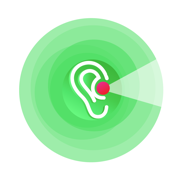
Find My Hearing Aids Plus
更新日志
- GUI Adjustment
- Small bug fixes视频/截图
应用描述
Having the ability to check your iPhone or iPad for where your hearing aids might be hiding is marvelous indeed! We can help you to find your misplaced hearing aids! Here is how the app can help you find your missing hearing aid:
TWO BLUETOOTH PROXIMITY RADARS:
There are two radar tools to find your missing hearing aids using Bluetooth Low Energy proximity. These Bluetooth proximity detectors show hints, Bluetooth Low Energy signal strength, and estimate the distance proximity between you and your lost hearing aid(s). See more details here:
BLUETOOTH LOW ENERGY:
These Bluetooth proximity radars work with any BLE (Bluetooth Low Energy 4.0 and up) smart hearing aids.
The hearing aid you lost must have a charge and be transmitting a BLE signal (Bluetooth Low Energy) to be found with the app’s Bluetooth Low Energy proximity tools.
BLUETOOTH LOW ENERGY HOT/COLD BAR SIGNAL RADAR:
The closer you are to the your missing hearing aid, this bar signal radar gets larger and turns from Red to Blue. Red means far away, Blue means you are closer.
BLUETOOTH LOW ENERGY RADIAL PROXIMITY RADAR:
The closer you get to your missing hearing aid the further the radial indicator will move to the RIGHT. If you can get the radial indicator to move to the right; then your hearing aid is very close. Have a look around and you will find it!
FREE VERSION:
On the free version, if you do not see your hearing aid listed in the found devices list, please do not purchase the in-app purchase to unlock the app. If you cannot see your missing hearing aid in the devices list, this means that your hearing aid was lost too far away for Bluetooth Low Energy proximity detection, or that your hearing aid battery is out of power.
SUPPORT:
ab.barnes2023@yahoo.com版本: 4.0.0
版本更新日期
2023-04-09
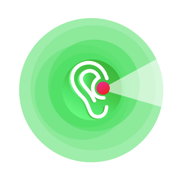
Find My Hearing Aids Plus
更新日志
- Added a Sound Finder视频/截图
应用描述
Having the ability to check your iPhone or iPad for where your hearing aids might be hiding is marvelous indeed! We can help you to find your misplaced hearing aids! Here is how the app can help you find your missing hearing aid:
TWO BLUETOOTH PROXIMITY RADARS:
There are two radar tools to find your missing hearing aids using Bluetooth Low Energy proximity. These Bluetooth proximity detectors show hints, Bluetooth Low Energy signal strength, and estimate the distance proximity between you and your lost hearing aid(s). See more details here:
BLUETOOTH LOW ENERGY:
These Bluetooth proximity radars work with any BLE (Bluetooth Low Energy 4.0 and up) smart hearing aids.
The hearing aid you lost must have a charge and be transmitting a BLE signal (Bluetooth Low Energy) to be found with the app’s Bluetooth Low Energy proximity tools.
BLUETOOTH LOW ENERGY HOT/COLD BAR SIGNAL RADAR:
The closer you are to the your missing hearing aid, this bar signal radar gets larger and turns from Red to Blue. Red means far away, Blue means you are closer.
BLUETOOTH LOW ENERGY RADIAL PROXIMITY RADAR:
The closer you get to your missing hearing aid the further the radial indicator will move to the RIGHT. If you can get the radial indicator to move to the right; then your hearing aid is very close. Have a look around and you will find it!
FREE VERSION:
On the free version, if you do not see your hearing aid listed in the found devices list, please do not purchase the in-app purchase to unlock the app. If you cannot see your missing hearing aid in the devices list, this means that your hearing aid was lost too far away for Bluetooth Low Energy proximity detection, or that your hearing aid battery is out of power.
SUPPORT:
ab.barnes2023@yahoo.com版本: 3.0.1
版本更新日期
2023-04-08
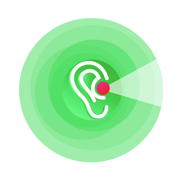
Find My Hearing Aids Plus
更新日志
- Metadata adjustment视频/截图
应用描述
Having the ability to check your iPhone or iPad for where your hearing aids might be hiding is marvelous indeed! We can help you to find your misplaced hearing aids! Here is how the app can help you find your missing hearing aid:
TWO BLUETOOTH PROXIMITY RADARS:
There are two radar tools to find your missing hearing aids using Bluetooth Low Energy proximity. These Bluetooth proximity detectors show hints, Bluetooth Low Energy signal strength, and estimate the distance proximity between you and your lost hearing aid(s). See more details here:
BLUETOOTH LOW ENERGY:
These Bluetooth proximity radars work with any BLE (Bluetooth Low Energy 4.0 and up) smart hearing aids.
The hearing aid you lost must have a charge and be transmitting a BLE signal (Bluetooth Low Energy) to be found with the app’s Bluetooth Low Energy proximity tools.
BLUETOOTH LOW ENERGY HOT/COLD BAR SIGNAL RADAR:
The closer you are to the your missing hearing aid, this bar signal radar gets larger and turns from Red to Blue. Red means far away, Blue means you are closer.
BLUETOOTH LOW ENERGY RADIAL PROXIMITY RADAR:
The closer you get to your missing hearing aid the further the radial indicator will move to the RIGHT. If you can get the radial indicator to move to the right; then your hearing aid is very close. Have a look around and you will find it!
FREE VERSION:
On the free version, if you do not see your hearing aid listed in the found devices list, please do not purchase the in-app purchase to unlock the app. If you cannot see your missing hearing aid in the devices list, this means that your hearing aid was lost too far away for Bluetooth Low Energy proximity detection, or that your hearing aid battery is out of power.
SUPPORT:
ab.barnes2023@yahoo.com版本: 3.0.0
版本更新日期
2023-04-05
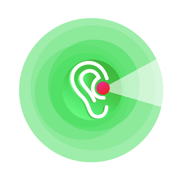
Find My Hearing Aids Plus
更新日志
- Metadata change视频/截图
应用描述
Having the ability to check your iPhone or iPad for where your hearing aids might be hiding is marvelous indeed! We can help you to find your misplaced hearing aids! Here is how the app can help you find your missing hearing aid:
TWO BLUETOOTH PROXIMITY RADARS:
There are two radar tools to find your missing hearing aids using Bluetooth Low Energy proximity. These Bluetooth proximity detectors show hints, Bluetooth Low Energy signal strength, and estimate the distance proximity between you and your lost hearing aid(s). See more details here:
BLUETOOTH LOW ENERGY:
These Bluetooth proximity radars work with any BLE (Bluetooth Low Energy 4.0 and up) smart hearing aids.
The hearing aid you lost must have a charge and be transmitting a BLE signal (Bluetooth Low Energy) to be found with the app’s Bluetooth Low Energy proximity tools.
BLUETOOTH LOW ENERGY HOT/COLD BAR SIGNAL RADAR:
The closer you are to the your missing hearing aid, this bar signal radar gets larger and turns from Red to Blue. Red means far away, Blue means you are closer.
BLUETOOTH LOW ENERGY RADIAL PROXIMITY RADAR:
The closer you get to your missing hearing aid the further the radial indicator will move to the RIGHT. If you can get the radial indicator to move to the right; then your hearing aid is very close. Have a look around and you will find it!
FREE VERSION:
On the free version, if you do not see your hearing aid listed in the found devices list, please do not purchase the in-app purchase to unlock the app. If you cannot see your missing hearing aid in the devices list, this means that your hearing aid was lost too far away for Bluetooth Low Energy proximity detection, or that your hearing aid battery is out of power.
SUPPORT:
ab.barnes2023@yahoo.com版本: 2.0.3
版本更新日期
2023-03-26
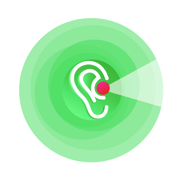
Find My Hearing Aid Plus
更新日志
- Metadata adjustments视频/截图
应用描述
Having the ability to check your iPhone or iPad for where your hearing aids might be hiding is marvelous indeed! We can help you to find your misplaced hearing aids! Here is how the app can help you find your missing hearing aid:
TWO BLUETOOTH PROXIMITY RADARS:
There are two radar tools to find your missing hearing aids using Bluetooth Low Energy proximity. These Bluetooth proximity detectors show hints, Bluetooth Low Energy signal strength, and estimate the distance proximity between you and your lost hearing aid(s). See more details here:
BLUETOOTH LOW ENERGY:
These Bluetooth proximity radars work with any BLE (Bluetooth Low Energy 4.0 and up) smart hearing aids.
The hearing aid you lost must have a charge and be transmitting a BLE signal (Bluetooth Low Energy) to be found with the app’s Bluetooth Low Energy proximity tools.
BLUETOOTH LOW ENERGY HOT/COLD BAR SIGNAL RADAR:
The closer you are to the your missing hearing aid, this bar signal radar gets larger and turns from Red to Blue. Red means far away, Blue means you are closer.
BLUETOOTH LOW ENERGY RADIAL PROXIMITY RADAR:
The closer you get to your missing hearing aid the further the radial indicator will move to the RIGHT. If you can get the radial indicator to move to the right; then your hearing aid is very close. Have a look around and you will find it!
FREE VERSION:
On the free version, if you do not see your hearing aid listed in the found devices list, please do not purchase the in-app purchase to unlock the app. If you cannot see your missing hearing aid in the devices list, this means that your hearing aid was lost too far away for Bluetooth Low Energy proximity detection, or that your hearing aid battery is out of power.
SUPPORT:
ab.barnes2023@yahoo.com版本: 2.0.2
版本更新日期
2023-03-20
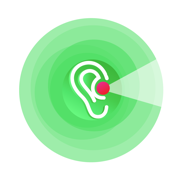
Lost Hearing Aids Tracker
更新日志
- GUI adjustment
- Metadata adjustment视频/截图
应用描述
Having the ability to check your iPhone or iPad for where your hearing aids might be hiding is marvelous indeed! We can help you to find your misplaced hearing aids! Here is how the app can help you find your missing hearing aid:
TWO BLUETOOTH PROXIMITY RADARS:
There are two radar tools to find your missing hearing aids using Bluetooth Low Energy proximity. These Bluetooth proximity detectors show hints, Bluetooth Low Energy signal strength, and estimate the distance proximity between you and your lost hearing aid(s). See more details here:
BLUETOOTH LOW ENERGY:
These Bluetooth proximity radars work with any BLE (Bluetooth Low Energy 4.0 and up) smart hearing aids.
The hearing aid you lost must have a charge and be transmitting a BLE signal (Bluetooth Low Energy) to be found with the app’s Bluetooth Low Energy proximity tools.
BLUETOOTH LOW ENERGY HOT/COLD BAR SIGNAL RADAR:
The closer you are to the your missing hearing aid, this bar signal radar gets larger and turns from Red to Blue. Red means far away, Blue means you are closer.
BLUETOOTH LOW ENERGY RADIAL PROXIMITY RADAR:
The closer you get to your missing hearing aid the further the radial indicator will move to the RIGHT. If you can get the radial indicator to move to the right; then your hearing aid is very close. Have a look around and you will find it!
FREE VERSION:
On the free version, if you do not see your hearing aid listed in the found devices list, please do not purchase the in-app purchase to unlock the app. If you cannot see your missing hearing aid in the devices list, this means that your hearing aid was lost too far away for Bluetooth Low Energy proximity detection, or that your hearing aid battery is out of power.
SUPPORT:
ab.barnes2023@yahoo.com版本: 2.0.1
版本更新日期
2023-03-17

Find My Lost Earbuds
更新日志
- Added Warning Alert on device list screen
- Fixed a navigation flow bug
视频/截图
应用描述
Having the ability to check your phone for where your earbuds might be hiding! We can help you to find your misplaced earbud(s)!! Check out what the app can do for you below:
THREE BLUETOOTH PROXIMITY RADARS:
There are three radar tools to find your missing earbud(s) using Bluetooth Low Energy proximity. These Bluetooth proximity detectors show hints, Bluetooth Low Energy signal strength, and estimate the distance between you and your lost earbud. See more details below:)
BLUETOOTH LOW ENERGY:
The Signal Proximity Radars work with any BLE (Bluetooth Low Energy 4.0 and up) smart earbud(s).
The earbud you lost must have a charge and be transmitting a BLE signal (Bluetooth Low Energy) to be found with by the Bluetooth Low Energy proximity tools.
BLUETOOTH LOW ENERGY PULSE SIGNAL RADAR:
The closer you are to your missing earbud, the higher the Bluetooth low energy signal percentage. As you get closer to your missing earbud, the colors will change from Red, Orange, Yellow, Green. Green means Go/Yes:).
BLUETOOTH LOW ENERGY RADIAL PROXIMITY RADAR:
The closer you get to your missing earbud the further the radial indicator will move to the RIGHT. If you can get the radial indicator to move to the right; then your earbud is very close. Have a look around and you will find it!
BLUETOOTH LOW ENERGY HOT/COLD SIGNAL RADAR:
The closer you are to the your missing earbud, this signal radar goes from COLD to HOT. Cold means blue, red means hot.
FREE VERSION:
On the free version, if you do not see your earbud listed in the devices list. Please do not unlock the app. If you cannot see your missing earbud in the devices list, this means that your earbud was lost too far away for Bluetooth Low Energy proximity detection, or that your earbud battery is out of power.
SUPPORT:
ab.barnes2023@yahoo.com版本: 2.0.0
版本更新日期
2023-03-05

Find My Lost Earbuds
更新日志
- Added an ALERT SOUND function. You can use this to assist you in finding your hearing aid.视频/截图
应用描述
Having the ability to check your phone for where your earbuds might be hiding! We can help you to find your misplaced earbud(s)!! Check out what the app can do for you below:
THREE BLUETOOTH PROXIMITY RADARS:
There are three radar tools to find your missing earbud(s) using Bluetooth Low Energy proximity. These Bluetooth proximity detectors show hints, Bluetooth Low Energy signal strength, and estimate the distance between you and your lost earbud. See more details below:)
BLUETOOTH LOW ENERGY:
The Signal Proximity Radars work with any BLE (Bluetooth Low Energy 4.0 and up) smart earbud(s).
The earbud you lost must have a charge and be transmitting a BLE signal (Bluetooth Low Energy) to be found with by the Bluetooth Low Energy proximity tools.
BLUETOOTH LOW ENERGY PULSE SIGNAL RADAR:
The closer you are to your missing earbud, the higher the Bluetooth low energy signal percentage. As you get closer to your missing earbud, the colors will change from Red, Orange, Yellow, Green. Green means Go/Yes:).
BLUETOOTH LOW ENERGY RADIAL PROXIMITY RADAR:
The closer you get to your missing earbud the further the radial indicator will move to the RIGHT. If you can get the radial indicator to move to the right; then your earbud is very close. Have a look around and you will find it!
BLUETOOTH LOW ENERGY HOT/COLD SIGNAL RADAR:
The closer you are to the your missing earbud, this signal radar goes from COLD to HOT. Cold means blue, red means hot.
FREE VERSION:
On the free version, if you do not see your earbud listed in the devices list. Please do not unlock the app. If you cannot see your missing earbud in the devices list, this means that your earbud was lost too far away for Bluetooth Low Energy proximity detection, or that your earbud battery is out of power.
SUPPORT:
ab.barnes2023@yahoo.com预订版本: 1.0
版本更新日期
2023-02-18
预订转上架日期
2023-02-18
Find Missing Earbuds
更新日志
暂无更新日志数据
视频/截图
应用描述
Having the ability to check your phone for where your earbuds might be hiding! We can help you to find your misplaced earbud(s)!! Check out what the app can do for you below:
THREE BLUETOOTH PROXIMITY RADARS:
There are three radar tools to find your missing earbud(s) using Bluetooth Low Energy proximity. These Bluetooth proximity detectors show hints, Bluetooth Low Energy signal strength, and estimate the distance between you and your lost earbud. See more details below:)
BLUETOOTH LOW ENERGY:
The Signal Proximity Radars work with any BLE (Bluetooth Low Energy 4.0 and up) smart earbud(s).
The earbud you lost must have a charge and be transmitting a BLE signal (Bluetooth Low Energy) to be found with by the Bluetooth Low Energy proximity tools.
BLUETOOTH LOW ENERGY PULSE SIGNAL RADAR:
The closer you are to your missing earbud, the higher the Bluetooth low energy signal percentage. As you get closer to your missing earbud, the colors will change from Red, Orange, Yellow, Green. Green means Go/Yes:).
BLUETOOTH LOW ENERGY RADIAL PROXIMITY RADAR:
The closer you get to your missing earbud the further the radial indicator will move to the RIGHT. If you can get the radial indicator to move to the right; then your earbud is very close. Have a look around and you will find it!
BLUETOOTH LOW ENERGY HOT/COLD SIGNAL RADAR:
The closer you are to the your missing earbud, this signal radar goes from COLD to HOT. Cold means blue, red means hot.
FREE VERSION:
On the free version, if you do not see your earbud listed in the devices list. Please do not unlock the app. If you cannot see your missing earbud in the devices list, this means that your earbud was lost too far away for Bluetooth Low Energy proximity detection, or that your earbud battery is out of power.
SUPPORT:
ab.barnes2023@yahoo.com










 京公网安备 11010502041000号
京公网安备 11010502041000号





