EBook Viewer - ePub Novel File
Reader app for ePub novels
开发者: kim juyoung
53天16小时
最新版本上线距今
10
近1年版本更新次数
2020-03-04
全球最早版本上线日期
版本: 1.75
版本更新日期
2025-05-02
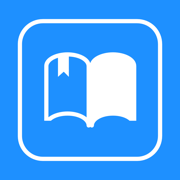
EBook Viewer - ePub Novel File
Reader app for ePub novels
更新日志
- Modify the touch method of the slide bar at the bottom of the menu screen
- Modify the touch area and height of the slide bar at the bottom of the menu screen
- Fix the phenomenon of TTS stopping in vehicle Bluetooth
- Add area option to the touch function for switching to the previous page视频/截图
应用描述
ePub fiction that you can see on your smartphone
Simple ePub File Viewer App
The EBook Viewer app allows you to upload and view your own ePub files.
The EBook Viewer app doesn't provide or share ePub files.
** Characteristic **
-Only ePub file extension
-Upload via PC web browser (WIFI)
-Import files from cloud apps such as iCloud, Google Drive, Dropbox, OneDrive, Box, etc.
-FTP, Webdav, SMB support: browse, download
-Upload files with iTunes file sharing
-Cloud app, copy files from mail attachments
-Set font size, spacing, and bold
-Add page transition animation effects
-App Lock, File Lock
-Font type can be selected
-Adjust screen brightness
-Set left and right margins
-Set background / text color
-Horizontal and vertical rotation support
-Create / Delete / Rename Folders
-Move / copy / delete files
-Multi file selection
-Move page by tap and drag
-Character alignment function (left, right, center)
-Search function
-Bookmark function
-Insert / Remove Blank Line
-Screen off option: If set to ON, the screen will turn off automatically at the screen off time.
-Resume the last file
-Vertical Scrolling Function: The user can scroll down vertically.
* In-app purchase *
-Ad removal
-Status bar display
-Automatic scrolling, automatic paging
-Underscore (like a note)
-Bluetooth keyboard
-TTS play, background play
-Page curl sound effect
-Close screen with swipe
-Top and bottom margin
-App language setting separate from device language setting
** Please install the cloud app on your iPhone and log in to import files from the cloud.
** Upload files to the Text Viewer app from “File Sharing” of the iTunes program and “App File Sharing” of ifunbox.版本: 1.74
版本更新日期
2025-01-23

EBook Viewer - ePub Novel File
Reader app for ePub novels
更新日志
- Reported crashes and bug fixes视频/截图
应用描述
ePub fiction that you can see on your smartphone
Simple ePub File Viewer App
The EBook Viewer app allows you to upload and view your own ePub files.
The EBook Viewer app doesn't provide or share ePub files.
** Characteristic **
-Only ePub file extension
-Upload via PC web browser (WIFI)
-Import files from cloud apps such as iCloud, Google Drive, Dropbox, OneDrive, Box, etc.
-FTP, Webdav, SMB support: browse, download
-Upload files with iTunes file sharing
-Cloud app, copy files from mail attachments
-Set font size, spacing, and bold
-Add page transition animation effects
-App Lock, File Lock
-Font type can be selected
-Adjust screen brightness
-Set left and right margins
-Set background / text color
-Horizontal and vertical rotation support
-Create / Delete / Rename Folders
-Move / copy / delete files
-Multi file selection
-Move page by tap and drag
-Character alignment function (left, right, center)
-Search function
-Bookmark function
-Insert / Remove Blank Line
-Screen off option: If set to ON, the screen will turn off automatically at the screen off time.
-Resume the last file
-Vertical Scrolling Function: The user can scroll down vertically.
* In-app purchase *
-Ad removal
-Status bar display
-Automatic scrolling, automatic paging
-Underscore (like a note)
-Bluetooth keyboard
-TTS play, background play
-Page curl sound effect
-Close screen with swipe
-Top and bottom margin
-App language setting separate from device language setting
** Please install the cloud app on your iPhone and log in to import files from the cloud.
** Upload files to the Text Viewer app from “File Sharing” of the iTunes program and “App File Sharing” of ifunbox.版本: 1.73
版本更新日期
2024-12-30

EBook Viewer - ePub Novel File
Reader app for ePub novels
更新日志
- Fixed screen shake when returning to the app from the home screen
- Option and function to move to a new folder when sharing files from other apps (iOS 16+)
- Fixed automatic field application in Webdav, SMB, Synology NAS
- Fixed SMB network list update on iOS 18 devices视频/截图
应用描述
ePub fiction that you can see on your smartphone
Simple ePub File Viewer App
The EBook Viewer app allows you to upload and view your own ePub files.
The EBook Viewer app doesn't provide or share ePub files.
** Characteristic **
-Only ePub file extension
-Upload via PC web browser (WIFI)
-Import files from cloud apps such as iCloud, Google Drive, Dropbox, OneDrive, Box, etc.
-FTP, Webdav, SMB support: browse, download
-Upload files with iTunes file sharing
-Cloud app, copy files from mail attachments
-Set font size, spacing, and bold
-Add page transition animation effects
-App Lock, File Lock
-Font type can be selected
-Adjust screen brightness
-Set left and right margins
-Set background / text color
-Horizontal and vertical rotation support
-Create / Delete / Rename Folders
-Move / copy / delete files
-Multi file selection
-Move page by tap and drag
-Character alignment function (left, right, center)
-Search function
-Bookmark function
-Insert / Remove Blank Line
-Screen off option: If set to ON, the screen will turn off automatically at the screen off time.
-Resume the last file
-Vertical Scrolling Function: The user can scroll down vertically.
* In-app purchase *
-Ad removal
-Status bar display
-Automatic scrolling, automatic paging
-Underscore (like a note)
-Bluetooth keyboard
-TTS play, background play
-Page curl sound effect
-Close screen with swipe
-Top and bottom margin
-App language setting separate from device language setting
** Please install the cloud app on your iPhone and log in to import files from the cloud.
** Upload files to the Text Viewer app from “File Sharing” of the iTunes program and “App File Sharing” of ifunbox.版本: 1.72
版本更新日期
2024-11-27

EBook Viewer - ePub Novel File
Reader app for ePub novels
更新日志
- Fixed "Dynamic Islands" option to be visible on iPhone 16 devices视频/截图
应用描述
ePub fiction that you can see on your smartphone
Simple ePub File Viewer App
The EBook Viewer app allows you to upload and view your own ePub files.
The EBook Viewer app doesn't provide or share ePub files.
** Characteristic **
-Only ePub file extension
-Upload via PC web browser (WIFI)
-Import files from cloud apps such as iCloud, Google Drive, Dropbox, OneDrive, Box, etc.
-FTP, Webdav, SMB support: browse, download
-Upload files with iTunes file sharing
-Cloud app, copy files from mail attachments
-Set font size, spacing, and bold
-Add page transition animation effects
-App Lock, File Lock
-Font type can be selected
-Adjust screen brightness
-Set left and right margins
-Set background / text color
-Horizontal and vertical rotation support
-Create / Delete / Rename Folders
-Move / copy / delete files
-Multi file selection
-Move page by tap and drag
-Character alignment function (left, right, center)
-Search function
-Bookmark function
-Insert / Remove Blank Line
-Screen off option: If set to ON, the screen will turn off automatically at the screen off time.
-Resume the last file
-Vertical Scrolling Function: The user can scroll down vertically.
* In-app purchase *
-Ad removal
-Status bar display
-Automatic scrolling, automatic paging
-Underscore (like a note)
-Bluetooth keyboard
-TTS play, background play
-Page curl sound effect
-Close screen with swipe
-Top and bottom margin
-App language setting separate from device language setting
** Please install the cloud app on your iPhone and log in to import files from the cloud.
** Upload files to the Text Viewer app from “File Sharing” of the iTunes program and “App File Sharing” of ifunbox.版本: 1.71
版本更新日期
2024-11-26

EBook Viewer - ePub Novel File
Reader app for ePub novels
更新日志
- Fixed the issue where the app would not run and crash on iOS 14 devices应用描述
暂无应用描述数据
版本: 1.70
版本更新日期
2024-11-20

EBook Viewer - ePub Novel File
Reader app for ePub novels
更新日志
- iCloud sync fixes
- Reported crashes and bug fixes应用描述
暂无应用描述数据
版本: 1.69
版本更新日期
2024-10-15
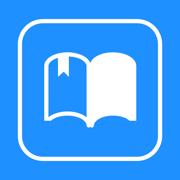
EBook Viewer - ePub Novel File
Reader app for ePub novels
更新日志
- Fixed the iCloud sync function with the Watch Reader app
- Changed the minimum supported OS version of the app to 14
- Fixed the ability to delete files in the external document function
- Improved app performance when there is a lot of cache视频/截图
应用描述
ePub fiction that you can see on your smartphone
Simple ePub File Viewer App
The EBook Viewer app allows you to upload and view your own ePub files.
The EBook Viewer app doesn't provide or share ePub files.
** Characteristic **
-Only ePub file extension
-Upload via PC web browser (WIFI)
-Import files from cloud apps such as iCloud, Google Drive, Dropbox, OneDrive, Box, etc.
-FTP, Webdav, SMB support: browse, download
-Upload files with iTunes file sharing
-Cloud app, copy files from mail attachments
-Set font size, spacing, and bold
-Add page transition animation effects
-App Lock, File Lock
-Font type can be selected
-Adjust screen brightness
-Set left and right margins
-Set background / text color
-Horizontal and vertical rotation support
-Create / Delete / Rename Folders
-Move / copy / delete files
-Multi file selection
-Move page by tap and drag
-Character alignment function (left, right, center)
-Search function
-Bookmark function
-Insert / Remove Blank Line
-Screen off option: If set to ON, the screen will turn off automatically at the screen off time.
-Resume the last file
-Vertical Scrolling Function: The user can scroll down vertically.
* In-app purchase *
-Ad removal
-Status bar display
-Automatic scrolling, automatic paging
-Underscore (like a note)
-Bluetooth keyboard
-TTS play, background play
-Page curl sound effect
-Close screen with swipe
-Top and bottom margin
-App language setting separate from device language setting
** Please install the cloud app on your iPhone and log in to import files from the cloud.
** Upload files to the Text Viewer app from “File Sharing” of the iTunes program and “App File Sharing” of ifunbox.版本: 1.68
版本更新日期
2024-08-18

EBook Viewer - ePub Novel File
Reader app for ePub novels
更新日志
- TTS error fix: Fixed the phenomenon of certain characters not being played
- Webdav, SMB connection function fix
- Added guidance text about the delete function at the bottom of external documents视频/截图
应用描述
ePub fiction that you can see on your smartphone
Simple ePub File Viewer App
The EBook Viewer app allows you to upload and view your own ePub files.
The EBook Viewer app doesn't provide or share ePub files.
** Characteristic **
-Only ePub file extension
-Upload via PC web browser (WIFI)
-Import files from cloud apps such as iCloud, Google Drive, Dropbox, OneDrive, Box, etc.
-FTP, Webdav, SMB support: browse, download
-Upload files with iTunes file sharing
-Cloud app, copy files from mail attachments
-Set font size, spacing, and bold
-Add page transition animation effects
-App Lock, File Lock
-Font type can be selected
-Adjust screen brightness
-Set left and right margins
-Set background / text color
-Horizontal and vertical rotation support
-Create / Delete / Rename Folders
-Move / copy / delete files
-Multi file selection
-Move page by tap and drag
-Character alignment function (left, right, center)
-Search function
-Bookmark function
-Insert / Remove Blank Line
-Screen off option: If set to ON, the screen will turn off automatically at the screen off time.
-Resume the last file
-Vertical Scrolling Function: The user can scroll down vertically.
* In-app purchase *
-Ad removal
-Status bar display
-Automatic scrolling, automatic paging
-Underscore (like a note)
-Bluetooth keyboard
-TTS play, background play
-Page curl sound effect
-Close screen with swipe
-Top and bottom margin
-App language setting separate from device language setting
** Please install the cloud app on your iPhone and log in to import files from the cloud.
** Upload files to the Text Viewer app from “File Sharing” of the iTunes program and “App File Sharing” of ifunbox.版本: 1.67
版本更新日期
2024-08-01

EBook Viewer - ePub Novel File
Reader app for ePub novels
更新日志
- BookRemote: Fixed reconnection function视频/截图
应用描述
ePub fiction that you can see on your smartphone
Simple ePub File Viewer App
The EBook Viewer app allows you to upload and view your own ePub files.
The EBook Viewer app doesn't provide or share ePub files.
** Characteristic **
-Only ePub file extension
-Upload via PC web browser (WIFI)
-Import files from cloud apps such as iCloud, Google Drive, Dropbox, OneDrive, Box, etc.
-FTP, Webdav, SMB support: browse, download
-Upload files with iTunes file sharing
-Cloud app, copy files from mail attachments
-Set font size, spacing, and bold
-Add page transition animation effects
-App Lock, File Lock
-Font type can be selected
-Adjust screen brightness
-Set left and right margins
-Set background / text color
-Horizontal and vertical rotation support
-Create / Delete / Rename Folders
-Move / copy / delete files
-Multi file selection
-Move page by tap and drag
-Character alignment function (left, right, center)
-Search function
-Bookmark function
-Insert / Remove Blank Line
-Screen off option: If set to ON, the screen will turn off automatically at the screen off time.
-Resume the last file
-Vertical Scrolling Function: The user can scroll down vertically.
* In-app purchase *
-Ad removal
-Status bar display
-Automatic scrolling, automatic paging
-Underscore (like a note)
-Bluetooth keyboard
-TTS play, background play
-Page curl sound effect
-Close screen with swipe
-Top and bottom margin
-App language setting separate from device language setting
** Please install the cloud app on your iPhone and log in to import files from the cloud.
** Upload files to the Text Viewer app from “File Sharing” of the iTunes program and “App File Sharing” of ifunbox.版本: 1.66
版本更新日期
2024-07-05

EBook Viewer - ePub Novel File
Reader app for ePub novels
更新日志
- Changed content loading screen background to black when app dark mode is enabled to reduce glare (iOS 17+)
- Changed TTS playback time minimum to 10 minutes应用描述
暂无应用描述数据










 京公网安备 11010502041000号
京公网安备 11010502041000号





