Convertidor de formato de imag
Convierte a JPEG o PNG!
开发者: Kei Suefuji
中国
版本统计
1406天1小时
最新版本上线距今
0
近1年版本更新次数
2019-11-02
全球最早版本上线日期
版本记录
版本: 3.0.0
版本更新日期
2021-09-20
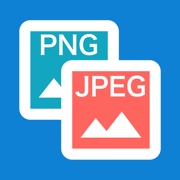
Convertidor de formato de imag
Convierte a JPEG o PNG!
更新日志
El proceso de abrir un archivo de imagen ha cambiado significativamente.
Ahora puede abrirlo desde archivos de imagen almacenados en su iPhone o iPad, o desde servicios en la nube como iCloud y Google Drive.应用描述
Esta aplicación es una aplicación que convierte datos de imágenes a PNG o JPEG y los guarda.
Los formatos de imagen que se pueden leer son jpg, jpeg, png, tiff, tif, gif, bmp, ico, cur, xbm, heif, heic.
Puede convertir los datos de las fotos que ha tomado y convertir las imágenes guardadas en servicios en la nube como Dropbox a PNG o JPEG.
También es posible convertir heic, que es el formato de archivo de las fotos del iPhone.
Puede seleccionar varias fotos en la carpeta de fotos de su iPhone o iPad. Además, no hay límite para el número de selecciones múltiples. Tenga en cuenta que no se obtendrá una vista previa de la foto cuando se realicen varias selecciones.
Las imágenes convertidas se pueden guardar no solo en la carpeta de fotos del iPhone o iPad, sino también en el servicio en la nube.
Tenga en cuenta que JPEG no admite guardar colores transparentes. Cuando convierte un archivo PNG con fondo transparente a JPEG, el fondo se convierte a blanco.
Además, la calidad de la imagen puede deteriorarse después de la conversión. Por favor tenga cuidado.
Al guardar en la carpeta de fotos de iPhone o iPad, no puede nombrar libremente el archivo y se le asignará automáticamente. tenga en cuenta que.
Además, al guardar varias fotos seleccionadas en la nube, se creará una nueva carpeta y se guardará con el mismo nombre que el archivo original. El nombre de la carpeta es "convert_date_time". Cargar una gran cantidad de archivos llevará tiempo, así que conviértalos en varios pasos.
(English)
This app is an app that converts image data to PNG or JPEG and saves it.
The image formats that can be read are jpg, jpeg, png, tiff, tif, gif, bmp, ico, cur, xbm, heif, heic.
You can convert the photo data you have taken and convert the images saved in cloud services such as Dropbox to PNG or JPEG.
It is also possible to convert heic, which is the file format of iPhone photos.
You can select multiple photos in the photo folder of your iPhone or iPad. Also, there is no limit to the number of multiple selections. Note that the photo will not be previewed when multiple selections are made.
The converted images can be saved not only in the photo folder of iPhone or iPad, but also in the cloud service.
Note that JPEG does not support saving transparent colors. When you convert a PNG file with a transparent background to JPEG, the background is converted to white.
Also, the image quality may deteriorate after conversion. Please be careful.
When saving to the photo folder of iPhone or iPad, you cannot freely name the file and it will be given automatically. note that.
Also, when saving multiple selected photos to the cloud, a new folder will be created and saved with the same name as the original file. The folder name is "convert_date_time". Uploading a large number of files will take time, so please convert them in several steps.版本: 2.1.0
版本更新日期
2019-12-24
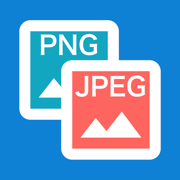
Convertidor de formato de imag
Convierte a JPEG o PNG!
更新日志
Se corrigió un error que impedía cerrar sesión con Google Drive.应用描述
Esta aplicación convierte los datos de imagen a PNG o JPEG y los guarda.
Los formatos de imagen que puede leer esta aplicación son jpg, jpeg, png, tiff, tif, gif, bmp, ico, cur, xbm, heif, heic.
Puede convertir datos de fotos o convertir imágenes almacenadas en servicios en la nube como Dropbox a PNG o JPEG.
También puede convertir el formato de archivo de foto del iPhone heic.
Puede seleccionar varias fotos en la carpeta de fotos del iPhone o iPad. No hay límite para el número de selecciones múltiples. En caso de selección múltiple, la foto no se previsualiza.
Puede guardar imágenes convertidas no solo en la carpeta de fotos del iPhone o iPad, sino también en un servicio en la nube.
Dropbox, OneDrive, GoogleDrive, Box se pueden usar para servicios en la nube. Si inicia sesión en cada servicio en la nube y concede permisos a esta aplicación, podrá acceder a los archivos del servicio en la nube.
JPEG no admite guardar colores transparentes. Cuando un archivo PNG con un fondo transparente se convierte a JPEG, el fondo se convierte a blanco.
Además, la calidad de la imagen puede deteriorarse después de la conversión. Por favor tenga cuidado.
Al guardar en la carpeta de fotos del iPhone o iPad, el nombre del archivo no se puede asignar libremente y se asigna automáticamente. Tenga en cuenta.
Además, al guardar varias fotos seleccionadas en la nube, cree una nueva carpeta y guárdela con el mismo nombre que el archivo original. El nombre de la carpeta es "convert_date_time". Lleva tiempo cargar una gran cantidad de archivos, así que conviértalos varias veces.
(English)
This app converts image data to PNG or JPEG and saves it.
The image formats that can be read by this app are jpg, jpeg, png, tiff, tif, gif, bmp, ico, cur, xbm, heif, heic.
You can convert photo data, or convert images stored in cloud services such as Dropbox to PNG or JPEG.
You can also convert the iPhone photo file format heic.
You can select multiple photos in the iPhone or iPad photo folder. There is no limit to the number of multiple selections. In case of multiple selection, the photo is not previewed.
You can save converted images not only to the iPhone or iPad photo folder, but also to a cloud service.
Dropbox, OneDrive, GoogleDrive, Box can be used for cloud services. If you sign in to each cloud service and grant permissions to this app, you will be able to access the cloud service files.
JPEG does not support saving transparent colors. When a PNG file with a transparent background is converted to JPEG, the background is converted to white.
Also, the image quality may deteriorate after conversion. Please be careful.
When saving to the iPhone or iPad photo folder, the file name cannot be assigned freely and is automatically assigned. Please note.
Also, when saving multiple selected photos to the cloud, create a new folder and save it with the same name as the original file. The folder name is "convert_date_time". It takes time to upload a large number of files, so please convert them several times.版本: 2.0.1
版本更新日期
2019-12-08

Convertidor de formato de imag
Convierte a JPEG o PNG!
更新日志
Ahora puede seleccionar varias fotos en su iPhone o iPad al mismo tiempo.应用描述
Esta aplicación convierte los datos de imagen a PNG o JPEG y los guarda.
Los formatos de imagen que puede leer esta aplicación son jpg, jpeg, png, tiff, tif, gif, bmp, ico, cur, xbm, heif, heic.
Puede convertir datos de fotos o convertir imágenes almacenadas en servicios en la nube como Dropbox a PNG o JPEG.
También puede convertir el formato de archivo de foto del iPhone heic.
Puede seleccionar varias fotos en la carpeta de fotos del iPhone o iPad. No hay límite para el número de selecciones múltiples. En caso de selección múltiple, la foto no se previsualiza.
Puede guardar imágenes convertidas no solo en la carpeta de fotos del iPhone o iPad, sino también en un servicio en la nube.
Dropbox, OneDrive, GoogleDrive, Box se pueden usar para servicios en la nube. Si inicia sesión en cada servicio en la nube y concede permisos a esta aplicación, podrá acceder a los archivos del servicio en la nube.
JPEG no admite guardar colores transparentes. Cuando un archivo PNG con un fondo transparente se convierte a JPEG, el fondo se convierte a blanco.
Además, la calidad de la imagen puede deteriorarse después de la conversión. Por favor tenga cuidado.
Al guardar en la carpeta de fotos del iPhone o iPad, el nombre del archivo no se puede asignar libremente y se asigna automáticamente. Tenga en cuenta.
Además, al guardar varias fotos seleccionadas en la nube, cree una nueva carpeta y guárdela con el mismo nombre que el archivo original. El nombre de la carpeta es "convert_date_time". Lleva tiempo cargar una gran cantidad de archivos, así que conviértalos varias veces.
(English)
This app converts image data to PNG or JPEG and saves it.
The image formats that can be read by this app are jpg, jpeg, png, tiff, tif, gif, bmp, ico, cur, xbm, heif, heic.
You can convert photo data, or convert images stored in cloud services such as Dropbox to PNG or JPEG.
You can also convert the iPhone photo file format heic.
You can select multiple photos in the iPhone or iPad photo folder. There is no limit to the number of multiple selections. In case of multiple selection, the photo is not previewed.
You can save converted images not only to the iPhone or iPad photo folder, but also to a cloud service.
Dropbox, OneDrive, GoogleDrive, Box can be used for cloud services. If you sign in to each cloud service and grant permissions to this app, you will be able to access the cloud service files.
JPEG does not support saving transparent colors. When a PNG file with a transparent background is converted to JPEG, the background is converted to white.
Also, the image quality may deteriorate after conversion. Please be careful.
When saving to the iPhone or iPad photo folder, the file name cannot be assigned freely and is automatically assigned. Please note.
Also, when saving multiple selected photos to the cloud, create a new folder and save it with the same name as the original file. The folder name is "convert_date_time". It takes time to upload a large number of files, so please convert them several times.版本: 1.1.0
版本更新日期
2019-11-11
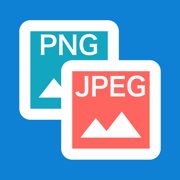
Convertidor de formato de imag
Convierte a JPEG o PNG!
更新日志
Admite chino, español, francés, alemán, ruso, portugués, italiano y coreano.应用描述
Esta aplicación convierte los datos de imagen a PNG o JPEG y los guarda.
Los formatos de imagen que puede leer esta aplicación son jpg, jpeg, png, tiff, tif, gif, bmp, ico, cur, xbm, heif, heic.
Puede convertir datos de fotos o convertir imágenes almacenadas en servicios en la nube como Dropbox a PNG o JPEG.
También puede convertir el formato de archivo de foto del iPhone heic.
Puede guardar imágenes convertidas no solo en la carpeta de fotos del iPhone o iPad, sino también en un servicio en la nube.
Dropbox, OneDrive, GoogleDrive, Box se pueden usar para servicios en la nube. Si inicia sesión en cada servicio en la nube y concede permisos a esta aplicación, podrá acceder a los archivos del servicio en la nube.
JPEG no admite guardar colores transparentes. Cuando un archivo PNG con un fondo transparente se convierte a JPEG, el fondo se convierte a blanco.
Además, la calidad de la imagen puede deteriorarse después de la conversión. Por favor tenga cuidado.
Al guardar en la carpeta de fotos del iPhone o iPad, el nombre del archivo no se puede asignar libremente y se asigna automáticamente. Tenga en cuenta.
(English)
This app converts image data to PNG or JPEG and saves it.
The image formats that can be read by this app are jpg, jpeg, png, tiff, tif, gif, bmp, ico, cur, xbm, heif, heic.
You can convert photo data, or convert images stored in cloud services such as Dropbox to PNG or JPEG.
You can also convert the iPhone photo file format heic.
You can save converted images not only to the iPhone or iPad photo folder, but also to a cloud service.
Dropbox, OneDrive, GoogleDrive, Box can be used for cloud services. If you sign in to each cloud service and grant permissions to this app, you will be able to access the cloud service files.
JPEG does not support saving transparent colors. When a PNG file with a transparent background is converted to JPEG, the background is converted to white.
Also, the image quality may deteriorate after conversion. Please be careful.
When saving to the iPhone or iPad photo folder, the file name cannot be assigned freely and is automatically assigned. Please note.版本: 1.0.3
版本更新日期
2019-11-02
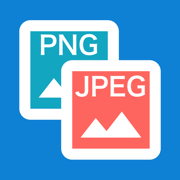
Image-Format Converter
更新日志
暂无更新日志数据
应用描述
This app converts image data to PNG or JPEG and saves it.
The image formats that can be read by this app are jpg, jpeg, png, tiff, tif, gif, bmp, ico, cur, xbm, heif, heic.
You can convert photo data, or convert images stored in cloud services such as Dropbox to PNG or JPEG.
You can also convert the iPhone photo file format heic.
You can save converted images not only to the iPhone or iPad photo folder, but also to a cloud service.
Dropbox, OneDrive, GoogleDrive, Box can be used for cloud services. If you sign in to each cloud service and grant permissions to this app, you will be able to access the cloud service files.
JPEG does not support saving transparent colors. When a PNG file with a transparent background is converted to JPEG, the background is converted to white.
Also, the image quality may deteriorate after conversion. Please be careful.
When saving to the iPhone or iPad photo folder, the file name cannot be assigned freely and is automatically assigned. Please note.










 京公网安备 11010502041000号
京公网安备 11010502041000号





