CAD 3D Modeling - Wuweido
Sketch,draw,design,paint,print
开发者: Mozongsoft Co. Ltd.
1637天16小时
最新版本上线距今
0
近1年版本更新次数
2019-07-05
全球最早版本上线日期
版本: 2.2.80
版本更新日期
2021-02-08
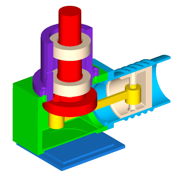
CAD 3D Modeling - Wuweido
Sketch,draw,design,paint,print
更新日志
1. Add feature to measure geometry shape coordinates, length, angle, area and volume.
2. Add build-in numeric keypad as an alternate of system's.
3. Make UI more user friendly.
4. Several bugs fix.
5. Performance and stability improvement.
6. Add equation curve and surface modeling feature.应用描述
Wuweido is a professional 3D modeling CAD on mobile, enable you do real CAD work on mobile.
More than just a 3D model viewer, dozens of 3D modeling tools are provided to create and modify 3D models.
Optimized CAD touch experiences, easy to build complex 3D geometry models with fingers touch gestures.
Running on local device offline for working with drawings.
The drawing models are persisted on local storage and your data is yours.
Exchange data with famous CAD systems, such as CATIA®, Autodesk® Inventor®, SolidWorks®, Creo™ Parametric, NX™, AutoCAD®, Solid Edge®, Rhino3D® and OPEN CASCADE®, etc.
Suitable for 3D printing, art design, conception design, jewelry design, architectural design, mechanical design, manufacturing, engineering and education.
Highlight Features:
New, open, save and close drawings of 3d model.
Draw and edit geometry shapes using object snap and keypad input.
Input absolute or relative coordinates in cartesian, cylindrical or spherical coordinate systems.
Sketching tools such as line segment, polyline, arc, circle, ellipse, rectangle, polygon, etc.
Basic solid modeling tools such as box, sphere, cylinder, cone, truncated cone, torus, wedge, truncated wedge, pyramid, and truncated pyramid, etc.
Basic surface modeling tools such as cover planar wire to form face.
Text modeling tool to support both 2d and 3d text modeling.
Advanced modeling tools such as extrude, revolve, loft, pipe, shelling, offset, chamfer, fillet, etc.
Boolean tools to do geometry shape boolean intersect, boolean subtract, boolean union, boolean section and boolean xor, etc.
Transform tools to move, rotate, scale and mirror geometry shapes.
Array tools to create linear array, polar array, etc.
Edit tools such as select, delete, duplicate, rename, show, hide, undo and redo, etc.
Layer management tools to group geometry shapes as in traditional CAD system.
Visulization property editor to mamage shape's color, material, transparency, display mode and line width.
Grid visulization and snapping with dynamic and static density.
Smart object snapping tool to capture geometry shape's vertex, edge, edge center, edge quadrant and face center.
Support DWG, DXF, OBJ, VRML, STL and glTF formats. STL is de-facto standard in 3D printing.
Import and export 3D parts and assemblies in STEP, IGES, and BREP CAD formats.
Multitouch operator to pan, orbit and zoom view in the most natural way.
The design philosophy is similar to Rhino3D™. It's easy to learn but still powerful.
Powered by OPEN CASCADE. OPEN CASCADE is a geometry kernel provider. See more at https://www.opencascade.com
Inspired by CAD Assistant developed by OPEN CASCADE. CAD Assistant is a 3d modeling viewer and converter. See more at https://www.opencascade.com/content/cad-assistant
版本: 2.2.78
版本更新日期
2020-12-10
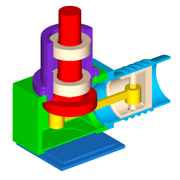
CAD 3D Modeling - Wuweido
Sketch,draw,design,paint,print
更新日志
Fix some bugs
improve performance and stability应用描述
Wuweido is a professional 3D modeling CAD on mobile, enable you do real CAD work on mobile.
More than just a 3D model viewer, dozens of 3D modeling tools are provided to create and modify 3D models.
Optimized CAD touch experiences, easy to build complex 3D geometry models with fingers touch gestures.
Running on local device offline for working with drawings.
The drawing models are persisted on local storage and your data is yours.
Exchange data with famous CAD systems, such as CATIA®, Autodesk® Inventor®, SolidWorks®, Creo™ Parametric, NX™, AutoCAD®, Solid Edge®, Rhino3D® and OPEN CASCADE®, etc.
Suitable for 3D printing, art design, conception design, jewelry design, architectural design, mechanical design, manufacturing, engineering and education.
Highlight Features:
New, open, save and close drawings of 3d model.
Draw and edit geometry shapes using object snap and keypad input.
Input absolute or relative coordinates in cartesian, cylindrical or spherical coordinate systems.
Sketching tools such as line segment, polyline, arc, circle, ellipse, rectangle, polygon, etc.
Basic solid modeling tools such as box, sphere, cylinder, cone, truncated cone, torus, wedge, truncated wedge, pyramid, and truncated pyramid, etc.
Basic surface modeling tools such as cover planar wire to form face.
Text modeling tool to support both 2d and 3d text modeling.
Advanced modeling tools such as extrude, revolve, loft, pipe, shelling, offset, chamfer, fillet, etc.
Boolean tools to do geometry shape boolean intersect, boolean subtract, boolean union, boolean section and boolean xor, etc.
Transform tools to move, rotate, scale and mirror geometry shapes.
Array tools to create linear array, polar array, etc.
Edit tools such as select, delete, duplicate, rename, show, hide, undo and redo, etc.
Layer management tools to group geometry shapes as in traditional CAD system.
Visulization property editor to mamage shape's color, material, transparency, display mode and line width.
Grid visulization and snapping with dynamic and static density.
Smart object snapping tool to capture geometry shape's vertex, edge, edge center, edge quadrant and face center.
Support DWG, DXF, OBJ, VRML, STL and glTF formats. STL is de-facto standard in 3D printing.
Import and export 3D parts and assemblies in STEP, IGES, and BREP CAD formats.
Multitouch operator to pan, orbit and zoom view in the most natural way.
The design philosophy is similar to Rhino3D™. It's easy to learn but still powerful.
Powered by OPEN CASCADE. OPEN CASCADE is a geometry kernel provider. See more at https://www.opencascade.com
Inspired by CAD Assistant developed by OPEN CASCADE. CAD Assistant is a 3d modeling viewer and converter. See more at https://www.opencascade.com/content/cad-assistant
版本: 2.2.75
版本更新日期
2020-11-11
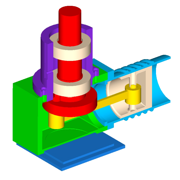
CAD 3D Modeling - Wuweido
Sketch,draw,design,paint,print
更新日志
1. Add feature to measure geometry shape coordinates, length, angle, area and volume.
2. Add build-in numeric keypad as an alternate of system's.
3. Make UI more user friendly.
4. Several bugs fix.
5. Performance and stability improvement.应用描述
Wuweido is a professional 3D modeling CAD on mobile, enable you do real CAD work on mobile.
More than just a 3D model viewer, dozens of 3D modeling tools are provided to create and modify 3D models.
Optimized CAD touch experiences, easy to build complex 3D geometry models with fingers touch gestures.
Running on local device offline for working with drawings.
The drawing models are persisted on local storage and your data is yours.
Exchange data with famous CAD systems, such as CATIA®, Autodesk® Inventor®, SolidWorks®, Creo™ Parametric, NX™, AutoCAD®, Solid Edge®, Rhino3D® and OPEN CASCADE®, etc.
Suitable for 3D printing, art design, conception design, jewelry design, architectural design, mechanical design, manufacturing, engineering and education.
Highlight Features:
New, open, save and close drawings of 3d model.
Draw and edit geometry shapes using object snap and keypad input.
Input absolute or relative coordinates in cartesian, cylindrical or spherical coordinate systems.
Sketching tools such as line segment, polyline, arc, circle, ellipse, rectangle, polygon, etc.
Basic solid modeling tools such as box, sphere, cylinder, cone, truncated cone, torus, wedge, truncated wedge, pyramid, and truncated pyramid, etc.
Basic surface modeling tools such as cover planar wire to form face.
Text modeling tool to support both 2d and 3d text modeling.
Advanced modeling tools such as extrude, revolve, loft, pipe, shelling, offset, chamfer, fillet, etc.
Boolean tools to do geometry shape boolean intersect, boolean subtract, boolean union, boolean section and boolean xor, etc.
Transform tools to move, rotate, scale and mirror geometry shapes.
Array tools to create linear array, polar array, etc.
Edit tools such as select, delete, duplicate, rename, show, hide, undo and redo, etc.
Layer management tools to group geometry shapes as in traditional CAD system.
Visulization property editor to mamage shape's color, material, transparency, display mode and line width.
Grid visulization and snapping with dynamic and static density.
Smart object snapping tool to capture geometry shape's vertex, edge, edge center, edge quadrant and face center.
Support DWG, DXF, OBJ, VRML, STL and glTF formats. STL is de-facto standard in 3D printing.
Import and export 3D parts and assemblies in STEP, IGES, and BREP CAD formats.
Multitouch operator to pan, orbit and zoom view in the most natural way.
The design philosophy is similar to Rhino3D™. It's easy to learn but still powerful.
Powered by OPEN CASCADE. OPEN CASCADE is a geometry kernel provider. See more at https://www.opencascade.com
Inspired by CAD Assistant developed by OPEN CASCADE. CAD Assistant is a 3d modeling viewer and converter. See more at https://www.opencascade.com/content/cad-assistant
版本: 2.2.10
版本更新日期
2020-10-14
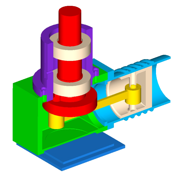
CAD 3D Modeling - Wuweido
Sketch,draw,design,paint,print
更新日志
Add progress indicator for file open, save, import, export.
Improve interaction performance.
Fix sporadic crash bugs.应用描述
Wuweido is a professional 3D modeling CAD on mobile, enable you do real CAD work on mobile.
More than just a 3D model viewer, dozens of 3D modeling tools are provided to create and modify 3D models.
Optimized CAD touch experiences, easy to build complex 3D geometry models with fingers touch gestures.
Running on local device offline for working with drawings.
The drawing models are persisted on local storage and your data is yours.
Exchange data with famous CAD systems, such as CATIA®, Autodesk® Inventor®, SolidWorks®, Creo™ Parametric, NX™, AutoCAD®, Solid Edge®, Rhino3D® and OPEN CASCADE®, etc.
Suitable for 3D printing, art design, conception design, jewelry design, architectural design, mechanical design, manufacturing, engineering and education.
Highlight Features:
New, open, save and close drawings of 3d model.
Draw and edit geometry shapes using object snap and keypad input.
Input absolute or relative coordinates in cartesian, cylindrical or spherical coordinate systems.
Sketching tools such as line segment, polyline, arc, circle, ellipse, rectangle, polygon, etc.
Basic solid modeling tools such as box, sphere, cylinder, cone, truncated cone, torus, wedge, truncated wedge, pyramid, and truncated pyramid, etc.
Basic surface modeling tools such as cover planar wire to form face.
Text modeling tool to support both 2d and 3d text modeling.
Advanced modeling tools such as extrude, revolve, loft, pipe, shelling, offset, chamfer, fillet, etc.
Boolean tools to do geometry shape boolean intersect, boolean subtract, boolean union, boolean section and boolean xor, etc.
Transform tools to move, rotate, scale and mirror geometry shapes.
Array tools to create linear array, polar array, etc.
Edit tools such as select, delete, duplicate, rename, show, hide, undo and redo, etc.
Layer management tools to group geometry shapes as in traditional CAD system.
Visulization property editor to mamage shape's color, material, transparency, display mode and line width.
Grid visulization and snapping with dynamic and static density.
Smart object snapping tool to capture geometry shape's vertex, edge, edge center, edge quadrant and face center.
Support DWG, DXF, OBJ, VRML, STL and glTF formats. STL is de-facto standard in 3D printing.
Import and export 3D parts and assemblies in STEP, IGES, and BREP CAD formats.
Multitouch operator to pan, orbit and zoom view in the most natural way.
The design philosophy is similar to Rhino3D™. It's easy to learn but still powerful.
Powered by OPEN CASCADE. OPEN CASCADE is a geometry kernel provider. See more at https://www.opencascade.com
Inspired by CAD Assistant developed by OPEN CASCADE. CAD Assistant is a 3d modeling viewer and converter. See more at https://www.opencascade.com/content/cad-assistant
版本: 2.2.9
版本更新日期
2020-09-06
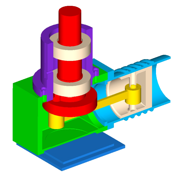
CAD 3D Modeling - Wuweido
Sketch,draw,design,paint,print
更新日志
Add OBJ file export.
Add ViewCube in design environment.
Enhance dynamic grid feature.
Display grid dimension and unit in design environment.
Fix sporadically crashing during opening, creating and saving document.应用描述
Wuweido is a professional 3D modeling CAD on mobile, enable you do real CAD work on mobile.
More than just a 3D model viewer, dozens of 3D modeling tools are provided to create and modify 3D models.
Optimized CAD touch experiences, easy to build complex 3D geometry models with fingers touch gestures.
Running on local device offline for working with drawings.
The drawing models are persisted on local storage and your data is yours.
Exchange data with famous CAD systems, such as CATIA®, Autodesk® Inventor®, SolidWorks®, Creo™ Parametric, NX™, AutoCAD®, Solid Edge®, Rhino3D® and OPEN CASCADE®, etc.
Suitable for 3D printing, art design, conception design, jewelry design, architectural design, mechanical design, manufacturing, engineering and education.
Highlight Features:
New, open, save and close drawings of 3d model.
Draw and edit geometry shapes using object snap and keypad input.
Input absolute or relative coordinates in cartesian, cylindrical or spherical coordinate systems.
Sketching tools such as line segment, polyline, arc, circle, ellipse, rectangle, polygon, etc.
Basic solid modeling tools such as box, sphere, cylinder, cone, truncated cone, torus, wedge, truncated wedge, pyramid, and truncated pyramid, etc.
Basic surface modeling tools such as cover planar wire to form face.
Text modeling tool to support both 2d and 3d text modeling.
Advanced modeling tools such as extrude, revolve, loft, pipe, shelling, offset, chamfer, fillet, etc.
Boolean tools to do geometry shape boolean intersect, boolean subtract, boolean union, boolean section and boolean xor, etc.
Transform tools to move, rotate, scale and mirror geometry shapes.
Array tools to create linear array, polar array, etc.
Edit tools such as select, delete, duplicate, rename, show, hide, undo and redo, etc.
Layer management tools to group geometry shapes as in traditional CAD system.
Visulization property editor to mamage shape's color, material, transparency, display mode and line width.
Grid visulization and snapping with dynamic and static density.
Smart object snapping tool to capture geometry shape's vertex, edge, edge center, edge quadrant and face center.
Support DWG, DXF, OBJ, VRML, STL and glTF formats. STL is de-facto standard in 3D printing.
Import and export 3D parts and assemblies in STEP, IGES, and BREP CAD formats.
Multitouch operator to pan, orbit and zoom view in the most natural way.
The design philosophy is similar to Rhino3D™. It's easy to learn but still powerful.
Powered by OPEN CASCADE. OPEN CASCADE is a geometry kernel provider. See more at https://www.opencascade.com
Inspired by CAD Assistant developed by OPEN CASCADE. CAD Assistant is a 3d modeling viewer and converter. See more at https://www.opencascade.com/content/cad-assistant
版本: 2.2.3
版本更新日期
2020-08-12
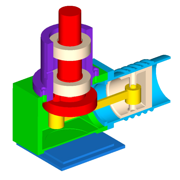
CAD 3D Modeling - Wuweido
Sketch,draw,design,paint,print
更新日志
Fix crash issue after in-app purchasing应用描述
Wuweido is a professional 3D modeling CAD on mobile, enable you do real CAD work on mobile.
More than just a 3D model viewer, dozens of 3D modeling tools are provided to create and modify 3D models.
Optimized CAD touch experiences, easy to build complex 3D geometry models with fingers touch gestures.
Running on local device offline for working with drawings.
The drawing models are persisted on local storage and your data is yours.
Exchange data with famous CAD systems, such as CATIA®, Autodesk® Inventor®, SolidWorks®, Creo™ Parametric, NX™, AutoCAD®, Solid Edge®, Rhino3D® and OPEN CASCADE®, etc.
Suitable for 3D printing, art design, conception design, jewelry design, architectural design, mechanical design, manufacturing, engineering and education.
Highlight Features:
New, open, save and close drawings of 3d model.
Draw and edit geometry shapes using object snap and keypad input.
Input absolute or relative coordinates in cartesian, cylindrical or spherical coordinate systems.
Sketching tools such as line segment, polyline, arc, circle, ellipse, rectangle, polygon, etc.
Basic solid modeling tools such as box, sphere, cylinder, cone, truncated cone, torus, wedge, truncated wedge, pyramid, and truncated pyramid, etc.
Basic surface modeling tools such as cover planar wire to form face.
Text modeling tool to support both 2d and 3d text modeling.
Advanced modeling tools such as extrude, revolve, loft, pipe, shelling, offset, chamfer, fillet, etc.
Boolean tools to do geometry shape boolean intersect, boolean subtract, boolean union, boolean section and boolean xor, etc.
Transform tools to move, rotate, scale and mirror geometry shapes.
Array tools to create linear array, polar array, etc.
Edit tools such as select, delete, duplicate, rename, show, hide, undo and redo, etc.
Layer management tools to group geometry shapes as in traditional CAD system.
Visulization property editor to mamage shape's color, material, transparency, display mode and line width.
Grid visulization and snapping with dynamic and static density.
Smart object snapping tool to capture geometry shape's vertex, edge, edge center, edge quadrant and face center.
Support DWG, DXF, OBJ, VRML, STL and glTF formats. STL is de-facto standard in 3D printing.
Import and export 3D parts and assemblies in STEP, IGES, and BREP CAD formats.
Multitouch operator to pan, orbit and zoom view in the most natural way.
The design philosophy is similar to Rhino3D™. It's easy to learn but still powerful.
Powered by OPEN CASCADE. OPEN CASCADE is a geometry kernel provider. See more at https://www.opencascade.com
Inspired by CAD Assistant developed by OPEN CASCADE. CAD Assistant is a 3d modeling viewer and converter. See more at https://www.opencascade.com/content/cad-assistant
版本: 2.2.2
版本更新日期
2020-08-01
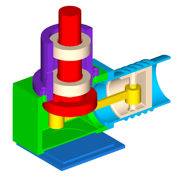
CAD 3D Modeling - Wuweido
Sketch,draw,design,paint,print
更新日志
add in-app purchasing feature to remove ads.
Optimize the UI workflow to make it more fluent.
Fix several crashing bugs, and it works more stable.应用描述
Wuweido is a professional 3D modeling CAD on mobile, enable you do real CAD work on mobile.
More than just a 3D model viewer, dozens of 3D modeling tools are provided to create and modify 3D models.
Optimized CAD touch experiences, easy to build complex 3D geometry models with fingers touch gestures.
Running on local device offline for working with drawings.
The drawing models are persisted on local storage and your data is yours.
Exchange data with famous CAD systems, such as CATIA®, Autodesk® Inventor®, SolidWorks®, Creo™ Parametric, NX™, AutoCAD®, Solid Edge®, Rhino3D® and OPEN CASCADE®, etc.
Suitable for 3D printing, art design, conception design, jewelry design, architectural design, mechanical design, manufacturing, engineering and education.
Highlight Features:
New, open, save and close drawings of 3d model.
Draw and edit geometry shapes using object snap and keypad input.
Input absolute or relative coordinates in cartesian, cylindrical or spherical coordinate systems.
Sketching tools such as line segment, polyline, arc, circle, ellipse, rectangle, polygon, etc.
Basic solid modeling tools such as box, sphere, cylinder, cone, truncated cone, torus, wedge, truncated wedge, pyramid, and truncated pyramid, etc.
Basic surface modeling tools such as cover planar wire to form face.
Text modeling tool to support both 2d and 3d text modeling.
Advanced modeling tools such as extrude, revolve, loft, pipe, shelling, offset, chamfer, fillet, etc.
Boolean tools to do geometry shape boolean intersect, boolean subtract, boolean union, boolean section and boolean xor, etc.
Transform tools to move, rotate, scale and mirror geometry shapes.
Array tools to create linear array, polar array, etc.
Edit tools such as select, delete, duplicate, rename, show, hide, undo and redo, etc.
Layer management tools to group geometry shapes as in traditional CAD system.
Visulization property editor to mamage shape's color, material, transparency, display mode and line width.
Grid visulization and snapping with dynamic and static density.
Smart object snapping tool to capture geometry shape's vertex, edge, edge center, edge quadrant and face center.
Support DWG, DXF, OBJ, VRML, STL and glTF formats. STL is de-facto standard in 3D printing.
Import and export 3D parts and assemblies in STEP, IGES, and BREP CAD formats.
Multitouch operator to pan, orbit and zoom view in the most natural way.
The design philosophy is similar to Rhino3D™. It's easy to learn but still powerful.
Powered by OPEN CASCADE. OPEN CASCADE is a geometry kernel provider. See more at https://www.opencascade.com
Inspired by CAD Assistant developed by OPEN CASCADE. CAD Assistant is a 3d modeling viewer and converter. See more at https://www.opencascade.com/content/cad-assistant
版本: 2.1.2
版本更新日期
2020-04-22
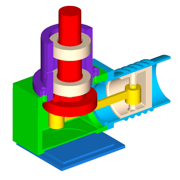
CAD 3D Modeling - Wuweido
Sketch,draw,design,paint,print
更新日志
Support file sharing and file explore.
Fix several crash bug.
Improved performance and stability.应用描述
Wuweido is a professional 3D modeling CAD on mobile, enable you do real CAD work on mobile.
More than just a 3D model viewer, dozens of 3D modeling tools are provided to create and modify 3D models.
Optimized CAD touch experiences, easy to build complex 3D geometry models with fingers touch gestures.
Running on local device offline for working with drawings.
The drawing models are persisted on local storage and your data is yours.
Exchange data with famous CAD systems, such as CATIA®, Autodesk® Inventor®, SolidWorks®, Creo™ Parametric, NX™, AutoCAD®, Solid Edge®, Rhino3D® and OPEN CASCADE®, etc.
Suitable for 3D printing, art design, conception design, jewelry design, architectural design, mechanical design, manufacturing, engineering and education.
Highlight Features:
New, open, save and close drawings of 3d model.
Draw and edit geometry shapes using object snap and keypad input.
Input absolute or relative coordinates in cartesian, cylindrical or spherical coordinate systems.
Sketching tools such as line segment, polyline, arc, circle, ellipse, rectangle, polygon, etc.
Basic solid modeling tools such as box, sphere, cylinder, cone, truncated cone, torus, wedge, truncated wedge, pyramid, and truncated pyramid, etc.
Basic surface modeling tools such as cover planar wire to form face.
Text modeling tool to support both 2d and 3d text modeling.
Advanced modeling tools such as extrude, revolve, loft, pipe, shelling, offset, chamfer, fillet, etc.
Boolean tools to do geometry shape boolean intersect, boolean subtract, boolean union, boolean section and boolean xor, etc.
Transform tools to move, rotate, scale and mirror geometry shapes.
Array tools to create linear array, polar array, etc.
Edit tools such as select, delete, duplicate, rename, show, hide, undo and redo, etc.
Layer management tools to group geometry shapes as in traditional CAD system.
Visulization property editor to mamage shape's color, material, transparency, display mode and line width.
Grid visulization and snapping with dynamic and static density.
Smart object snapping tool to capture geometry shape's vertex, edge, edge center, edge quadrant and face center.
Support DWG, DXF, OBJ, VRML, STL and glTF formats. STL is de-facto standard in 3D printing.
Import and export 3D parts and assemblies in STEP, IGES, and BREP CAD formats.
Multitouch operator to pan, orbit and zoom view in the most natural way.
The design philosophy is similar to Rhino3D™. It's easy to learn but still powerful.
Powered by OPEN CASCADE. OPEN CASCADE is a geometry kernel provider. See more at https://www.opencascade.com
Inspired by CAD Assistant developed by OPEN CASCADE. CAD Assistant is a 3d modeling viewer and converter. See more at https://www.opencascade.com/content/cad-assistant
版本: 2.1.1
版本更新日期
2020-03-26
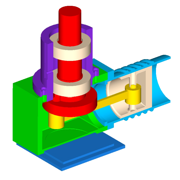
CAD 3D Modeling - Wuweido
Sketch,draw,design,paint,print
更新日志
Add geometry manipulator (Gumball), a convenient tool to move, rotate, scale (uniform or anisotropic ) geometry objects.
Add point sketch tool.
Add tangent arc drafting tool.
Add in-app purchasing to remove ads.
Improve the stability and usability.应用描述
Wuweido is a professional 3D modeling CAD on mobile, enable you do real CAD work on mobile.
More than just a 3D model viewer, dozens of 3D modeling tools are provided to create and modify 3D models.
Optimized CAD touch experiences, easy to build complex 3D geometry models with fingers touch gestures.
Running on local device offline for working with drawings.
The drawing models are persisted on local storage and your data is yours.
Exchange data with famous CAD systems, such as CATIA®, Autodesk® Inventor®, SolidWorks®, Creo™ Parametric, NX™, AutoCAD®, Solid Edge®, Rhino3D® and OPEN CASCADE®, etc.
Suitable for 3D printing, art design, conception design, jewelry design, architectural design, mechanical design, manufacturing, engineering and education.
Highlight Features:
New, open, save and close drawings of 3d model.
Draw and edit geometry shapes using object snap and keypad input.
Input absolute or relative coordinates in cartesian, cylindrical or spherical coordinate systems.
Sketching tools such as line segment, polyline, arc, circle, ellipse, rectangle, polygon, etc.
Basic solid modeling tools such as box, sphere, cylinder, cone, truncated cone, torus, wedge, truncated wedge, pyramid, and truncated pyramid, etc.
Basic surface modeling tools such as cover planar wire to form face.
Text modeling tool to support both 2d and 3d text modeling.
Advanced modeling tools such as extrude, revolve, loft, pipe, shelling, offset, chamfer, fillet, etc.
Boolean tools to do geometry shape boolean intersect, boolean subtract, boolean union, boolean section and boolean xor, etc.
Transform tools to move, rotate, scale and mirror geometry shapes.
Array tools to create linear array, polar array, etc.
Edit tools such as select, delete, duplicate, rename, show, hide, undo and redo, etc.
Layer management tools to group geometry shapes as in traditional CAD system.
Visulization property editor to mamage shape's color, material, transparency, display mode and line width.
Grid visulization and snapping with dynamic and static density.
Smart object snapping tool to capture geometry shape's vertex, edge, edge center, edge quadrant and face center.
Support DWG, DXF, OBJ, VRML, STL and glTF formats. STL is de-facto standard in 3D printing.
Import and export 3D parts and assemblies in STEP, IGES, and BREP CAD formats.
Multitouch operator to pan, orbit and zoom view in the most natural way.
The design philosophy is similar to Rhino3D™. It's easy to learn but still powerful.
Powered by OPEN CASCADE. OPEN CASCADE is a geometry kernel provider. See more at https://www.opencascade.com
Inspired by CAD Assistant developed by OPEN CASCADE. CAD Assistant is a 3d modeling viewer and converter. See more at https://www.opencascade.com/content/cad-assistant
版本: 2.1.0
版本更新日期
2020-03-17
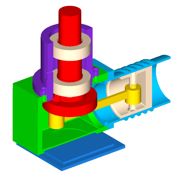
CAD 3D Modeling - Wuweido
Sketch,draw,design,paint,print
更新日志
Add geometry manipulator (Gumball), a convenient tool to move, rotate, scale (uniform or anisotropic ) geometry objects.
Add point sketch tool.
Add tangent arc drafting tool.
Improve the stability and usability.应用描述
Wuweido is a professional 3D modeling CAD on mobile, enable you do real CAD work on mobile.
More than just a 3D model viewer, dozens of 3D modeling tools are provided to create and modify 3D models.
Optimized CAD touch experiences, easy to build complex 3D geometry models with fingers touch gestures.
Running on local device offline for working with drawings.
The drawing models are persisted on local storage and your data is yours.
Exchange data with famous CAD systems, such as CATIA®, Autodesk® Inventor®, SolidWorks®, Creo™ Parametric, NX™, AutoCAD®, Solid Edge®, Rhino3D® and OPEN CASCADE®, etc.
Suitable for 3D printing, art design, conception design, jewelry design, architectural design, mechanical design, manufacturing, engineering and education.
Highlight Features:
New, open, save and close drawings of 3d model.
Draw and edit geometry shapes using object snap and keypad input.
Input absolute or relative coordinates in cartesian, cylindrical or spherical coordinate systems.
Sketching tools such as line segment, polyline, arc, circle, ellipse, rectangle, polygon, etc.
Basic solid modeling tools such as box, sphere, cylinder, cone, truncated cone, torus, wedge, truncated wedge, pyramid, and truncated pyramid, etc.
Basic surface modeling tools such as cover planar wire to form face.
Text modeling tool to support both 2d and 3d text modeling.
Advanced modeling tools such as extrude, revolve, loft, pipe, shelling, offset, chamfer, fillet, etc.
Boolean tools to do geometry shape boolean intersect, boolean subtract, boolean union, boolean section and boolean xor, etc.
Transform tools to move, rotate, scale and mirror geometry shapes.
Array tools to create linear array, polar array, etc.
Edit tools such as select, delete, duplicate, rename, show, hide, undo and redo, etc.
Layer management tools to group geometry shapes as in traditional CAD system.
Visulization property editor to mamage shape's color, material, transparency, display mode and line width.
Grid visulization and snapping with dynamic and static density.
Smart object snapping tool to capture geometry shape's vertex, edge, edge center, edge quadrant and face center.
Support DWG, DXF, OBJ, VRML, STL and glTF formats. STL is de-facto standard in 3D printing.
Import and export 3D parts and assemblies in STEP, IGES, and BREP CAD formats.
Multitouch operator to pan, orbit and zoom view in the most natural way.
The design philosophy is similar to Rhino3D™. It's easy to learn but still powerful.
Powered by OPEN CASCADE. OPEN CASCADE is a geometry kernel provider. See more at https://www.opencascade.com
Inspired by CAD Assistant developed by OPEN CASCADE. CAD Assistant is a 3d modeling viewer and converter. See more at https://www.opencascade.com/content/cad-assistant










 京公网安备 11010502041000号
京公网安备 11010502041000号





