Tracing Buddy: Drawing Grid
Sketch guides tool
开发者: La Fáppbrica
733天6小时
最新版本上线距今
0
近1年版本更新次数
2019-08-01
全球最早版本上线日期
版本: 3.7.3
版本更新日期
2023-06-16
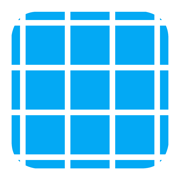
Tracing Buddy: Drawing Grid
Sketch guides tool
更新日志
Fixes an incorrect handling of image proportions after choosing a project应用描述
Tracing Buddy is a drawing grid and anamorphic images creation tool.
Built for simplicity, Tracing Buddy allows you to easily transfer pictures to a drawing surface
Using the perspective distortion functionality, now you can enter the world of drawing illusions. First, apply the distortion to your images and then transfer them to a drawing surface with a grid
The app is optimized for both iPhone and iPad use, including Dark Mode support
Grid Features:
- Square divisions or choose the preferred aspect ratio
- Change color and transparency of grid lines
- Choose from four subdivision styles and change color and transparency as you wish
- Change the grid background color and the transparency of your image
- Change the scale and position of your image relative to the whole grid
- Save grid settings in projects
Image Features:
- Choose from a regular image, line art style, black & white values, or remove backgrounds with the person detection filter
-With the B&W and values filter you change your image to black & white, adjust shadows and highlights to you liking with the included tone curve and reduce the number of values in the picture to a more manageable amount. With the value selection tool you can inspect where values are placed in your image
- Use the person detection filter to remove the backgrounds of pictures with people in them, change to a transparent or solid color background instead
Anamorphic images:
- Add perspective distortion to your images choosing from two method: AR or using a picture
- In AR method let Tracing Buddy guide you through the whole process, you only need an iOS device equipped with AR capabilities
- If you need more control about the distortion, you can take a picture from your phone or with external camera and apply the distortion manually, for this method to be effective, you need to know the dimensions of the surface you want to transfer your picture to
Premium Features Add-on (either by subscription or lifetime purchase) required for:
- Ad removal
- Premium Image filters
- Multiple Project management
- PNG type export
Privacy Policy:
https://lafappbrica.com/tracing-buddy-privacy-policy
Terms of use
https://lafappbrica.com/tracing-buddy-terms/版本: 3.7.2
版本更新日期
2023-05-01
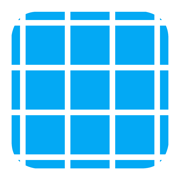
Tracing Buddy: Drawing Grid
Sketch guides tool
更新日志
Solves an issue where an user might be able to open two purchase screens at the same time应用描述
暂无应用描述数据
版本: 3.7.1
版本更新日期
2023-03-18
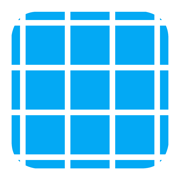
Tracing Buddy: Drawing Grid
Sketch guides tool
更新日志
Purchases logic has been completely rewritten to help us deal with uncommon cases that have occurred during the app's history应用描述
暂无应用描述数据
版本: 3.7
版本更新日期
2023-03-12
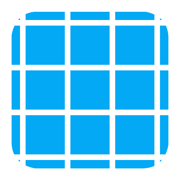
Tracing Buddy: Drawing Grid
Sketch help tool with filters
更新日志
Purchases logic has been completely rewritten to help us deal with uncommon cases that have occurred during the app's history应用描述
Tracing Buddy is a drawing grid and anamorphic images creation tool.
Built for simplicity, Tracing Buddy allows you to easily transfer pictures to a drawing surface
Using the perspective distortion functionality, now you can enter the world of drawing illusions. First, apply the distortion to your images and then transfer them to a drawing surface with a grid
The app is optimized for both iPhone and iPad use, including Dark Mode support
Grid Features:
- Square divisions or choose the preferred aspect ratio
- Change color and transparency of grid lines
- Choose from four subdivision styles and change color and transparency as you wish
- Change the grid background color and the transparency of your image
- Change the scale and position of your image relative to the whole grid
- Save grid settings in projects
Image Features:
- Choose from a regular image, line art style, black & white values, or remove backgrounds with the person detection filter
-With the B&W and values filter you change your image to black & white, adjust shadows and highlights to you liking with the included tone curve and reduce the number of values in the picture to a more manageable amount. With the value selection tool you can inspect where values are placed in your image
- Use the person detection filter to remove the backgrounds of pictures with people in them, change to a transparent or solid color background instead
Anamorphic images:
- Add perspective distortion to your images choosing from two method: AR or using a picture
- In AR method let Tracing Buddy guide you through the whole process, you only need an iOS device equipped with AR capabilities
- If you need more control about the distortion, you can take a picture from your phone or with external camera and apply the distortion manually, for this method to be effective, you need to know the dimensions of the surface you want to transfer your picture to
Premium Features Add-on (either by subscription or lifetime purchase) required for:
- Ad removal
- Premium Image filters
- Multiple Project management
- PNG type export
Privacy Policy:
https://lafappbrica.com/tracing-buddy-privacy-policy
Terms of use
https://lafappbrica.com/tracing-buddy-terms/版本: 3.6.1
版本更新日期
2023-01-07

Tracing Buddy: Drawing Grid
Sketch help tool with filters
更新日志
This version removes pre-fetching of full screen ads to minimize memory usage应用描述
Tracing Buddy is a drawing grid and anamorphic images creation tool.
Built for simplicity, Tracing Buddy allows you to easily transfer pictures to a drawing surface
Using the perspective distortion functionality, now you can enter the world of drawing illusions. First, apply the distortion to your images and then transfer them to a drawing surface with a grid
The app is optimized for both iPhone and iPad use, including Dark Mode support
Grid Features:
- Square divisions or choose the preferred aspect ratio
- Change color and transparency of grid lines
- Choose from four subdivision styles and change color and transparency as you wish
- Change the grid background color and the transparency of your image
- Change the scale and position of your image relative to the whole grid
- Save grid settings in projects
Image Features:
- Choose from a regular image, line art style, black & white values, or remove backgrounds with the person detection filter
-With the B&W and values filter you change your image to black & white, adjust shadows and highlights to you liking with the included tone curve and reduce the number of values in the picture to a more manageable amount. With the value selection tool you can inspect where values are placed in your image
- Use the person detection filter to remove the backgrounds of pictures with people in them, change to a transparent or solid color background instead
Anamorphic images:
- Add perspective distortion to your images choosing from two method: AR or using a picture
- In AR method let Tracing Buddy guide you through the whole process, you only need an iOS device equipped with AR capabilities
- If you need more control about the distortion, you can take a picture from your phone or with external camera and apply the distortion manually, for this method to be effective, you need to know the dimensions of the surface you want to transfer your picture to
Premium Features Add-on (either by subscription or lifetime purchase) required for:
- Ad removal
- Premium Image filters
- Multiple Project management
- PNG type export
Privacy Policy:
https://lafappbrica.com/tracing-buddy-privacy-policy
Terms of use
https://lafappbrica.com/tracing-buddy-terms/版本: 3.6
版本更新日期
2022-11-28
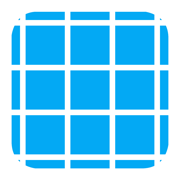
Tracing Buddy: Drawing Grid
Sketch help tool with filters
更新日志
Error handling inside the app gets centralized, you shouldn't notice any differences, but it will make dev work better from now on应用描述
Tracing Buddy is a drawing grid and anamorphic images creation tool.
Built for simplicity, Tracing Buddy allows you to easily transfer pictures to a drawing surface
Using the perspective distortion functionality, now you can enter the world of drawing illusions. First, apply the distortion to your images and then transfer them to a drawing surface with a grid
The app is optimized for both iPhone and iPad use, including Dark Mode support
Grid Features:
- Square divisions or choose the preferred aspect ratio
- Change color and transparency of grid lines
- Choose from four subdivision styles and change color and transparency as you wish
- Change the grid background color and the transparency of your image
- Change the scale and position of your image relative to the whole grid
- Save grid settings in projects
Image Features:
- Choose from a regular image, line art style, black & white values, or remove backgrounds with the person detection filter
-With the B&W and values filter you change your image to black & white, adjust shadows and highlights to you liking with the included tone curve and reduce the number of values in the picture to a more manageable amount. With the value selection tool you can inspect where values are placed in your image
- Use the person detection filter to remove the backgrounds of pictures with people in them, change to a transparent or solid color background instead
Anamorphic images:
- Add perspective distortion to your images choosing from two method: AR or using a picture
- In AR method let Tracing Buddy guide you through the whole process, you only need an iOS device equipped with AR capabilities
- If you need more control about the distortion, you can take a picture from your phone or with external camera and apply the distortion manually, for this method to be effective, you need to know the dimensions of the surface you want to transfer your picture to
Premium Features Add-on (either by subscription or lifetime purchase) required for:
- Ad removal
- Premium Image filters
- Multiple Project management
- PNG type export
Privacy Policy:
https://lafappbrica.com/tracing-buddy-privacy-policy
Terms of use
https://lafappbrica.com/tracing-buddy-terms/版本: 3.5
版本更新日期
2022-09-29
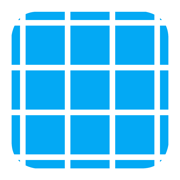
Tracing Buddy: Drawing Grid
Sketch help tool with filters
更新日志
Introducing Video Tutorials! Hope they will help you how to use the features of the app. Find them in the settings screen
This update includes compatibility with the lates iOS release, plus, third party services get update.应用描述
Tracing Buddy is a drawing grid and anamorphic images creation tool.
Built for simplicity, Tracing Buddy allows you to easily transfer pictures to a drawing surface
Using the perspective distortion functionality, now you can enter the world of drawing illusions. First, apply the distortion to your images and then transfer them to a drawing surface with a grid
The app is optimized for both iPhone and iPad use, including Dark Mode support
Grid Features:
- Square divisions or choose the preferred aspect ratio
- Change color and transparency of grid lines
- Choose from four subdivision styles and change color and transparency as you wish
- Change the grid background color and the transparency of your image
- Change the scale and position of your image relative to the whole grid
- Save grid settings in projects
Image Features:
- Choose from a regular image, line art style, black & white values, or remove backgrounds with the person detection filter
-With the B&W and values filter you change your image to black & white, adjust shadows and highlights to you liking with the included tone curve and reduce the number of values in the picture to a more manageable amount. With the value selection tool you can inspect where values are placed in your image
- Use the person detection filter to remove the backgrounds of pictures with people in them, change to a transparent or solid color background instead
Anamorphic images:
- Add perspective distortion to your images choosing from two method: AR or using a picture
- In AR method let Tracing Buddy guide you through the whole process, you only need an iOS device equipped with AR capabilities
- If you need more control about the distortion, you can take a picture from your phone or with external camera and apply the distortion manually, for this method to be effective, you need to know the dimensions of the surface you want to transfer your picture to
Premium Features Add-on (either by subscription or lifetime purchase) required for:
- Ad removal
- Premium Image filters
- Multiple Project management
- PNG type export
Privacy Policy:
https://lafappbrica.com/tracing-buddy-privacy-policy
Terms of use
https://lafappbrica.com/tracing-buddy-terms/版本: 3.4
版本更新日期
2022-08-12
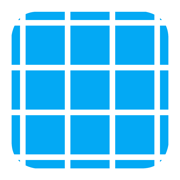
Tracing Buddy
Drawing Grid
更新日志
This version adds more export options
Besides the usual file type selection, you can also choose JPG quality and scale the output image. Don't like to see the prompt so often? Disable it in the settings screen and choose default options
Third-party services are also updated to latest releases应用描述
Tracing Buddy is a drawing grid and anamorphic images creation tool.
Built for simplicity, Tracing Buddy allows you to easily transfer pictures to a drawing surface
Using the perspective distortion functionality, now you can enter the world of drawing illusions. First, apply the distortion to your images and then transfer them to a drawing surface with a grid
The app is optimized for both iPhone and iPad use, including Dark Mode support
Grid Features:
- Square divisions or choose the preferred aspect ratio
- Change color and transparency of grid lines
- Choose from four subdivision styles and change color and transparency as you wish
- Change the grid background color and the transparency of your image
- Change the scale and position of your image relative to the whole grid
- Save grid settings in projects
Image Features:
- Choose from a regular image, line art style, black & white values, or remove backgrounds with the person detection filter
-With the B&W and values filter you change your image to black & white, adjust shadows and highlights to you liking with the included tone curve and reduce the number of values in the picture to a more manageable amount. With the value selection tool you can inspect where values are placed in your image
- Use the person detection filter to remove the backgrounds of pictures with people in them, change to a transparent or solid color background instead
Anamorphic images:
- Add perspective distortion to your images choosing from two method: AR or using a picture
- In AR method let Tracing Buddy guide you through the whole process, you only need an iOS device equipped with AR capabilities
- If you need more control about the distortion, you can take a picture from your phone or with external camera and apply the distortion manually, for this method to be effective, you need to know the dimensions of the surface you want to transfer your picture to
Premium Features Add-on (either by subscription or lifetime purchase) required for:
- Ad removal
- Premium Image filters
- Multiple Project management
- PNG type export
Privacy Policy:
https://lafappbrica.com/tracing-buddy-privacy-policy
Terms of use
https://lafappbrica.com/tracing-buddy-terms/版本: 3.3.1
版本更新日期
2022-06-24
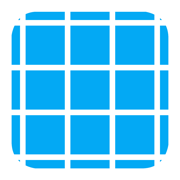
Tracing Buddy: Grid
Drawing help tool to trace
更新日志
Added an indicator to find the image selection button during the first opening of the app应用描述
Tracing Buddy is a drawing grid and anamorphic images creation tool.
Built for simplicity, Tracing Buddy allows you to easily transfer pictures to a drawing surface
Using the perspective distortion functionality, now you can enter the world of drawing illusions. First, apply the distortion to your images and then transfer them to a drawing surface with a grid
The app is optimized for both iPhone and iPad use, including Dark Mode support
Grid Features:
- Square divisions or choose the preferred aspect ratio
- Change color and transparency of grid lines
- Choose from four subdivision styles and change color and transparency as you wish
- Change the grid background color and the transparency of your image
- Change the scale and position of your image relative to the whole grid
- Save grid settings in projects
Image Features:
- Choose from a regular image, line art style, black & white values, or remove backgrounds with the person detection filter
-With the B&W and values filter you change your image to black & white, adjust shadows and highlights to you liking with the included tone curve and reduce the number of values in the picture to a more manageable amount. With the value selection tool you can inspect where values are placed in your image
- Use the person detection filter to remove the backgrounds of pictures with people in them, change to a transparent or solid color background instead
Anamorphic images:
- Add perspective distortion to your images choosing from two method: AR or using a picture
- In AR method let Tracing Buddy guide you through the whole process, you only need an iOS device equipped with AR capabilities
- If you need more control about the distortion, you can take a picture from your phone or with external camera and apply the distortion manually, for this method to be effective, you need to know the dimensions of the surface you want to transfer your picture to
Premium Features Add-on (either by subscription or lifetime purchase) required for:
- Ad removal
- Premium Image filters
- Multiple Project management
- PNG type export
Privacy Policy:
https://lafappbrica.com/tracing-buddy-privacy-policy
Terms of use
https://lafappbrica.com/tracing-buddy-terms/版本: 3.3
版本更新日期
2022-06-03
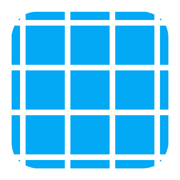
Tracing Buddy: Drawing Grid
With background eraser tool
更新日志
Cart button in the main grid screen gets removed!
Third party libraries get updated to their newest releases, plus usability improvements included应用描述
Tracing Buddy is a drawing grid and anamorphic images creation tool.
Built for simplicity, Tracing Buddy allows you to easily transfer pictures to a drawing surface
Using the perspective distortion functionality, now you can enter the world of drawing illusions. First, apply the distortion to your images and then transfer them to a drawing surface with a grid
The app is optimized for both iPhone and iPad use, including Dark Mode support
Grid Features:
- Square divisions or choose the preferred aspect ratio
- Change color and transparency of grid lines
- Choose from four subdivision styles and change color and transparency as you wish
- Change the grid background color and the transparency of your image
- Change the scale and position of your image relative to the whole grid
- Save grid settings in projects
Image Features:
- Choose from a regular image, line art style, black & white values, or remove backgrounds with the person detection filter
-With the B&W and values filter you change your image to black & white, adjust shadows and highlights to you liking with the included tone curve and reduce the number of values in the picture to a more manageable amount. With the value selection tool you can inspect where values are placed in your image
- Use the person detection filter to remove the backgrounds of pictures with people in them, change to a transparent or solid color background instead
Anamorphic images:
- Add perspective distortion to your images choosing from two method: AR or using a picture
- In AR method let Tracing Buddy guide you through the whole process, you only need an iOS device equipped with AR capabilities
- If you need more control about the distortion, you can take a picture from your phone or with external camera and apply the distortion manually, for this method to be effective, you need to know the dimensions of the surface you want to transfer your picture to
Premium Features Add-on (either by subscription or lifetime purchase) required for:
- Ad removal
- Premium Image filters
- Multiple Project management
- PNG type export
Privacy Policy:
https://lafappbrica.com/tracing-buddy-privacy-policy
Terms of use
https://lafappbrica.com/tracing-buddy-terms/










 京公网安备 11010502041000号
京公网安备 11010502041000号





