Evertag: Music Tag Editor
change & find missing metadata
开发者: EVERAPPZ SL
11天7小时
最新版本上线距今
8
近1年版本更新次数
2020-01-12
全球最早版本上线日期
版本: 4.1
版本更新日期
2026-01-23

Evertag: Music Tag Editor
change & find missing metadata
更新日志
Hello everyone!
In this update, we’ve fixed a large number of small issues based on your feedback and support emails.
Thank you for your continued support!
If you have any questions or suggestions, feel free to contact us at support@everappz.com应用描述
Audio Tags Editor and Metadata Manager
• Supported Audio Formats
Works with 30+ formats including: mp3, ogg, flac, opus, m4a, wma, wav, aiff, ape, mod, xm, s3m, it, and many others.
• Tag Editing
Edit over 120+ audio tags: Title, Artist, Album, Genre, Year, BPM, Track Number, Language, Mood, Publisher, Copyright, ISRC, Advisory Rating, and more.
• Batch Edit Mode
Edit tags for multiple files at once. Save time and keep everything organized.
• Album Covers
Find and update missing album covers. Make your library look as good as it sounds.
• Auto Tag Finder
Detect missing metadata and fill it in automatically, or update tags manually.
• Encoding Fix
Fix broken characters and encoding issues. Keep all text readable and clean.
• Cloud Integration
Open and edit files directly from iCloud Drive, Dropbox, Google Drive, OneDrive, and others.
• Built-in File Manager
Browse, rename, move, and delete your music files. Mark favorites and see recent files.
• External File Support
Edit files from other apps or shared folders without copying them. Change tags and covers instantly.
• Wi-Fi Transfer
Send music to your device using a browser on your computer. No cables needed.
• Light and Dark Themes
Customize the look with light or dark modes.
Privacy Policy: https://www.everappz.com/privacy-policy
Terms of Use: https://www.everappz.com/terms-and-conditions版本: 4.0
版本更新日期
2026-01-02

Evertag: Music Tag Editor
change & find missing metadata
更新日志
Hello and Happy New Year!
In this update, we fixed a large number of small issues based on your feedback and support emails.
We also added a Recently Deleted feature, allowing you to easily restore deleted files if this is supported by your storage.
Thank you for your continued support!
If you have any questions or suggestions, feel free to contact us at support@everappz.com应用描述
暂无应用描述数据
版本: 3.9
版本更新日期
2025-11-21

Evertag: Music Tag Editor
change & find missing metadata
更新日志
Hello everyone!
In this update, we improved the app’s interface to better match the latest operating system and added a new feature that lets you choose how audio tags are saved — including ID3v2 tag version selection and more. This helps you optimize tag compatibility across different audio players.
Thank you for your support!
If you have any questions, feel free to reach out to us at support@everappz.com.应用描述
暂无应用描述数据
版本: 3.8
版本更新日期
2025-09-01

Evertag: Music Tag Editor
change & find missing metadata
更新日志
Hello everyone!
In this update we fixed issues with external folder connections.
We improved the Wi-Fi Drive — now it’s simpler, easier, and more convenient to add files to the app over Wi-Fi.
We also fixed connection problems with Box cloud storage and 2FA login.
Thanks for your support!
If you have any questions, please contact us at support@everappz.com.应用描述
Audio Tags Editor and Metadata Manager
• Supported Audio Formats
Works with 30+ formats including: mp3, ogg, flac, opus, m4a, wma, wav, aiff, ape, mod, xm, s3m, it, and many others.
• Tag Editing
Edit over 120+ audio tags: Title, Artist, Album, Genre, Year, BPM, Track Number, Language, Mood, Publisher, Copyright, ISRC, Advisory Rating, and more.
• Batch Edit Mode
Edit tags for multiple files at once. Save time and keep everything organized.
• Album Covers
Find and update missing album covers. Make your library look as good as it sounds.
• Auto Tag Finder
Detect missing metadata and fill it in automatically, or update tags manually.
• Encoding Fix
Fix broken characters and encoding issues. Keep all text readable and clean.
• Cloud Integration
Open and edit files directly from iCloud Drive, Dropbox, Google Drive, OneDrive, and others.
• Built-in File Manager
Browse, rename, move, and delete your music files. Mark favorites and see recent files.
• External File Support
Edit files from other apps or shared folders without copying them. Change tags and covers instantly.
• Wi-Fi Transfer
Send music to your device using a browser on your computer. No cables needed.
• Light and Dark Themes
Customize the look with light or dark modes.
Privacy Policy: https://www.everappz.com/privacy-policy
Terms of Use: https://www.everappz.com/terms-and-conditions版本: 3.7
版本更新日期
2025-08-01

Evertag: Music Tag Editor
change & find missing metadata
更新日志
Hello everyone!
We've added new instructions to help you get the most out of the app and its features.
Fixed an issue with editing tags for certain file types.
Improved localization across the app.
Resolved several user interface bugs.
Thanks for your continued support!
If you have any questions, feel free to reach out to us at support@everappz.com.应用描述
Audio Tags Editor and Metadata Manager
• Supported Audio Formats
Works with 30+ formats including: mp3, ogg, flac, opus, m4a, wma, wav, aiff, ape, mod, xm, s3m, it, and many others.
• Tag Editing
Edit over 120+ audio tags: Title, Artist, Album, Genre, Year, BPM, Track Number, Language, Mood, Publisher, Copyright, ISRC, Advisory Rating, and more.
• Batch Edit Mode
Edit tags for multiple files at once. Save time and keep everything organized.
• Album Covers
Find and update missing album covers. Make your library look as good as it sounds.
• Auto Tag Finder
Detect missing metadata and fill it in automatically, or update tags manually.
• Encoding Fix
Fix broken characters and encoding issues. Keep all text readable and clean.
• Cloud Integration
Open and edit files directly from iCloud Drive, Dropbox, Google Drive, OneDrive, and others.
• Built-in File Manager
Browse, rename, move, and delete your music files. Mark favorites and see recent files.
• External File Support
Edit files from other apps or shared folders without copying them. Change tags and covers instantly.
• Wi-Fi Transfer
Send music to your device using a browser on your computer. No cables needed.
• Light and Dark Themes
Customize the look with light or dark modes.
Privacy Policy: https://www.everappz.com/privacy-policy
Terms of Use: https://www.everappz.com/terms-and-conditions版本: 3.6
版本更新日期
2025-05-30

Evertag: Music Tag Editor
change & find missing metadata
更新日志
Hello everyone!
We’ve fixed issues with editing tags for certain audio files.
We also improved translations in the app.
Thanks for your continued support!
If you have any questions, just contact us at support@everappz.com.应用描述
Audio Tags Editor and Metadata Manager
• Supported Audio Formats
Works with 30+ formats including: mp3, ogg, flac, opus, m4a, wma, wav, aiff, ape, mod, xm, s3m, it, and many others.
• Tag Editing
Edit over 120+ audio tags: Title, Artist, Album, Genre, Year, BPM, Track Number, Language, Mood, Publisher, Copyright, ISRC, Advisory Rating, and more.
• Batch Edit Mode
Edit tags for multiple files at once. Save time and keep everything organized.
• Album Covers
Find and update missing album covers. Make your library look as good as it sounds.
• Auto Tag Finder
Detect missing metadata and fill it in automatically, or update tags manually.
• Encoding Fix
Fix broken characters and encoding issues. Keep all text readable and clean.
• Cloud Integration
Open and edit files directly from iCloud Drive, Dropbox, Google Drive, OneDrive, and others.
• Built-in File Manager
Browse, rename, move, and delete your music files. Mark favorites and see recent files.
• External File Support
Edit files from other apps or shared folders without copying them. Change tags and covers instantly.
• Wi-Fi Transfer
Send music to your device using a browser on your computer. No cables needed.
• Light and Dark Themes
Customize the look with light or dark modes.
Privacy Policy: https://www.everappz.com/privacy-policy
Terms of Use: https://www.everappz.com/terms-and-conditions版本: 3.5
版本更新日期
2025-05-09

Evertag: Music Tag Editor
change & find missing metadata
更新日志
Hello everyone!
We’ve fixed an issue with the album artwork editing feature when selecting images from your photo library. You can now choose how artwork images are scaled — or even disable scaling entirely in application settings. This means you can set high-resolution album artworks, including 4K images, just as many of you requested by email.
Thank you for your continued support and feedback!
If you have any questions, feel free to reach out at support@everappz.com.应用描述
Audio Tags Editor and Metadata Manager
• Supported Audio Formats
Works with 30+ formats including: mp3, ogg, flac, opus, m4a, wma, wav, aiff, ape, mod, xm, s3m, it, and many others.
• Tag Editing
Edit over 120+ audio tags: Title, Artist, Album, Genre, Year, BPM, Track Number, Language, Mood, Publisher, Copyright, ISRC, Advisory Rating, and more.
• Batch Edit Mode
Edit tags for multiple files at once. Save time and keep everything organized.
• Album Covers
Find and update missing album covers. Make your library look as good as it sounds.
• Auto Tag Finder
Detect missing metadata and fill it in automatically, or update tags manually.
• Encoding Fix
Fix broken characters and encoding issues. Keep all text readable and clean.
• Cloud Integration
Open and edit files directly from iCloud Drive, Dropbox, Google Drive, OneDrive, and others.
• Built-in File Manager
Browse, rename, move, and delete your music files. Mark favorites and see recent files.
• External File Support
Edit files from other apps or shared folders without copying them. Change tags and covers instantly.
• Wi-Fi Transfer
Send music to your device using a browser on your computer. No cables needed.
• Light and Dark Themes
Customize the look with light or dark modes.
Privacy Policy: https://www.everappz.com/privacy-policy
Terms of Use: https://www.everappz.com/terms-and-conditions版本: 3.4
版本更新日期
2025-04-30

Evertag: Music Tag Editor
change & find missing metadata
更新日志
Hello everyone!
In this update, we’ve made improvements to make the app even better.
### Fixes:
- Fixed small issues reported by users.
- Fixed problems connecting to cloud storage services.
- Improved app translations for different languages.
- Fixed some user interface glitches.
- Optimized performance for faster file management.
Thank you for your feedback and support!
If you have any questions, feel free to contact us at support@everappz.com.应用描述
暂无应用描述数据
版本: 3.3
版本更新日期
2024-12-22

Evertag: Music Tag Editor
change & find missing metadata
更新日志
Hello everyone!
In this update, we added the ability to view supported audio tags in the tag editor. Open the tag editor and tap on an audio tag name to see its internal value. Tap 'Show all tags' to view the full mapping table. We also fixed an error that occurred when importing files from iCloud Drive.
Thank you for your feedback and support! You can always reach us at support@everappz.com.应用描述
Audio Tags Editor and Metadata Manager
• Supported Audio Formats
Supports a wide range of popular audio formats including MP3, OGG, FLAC, OPUS, M4A, WMA, ASF, AIF, WAV, APE, and more, ensuring comprehensive compatibility.
• Comprehensive Audio Tags
Edit and manage all popular audio tags such as TITLE, ARTIST, ALBUM, GENRE, YEAR, and many others. With support for over 120+ audio tags, your metadata is complete and accurate.
• Batch Mode Editing
Easily select multiple files and edit their metadata simultaneously, making bulk updates quick and effortless.
• Album Covers
Find and update album covers for your audio files with ease, ensuring your music library looks as good as it sounds.
• Automatic Metadata Finder
Automatically find and correct missing audio tags, or manually update them to keep your music library accurate and up-to-date.
• Normalise Encoding
Normalise text encoding for your metadata to ensure correct display across all audio players.
• Cloud Services Integration
Connect to popular cloud services like iCloud Drive, Google Drive, Dropbox, OneDrive, and more. Edit files directly from cloud storage without using additional device space.
• Built-in File Manager
Organise your files efficiently with the built-in file manager, supporting all basic operations and features like favourites and recents.
• External File Editing
Edit audio files located on your device or in other applications directly without the need to copy them.
• Wi-Fi File Transfer
Transfer audio files to your device using a web browser on your computer, making file management seamless.
• Dark and Light Modes
Enjoy a beautiful user interface with multiple dark and light themes to suit your preferences.
Read more about our privacy policy and terms and conditions here:
Privacy Policy: https://www.everappz.com/privacy-policy
Terms and Conditions: https://www.everappz.com/terms-and-conditions版本: 3.2
版本更新日期
2024-11-27
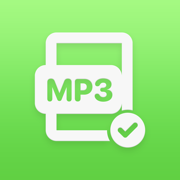
Evertag: Music Tag Editor
change & find missing metadata
更新日志
Hello everyone!
We've just released a new update with exciting fixes and improvements to enhance your app experience. Here's what's new:
- **ITUNESADVISORY Tag Support**
You can now set the Advisory Rating using the `rtng` tag:
- (e) → Explicit
- (c) → Clean
- Not set → No advisory
Supported file formats: `M4R`, `M4B`, `M4P`, `MP4`, `3G2`, and `M4V`.
- For `MP3/WAV` files, we use the custom ID3v2 tag `TXXX:ITUNESADVISORY`.
- For `FLAC/OGG` files, we use the custom tag `ITUNESADVISORY`.
- **Bug Fixes and Improvements:**
- Resolved a tag editor crash caused by incorrect tags.
- Improved app performance for file imports from your device.
- Fixed an issue where recently opened files weren’t updating correctly.
- Added support for connecting device folders for quicker access to internal files.
- Fixed iCloud folder import errors for seamless file management.
We’re committed to making the app even better! Got feedback or suggestions? Email us at **support@everappz.com**.
Enjoy the update!应用描述
Audio Tags Editor and Metadata Manager
• Supported Audio Formats
Supports a wide range of popular audio formats including MP3, OGG, FLAC, OPUS, M4A, WMA, ASF, AIF, WAV, APE, and more, ensuring comprehensive compatibility.
• Comprehensive Audio Tags
Edit and manage all popular audio tags such as TITLE, ARTIST, ALBUM, GENRE, YEAR, and many others. With support for over 120+ audio tags, your metadata is complete and accurate.
• Batch Mode Editing
Easily select multiple files and edit their metadata simultaneously, making bulk updates quick and effortless.
• Album Covers
Find and update album covers for your audio files with ease, ensuring your music library looks as good as it sounds.
• Automatic Metadata Finder
Automatically find and correct missing audio tags, or manually update them to keep your music library accurate and up-to-date.
• Normalise Encoding
Normalise text encoding for your metadata to ensure correct display across all audio players.
• Cloud Services Integration
Connect to popular cloud services like iCloud Drive, Google Drive, Dropbox, OneDrive, and more. Edit files directly from cloud storage without using additional device space.
• Built-in File Manager
Organise your files efficiently with the built-in file manager, supporting all basic operations and features like favourites and recents.
• External File Editing
Edit audio files located on your device or in other applications directly without the need to copy them.
• Wi-Fi File Transfer
Transfer audio files to your device using a web browser on your computer, making file management seamless.
• Dark and Light Modes
Enjoy a beautiful user interface with multiple dark and light themes to suit your preferences.
Read more about our privacy policy and terms and conditions here:
Privacy Policy: https://www.everappz.com/privacy-policy
Terms and Conditions: https://www.everappz.com/terms-and-conditions










 京公网安备 11010502041000号
京公网安备 11010502041000号





