Twin Code Lab
Bring your Twin Kits to life
开发者: Twin
16天18小时
最新版本上线距今
3
近1年版本更新次数
2019-01-19
全球最早版本上线日期
版本: 3.1.1
版本更新日期
2025-07-03

Twin Code Lab
Bring your Twin Kits to life
更新日志
- Added new blocks: Scrolling Text and Emoji Block
- Included a sample project: Type a Letter应用描述
► What is Twin Code Lab?
• Twin Code Lab is the official programmer app to use in tandem with Twin Kits. It is not a standalone app.
• It’s intended use is for programming projects built with the Twin Coding Kit, Twin Autonomous Vehicle Kit or any Twin building block connected with the Twin Coding Module.
► What does Twin Code Lab offer?
• A fun and educational way to learn the fundamentals of coding.
• Connect your Twin Coding Module to your phone or tablet using Bluetooth® -- no need for any wires or additional software.
• Build and program your creations in the most fun way possible.
• Explore ready-made programs and building instructions for Twin Kit projects.
• All it takes is three simple steps: BUILD, CODE and PLAY!
► Do you need any prior experience?
• No. It is easy-to-use for beginners, yet flexible for advanced coding.
• Twin Code Lab is an easy visual coding environment.
• Its colourful drag-and-drop canvas is based on Scratch, children targeted block-based visual programming language.
• Each coding element is grouped into categories, so you can quickly find what you’re looking for.
► Which kits can you connect to the Twin Code Lab App?
• Twin Coding Kit
• Twin Autonomous Vehicle Kit
• Twin Coding Module (Compatible with each kit and Twin building blocks)
► Learn more about Twin Kits
• Go to twinscience.com to get further information about how you can purchase a Twin Kit.
► Stay up to date
• LIKE US – facebook.com/twinscience
• FOLLOW US – instagram.com/twinscience
► Need help?
• We love hearing from our community. Contact us any time: support@twinscience.com
► Policies
• Terms of Use: https://twinarcadiamedia.blob.core.windows.net/app-files/onboarding-files/agreements_as_html/en_term_of_use.html
• Privacy Policy: https://twinarcadiamedia.blob.core.windows.net/app-files/onboarding-files/agreements_as_html/en_privacy_notice.html版本: 3.1.0
版本更新日期
2025-05-29

Twin Code Lab
Bring your Twin Kits to life
更新日志
Added support for dual DC motors.
AIOT module support is now available: Blocks for the LED matrix, onboard button, and RGB light have been added.
A new device list feature improves the connection experience. When multiple Twin modules are nearby, you can now select the one you want from a list.应用描述
► What is Twin Code Lab?
• Twin Code Lab is the official programmer app to use in tandem with Twin Kits. It is not a standalone app.
• It’s intended use is for programming projects built with the Twin Coding Kit, Twin Autonomous Vehicle Kit or any Twin building block connected with the Twin Coding Module.
► What does Twin Code Lab offer?
• A fun and educational way to learn the fundamentals of coding.
• Connect your Twin Coding Module to your phone or tablet using Bluetooth® -- no need for any wires or additional software.
• Build and program your creations in the most fun way possible.
• Explore ready-made programs and building instructions for Twin Kit projects.
• All it takes is three simple steps: BUILD, CODE and PLAY!
► Do you need any prior experience?
• No. It is easy-to-use for beginners, yet flexible for advanced coding.
• Twin Code Lab is an easy visual coding environment.
• Its colourful drag-and-drop canvas is based on Scratch, children targeted block-based visual programming language.
• Each coding element is grouped into categories, so you can quickly find what you’re looking for.
► Which kits can you connect to the Twin Code Lab App?
• Twin Coding Kit
• Twin Autonomous Vehicle Kit
• Twin Coding Module (Compatible with each kit and Twin building blocks)
► Learn more about Twin Kits
• Go to twinscience.com to get further information about how you can purchase a Twin Kit.
► Stay up to date
• LIKE US – facebook.com/twinscience
• FOLLOW US – instagram.com/twinscience
► Need help?
• We love hearing from our community. Contact us any time: support@twinscience.com
► Policies
• Terms of Use: https://twinarcadiamedia.blob.core.windows.net/app-files/onboarding-files/agreements_as_html/en_term_of_use.html
• Privacy Policy: https://twinarcadiamedia.blob.core.windows.net/app-files/onboarding-files/agreements_as_html/en_privacy_notice.html版本: 3.0.0
版本更新日期
2024-12-31

Twin Science Coding
Bring your Twin Kits to life
更新日志
Bug hunt successful, adventure resumes! Embark on a journey filled with innovations in our Twin Coding App, now smoother than ever!应用描述
► What is Twin Coding?
• Twin Coding is the official programmer app to use in tandem with Twin Kits. It is not a standalone app.
• It’s intended use is for programming projects built with the Twin Coding Kit, Twin Autonomous Vehicle Kit or any Twin building block connected with the Twin Coding Module.
► What does Twin Coding offer?
• A fun and educational way to learn the fundamentals of coding.
• Connect your Twin Coding Module to your phone or tablet using Bluetooth® -- no need for any wires or additional software.
• Build and program your creations in the most fun way possible.
• Explore ready-made programs and building instructions for Twin Kit projects.
• All it takes is three simple steps: BUILD, CODE and PLAY!
► Do you need any prior experience?
• No. It is easy-to-use for beginners, yet flexible for advanced coding.
• Twin Coding is an easy visual coding environment.
• Its colourful drag-and-drop canvas is based on Scratch, children targeted block-based visual programming language.
• Each coding element is grouped into categories, so you can quickly find what you’re looking for.
► Which kits can you connect to the Twin Coding App?
• Twin Coding Kit
• Twin Autonomous Vehicle Kit
• Twin Coding Module (Compatible with each kit and Twin building blocks)
► Learn more about Twin Kits
• Go to twinscience.com to get further information about how you can purchase a Twin Kit.
► Stay up to date
• LIKE US – facebook.com/twinscience
• FOLLOW US – instagram.com/twinscience
► Need help?
• We love hearing from our community. Contact us any time: support@twinscience.com
► Policies
• Terms of Use: https://twinarcadiamedia.blob.core.windows.net/app-files/onboarding-files/agreements_as_html/en_term_of_use.html
• Privacy Policy: https://twinarcadiamedia.blob.core.windows.net/app-files/onboarding-files/agreements_as_html/en_privacy_notice.html版本: 2.7.0
版本更新日期
2021-07-18

Twin Coding: Control Your Kit
Bring your Twin Kits to life
更新日志
Bug fixes and performance improvements.应用描述
► What is Twin Coding?
• Twin Coding is the official programmer app to use in tandem with Twin Kits. It is not a standalone app.
• It’s intended use is for programming projects built with the Twin Coding Kit, Twin Autonomous Vehicle Kit or any Twin building block connected with the Twin Coding Module.
► What does Twin Coding offer?
• A fun and educational way to learn the fundamentals of coding.
• Connect your Twin Coding Module to your phone or tablet using Bluetooth® -- no need for any wires or additional software.
• Build and program your creations in the most fun way possible.
• Explore ready-made programs and building instructions for Twin Kit projects.
• All it takes is three simple steps: BUILD, CODE and PLAY!
► Do you need any prior experience?
• No. It is easy-to-use for beginners, yet flexible for advanced coding.
• Twin Coding is an easy visual coding environment.
• Its colourful drag-and-drop canvas is based on Scratch, children targeted block-based visual programming language.
• Each coding element is grouped into categories, so you can quickly find what you’re looking for.
► Which kits can you connect to the Twin Coding App?
• Twin Coding Kit
• Twin Autonomous Vehicle Kit
• Twin Coding Module (Compatible with each kit and Twin building blocks)
► Learn more about Twin Kits
• Go to twinscience.com to get further information about how you can purchase a Twin Kit.
► Stay up to date
• LIKE US – facebook.com/twinscience
• FOLLOW US – instagram.com/twinscience
► Need help?
• We love hearing from our community. Contact us any time: support@twinscience.com
► Policies
• Terms of Use: https://www.twinscience.com/wp-content/uploads/2020/12/Twing_Privacy-Policy.pdf
• Privacy Policy: https://www.twinscience.com/wp-content/uploads/2020/12/Twing_Terms-of-Use.pdf版本: 2.6.0
版本更新日期
2021-04-04
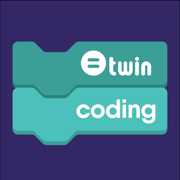
Twin Coding: Control Your Kit
Bring your Twin Kits to life
更新日志
Time to rise and shine little inventors. Our new name and logo are calling you on a new coding adventure!应用描述
► What is Twin Coding?
• Twin Coding is the official programmer app to use in tandem with Twin Kits. It is not a standalone app.
• It’s intended use is for programming projects built with the Twin Coding Kit, Twin Autonomous Vehicle Kit or any Twin building block connected with the Twin Coding Module.
► What does Twin Coding offer?
• A fun and educational way to learn the fundamentals of coding.
• Connect your Twin Coding Module to your phone or tablet using Bluetooth® -- no need for any wires or additional software.
• Build and program your creations in the most fun way possible.
• Explore ready-made programs and building instructions for Twin Kit projects.
• All it takes is three simple steps: BUILD, CODE and PLAY!
► Do you need any prior experience?
• No. It is easy-to-use for beginners, yet flexible for advanced coding.
• Twin Coding is an easy visual coding environment.
• Its colourful drag-and-drop canvas is based on Scratch, children targeted block-based visual programming language.
• Each coding element is grouped into categories, so you can quickly find what you’re looking for.
► Which kits can you connect to the Twin Coding App?
• Twin Coding Kit
• Twin Autonomous Vehicle Kit
• Twin Coding Module (Compatible with each kit and Twin building blocks)
► Learn more about Twin Kits
• Go to twinscience.com to get further information about how you can purchase a Twin Kit.
► Stay up to date
• LIKE US – facebook.com/twinscience
• FOLLOW US – instagram.com/twinscience
► Need help?
• We love hearing from our community. Contact us any time: support@twinscience.com
► Policies
• Terms of Use: https://www.twinscience.com/wp-content/uploads/2020/12/Twing_Privacy-Policy.pdf
• Privacy Policy: https://www.twinscience.com/wp-content/uploads/2020/12/Twing_Terms-of-Use.pdf版本: 2.5.2
版本更新日期
2020-10-06

twinner - STEAM and Robotics
更新日志
Bug fixes and performance improvements应用描述
Twinner is the mobile app for educational and fun Twin Robotics Kits that lets kids explore the boundaries of their creativity.
Twinners can:
• access tens of fun and clearly explained sample projects.
• learn coding basics step by step and program.
• Remotely control their toys.
Twinner:
• helps kids learn coding by themselves without any outside support.
• enhances the time spent in front of the screen.
• allows kids to practically implement the projects they dream about.
*Don’t forget to buy the “Coding Module” to program with Twinner!
Specifications:
• Bluetooth compatible.
• Intuitive Block Coding
• Customizable RGB LED’s capable of displaying 16 million different colors.
• 22 unique modules.版本: 2.5.1
版本更新日期
2020-09-29

twinner - STEAM and Robotics
更新日志
Bug fixes and improvements
应用描述
Twinner is the mobile app for educational and fun Twin Robotics Kits that lets kids explore the boundaries of their creativity.
Twinners can:
• access tens of fun and clearly explained sample projects.
• learn coding basics step by step and program.
• Remotely control their toys.
Twinner:
• helps kids learn coding by themselves without any outside support.
• enhances the time spent in front of the screen.
• allows kids to practically implement the projects they dream about.
*Don’t forget to buy the “Coding Module” to program with Twinner!
Specifications:
• Bluetooth compatible.
• Intuitive Block Coding
• Customizable RGB LED’s capable of displaying 16 million different colors.
• 22 unique modules.版本: 2.5.0
版本更新日期
2020-06-08

twinner - STEAM and Robotics
更新日志
Bug fixes and performance improvements应用描述
Twinner is the mobile app for educational and fun Twin Robotics Kits that lets kids explore the boundaries of their creativity.
Twinners can:
• access tens of fun and clearly explained sample projects.
• learn coding basics step by step and program.
• Remotely control their toys.
Twinner:
• helps kids learn coding by themselves without any outside support.
• enhances the time spent in front of the screen.
• allows kids to practically implement the projects they dream about.
*Don’t forget to buy the “Coding Module” to program with Twinner!
Specifications:
• Bluetooth compatible.
• Intuitive Block Coding
• Customizable RGB LED’s capable of displaying 16 million different colors.
• 22 unique modules.版本: 2.4.0
版本更新日期
2020-03-11

twinner - STEAM and Robotics
更新日志
Made by big developers for the little coders. "Artifical Intelligence driving mode" and "car controlling with sound" features are now ready for Twinners at this release. Start exploring the latest technologies with hands-on experiments!应用描述
Twinner is the mobile app for educational and fun Twin Robotics Kits that lets kids explore the boundaries of their creativity.
Twinners can:
• access tens of fun and clearly explained sample projects.
• learn coding basics step by step and program.
• Remotely control their toys.
Twinner:
• helps kids learn coding by themselves without any outside support.
• enhances the time spent in front of the screen.
• allows kids to practically implement the projects they dream about.
*Don’t forget to buy the “Coding Module” to program with Twinner!
Specifications:
• Bluetooth compatible.
• Intuitive Block Coding
• Customizable RGB LED’s capable of displaying 16 million different colors.
• 22 unique modules.版本: 2.3.0
版本更新日期
2020-02-28

twinner - STEAM and Robotics
更新日志
You can now access "twinner experiments" via "twing".
Enter the twing store from the Twinner "Experiments" tab and continue the fun on twing!应用描述
Twinner is the mobile app for educational and fun Twin Robotics Kits that lets kids explore the boundaries of their creativity.
Twinners can:
• access tens of fun and clearly explained sample projects.
• learn coding basics step by step and program.
• Remotely control their toys.
Twinner:
• helps kids learn coding by themselves without any outside support.
• enhances the time spent in front of the screen.
• allows kids to practically implement the projects they dream about.
*Don’t forget to buy the “Coding Module” to program with Twinner!
Specifications:
• Bluetooth compatible.
• Intuitive Block Coding
• Customizable RGB LED’s capable of displaying 16 million different colors.
• 22 unique modules.










 京公网安备 11010502041000号
京公网安备 11010502041000号





