Rally Roadbook Reader
开发者: Rally Navigator, LLC
中国
版本统计
731天6小时
最新版本上线距今
0
近1年版本更新次数
2018-12-18
全球最早版本上线日期
版本记录
版本: 3.1
版本更新日期
2023-06-27

Rally Roadbook Reader
更新日志
In 3.1:
* UPDATED default roadbooks!
* Fixed some rotation-induced layout issues
In 3.0.6:
* Removed coexistence with background music players due to conflicts with the usage of media controls/remote management of roadbook scrolling and odometer setting.
* Fixed a bug where volume controls failed to adjust the odometer on the 2nd- and subsequent roadbook opened in a session
In 3.0.5:
* Sample Roadbooks! Start using the app even faster with an initial selection of roadbooks pre-loaded.
* Fixed an issue where the user setting for miles/kilometers in Settings wasn't honored
* Removed out of date screen shots from App Preview and Screenshot Media Manager
In 3.0.4:
* You can now listen to your favorite music app while viewing roadbooks!
In 3.0.3:
* Roadbook display bug fix: restored the roadbook display to its proper vertical size
In 3.0.2:
* Added "Rally Computer Only" Mode
On the Roadbook list screen (even if you have no roadbooks imported), rotate the device (or tap the speedometer button in the top left) to track/display distance, heading, and more, using the same instrument display you have when displaying a full roadbook. Tap the "Exit" button to return to normal operation.
In 3.0.1:
* Enhanced the App Description (more explanation of where to get roadbooks and what the app can do with them)
In 3.0:
* Significant changes from the previous premium model; please see the enhanced app description for details.应用描述
View and Navigate Roadbooks from Rally Navigator.
Imports PDF Roadbooks from Rally Navigator Desktop software (www.rallynavigator.com) to load and display Navigation Roadbooks.
Rally Navigator produces Cross Country or Road Rally format and automatically highlights Cross Country Roadbooks just like the Dakar Rally.
Users can share Roadbooks via email, text, Google Drive, My Files, Drop Box Etc.
Phone App works as Rally Computer in Landscape view: Odometer, Compass, Speed, Time of Day. No Roadbook is displayed.
Odometer adjustment and Roadbook scrolling can be controlled by Bluetooth switch gear.
Learn more at https://www.rallynavigator.com/rally-roadbook-reader
New Version 3.0 Updates:
ALL users can load and view detailed PDF Roadbooks (previously only upgraded users could view PDF)
Share and import PDF Roadbooks via email, text, Google Drive, My Files, Drop Box Etc.
Create PDF Roadbook, share and invite unlimited users to download app and view Roadbooks FREE
Create folders and organize Roadbooks on device
Improved contrast of ODO and CAP Instruments
Zoom and Lock to fit Roadbook to proper width
Adjustable Roadbook Scroll Distance
Swipe right on the odometer display to edit odometer distance
Time of Day now shows Seconds XX.XX.XX
Speed now shows Tenths XX.X版本: 3.0.6
版本更新日期
2021-08-01
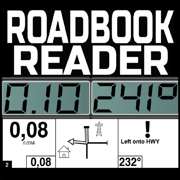
Rally Roadbook Reader
更新日志
In 3.0.6:
* Removed coexistence with background music players due to conflicts with the usage of media controls/remote management of roadbook scrolling and odometer setting.
* Fixed a bug where volume controls failed to adjust the odometer on the 2nd- and subsequent roadbook opened in a session
In 3.0.5:
* Sample Roadbooks! Start using the app even faster with an initial selection of roadbooks pre-loaded.
* Fixed an issue where the user setting for miles/kilometers in Settings wasn't honored
* Removed out of date screen shots from App Preview and Screenshot Media Manager
In 3.0.4:
* You can now listen to your favorite music app while viewing roadbooks!
In 3.0.3:
* Roadbook display bug fix: restored the roadbook display to its proper vertical size
In 3.0.2:
* Added "Rally Computer Only" Mode
On the Roadbook list screen (even if you have no roadbooks imported), rotate the device (or tap the speedometer button in the top left) to track/display distance, heading, and more, using the same instrument display you have when displaying a full roadbook. Tap the "Exit" button to return to normal operation.
In 3.0.1:
* Enhanced the App Description (more explanation of where to get roadbooks and what the app can do with them)
In 3.0:
* Significant changes from the previous premium model; please see the enhanced app description for details.
应用描述
View and Navigate Roadbooks from Rally Navigator.
Imports PDF Roadbooks from Rally Navigator Desktop software (www.rallynavigator.com) to load and display Navigation Roadbooks.
Rally Navigator produces Cross Country or Road Rally format and automatically highlights Cross Country Roadbooks just like the Dakar Rally.
Users can share Roadbooks via email, text, Google Drive, My Files, Drop Box Etc.
Phone App works as Rally Computer in Landscape view: Odometer, Compass, Speed, Time of Day. No Roadbook is displayed.
Odometer adjustment and Roadbook scrolling can be controlled by Bluetooth switch gear.
Learn more at https://www.rallynavigator.com/rally-roadbook-reader
New Version 3.0 Updates:
ALL users can load and view detailed PDF Roadbooks (previously only upgraded users could view PDF)
Share and import PDF Roadbooks via email, text, Google Drive, My Files, Drop Box Etc.
Create PDF Roadbook, share and invite unlimited users to download app and view Roadbooks FREE
Create folders and organize Roadbooks on device
Improved contrast of ODO and CAP Instruments
Zoom and Lock to fit Roadbook to proper width
Adjustable Roadbook Scroll Distance
Swipe right on the odometer display to edit odometer distance
Time of Day now shows Seconds XX.XX.XX
Speed now shows Tenths XX.X版本: 3.0.5
版本更新日期
2021-07-20
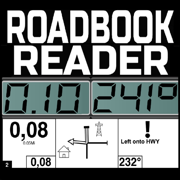
Rally Roadbook Reader
更新日志
In 3.0.5:
* Sample Roadbooks! Start using the app even faster with an initial selection of roadbooks pre-loaded.
* Fixed an issue where the user setting for miles/kilometers in Settings wasn't honored
* Removed out of date screen shots from App Preview and Screenshot Media Manager
In 3.0.4:
* You can now listen to your favorite music app while viewing roadbooks!
In 3.0.3:
* Roadbook display bug fix: restored the roadbook display to its proper vertical size
In 3.0.2:
* Added "Rally Computer Only" Mode
On the Roadbook list screen (even if you have no roadbooks imported), rotate the device (or tap the speedometer button in the top left) to track/display distance, heading, and more, using the same instrument display you have when displaying a full roadbook. Tap the "Exit" button to return to normal operation.
In 3.0.1:
* Enhanced the App Description (more explanation of where to get roadbooks and what the app can do with them)
In 3.0:
* Significant changes from the previous premium model; please see the enhanced app description for details.应用描述
View and Navigate Roadbooks from Rally Navigator.
Imports PDF Roadbooks from Rally Navigator Desktop software (www.rallynavigator.com) to load and display Navigation Roadbooks.
Rally Navigator produces Cross Country or Road Rally format and automatically highlights Cross Country Roadbooks just like the Dakar Rally.
Users can share Roadbooks via email, text, Google Drive, My Files, Drop Box Etc.
Phone App works as Rally Computer in Landscape view: Odometer, Compass, Speed, Time of Day. No Roadbook is displayed.
Odometer adjustment and Roadbook scrolling can be controlled by Bluetooth switch gear.
Learn more at https://www.rallynavigator.com/rally-roadbook-reader
New Version 3.0 Updates:
ALL users can load and view detailed PDF Roadbooks (previously only upgraded users could view PDF)
Share and import PDF Roadbooks via email, text, Google Drive, My Files, Drop Box Etc.
Create PDF Roadbook, share and invite unlimited users to download app and view Roadbooks FREE
Create folders and organize Roadbooks on device
Improved contrast of ODO and CAP Instruments
Zoom and Lock to fit Roadbook to proper width
Adjustable Roadbook Scroll Distance
Swipe right on the odometer display to edit odometer distance
Time of Day now shows Seconds XX.XX.XX
Speed now shows Tenths XX.X版本: 3.0.4
版本更新日期
2021-07-10
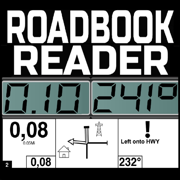
Rally Roadbook Reader
更新日志
In 3.0.4:
* You can now listen to your favorite music app while viewing roadbooks!
In 3.0.3:
* Roadbook display bug fix: restored the roadbook display to its proper vertical size
In 3.0.2:
* Added "Rally Computer Only" Mode
On the Roadbook list screen (even if you have no roadbooks imported), rotate the device (or tap the speedometer button in the top left) to track/display distance, heading, and more, using the same instrument display you have when displaying a full roadbook. Tap the "Exit" button to return to normal operation.
In 3.0.1:
* Enhanced the App Description (more explanation of where to get roadbooks and what the app can do with them)
In 3.0:
* Significant changes from the previous premium model; please see the enhanced app description for details.应用描述
View and Navigate Roadbooks from Rally Navigator.
Imports PDF Roadbooks from Rally Navigator Desktop software (www.rallynavigator.com) to load and display Navigation Roadbooks.
Rally Navigator produces Cross Country or Road Rally format and automatically highlights Cross Country Roadbooks just like the Dakar Rally.
Users can share Roadbooks via email, text, Google Drive, My Files, Drop Box Etc.
Phone App works as Rally Computer in Landscape view: Odometer, Compass, Speed, Time of Day. No Roadbook is displayed.
Odometer adjustment and Roadbook scrolling can be controlled by Bluetooth switch gear.
Learn more at https://www.rallynavigator.com/rally-roadbook-reader
New Version 3.0 Updates:
ALL users can load and view detailed PDF Roadbooks (previously only upgraded users could view PDF)
Share and import PDF Roadbooks via email, text, Google Drive, My Files, Drop Box Etc.
Create PDF Roadbook, share and invite unlimited users to download app and view Roadbooks FREE
Create folders and organize Roadbooks on device
Improved contrast of ODO and CAP Instruments
Zoom and Lock to fit Roadbook to proper width
Adjustable Roadbook Scroll Distance
Swipe right on the odometer display to edit odometer distance
Time of Day now shows Seconds XX.XX.XX
Speed now shows Tenths XX.X版本: 3.0.3
版本更新日期
2021-06-28
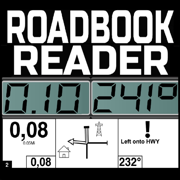
Rally Roadbook Reader
更新日志
In 3.0.3:
* Roadbook display bug fix: restored the roadbook display to its proper vertical size
In 3.0.2:
* Added "Rally Computer Only" Mode
On the Roadbook list screen (even if you have no roadbooks imported), rotate the device (or tap the speedometer button in the top left) to track/display distance, heading, and more, using the same instrument display you have when displaying a full roadbook. Tap the "Exit" button to return to normal operation.
In 3.0.1:
* Enhanced the App Description (more explanation of where to get roadbooks and what the app can do with them)
In 3.0:
* Significant changes from the previous premium model; please see the enhanced app description for details.
应用描述
View and Navigate Roadbooks from Rally Navigator.
Imports PDF Roadbooks from Rally Navigator Desktop software (www.rallynavigator.com) to load and display Navigation Roadbooks.
Rally Navigator produces Cross Country or Road Rally format and automatically highlights Cross Country Roadbooks just like the Dakar Rally.
Users can share Roadbooks via email, text, Google Drive, My Files, Drop Box Etc.
Phone App works as Rally Computer in Landscape view: Odometer, Compass, Speed, Time of Day. No Roadbook is displayed.
Odometer adjustment and Roadbook scrolling can be controlled by Bluetooth switch gear.
Learn more at https://www.rallynavigator.com/rally-roadbook-reader
New Version 3.0 Updates:
ALL users can load and view detailed PDF Roadbooks (previously only upgraded users could view PDF)
Share and import PDF Roadbooks via email, text, Google Drive, My Files, Drop Box Etc.
Create PDF Roadbook, share and invite unlimited users to download app and view Roadbooks FREE
Create folders and organize Roadbooks on device
Improved contrast of ODO and CAP Instruments
Zoom and Lock to fit Roadbook to proper width
Adjustable Roadbook Scroll Distance
Swipe right on the odometer display to edit odometer distance
Time of Day now shows Seconds XX.XX.XX
Speed now shows Tenths XX.X版本: 3.0.2
版本更新日期
2021-06-27
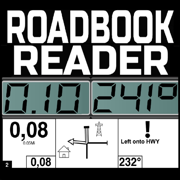
Rally Roadbook Reader
更新日志
In 3.0.2:
* Added "Rally Computer Only" Mode
On the Roadbook list screen (even if you have no roadbooks imported), rotate the device (or tap the speedometer button in the top left) to track/display distance, heading, and more, using the same instrument display you have when displaying a full roadbook. Tap the "Exit" button to return to normal operation.
In 3.0.1:
* Enhanced the App Description (more explanation of where to get roadbooks and what the app can do with them)
In 3.0:
* Significant changes from the previous premium model; please see the enhanced app description for details.
应用描述
View and Navigate Roadbooks from Rally Navigator.
Imports PDF Roadbooks from Rally Navigator Desktop software (www.rallynavigator.com) to load and display Navigation Roadbooks.
Rally Navigator produces Cross Country or Road Rally format and automatically highlights Cross Country Roadbooks just like the Dakar Rally.
Users can share Roadbooks via email, text, Google Drive, My Files, Drop Box Etc.
Phone App works as Rally Computer in Landscape view: Odometer, Compass, Speed, Time of Day. No Roadbook is displayed.
Odometer adjustment and Roadbook scrolling can be controlled by Bluetooth switch gear.
Learn more at https://www.rallynavigator.com/rally-roadbook-reader
New Version 3.0 Updates:
ALL users can load and view detailed PDF Roadbooks (previously only upgraded users could view PDF)
Share and import PDF Roadbooks via email, text, Google Drive, My Files, Drop Box Etc.
Create PDF Roadbook, share and invite unlimited users to download app and view Roadbooks FREE
Create folders and organize Roadbooks on device
Improved contrast of ODO and CAP Instruments
Zoom and Lock to fit Roadbook to proper width
Adjustable Roadbook Scroll Distance
Swipe right on the odometer display to edit odometer distance
Time of Day now shows Seconds XX.XX.XX
Speed now shows Tenths XX.X版本: 3.0.1
版本更新日期
2021-06-22
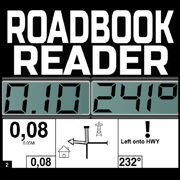
Rally Roadbook Reader
更新日志
In 3.0.1:
* Enhanced the App Description (more explanation of where to get roadbooks and what the app can do with them)
In 3.0:
* Significant changes from the previous premium model; please see the enhanced app description for details.应用描述
View and Navigate Roadbooks from Rally Navigator.
Imports PDF Roadbooks from Rally Navigator Desktop software (www.rallynavigator.com) to load and display Navigation Roadbooks.
Rally Navigator produces Cross Country or Road Rally format and automatically highlights Cross Country Roadbooks just like the Dakar Rally.
Users can share Roadbooks via email, text, Google Drive, My Files, Drop Box Etc.
Phone App works as Rally Computer in Landscape view: Odometer, Compass, Speed, Time of Day. No Roadbook is displayed.
Odometer adjustment and Roadbook scrolling can be controlled by Bluetooth switch gear.
Learn more at https://www.rallynavigator.com/rally-roadbook-reader
New Version 3.0 Updates:
ALL users can load and view detailed PDF Roadbooks (previously only upgraded users could view PDF)
Share and import PDF Roadbooks via email, text, Google Drive, My Files, Drop Box Etc.
Create PDF Roadbook, share and invite unlimited users to download app and view Roadbooks FREE
Create folders and organize Roadbooks on device
Improved contrast of ODO and CAP Instruments
Zoom and Lock to fit Roadbook to proper width
Adjustable Roadbook Scroll Distance
Swipe right on the odometer display to edit odometer distance
Time of Day now shows Seconds XX.XX.XX
Speed now shows Tenths XX.X版本: 3.0
版本更新日期
2021-06-19
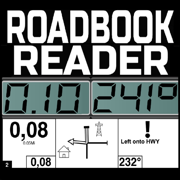
Rally Roadbook Reader
更新日志
We have updated the Roadbook Reader App:
ALL users can load and view detailed PDF Roadbooks (previously only upgraded users could view PDF)
Share and import PDF Roadbooks via email, text, Google Drive, My Files, Drop Box Etc.
Create PDF Roadbook, share and invite unlimited users to download app and view Roadbooks FREE
Create folders and organize Roadbooks on device
Improved contrast of ODO and CAP Instruments
Zoom and Lock to fit Roadbook to proper width
Adjustable Roadbook Scroll Distance
Swipe right on the odometer display to edit odometer distance
Time of Day now shows Seconds XX.XX.XX
Speed now shows Tenths XX.X应用描述
View and Navigate Roadbooks from Rally Navigator.
Rally Roadbook Reader connects to Rally Navigator Desktop software (www.rallynavigator.com) to load and display Navigation Roadbooks.
Roadbooks can be displayed in Cross Country or Road Rally format and automatically highlight Main Tulip Arrow, Danger/Caution ! !! !!!, Proximate Waypoints.
Users can share Roadbooks from Desktop software and Mobile App.
iPhone app works as Rally Computer in Landscape view: Odometer, Compass, Speed, Time of Day. No Roadbook is displayed.
Odometer adjustment and Roadbook scrolling can be controlled by Bluetooth switch gear.
Learn more at https://www.rallynavigator.com/rally-roadbook-reader版本: 2.8.3
版本更新日期
2020-04-11
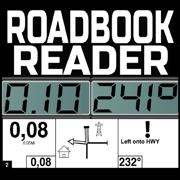
Rally Roadbook Reader
更新日志
Improved Sync and Auto Highlight应用描述
View and Navigate Roadbooks from Rally Navigator.
Rally Roadbook Reader connects to Rally Navigator Desktop software (www.rallynavigator.com) to load and display Navigation Roadbooks.
Roadbooks can be displayed in Cross Country or Road Rally format and automatically highlight Main Tulip Arrow, Danger/Caution ! !! !!!, Proximate Waypoints.
Users can share Roadbooks from Desktop software and Mobile App.
iPhone app works as Rally Computer in Landscape view: Odometer, Compass, Speed, Time of Day. No Roadbook is displayed.
Odometer adjustment and Roadbook scrolling can be controlled by Bluetooth switch gear.
Learn more at https://www.rallynavigator.com/rally-navigator-mobile-application版本: 2.8.2
版本更新日期
2020-01-16
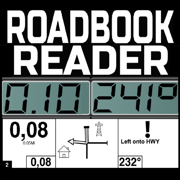
Rally Roadbook Reader
更新日志
Bug Fixes and performance improvements.应用描述
View and Navigate Roadbooks from Rally Navigator.
Rally Roadbook Reader connects to Rally Navigator Desktop software (www.rallynavigator.com) to load and display Navigation Roadbooks.
Roadbooks can be displayed in Cross Country or Road Rally format and automatically highlight Main Tulip Arrow, Danger/Caution ! !! !!!, Proximate Waypoints.
Users can share Roadbooks from Desktop software and Mobile App.
iPhone app works as Rally Computer in Landscape view: Odometer, Compass, Speed, Time of Day. No Roadbook is displayed.
Odometer adjustment and Roadbook scrolling can be controlled by Bluetooth switch gear.
Learn more at https://www.rallynavigator.com/rally-navigator-mobile-application










 京公网安备 11010502041000号
京公网安备 11010502041000号





