iBFDmonochrome
开发者: Tatsuo Saeki
中国
版本统计
223天3小时
最新版本上线距今
1
近1年版本更新次数
2018-07-18
全球最早版本上线日期
版本记录
版本: 2.30
版本更新日期
2025-01-15

iBFDmonochrome
更新日志
1. Add MAP Heading Mode for iPad Portrait Mode
2. Fixed a bug in the direction display
3. Update Airport Data Base
4. Support for the latest iOS version应用描述
integrated Backup Flight Display (iBFD)
Real pilots understand the risk of a primary flight instrument failure while flying.
In certain situations the loss of the Attitude Indicator is perhaps the greatest risk a pilot can face.
This iPhone based integrated Backup Flight Display (iBFD) is an inexpensive, easy to operate tool intended to reduce risk and improve safety if an instrument fails and no other backup is available.
This application consists of an Attitude Indicator, Heading Indicator, Altimeter, Vertical Speed Indicator, speed Indicator, Side Slip Indicator, and Clock.
Furthermore, in the portrait mode of the iPad, a Map is displayed below the Attitude Indicator, and when you enter an airport code such as KFTW, the direction and distance to the airport are displayed.
It can also be used as Flight Data Recorder(FDR) and Cockpit Voice Recorder(CVR). This function is activated by touching the red circle in the upper left corner.
Recording is stopped by touching the red circle again or it will be stopped automatically when large G is applied.
iBFD uses the iPhone's 3 axis Gyro sensor as its primary sensor. Pitch and Roll angles are calculated using the Gyro data and the same algorithm as strap down Inertial Reference Systems (IRS).
GPS and Accelerometer are used with Kalman filter as sensor fusion to prevent gyro drift and improve Accuracy.
The iBFD performs noticeably better than other comparable applications on the market.
Unfortunately the iBFD doesn't have FAA certification. It doesn't have enough reliability for use as Primary Flight Instruments, and neither our software nor your iPhone have been subjected to rigorous certification tests.
And the accuracy of Map and Airport Information is not guaranteed.
All information displayed on the iBFD is for reference only!
Therefore, we are not responsible for any death, injury or damage as a result of using the iBFD.
USE THIS DEVICE AT YOUR OWN RISK!
Nevertheless, during an In Flight Emergency having an iBFD is far better than having no instrument at all. Particularly if in a limited visibility situation with an inoperative Attitude Indicator.
Engine vibration can affect accuracy of the iBFD, so special consideration must be given to mounting the iPhone to the cockpit instrument panel or glare shield.
Other features
(1) There are three display color modes; Day, Night or NVC.
(2) Altitude/Speed is selectable in units of feet/knots, feet/MPH or meter/kilometers per hour.
(3) Airspeed is calculated using GPS Speed, Wind Direction, and Wind Velocity.
Wind Direction and Velocity are obtained via ATIS and set manually.
(4) Pitch angle zero can be adjusted manually by touching center of the display or slider setting.
(5) Magnetic Heading or True Heading, and GPS or M.S.(Magnetic Sensor) are selectable.
(6) Settings Window for entering parameters and user preferences.
(7) Battery Icon indication.
(8) Recorded data can be accessed by Files.
(9) Magnetic Heading can be adjusted with the slider.
(10) Function to correct roll angle. However, when performing this function, the iPhone needs to be correctly placed horizontally.
(11) Local time or UTC is selectable.
(12) GPS Altimeter and Barometric Altimeter.
(13) Roll indicator (Sky pointer or Ground pointer) is selectable.
Note:
Initial roll and pitch angle are calculated using the accelerometer at the time of alignment (same as real IRS).
Therefore, if acceleration due to motion is applied during alignment, an angle error will occur.
However, such initial angle error automatically decreases with time and disappears after a few minutes in case of level flight.版本: 2.20
版本更新日期
2024-08-07

iBFDmonochrome
更新日志
1. Match iBFD and iBFD monochrome version numbers
2. Fixed magnetic orientation display bug
3. Fixed orientation display bug
4. Fixed barometric altimeter display bug.应用描述
integrated Backup Flight Display (iBFD)
Real pilots understand the risk of a primary flight instrument failure while flying.
In certain situations the loss of the Attitude Indicator is perhaps the greatest risk a pilot can face.
This iPhone based integrated Backup Flight Display (iBFD) is an inexpensive, easy to operate tool intended to reduce risk and improve safety if an instrument fails and no other backup is available.
This application consists of an Attitude Indicator, Heading Indicator, Altimeter, Vertical Speed Indicator, speed Indicator, Side Slip Indicator, and Clock.
Furthermore, in the portrait mode of the iPad, a Map is displayed below the Attitude Indicator, and when you enter an airport code such as KFTW, the direction and distance to the airport are displayed.
It can also be used as Flight Data Recorder(FDR) and Cockpit Voice Recorder(CVR). This function is activated by touching the red circle in the upper left corner.
Recording is stopped by touching the red circle again or it will be stopped automatically when large G is applied.
iBFD uses the iPhone's 3 axis Gyro sensor as its primary sensor. Pitch and Roll angles are calculated using the Gyro data and the same algorithm as strap down Inertial Reference Systems (IRS).
GPS and Accelerometer are used with Kalman filter as sensor fusion to prevent gyro drift and improve Accuracy.
The iBFD performs noticeably better than other comparable applications on the market.
Unfortunately the iBFD doesn't have FAA certification. It doesn't have enough reliability for use as Primary Flight Instruments, and neither our software nor your iPhone have been subjected to rigorous certification tests.
And the accuracy of Map and Airport Information is not guaranteed.
All information displayed on the iBFD is for reference only!
Therefore, we are not responsible for any death, injury or damage as a result of using the iBFD.
USE THIS DEVICE AT YOUR OWN RISK!
Nevertheless, during an In Flight Emergency having an iBFD is far better than having no instrument at all. Particularly if in a limited visibility situation with an inoperative Attitude Indicator.
Engine vibration can affect accuracy of the iBFD, so special consideration must be given to mounting the iPhone to the cockpit instrument panel or glare shield.
Other features
(1) There are three display color modes; Day, Night or NVC.
(2) Altitude/Speed is selectable in units of feet/knots, feet/MPH or meter/kilometers per hour.
(3) Airspeed is calculated using GPS Speed, Wind Direction, and Wind Velocity.
Wind Direction and Velocity are obtained via ATIS and set manually.
(4) Pitch angle zero can be adjusted manually by touching center of the display or slider setting.
(5) Magnetic Heading or True Heading, and GPS or M.S.(Magnetic Sensor) are selectable.
(6) Settings Window for entering parameters and user preferences.
(7) Battery Icon indication.
(8) Recorded data can be accessed by Files.
(9) Magnetic Heading can be adjusted with the slider.
(10) Function to correct roll angle. However, when performing this function, the iPhone needs to be correctly placed horizontally.
(11) Local time or UTC is selectable.
(12) GPS Altimeter and Barometric Altimeter.
(13) Roll indicator (Sky pointer or Ground pointer) is selectable.
Note:
Initial roll and pitch angle are calculated using the accelerometer at the time of alignment (same as real IRS).
Therefore, if acceleration due to motion is applied during alignment, an angle error will occur.
However, such initial angle error automatically decreases with time and disappears after a few minutes in case of level flight.版本: 2.171
版本更新日期
2024-03-11

iBFDmonochrome
更新日志
Complies with latest iOS 17.
Update Airport Data for iPad.
Hide the status bar of iPad
Fix portrait display error of iPad.应用描述
暂无应用描述数据
版本: 2.17
版本更新日期
2023-03-27
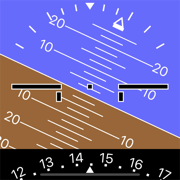
iBFDmonochrome
更新日志
Complies with latest iOS 16.
Add Device orientation manual setting switch.
Add Crash detection enable/disable selection switch.应用描述
integrated Backup Flight Display (iBFD)
Real pilots understand the risk of a primary flight instrument failure while flying.
In certain situations the loss of the Attitude Indicator is perhaps the greatest risk a pilot can face.
This iPhone based integrated Backup Flight Display (iBFD) is an inexpensive, easy to operate tool intended to reduce risk and improve safety if an instrument fails and no other backup is available.
This application consists of an Attitude Indicator, Heading Indicator, Altimeter, Vertical Speed Indicator, speed Indicator, Side Slip Indicator, and Clock.
Furthermore, in the portrait mode of the iPad, a Map is displayed below the Attitude Indicator, and when you enter an airport code such as KFTW, the direction and distance to the airport are displayed.
It can also be used as Flight Data Recorder(FDR) and Cockpit Voice Recorder(CVR). This function is activated by touching the red circle in the upper left corner.
Recording is stopped by touching the red circle again or it will be stopped automatically when large G is applied.
iBFD uses the iPhone's 3 axis Gyro sensor as its primary sensor. Pitch and Roll angles are calculated using the Gyro data and the same algorithm as strap down Inertial Reference Systems (IRS).
GPS and Accelerometer are used with Kalman filter as sensor fusion to prevent gyro drift and improve Accuracy.
The iBFD performs noticeably better than other comparable applications on the market.
Unfortunately the iBFD doesn't have FAA certification. It doesn't have enough reliability for use as Primary Flight Instruments, and neither our software nor your iPhone have been subjected to rigorous certification tests.
And the accuracy of Map and Airport Information is not guaranteed.
All information displayed on the iBFD is for reference only!
Therefore, we are not responsible for any death, injury or damage as a result of using the iBFD.
USE THIS DEVICE AT YOUR OWN RISK!
Nevertheless, during an In Flight Emergency having an iBFD is far better than having no instrument at all. Particularly if in a limited visibility situation with an inoperative Attitude Indicator.
Engine vibration can affect accuracy of the iBFD, so special consideration must be given to mounting the iPhone to the cockpit instrument panel or glare shield.
Other features
(1) There are three display color modes; Day, Night or NVC.
(2) Altitude/Speed is selectable in units of feet/knots, feet/MPH or meter/kilometers per hour.
(3) Airspeed is calculated using GPS Speed, Wind Direction, and Wind Velocity.
Wind Direction and Velocity are obtained via ATIS and set manually.
(4) Pitch angle zero can be adjusted manually by touching center of the display or slider setting.
(5) Magnetic Heading or True Heading, and GPS or M.S.(Magnetic Sensor) are selectable.
(6) Settings Window for entering parameters and user preferences.
(7) Battery Icon indication.
(8) Recorded data can be accessed by Files.
(9) Magnetic Heading can be adjusted with the slider.
(10) Function to correct roll angle. However, when performing this function, the iPhone needs to be correctly placed horizontally.
(11) Local time or UTC is selectable.
(12) GPS Altimeter and Barometric Altimeter.
(13) Roll indicator (Sky pointer or Ground pointer) is selectable.
Note:
Initial roll and pitch angle are calculated using the accelerometer at the time of alignment (same as real IRS).
Therefore, if acceleration due to motion is applied during alignment, an angle error will occur.
However, such initial angle error automatically decreases with time and disappears after a few minutes in case of level flight.版本: 2.16
版本更新日期
2022-02-19
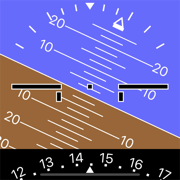
iBFDmonochrome
更新日志
Review the output file format.
Roll Indication by SKY pointer and GROUND pointer
Add Barometric Altimeter.应用描述
暂无应用描述数据
版本: 2.015
版本更新日期
2021-01-22
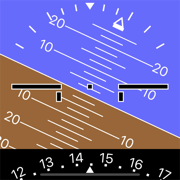
iBFDmonochrome
更新日志
Bug fix for Heading Indicator at Magnetic Sensor Mode.
New Display format for iPad Landscape mode.
Review Side Slip Indicator movement.
应用描述
暂无应用描述数据
版本: 2.01
版本更新日期
2020-03-04
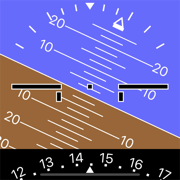
iBFDmonochrome
更新日志
MAP Mode for iPad is added.
When iBFD is launched in portrait mode of iPad, iBFD will be in MAP mode.
In this mode, the MAP is displayed below the attitude indicator.
Bug fix for Heading Indicator at Magnetic Sensor Mode.
应用描述
暂无应用描述数据
版本: 1.13
版本更新日期
2018-12-28
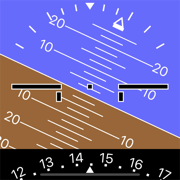
iBFDmonochrome
更新日志
Review display format.
Minor bug fix.
Review formula for accuracy improvement.应用描述
暂无应用描述数据
版本: 1.11
版本更新日期
2018-09-04
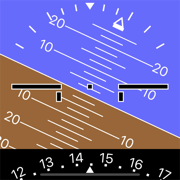
iBFDmonochrome
更新日志
Bug fix for iPhone X Attitude Indication issue.
Minor Bug Fix.
Add logging function.应用描述
暂无应用描述数据
版本: 1.0
版本更新日期
2018-07-18
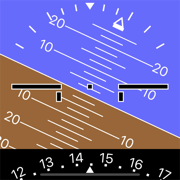
iBFDmonochrome
更新日志
暂无更新日志数据
应用描述
暂无应用描述数据










 京公网安备 11010502041000号
京公网安备 11010502041000号





