Magic Lumixus ViewFinder
Director's Viewfinder 4 Lumix
开发者: Roman Medvid
1211天9小时
最新版本上线距今
0
近1年版本更新次数
2018-03-19
全球最早版本上线日期
版本: 1.8.8
版本更新日期
2022-04-10
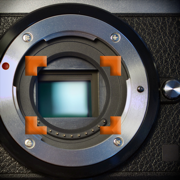
Magic Lumixus ViewFinder
Director's Viewfinder 4 Lumix
更新日志
- improved internet connection via LTE应用描述
Magic Lumixus ViewFinder presents you a precise framing preview for the real camera/lens combination you'll be shooting with, right where you stand with your iPhone / iPad. It simulates the field of view of Panasonic / Lumix / Olympus digital cameras or lens and can help thousands of professionals in photography and filmmaking.
PLEASE READ: this app does not turn your Apple device into an external monitor, but operates as a stand-alone director's viewfinder.
The app contains ad banners, which can be turned off with additional in-app purchase (in 'Get Premium Features!' menu).
The app is a digital directors viewfinder - it helps you see the exact field of view for your future shot. Select the camera from the menu and rotate the wheel to select the focal length of the lens.
Supported cameras:
- Panasonic Lumix GH5 / GH4 / GH3 / GH2 / G9 / GF7 / GM5 / GM1 / GX7 etc.
- Panasonic AF100.
- Olympus OM-D E-M1 Mark II, Olympus PEN series, Olympus OM-D E-M series
Magic ViewFinder simulates using tele adapters or anamorphic optics on your camera (see menu). From the menu you can also select the aspect ratio of the frame guide overlaying your image.
Magic ViewFinder lets you apply color presets (aka LUTs) to the live picture, which brings you even closer to the final shot.
You may capture the image for future reference, with additional data like the focal length, date/time and camera / lens information.
While capturing, you may lock exposure and turn on/off AF to better control the captured picture.
You can turn on the AF mode, or lock the focus temporarily. You can also tap the live screen to focus on particular objects.
White balance may work in Auto, Locked or Manual mode.
If the field of view of your real camera is wider than your in-device camera, the app adds 'padding' around the image, since the device cannot 'see' what is beyond. It is the best solution that we developed.
Please note that position of your iPhone or iPad should correspond to the 'nodal point' of your real lens, which is somewhere in the middle of the lens. This point is, so to speak, the weighted center of the optics.
Ad policy: The ads are designed to appear non-intrusively. Ads can be turned off (see below).
Additional info about the app may be read at: http://dev.kadru.net/index.php/magic-viewfinder/
If you have any issues please email us for a quick support: dev@kadru.net
To activate additional settings (i.e. to use all available optical adapters and frame guides) and to turn off advertising, please subscribe to (Option #1) or purchase Premium Features (Option #2) in 'Get Premium Features' menu.
In-App Purchase Option #1:
- Title of service: Premium features: subscription
- Length of subscription: a month (auto-renewable)
- Contents of service: Turned off ads and additional options for frame guides, optical adapters, anamorphic indices, more LUTs
- Price: $1.49
- Payment will be charged to iTunes Account at confirmation of purchase
- Subscription automatically renews unless auto-renew is turned off at least 24-hours before the end of the current period
- Account will be charged for renewal within 24-hours prior to the end of the current period, and identify the cost of the renewal
- Subscriptions may be managed by the user and auto-renewal may be turned off by going to the user’s Account Settings after purchase
- Any unused portion of a free trial period will be forfeited when the user purchases a subscription to that publication, where applicable.
Terms of Use: http://dev.kadru.net/tos.html
In-App Purchase Option #2:
- Title of service: Premium features: purchase
- Length of subscription: once and forever
- Contents of service: Turned off ads and additional options for frame guides, optical adapters, anamorphic indices, more LUTs
- Price: $4.99
Privacy Policy: http://dev.kadru.net/privacy_policy/Privacy_Policy_Magic_CaNiLu_ViewFinder.html版本: 1.8.6
版本更新日期
2021-12-01

Magic Lumixus ViewFinder
Director's Viewfinder 4 Lumix
更新日志
- minor UI improvements应用描述
Magic Lumixus ViewFinder presents you a precise framing preview for the real camera/lens combination you'll be shooting with, right where you stand with your iPhone / iPad. It simulates the field of view of Panasonic / Lumix / Olympus digital cameras or lens and can help thousands of professionals in photography and filmmaking.
PLEASE READ: this app does not turn your Apple device into an external monitor, but operates as a stand-alone director's viewfinder.
The app contains ad banners, which can be turned off with additional in-app purchase (in 'Get Premium Features!' menu).
The app is a digital directors viewfinder - it helps you see the exact field of view for your future shot. Select the camera from the menu and rotate the wheel to select the focal length of the lens.
Supported cameras:
- Panasonic Lumix GH5 / GH4 / GH3 / GH2 / G9 / GF7 / GM5 / GM1 / GX7 etc.
- Panasonic AF100.
- Olympus OM-D E-M1 Mark II, Olympus PEN series, Olympus OM-D E-M series
Magic ViewFinder simulates using tele adapters or anamorphic optics on your camera (see menu). From the menu you can also select the aspect ratio of the frame guide overlaying your image.
Magic ViewFinder lets you apply color presets (aka LUTs) to the live picture, which brings you even closer to the final shot.
You may capture the image for future reference, with additional data like the focal length, date/time and camera / lens information.
While capturing, you may lock exposure and turn on/off AF to better control the captured picture.
You can turn on the AF mode, or lock the focus temporarily. You can also tap the live screen to focus on particular objects.
White balance may work in Auto, Locked or Manual mode.
If the field of view of your real camera is wider than your in-device camera, the app adds 'padding' around the image, since the device cannot 'see' what is beyond. It is the best solution that we developed.
Please note that position of your iPhone or iPad should correspond to the 'nodal point' of your real lens, which is somewhere in the middle of the lens. This point is, so to speak, the weighted center of the optics.
Ad policy: The ads are designed to appear non-intrusively. Ads can be turned off (see below).
Additional info about the app may be read at: http://dev.kadru.net/index.php/magic-viewfinder/
If you have any issues please email us for a quick support: dev@kadru.net
To activate additional settings (i.e. to use all available optical adapters and frame guides) and to turn off advertising, please subscribe to (Option #1) or purchase Premium Features (Option #2) in 'Get Premium Features' menu.
In-App Purchase Option #1:
- Title of service: Premium features: subscription
- Length of subscription: a month (auto-renewable)
- Contents of service: Turned off ads and additional options for frame guides, optical adapters, anamorphic indices, more LUTs
- Price: $1.49
- Payment will be charged to iTunes Account at confirmation of purchase
- Subscription automatically renews unless auto-renew is turned off at least 24-hours before the end of the current period
- Account will be charged for renewal within 24-hours prior to the end of the current period, and identify the cost of the renewal
- Subscriptions may be managed by the user and auto-renewal may be turned off by going to the user’s Account Settings after purchase
- Any unused portion of a free trial period will be forfeited when the user purchases a subscription to that publication, where applicable.
Terms of Use: http://dev.kadru.net/tos.html
In-App Purchase Option #2:
- Title of service: Premium features: purchase
- Length of subscription: once and forever
- Contents of service: Turned off ads and additional options for frame guides, optical adapters, anamorphic indices, more LUTs
- Price: $4.99
Privacy Policy: http://dev.kadru.net/privacy_policy/Privacy_Policy_Magic_CaNiLu_ViewFinder.html版本: 1.8.5
版本更新日期
2021-11-18
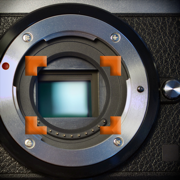
Magic Lumixus ViewFinder
Director's Viewfinder 4 Lumix
更新日志
- Message to Frame.io users with a free plan应用描述
Magic Lumixus ViewFinder presents you a precise framing preview for the real camera/lens combination you'll be shooting with, right where you stand with your iPhone / iPad. It simulates the field of view of Panasonic / Lumix / Olympus digital cameras or lens and can help thousands of professionals in photography and filmmaking.
PLEASE READ: this app does not turn your Apple device into an external monitor, but operates as a stand-alone director's viewfinder.
The app contains ad banners, which can be turned off with additional in-app purchase (in 'Get Premium Features!' menu).
The app is a digital directors viewfinder - it helps you see the exact field of view for your future shot. Select the camera from the menu and rotate the wheel to select the focal length of the lens.
Supported cameras:
- Panasonic Lumix GH5 / GH4 / GH3 / GH2 / G9 / GF7 / GM5 / GM1 / GX7 etc.
- Panasonic AF100.
- Olympus OM-D E-M1 Mark II, Olympus PEN series, Olympus OM-D E-M series
Magic ViewFinder simulates using tele adapters or anamorphic optics on your camera (see menu). From the menu you can also select the aspect ratio of the frame guide overlaying your image.
Magic ViewFinder lets you apply color presets (aka LUTs) to the live picture, which brings you even closer to the final shot.
You may capture the image for future reference, with additional data like the focal length, date/time and camera / lens information.
While capturing, you may lock exposure and turn on/off AF to better control the captured picture.
You can turn on the AF mode, or lock the focus temporarily. You can also tap the live screen to focus on particular objects.
White balance may work in Auto, Locked or Manual mode.
If the field of view of your real camera is wider than your in-device camera, the app adds 'padding' around the image, since the device cannot 'see' what is beyond. It is the best solution that we developed.
Please note that position of your iPhone or iPad should correspond to the 'nodal point' of your real lens, which is somewhere in the middle of the lens. This point is, so to speak, the weighted center of the optics.
Ad policy: The ads are designed to appear non-intrusively. Ads can be turned off (see below).
Additional info about the app may be read at: http://dev.kadru.net/index.php/magic-viewfinder/
If you have any issues please email us for a quick support: dev@kadru.net
To activate additional settings (i.e. to use all available optical adapters and frame guides) and to turn off advertising, please subscribe to (Option #1) or purchase Premium Features (Option #2) in 'Get Premium Features' menu.
In-App Purchase Option #1:
- Title of service: Premium features: subscription
- Length of subscription: a month (auto-renewable)
- Contents of service: Turned off ads and additional options for frame guides, optical adapters, anamorphic indices, more LUTs
- Price: $1.49
- Payment will be charged to iTunes Account at confirmation of purchase
- Subscription automatically renews unless auto-renew is turned off at least 24-hours before the end of the current period
- Account will be charged for renewal within 24-hours prior to the end of the current period, and identify the cost of the renewal
- Subscriptions may be managed by the user and auto-renewal may be turned off by going to the user’s Account Settings after purchase
- Any unused portion of a free trial period will be forfeited when the user purchases a subscription to that publication, where applicable.
Terms of Use: http://dev.kadru.net/tos.html
In-App Purchase Option #2:
- Title of service: Premium features: purchase
- Length of subscription: once and forever
- Contents of service: Turned off ads and additional options for frame guides, optical adapters, anamorphic indices, more LUTs
- Price: $4.99
Privacy Policy: http://dev.kadru.net/privacy_policy/Privacy_Policy_Magic_CaNiLu_ViewFinder.html版本: 1.8.4
版本更新日期
2021-11-18
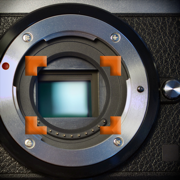
Magic Lumixus ViewFinder
Director's Viewfinder 4 Lumix
更新日志
- Fixed file extensions (.jpg and .mov) for files uploaded to Frame.io
- Files uploaded to Frame.io have timestamp in their names
- Minor fixes应用描述
Magic Lumixus ViewFinder presents you a precise framing preview for the real camera/lens combination you'll be shooting with, right where you stand with your iPhone / iPad. It simulates the field of view of Panasonic / Lumix / Olympus digital cameras or lens and can help thousands of professionals in photography and filmmaking.
PLEASE READ: this app does not turn your Apple device into an external monitor, but operates as a stand-alone director's viewfinder.
The app contains ad banners, which can be turned off with additional in-app purchase (in 'Get Premium Features!' menu).
The app is a digital directors viewfinder - it helps you see the exact field of view for your future shot. Select the camera from the menu and rotate the wheel to select the focal length of the lens.
Supported cameras:
- Panasonic Lumix GH5 / GH4 / GH3 / GH2 / G9 / GF7 / GM5 / GM1 / GX7 etc.
- Panasonic AF100.
- Olympus OM-D E-M1 Mark II, Olympus PEN series, Olympus OM-D E-M series
Magic ViewFinder simulates using tele adapters or anamorphic optics on your camera (see menu). From the menu you can also select the aspect ratio of the frame guide overlaying your image.
Magic ViewFinder lets you apply color presets (aka LUTs) to the live picture, which brings you even closer to the final shot.
You may capture the image for future reference, with additional data like the focal length, date/time and camera / lens information.
While capturing, you may lock exposure and turn on/off AF to better control the captured picture.
You can turn on the AF mode, or lock the focus temporarily. You can also tap the live screen to focus on particular objects.
White balance may work in Auto, Locked or Manual mode.
If the field of view of your real camera is wider than your in-device camera, the app adds 'padding' around the image, since the device cannot 'see' what is beyond. It is the best solution that we developed.
Please note that position of your iPhone or iPad should correspond to the 'nodal point' of your real lens, which is somewhere in the middle of the lens. This point is, so to speak, the weighted center of the optics.
Ad policy: The ads are designed to appear non-intrusively. Ads can be turned off (see below).
Additional info about the app may be read at: http://dev.kadru.net/index.php/magic-viewfinder/
If you have any issues please email us for a quick support: dev@kadru.net
To activate additional settings (i.e. to use all available optical adapters and frame guides) and to turn off advertising, please subscribe to (Option #1) or purchase Premium Features (Option #2) in 'Get Premium Features' menu.
In-App Purchase Option #1:
- Title of service: Premium features: subscription
- Length of subscription: a month (auto-renewable)
- Contents of service: Turned off ads and additional options for frame guides, optical adapters, anamorphic indices, more LUTs
- Price: $1.49
- Payment will be charged to iTunes Account at confirmation of purchase
- Subscription automatically renews unless auto-renew is turned off at least 24-hours before the end of the current period
- Account will be charged for renewal within 24-hours prior to the end of the current period, and identify the cost of the renewal
- Subscriptions may be managed by the user and auto-renewal may be turned off by going to the user’s Account Settings after purchase
- Any unused portion of a free trial period will be forfeited when the user purchases a subscription to that publication, where applicable.
Terms of Use: http://dev.kadru.net/tos.html
In-App Purchase Option #2:
- Title of service: Premium features: purchase
- Length of subscription: once and forever
- Contents of service: Turned off ads and additional options for frame guides, optical adapters, anamorphic indices, more LUTs
- Price: $4.99
Privacy Policy: http://dev.kadru.net/privacy_policy/Privacy_Policy_Magic_CaNiLu_ViewFinder.html版本: 1.8.2
版本更新日期
2021-11-16
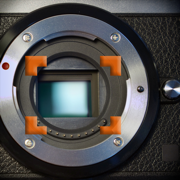
Magic Lumixus ViewFinder
Director's Viewfinder 4 Lumix
更新日志
* Integration with Frame.io service应用描述
Magic Lumixus ViewFinder presents you a precise framing preview for the real camera/lens combination you'll be shooting with, right where you stand with your iPhone / iPad. It simulates the field of view of Panasonic / Lumix / Olympus digital cameras or lens and can help thousands of professionals in photography and filmmaking.
PLEASE READ: this app does not turn your Apple device into an external monitor, but operates as a stand-alone director's viewfinder.
The app contains ad banners, which can be turned off with additional in-app purchase (in 'Get Premium Features!' menu).
The app is a digital directors viewfinder - it helps you see the exact field of view for your future shot. Select the camera from the menu and rotate the wheel to select the focal length of the lens.
Supported cameras:
- Panasonic Lumix GH5 / GH4 / GH3 / GH2 / G9 / GF7 / GM5 / GM1 / GX7 etc.
- Panasonic AF100.
- Olympus OM-D E-M1 Mark II, Olympus PEN series, Olympus OM-D E-M series
Magic ViewFinder simulates using tele adapters or anamorphic optics on your camera (see menu). From the menu you can also select the aspect ratio of the frame guide overlaying your image.
Magic ViewFinder lets you apply color presets (aka LUTs) to the live picture, which brings you even closer to the final shot.
You may capture the image for future reference, with additional data like the focal length, date/time and camera / lens information.
While capturing, you may lock exposure and turn on/off AF to better control the captured picture.
You can turn on the AF mode, or lock the focus temporarily. You can also tap the live screen to focus on particular objects.
White balance may work in Auto, Locked or Manual mode.
If the field of view of your real camera is wider than your in-device camera, the app adds 'padding' around the image, since the device cannot 'see' what is beyond. It is the best solution that we developed.
Please note that position of your iPhone or iPad should correspond to the 'nodal point' of your real lens, which is somewhere in the middle of the lens. This point is, so to speak, the weighted center of the optics.
Ad policy: The ads are designed to appear non-intrusively. Ads can be turned off (see below).
Additional info about the app may be read at: http://dev.kadru.net/index.php/magic-viewfinder/
If you have any issues please email us for a quick support: dev@kadru.net
To activate additional settings (i.e. to use all available optical adapters and frame guides) and to turn off advertising, please subscribe to (Option #1) or purchase Premium Features (Option #2) in 'Get Premium Features' menu.
In-App Purchase Option #1:
- Title of service: Premium features: subscription
- Length of subscription: a month (auto-renewable)
- Contents of service: Turned off ads and additional options for frame guides, optical adapters, anamorphic indices, more LUTs
- Price: $1.49
- Payment will be charged to iTunes Account at confirmation of purchase
- Subscription automatically renews unless auto-renew is turned off at least 24-hours before the end of the current period
- Account will be charged for renewal within 24-hours prior to the end of the current period, and identify the cost of the renewal
- Subscriptions may be managed by the user and auto-renewal may be turned off by going to the user’s Account Settings after purchase
- Any unused portion of a free trial period will be forfeited when the user purchases a subscription to that publication, where applicable.
Terms of Use: http://dev.kadru.net/tos.html
In-App Purchase Option #2:
- Title of service: Premium features: purchase
- Length of subscription: once and forever
- Contents of service: Turned off ads and additional options for frame guides, optical adapters, anamorphic indices, more LUTs
- Price: $4.99
Privacy Policy: http://dev.kadru.net/privacy_policy/Privacy_Policy_Magic_CaNiLu_ViewFinder.html版本: 1.7.4
版本更新日期
2019-11-04
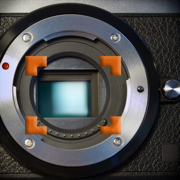
Magic Lumixus ViewFinder
Director's Viewfinder 4 Lumix
更新日志
- bug fixed应用描述
Magic Lumixus ViewFinder presents you a precise framing preview for the real camera/lens combination you'll be shooting with, right where you stand with your iPhone / iPad. It simulates the field of view of Panasonic / Lumix / Olympus digital cameras or lens and can help thousands of professionals in photography and filmmaking.
PLEASE READ: this app does not turn your Apple device into an external monitor, but operates as a stand-alone director's viewfinder.
The app contains ad banners, which can be turned off with additional in-app purchase (in 'Get Premium Features!' menu).
The app is a digital directors viewfinder - it helps you see the exact field of view for your future shot. Select the camera from the menu and rotate the wheel to select the focal length of the lens.
Supported cameras:
- Panasonic Lumix GH5 / GH4 / GH3 / GH2 / G9 / GF7 / GM5 / GM1 / GX7 etc.
- Panasonic AF100.
- Olympus OM-D E-M1 Mark II, Olympus PEN series, Olympus OM-D E-M series
Magic ViewFinder simulates using tele adapters or anamorphic optics on your camera (see menu). From the menu you can also select the aspect ratio of the frame guide overlaying your image.
Magic ViewFinder lets you apply color presets (aka LUTs) to the live picture, which brings you even closer to the final shot.
You may capture the image for future reference, with additional data like the focal length, date/time and camera / lens information.
While capturing, you may lock exposure and turn on/off AF to better control the captured picture.
You can turn on the AF mode, or lock the focus temporarily. You can also tap the live screen to focus on particular objects.
White balance may work in Auto, Locked or Manual mode.
If the field of view of your real camera is wider than your in-device camera, the app adds 'padding' around the image, since the device cannot 'see' what is beyond. It is the best solution that we developed.
Please note that position of your iPhone or iPad should correspond to the 'nodal point' of your real lens, which is somewhere in the middle of the lens. This point is, so to speak, the weighted center of the optics.
Ad policy: The ads are designed to appear non-intrusively. Ads can be turned off (see below).
Additional info about the app may be read at: http://dev.kadru.net/index.php/magic-viewfinder/
If you have any issues please email us for a quick support: dev@kadru.net
To activate additional settings (i.e. to use all available optical adapters and frame guides) and to turn off advertising, please subscribe to (Option #1) or purchase Premium Features (Option #2) in 'Get Premium Features' menu.
In-App Purchase Option #1:
- Title of service: Premium features: subscription
- Length of subscription: a month (auto-renewable)
- Contents of service: Turned off ads and additional options for frame guides, optical adapters, anamorphic indices, more LUTs
- Price: $0.99
- Payment will be charged to iTunes Account at confirmation of purchase
- Subscription automatically renews unless auto-renew is turned off at least 24-hours before the end of the current period
- Account will be charged for renewal within 24-hours prior to the end of the current period, and identify the cost of the renewal
- Subscriptions may be managed by the user and auto-renewal may be turned off by going to the user’s Account Settings after purchase
- Any unused portion of a free trial period will be forfeited when the user purchases a subscription to that publication, where applicable.
Terms of Use: http://dev.kadru.net/tos.html
In-App Purchase Option #2:
- Title of service: Premium features: purchase
- Length of subscription: once and forever
- Contents of service: Turned off ads and additional options for frame guides, optical adapters, anamorphic indices, more LUTs
- Price: $3.99
Privacy Policy: http://dev.kadru.net/privacy_policy/Privacy_Policy_Magic_CaNiLu_ViewFinder.html版本: 1.7.3
版本更新日期
2019-11-02
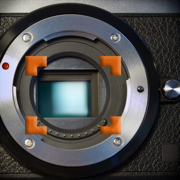
Magic Lumixus ViewFinder
Director's Viewfinder 4 Lumix
更新日志
- selection of built-in camera应用描述
暂无应用描述数据
版本: 1.6.8
版本更新日期
2019-10-16
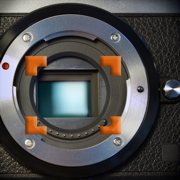
Magic Lumixus ViewFinder
Director's Viewfinder 4 Lumix
更新日志
+ New Feature! Tagging the captured images and videos, and then sorting them in the Gallery
+ Fixed a bug when the capture button keeps demonstrating the swipe to switch to video mode应用描述
Magic Lumixus ViewFinder presents you a precise framing preview for the real camera/lens combination you'll be shooting with, right where you stand with your iPhone / iPad. It simulates the field of view of Panasonic / Lumix / Olympus digital cameras or lens and can help thousands of professionals in photography and filmmaking.
PLEASE READ: this app does not turn your Apple device into an external monitor, but operates as a stand-alone director's viewfinder.
The app contains ad banners, which can be turned off with additional in-app purchase (in 'Get Premium Features!' menu).
The app is a digital directors viewfinder - it helps you see the exact field of view for your future shot. Select the camera from the menu and rotate the wheel to select the focal length of the lens.
Supported cameras:
- Panasonic Lumix GH5 / GH4 / GH3 / GH2 / G9 / GF7 / GM5 / GM1 / GX7 etc.
- Panasonic AF100.
- Olympus OM-D E-M1 Mark II, Olympus PEN series, Olympus OM-D E-M series
Magic ViewFinder simulates using tele adapters or anamorphic optics on your camera (see menu). From the menu you can also select the aspect ratio of the frame guide overlaying your image.
Magic ViewFinder lets you apply color presets (aka LUTs) to the live picture, which brings you even closer to the final shot.
You may capture the image for future reference, with additional data like the focal length, date/time and camera / lens information.
While capturing, you may lock exposure and turn on/off AF to better control the captured picture.
You can turn on the AF mode, or lock the focus temporarily. You can also tap the live screen to focus on particular objects.
White balance may work in Auto, Locked or Manual mode.
If the field of view of your real camera is wider than your in-device camera, the app adds 'padding' around the image, since the device cannot 'see' what is beyond. It is the best solution that we developed.
Please note that position of your iPhone or iPad should correspond to the 'nodal point' of your real lens, which is somewhere in the middle of the lens. This point is, so to speak, the weighted center of the optics.
Ad policy: The ads are designed to appear non-intrusively. Ads can be turned off (see below).
Additional info about the app may be read at: http://dev.kadru.net/index.php/magic-viewfinder/
If you have any issues please email us for a quick support: dev@kadru.net
To activate additional settings (i.e. to use all available optical adapters and frame guides) and to turn off advertising, please subscribe to (Option #1) or purchase Premium Features (Option #2) in 'Get Premium Features' menu.
In-App Purchase Option #1:
- Title of service: Premium features: subscription
- Length of subscription: a month (auto-renewable)
- Contents of service: Turned off ads and additional options for frame guides, optical adapters, anamorphic indices, more LUTs
- Price: $0.99
- Payment will be charged to iTunes Account at confirmation of purchase
- Subscription automatically renews unless auto-renew is turned off at least 24-hours before the end of the current period
- Account will be charged for renewal within 24-hours prior to the end of the current period, and identify the cost of the renewal
- Subscriptions may be managed by the user and auto-renewal may be turned off by going to the user’s Account Settings after purchase
- Any unused portion of a free trial period will be forfeited when the user purchases a subscription to that publication, where applicable.
Terms of Use: http://dev.kadru.net/tos.html
In-App Purchase Option #2:
- Title of service: Premium features: purchase
- Length of subscription: once and forever
- Contents of service: Turned off ads and additional options for frame guides, optical adapters, anamorphic indices, more LUTs
- Price: $3.99
Privacy Policy: http://dev.kadru.net/privacy_policy/Privacy_Policy_Magic_CaNiLu_ViewFinder.html版本: 1.6.7
版本更新日期
2019-10-12

Magic Lumixus ViewFinder
Director's Viewfinder 4 Lumix
更新日志
+ enhanced video post-processing
+ improved video quality应用描述
Magic Lumixus ViewFinder presents you a precise framing preview for the real camera/lens combination you'll be shooting with, right where you stand with your iPhone / iPad. It simulates the field of view of Panasonic / Lumix / Olympus digital cameras or lens and can help thousands of professionals in photography and filmmaking.
PLEASE READ: this app does not turn your Apple device into an external monitor, but operates as a stand-alone director's viewfinder.
The app contains ad banners, which can be turned off with additional in-app purchase (in 'Get Premium Features!' menu).
The app is a digital directors viewfinder - it helps you see the exact field of view for your future shot. Select the camera from the menu and rotate the wheel to select the focal length of the lens.
Supported cameras:
- Panasonic Lumix GH5 / GH4 / GH3 / GH2 / G9 / GF7 / GM5 / GM1 / GX7 etc.
- Panasonic AF100.
- Olympus OM-D E-M1 Mark II, Olympus PEN series, Olympus OM-D E-M series
Magic ViewFinder simulates using tele adapters or anamorphic optics on your camera (see menu). From the menu you can also select the aspect ratio of the frame guide overlaying your image.
Magic ViewFinder lets you apply color presets (aka LUTs) to the live picture, which brings you even closer to the final shot.
You may capture the image for future reference, with additional data like the focal length, date/time and camera / lens information.
While capturing, you may lock exposure and turn on/off AF to better control the captured picture.
You can turn on the AF mode, or lock the focus temporarily. You can also tap the live screen to focus on particular objects.
White balance may work in Auto, Locked or Manual mode.
If the field of view of your real camera is wider than your in-device camera, the app adds 'padding' around the image, since the device cannot 'see' what is beyond. It is the best solution that we developed.
Please note that position of your iPhone or iPad should correspond to the 'nodal point' of your real lens, which is somewhere in the middle of the lens. This point is, so to speak, the weighted center of the optics.
Ad policy: The ads are designed to appear non-intrusively. Ads can be turned off (see below).
Additional info about the app may be read at: http://dev.kadru.net/index.php/magic-viewfinder/
If you have any issues please email us for a quick support: dev@kadru.net
To activate additional settings (i.e. to use all available optical adapters and frame guides) and to turn off advertising, please subscribe to (Option #1) or purchase Premium Features (Option #2) in 'Get Premium Features' menu.
In-App Purchase Option #1:
- Title of service: Premium features: subscription
- Length of subscription: a month (auto-renewable)
- Contents of service: Turned off ads and additional options for frame guides, optical adapters, anamorphic indices, more LUTs
- Price: $0.99
- Payment will be charged to iTunes Account at confirmation of purchase
- Subscription automatically renews unless auto-renew is turned off at least 24-hours before the end of the current period
- Account will be charged for renewal within 24-hours prior to the end of the current period, and identify the cost of the renewal
- Subscriptions may be managed by the user and auto-renewal may be turned off by going to the user’s Account Settings after purchase
- Any unused portion of a free trial period will be forfeited when the user purchases a subscription to that publication, where applicable.
Terms of Use: http://dev.kadru.net/tos.html
In-App Purchase Option #2:
- Title of service: Premium features: purchase
- Length of subscription: once and forever
- Contents of service: Turned off ads and additional options for frame guides, optical adapters, anamorphic indices, more LUTs
- Price: $3.99
Privacy Policy: http://dev.kadru.net/privacy_policy/Privacy_Policy_Magic_CaNiLu_ViewFinder.html版本: 1.6.1
版本更新日期
2019-08-29
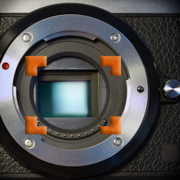
Magic Lumixus ViewFinder
Director's Viewfinder 4 Lumix
更新日志
- Added internal Gallery
- New feature: saving to Photos in a custom named album (Premium only)
- New feature: darkening of the image beyond the frame guide (Premium only)应用描述
Magic Lumixus ViewFinder presents you a precise framing preview for the real camera/lens combination you'll be shooting with, right where you stand with your iPhone / iPad. It simulates the field of view of Panasonic / Lumix / Olympus digital cameras or lens and can help thousands of professionals in photography and filmmaking.
PLEASE READ: this app does not turn your Apple device into an external monitor, but operates as a stand-alone director's viewfinder.
The app contains ad banners, which can be turned off with additional in-app purchase (in 'Get Premium Features!' menu).
The app is a digital directors viewfinder - it helps you see the exact field of view for your future shot. Select the camera from the menu and rotate the wheel to select the focal length of the lens.
Supported cameras:
- Panasonic Lumix GH5 / GH4 / GH3 / GH2 / G9 / GF7 / GM5 / GM1 / GX7 etc.
- Panasonic AF100.
- Olympus OM-D E-M1 Mark II, Olympus PEN series, Olympus OM-D E-M series
Magic ViewFinder simulates using tele adapters or anamorphic optics on your camera (see menu). From the menu you can also select the aspect ratio of the frame guide overlaying your image.
Magic ViewFinder lets you apply color presets (aka LUTs) to the live picture, which brings you even closer to the final shot.
You may capture the image for future reference, with additional data like the focal length, date/time and camera / lens information.
While capturing, you may lock exposure and turn on/off AF to better control the captured picture.
You can turn on the AF mode, or lock the focus temporarily. You can also tap the live screen to focus on particular objects.
White balance may work in Auto, Locked or Manual mode.
If the field of view of your real camera is wider than your in-device camera, the app adds 'padding' around the image, since the device cannot 'see' what is beyond. It is the best solution that we developed.
Please note that position of your iPhone or iPad should correspond to the 'nodal point' of your real lens, which is somewhere in the middle of the lens. This point is, so to speak, the weighted center of the optics.
Ad policy: The ads are designed to appear non-intrusively. Ads can be turned off (see below).
Additional info about the app may be read at: http://dev.kadru.net/index.php/magic-viewfinder/
If you have any issues please email us for a quick support: dev@kadru.net
To activate additional settings (i.e. to use all available optical adapters and frame guides) and to turn off advertising, please subscribe to (Option #1) or purchase Premium Features (Option #2) in 'Get Premium Features' menu.
In-App Purchase Option #1:
- Title of service: Premium features: subscription
- Length of subscription: a month (auto-renewable)
- Contents of service: Turned off ads and additional options for frame guides, optical adapters, anamorphic indices, more LUTs
- Price: $0.99
- Payment will be charged to iTunes Account at confirmation of purchase
- Subscription automatically renews unless auto-renew is turned off at least 24-hours before the end of the current period
- Account will be charged for renewal within 24-hours prior to the end of the current period, and identify the cost of the renewal
- Subscriptions may be managed by the user and auto-renewal may be turned off by going to the user’s Account Settings after purchase
- Any unused portion of a free trial period will be forfeited when the user purchases a subscription to that publication, where applicable.
Terms of Use: http://dev.kadru.net/tos.html
In-App Purchase Option #2:
- Title of service: Premium features: purchase
- Length of subscription: once and forever
- Contents of service: Turned off ads and additional options for frame guides, optical adapters, anamorphic indices, more LUTs
- Price: $3.99
Privacy Policy: http://dev.kadru.net/privacy_policy/Privacy_Policy_Magic_CaNiLu_ViewFinder.html










 京公网安备 11010502041000号
京公网安备 11010502041000号





