Panels - Comic Reader
The best comic & manga reader
开发者: Produkt Studio
24天15小时
最新版本上线距今
30
近1年版本更新次数
2017-10-23
全球最早版本上线日期
版本: 3.7.4
版本更新日期
2025-06-01

Panels - Comic Reader
The best comic & manga reader
更新日志
Fixes:
• QuickLook Thumbnails extension tries to generate an image for non-comic exclusive types, like zip or rar.应用描述
Improve your comic reading experience with Panels. Enjoy reading your favorite titles in a clean and delightful interface, with plenty of customization and advanced features.
Key features:
- Universal Compatibility: Support for most common comic types: CBR, CBZ, CB7, PDF and comic ePUB (not text eBook). Support for multiple image formats, including WebP.
- Cross-Device Sync: Synchronize your reading progress across all your mac devices and resume reading exactly where you left off.
- Full iCloud Drive support: store your entire library on iCloud and access it from different devices.
- Library Organization: Effortlessly manage your comic library with intuitive tools for easy navigation.
* Themes: support for Light and Dark modes, and many others.
* Reading Presets: Choose from a multitude of reading presets or create your own, including horizontal, vertical, or panel-by-panel guided view.
- Right to Left reading (manga): read any comic with Panels.
* OPDS support: Stream, search and download comics from your OPDS compatible server.
* Secure your content: Keep files locked using a password or Face ID for your collections and files. Use Incognito mode to keep your reading sessions hidden.
- Customize your library collections: change folder color, logos and use custom images to make it yours.
* Live Text and Subject detection.
* Experimental Features: Access experimental features like panel-by-panel navigation.
Native support for importing files from:
* iCloud Drive
* Dropbox
* Microsoft OneDrive
- Substack
* OPDS: Komga, Kavita, Codex and others
* Local network shared files and folders via SMB and Embedded web server
- iTunes
- External drives
- Airdrop
- Drag&Drop from other apps
Page Filters:
* Reduce Noise
* Increase Sharpness
* Reduce Moiré
* Crop Borders
* Require an active subscription or a one-time purchase.
• You may purchase an Auto-Renewing Subscription to unlock all the premium features while it\'s active; or a one-off purchase to unlock the current major version features forever.
• Your subscription will be charged to your iTunes account at confirmation of purchase and will automatically renew (at the duration selected) unless auto-renew is turned off at least 24 hours before the end of the current period.
• Current subscription may not be cancelled during the active subscription period; however, you can manage your subscription and/or turn off auto-renewal by visiting your iTunes Account Settings after purchase
• Read our privacy policy and terms of use: https://panels.app/privacy / https://panels.app/terms版本: 3.7.3
版本更新日期
2025-05-29
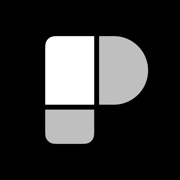
Panels - Comic Reader
The best comic & manga reader
更新日志
Improvements:
• Panels now generates thumbnails externally, so comics appear with their cover on Files (iOS) and Finder (macOS).
Fixes:
• Continue reading only works when tapping on the arrow, not on the area.应用描述
Improve your comic reading experience with Panels. Enjoy reading your favorite titles in a clean and delightful interface, with plenty of customization and advanced features.
Key features:
- Universal Compatibility: Support for most common comic types: CBR, CBZ, CB7, PDF and comic ePUB (not text eBook). Support for multiple image formats, including WebP.
- Cross-Device Sync: Synchronize your reading progress across all your mac devices and resume reading exactly where you left off.
- Full iCloud Drive support: store your entire library on iCloud and access it from different devices.
- Library Organization: Effortlessly manage your comic library with intuitive tools for easy navigation.
* Themes: support for Light and Dark modes, and many others.
* Reading Presets: Choose from a multitude of reading presets or create your own, including horizontal, vertical, or panel-by-panel guided view.
- Right to Left reading (manga): read any comic with Panels.
* OPDS support: Stream, search and download comics from your OPDS compatible server.
* Secure your content: Keep files locked using a password or Face ID for your collections and files. Use Incognito mode to keep your reading sessions hidden.
- Customize your library collections: change folder color, logos and use custom images to make it yours.
* Live Text and Subject detection.
* Experimental Features: Access experimental features like panel-by-panel navigation.
Native support for importing files from:
* iCloud Drive
* Dropbox
* Microsoft OneDrive
- Substack
* OPDS: Komga, Kavita, Codex and others
* Local network shared files and folders via SMB and Embedded web server
- iTunes
- External drives
- Airdrop
- Drag&Drop from other apps
Page Filters:
* Reduce Noise
* Increase Sharpness
* Reduce Moiré
* Crop Borders
* Require an active subscription or a one-time purchase.
• You may purchase an Auto-Renewing Subscription to unlock all the premium features while it\'s active; or a one-off purchase to unlock the current major version features forever.
• Your subscription will be charged to your iTunes account at confirmation of purchase and will automatically renew (at the duration selected) unless auto-renew is turned off at least 24 hours before the end of the current period.
• Current subscription may not be cancelled during the active subscription period; however, you can manage your subscription and/or turn off auto-renewal by visiting your iTunes Account Settings after purchase
• Read our privacy policy and terms of use: https://panels.app/privacy / https://panels.app/terms版本: 3.7.2
版本更新日期
2025-05-21
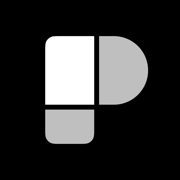
Panels - Comic Reader
The best comic & manga reader
更新日志
Fixes
• Drag n' drop HUD is never dismissed.
• Cannot open collections from search.
• Continuous reader sometimes jumps to a random location when the devices is rotated.应用描述
Improve your comic reading experience with Panels. Enjoy reading your favorite titles in a clean and delightful interface, with plenty of customization and advanced features.
Key features:
- Universal Compatibility: Support for most common comic types: CBR, CBZ, CB7, PDF and comic ePUB (not text eBook). Support for multiple image formats, including WebP.
- Cross-Device Sync: Synchronize your reading progress across all your mac devices and resume reading exactly where you left off.
- Full iCloud Drive support: store your entire library on iCloud and access it from different devices.
- Library Organization: Effortlessly manage your comic library with intuitive tools for easy navigation.
* Themes: support for Light and Dark modes, and many others.
* Reading Presets: Choose from a multitude of reading presets or create your own, including horizontal, vertical, or panel-by-panel guided view.
- Right to Left reading (manga): read any comic with Panels.
* OPDS support: Stream, search and download comics from your OPDS compatible server.
* Secure your content: Keep files locked using a password or Face ID for your collections and files. Use Incognito mode to keep your reading sessions hidden.
- Customize your library collections: change folder color, logos and use custom images to make it yours.
* Live Text and Subject detection.
* Experimental Features: Access experimental features like panel-by-panel navigation.
Native support for importing files from:
* iCloud Drive
* Dropbox
* Microsoft OneDrive
- Substack
* OPDS: Komga, Kavita, Codex and others
* Local network shared files and folders via SMB and Embedded web server
- iTunes
- External drives
- Airdrop
- Drag&Drop from other apps
Page Filters:
* Reduce Noise
* Increase Sharpness
* Reduce Moiré
* Crop Borders
* Require an active subscription or a one-time purchase.
• You may purchase an Auto-Renewing Subscription to unlock all the premium features while it\'s active; or a one-off purchase to unlock the current major version features forever.
• Your subscription will be charged to your iTunes account at confirmation of purchase and will automatically renew (at the duration selected) unless auto-renew is turned off at least 24 hours before the end of the current period.
• Current subscription may not be cancelled during the active subscription period; however, you can manage your subscription and/or turn off auto-renewal by visiting your iTunes Account Settings after purchase
• Read our privacy policy and terms of use: https://panels.app/privacy / https://panels.app/terms版本: 3.7.1
版本更新日期
2025-05-18
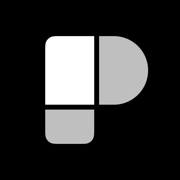
Panels - Comic Reader
The best comic & manga reader
更新日志
Improvements
• ePUB comics using image rendering mode can now use filters.
• Panels now remembers the selected rendering mode for each comic.
Bug Fixes
• Some ePUB have their pages shuffled.应用描述
Improve your comic reading experience with Panels. Enjoy reading your favorite titles in a clean and delightful interface, with plenty of customization and advanced features.
Key features:
- Universal Compatibility: Support for most common comic types: CBR, CBZ, CB7, PDF and comic ePUB (not text eBook). Support for multiple image formats, including WebP.
- Cross-Device Sync: Synchronize your reading progress across all your mac devices and resume reading exactly where you left off.
- Full iCloud Drive support: store your entire library on iCloud and access it from different devices.
- Library Organization: Effortlessly manage your comic library with intuitive tools for easy navigation.
* Themes: support for Light and Dark modes, and many others.
* Reading Presets: Choose from a multitude of reading presets or create your own, including horizontal, vertical, or panel-by-panel guided view.
- Right to Left reading (manga): read any comic with Panels.
* OPDS support: Stream, search and download comics from your OPDS compatible server.
* Secure your content: Keep files locked using a password or Face ID for your collections and files. Use Incognito mode to keep your reading sessions hidden.
- Customize your library collections: change folder color, logos and use custom images to make it yours.
* Live Text and Subject detection.
* Experimental Features: Access experimental features like panel-by-panel navigation.
Native support for importing files from:
* iCloud Drive
* Dropbox
* Microsoft OneDrive
- Substack
* OPDS: Komga, Kavita, Codex and others
* Local network shared files and folders via SMB and Embedded web server
- iTunes
- External drives
- Airdrop
- Drag&Drop from other apps
Page Filters:
* Reduce Noise
* Increase Sharpness
* Reduce Moiré
* Crop Borders
* Require an active subscription or a one-time purchase.
• You may purchase an Auto-Renewing Subscription to unlock all the premium features while it\'s active; or a one-off purchase to unlock the current major version features forever.
• Your subscription will be charged to your iTunes account at confirmation of purchase and will automatically renew (at the duration selected) unless auto-renew is turned off at least 24 hours before the end of the current period.
• Current subscription may not be cancelled during the active subscription period; however, you can manage your subscription and/or turn off auto-renewal by visiting your iTunes Account Settings after purchase
• Read our privacy policy and terms of use: https://panels.app/privacy / https://panels.app/terms版本: 3.7.0
版本更新日期
2025-05-13

Panels - Comic Reader
The best comic & manga reader
更新日志
Panels is now available for MacOS! Enjoy the bigger screen and improved capabilities in a whole new platform.
Improvements:
• Big improvements in library performance
• Higher resolution covers on iPad when using big covers
• Import flow design for external services has been redesigned to match the library
• It is now possible to save a page to disk and share
Fixes:
• Some iCloud librares would crash starting on 18.4
• One Drive could appear empty for some users
• It is now possible to use : and / in folders and file names
• It is now possible to delete big libraries without crashing应用描述
Improve your comic reading experience with Panels. Enjoy reading your favorite titles in a clean and delightful interface, with plenty of customization and advanced features.
Key features:
- Universal Compatibility: Support for most common comic types: CBR, CBZ, CB7, PDF and comic ePUB (not text eBook). Support for multiple image formats, including WebP.
- Cross-Device Sync: Synchronize your reading progress across all your mac devices and resume reading exactly where you left off.
- Full iCloud Drive support: store your entire library on iCloud and access it from different devices.
- Library Organization: Effortlessly manage your comic library with intuitive tools for easy navigation.
* Themes: support for Light and Dark modes, and many others.
* Reading Presets: Choose from a multitude of reading presets or create your own, including horizontal, vertical, or panel-by-panel guided view.
- Right to Left reading (manga): read any comic with Panels.
* OPDS support: Stream, search and download comics from your OPDS compatible server.
* Secure your content: Keep files locked using a password or Face ID for your collections and files. Use Incognito mode to keep your reading sessions hidden.
- Customize your library collections: change folder color, logos and use custom images to make it yours.
* Live Text and Subject detection.
* Experimental Features: Access experimental features like panel-by-panel navigation.
Native support for importing files from:
* iCloud Drive
* Dropbox
* Microsoft OneDrive
- Substack
* OPDS: Komga, Kavita, Codex and others
* Local network shared files and folders via SMB and Embedded web server
- iTunes
- External drives
- Airdrop
- Drag&Drop from other apps
Page Filters:
* Reduce Noise
* Increase Sharpness
* Reduce Moiré
* Crop Borders
* Require an active subscription or a one-time purchase.
• You may purchase an Auto-Renewing Subscription to unlock all the premium features while it\'s active; or a one-off purchase to unlock the current major version features forever.
• Your subscription will be charged to your iTunes account at confirmation of purchase and will automatically renew (at the duration selected) unless auto-renew is turned off at least 24 hours before the end of the current period.
• Current subscription may not be cancelled during the active subscription period; however, you can manage your subscription and/or turn off auto-renewal by visiting your iTunes Account Settings after purchase
• Read our privacy policy and terms of use: https://panels.app/privacy / https://panels.app/terms版本: 3.6.14
版本更新日期
2025-05-12

Panels - Comic Reader
The best comic & manga reader
更新日志
Improvements:
• Big improvements in library performance
• Higher resolution covers on iPad when using big covers
• Import flow design for external services has been redesigned to match the library
• It is now possible to save a page to disk and share
Fixes:
• Some iCloud librares would crash starting on 18.4
• One Drive could appear empty for some users
• It is now possible to use : and / in folders and file names
• It is now possible to delete big libraries without crashing应用描述
暂无应用描述数据
版本: 3.6.13
版本更新日期
2025-05-03

Panels - Comic Reader
The best comic & manga reader
更新日志
Improvements:
• Big improvements in library performance
• Higher resolution covers on iPad when using big covers
• Import flow design for external services has been redesigned to match the library
• It is now possible to save a page to disk and share
Fixes:
• Some iCloud librares would crash starting on 18.4
• One Drive could appear empty for some users
• It is now possible to use : and / in folders and file names
• It is now possible to delete big libraries without crashing应用描述
暂无应用描述数据
版本: 3.6.11
版本更新日期
2025-04-16
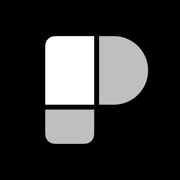
Panels - Comic Reader
The best comic reader
更新日志
Improvements:
• Allows multiple sign-in methods.
• Improved panels sorting algorithm in Panels View.
• Locked comic status is now synced in the reading sessions.
Fixes:
• Continue reading drag is broken.
• Continuous scroll reader jumps to a random page when zoomed out too much.
• Continuous scroll reader does not allow continue reading when zoomed out.
• Double tap zoom can accidentally trigger continue reading.
• Swipe to select multiple items on iPadOS does not work.应用描述
Improve your comic reading experience with Panels. Enjoy reading your favorite titles in a clean and delightful interface, with plenty of customization and advanced features.
Key features:
- Universal Compatibility: Support for most common comic types: CBR, CBZ, CB7, PDF and comic ePUB* (not text eBook). Support for multiple image formats, including WebP.
- Cross-Device Sync: Synchronize your reading progress across all your devices and resume reading exactly where you left off.
- Full iCloud Drive support: store your entire library on iCloud and access it from different devices.
- Library Organization: Effortlessly manage your comic library with intuitive tools for easy navigation.
* Themes: support for Light and Dark modes, and many others.
* Reading Presets: Choose from a multitude of reading presets or create your own, including horizontal, vertical, or panel-by-panel guided view.
- Right to Left reading (manga): read any comic with Panels.
* OPDS support: Stream, search and download comics from your OPDS compatible server.
* Secure your content: Keep files locked using a password or Face ID for your collections and files. Use Incognito mode to keep your reading sessions hidden.
- Customize your library collections: change folder color, logos and use custom images to make it yours.
* Customizable Live Text and Subject detection.
* Experimental Features: Access experimental features like screen reading or panel-by-panel navigation.
Native support for importing files from:
* iCloud Drive
* Dropbox
* Microsoft OneDrive
- Substack
* OPDS: Komga, Kavita, Codex and others
* Local network shared files and folders via SMB and Embedded web server
- iTunes
- External drives
- Airdrop
- Drag&Drop from other apps
Page Filters:
* Reduce Noise
* Increase Sharpness
* Reduce Moiré
* Crop Borders
* Require an active subscription or a one-time purchase.
• You may purchase an Auto-Renewing Subscription to unlock all the premium features while it\'s active; or a one-off purchase to unlock the current major version features forever.
• Your subscription will be charged to your iTunes account at confirmation of purchase and will automatically renew (at the duration selected) unless auto-renew is turned off at least 24 hours before the end of the current period.
• Current subscription may not be cancelled during the active subscription period; however, you can manage your subscription and/or turn off auto-renewal by visiting your iTunes Account Settings after purchase
• Read our privacy policy and terms of use: https://panels.app/privacy / https://panels.app/terms版本: 3.6.10
版本更新日期
2025-04-04

Panels - Comic Reader
The best comic reader
更新日志
Fixes:
• Reading now fixes: locked comics not being blurred and continuous reading progress resetting.
• Continue reading arrow won't appear in vertical reader. It is now possible to navigate to next comic with keyboard.
• iOS 15 won't show reader presets nor page effects.
• Crash and Compilation Fixes: Resolved crashes and compilation errors across multiple platforms, including fixes for iOS and general compilation issues.
• Better implemented error handling for unavailable comics and removed duplicate comic references.应用描述
Improve your comic reading experience with Panels. Enjoy reading your favorite titles in a clean and delightful interface, with plenty of customization and advanced features.
Key features:
- Universal Compatibility: Support for most common comic types: CBR, CBZ, CB7, PDF and comic ePUB* (not text eBook). Support for multiple image formats, including WebP.
- Cross-Device Sync: Synchronize your reading progress across all your devices and resume reading exactly where you left off.
- Full iCloud Drive support: store your entire library on iCloud and access it from different devices.
- Library Organization: Effortlessly manage your comic library with intuitive tools for easy navigation.
* Themes: support for Light and Dark modes, and many others.
* Reading Presets: Choose from a multitude of reading presets or create your own, including horizontal, vertical, or panel-by-panel guided view.
- Right to Left reading (manga): read any comic with Panels.
* OPDS support: Stream, search and download comics from your OPDS compatible server.
* Secure your content: Keep files locked using a password or Face ID for your collections and files. Use Incognito mode to keep your reading sessions hidden.
- Customize your library collections: change folder color, logos and use custom images to make it yours.
* Customizable Live Text and Subject detection.
* Experimental Features: Access experimental features like screen reading or panel-by-panel navigation.
Native support for importing files from:
* iCloud Drive
* Dropbox
* Microsoft OneDrive
- Substack
* OPDS: Komga, Kavita, Codex and others
* Local network shared files and folders via SMB and Embedded web server
- iTunes
- External drives
- Airdrop
- Drag&Drop from other apps
Page Filters:
* Reduce Noise
* Increase Sharpness
* Reduce Moiré
* Crop Borders
* Require an active subscription or a one-time purchase.
• You may purchase an Auto-Renewing Subscription to unlock all the premium features while it\'s active; or a one-off purchase to unlock the current major version features forever.
• Your subscription will be charged to your iTunes account at confirmation of purchase and will automatically renew (at the duration selected) unless auto-renew is turned off at least 24 hours before the end of the current period.
• Current subscription may not be cancelled during the active subscription period; however, you can manage your subscription and/or turn off auto-renewal by visiting your iTunes Account Settings after purchase
• Read our privacy policy and terms of use: https://panels.app/privacy / https://panels.app/terms版本: 3.6.9
版本更新日期
2025-03-31

Panels - Comic Reader
The best comic reader
更新日志
Fixes:
• Downloaded files sometimes appear as unavailable on Reading Now.
• Reading sessions don't sync correctly.
• User Avatar images won't sync correctly across devices.
• Touching a cell briefly when scrolling on the library shows the focus state.
• Comics sometimes appear on Reading Now in disabled stated, even if they are available.
• Comics downloaded from OPDS won't open from Reading Now.
• OPDS comics won't stream from Reading Now.应用描述
暂无应用描述数据










 京公网安备 11010502041000号
京公网安备 11010502041000号





