Klimper
Music Composition
开发者: POLYDIGM Software UG (haftungsbeschraenkt)
660天23小时
最新版本上线距今
0
近1年版本更新次数
2017-01-03
全球最早版本上线日期
版本: 1.3.2
版本更新日期
2022-07-20
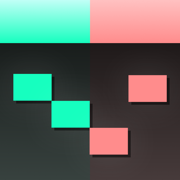
Klimper
Music Composition
更新日志
Minor Bugfix.应用描述
Klimper is a mobile music studio with built-in music theory to spark your creativity and speed up your workflow.
Find Chords that Work
In the chord palette your can explore chords that are available in your selected scale. While a chord is played, related chords are highlighted so you can easily find chord sequences that progress smoothly. Once you found a nice chord sequence, you can drag and drop chords into your song to build your composition upon it.
If you want to start your song with a melody and find a suitable chord progression, you can do that just as well: select notes and tap the search icon to show chords that match your melody fragment. It's real fun to experiment, seeing how different harmonic contexts affect the perception of the same melodic fragment.
Create Beautiful Melodies and Flowing Chord Progressions
In the piano roll, notes that are in harmony as well as the chords' root notes are highlighted. This makes it super easy to create leads, arpeggios and basslines and to experiment with different chord voicings to let your chord progressions flowing nicely.
Intuitive Editing
A simple, yet feature rich and context-aware user interface helps you build up your ideas into whole songs:
Group sections into song parts and arrange them via drag and drop.
Duplicate, copy and paste, playback selected notes.
File Export
Export and share your creations with audio file export.
Edit your song in other Apps with MIDI-file export.
Use your Favorite Instrument Apps
It's just more fun to explore and create with those awesome Instrument Apps that are available in the App Store: Klimper supports Inter-App-Audio Instruments like Animoog and Model 15 as well as Audio Unit Instruments like Ripplemaker and Mersenne.
Video Tutorials
The included tutorial will help you getting started. Stay tuned for additional video tutorials published on our youtube channel: https://www.youtube.com/channel/UClWxkJLttqC8lQ1m2mqAfFw
Included Instruments:
Synthesizer engine with a range of tweakable sounds,
Grand Piano, Acoustic Guitar, Acoustic Bass, Violin, Cello, Harp, Glockenspiel, 8-Bit Synth, Soft Synth Bass, Electric Drumset.版本: 1.3.1
版本更新日期
2022-07-16
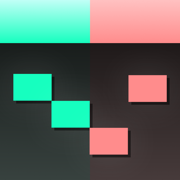
Klimper
Music Composition
更新日志
Optimisation and bugfixes.应用描述
Klimper is a mobile music studio with built-in music theory to spark your creativity and speed up your workflow.
Find Chords that Work
In the chord palette your can explore chords that are available in your selected scale. While a chord is played, related chords are highlighted so you can easily find chord sequences that progress smoothly. Once you found a nice chord sequence, you can drag and drop chords into your song to build your composition upon it.
If you want to start your song with a melody and find a suitable chord progression, you can do that just as well: select notes and tap the search icon to show chords that match your melody fragment. It's real fun to experiment, seeing how different harmonic contexts affect the perception of the same melodic fragment.
Create Beautiful Melodies and Flowing Chord Progressions
In the piano roll, notes that are in harmony as well as the chords' root notes are highlighted. This makes it super easy to create leads, arpeggios and basslines and to experiment with different chord voicings to let your chord progressions flowing nicely.
Intuitive Editing
A simple, yet feature rich and context-aware user interface helps you build up your ideas into whole songs:
Group sections into song parts and arrange them via drag and drop.
Duplicate, copy and paste, playback selected notes.
File Export
Export and share your creations with audio file export.
Edit your song in other Apps with MIDI-file export.
Use your Favorite Instrument Apps
It's just more fun to explore and create with those awesome Instrument Apps that are available in the App Store: Klimper supports Inter-App-Audio Instruments like Animoog and Model 15 as well as Audio Unit Instruments like Ripplemaker and Mersenne.
Video Tutorials
The included tutorial will help you getting started. Stay tuned for additional video tutorials published on our youtube channel: https://www.youtube.com/channel/UClWxkJLttqC8lQ1m2mqAfFw
Included Instruments:
Synthesizer engine with a range of tweakable sounds,
Grand Piano, Acoustic Guitar, Acoustic Bass, Violin, Cello, Harp, Glockenspiel, 8-Bit Synth, Soft Synth Bass, Electric Drumset.版本: 1.3
版本更新日期
2020-03-06
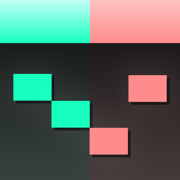
Klimper
Music Composition
更新日志
New Features:
- Borrow chords by stepwise browsing through adjacent keys along the the circle of fifths, or jump to parallel modes directly.
- Switch between scale-quantized (default) or chromatic editing in the piano roll.应用描述
Klimper is a mobile music studio with built-in music theory to spark your creativity and speed up your workflow.
Find Chords that Work
In the chord palette your can explore chords that are available in your selected scale. While a chord is played, related chords are highlighted so you can easily find chord sequences that progress smoothly. Once you found a nice chord sequence, you can drag and drop chords into your song to build your composition upon it.
If you want to start your song with a melody and find a suitable chord progression, you can do that just as well: select notes and tap the search icon to show chords that match your melody fragment. It's real fun to experiment, seeing how different harmonic contexts affect the perception of the same melodic fragment.
Create Beautiful Melodies and Flowing Chord Progressions
In the piano roll, notes that are in harmony as well as the chords' root notes are highlighted. This makes it super easy to create leads, arpeggios and basslines and to experiment with different chord voicings to let your chord progressions flowing nicely.
Intuitive Editing
A simple, yet feature rich and context-aware user interface helps you build up your ideas into whole songs:
Group sections into song parts and arrange them via drag and drop.
Duplicate, copy and paste, playback selected notes.
File Export
Export and share your creations with audio file export.
Edit your song in other Apps with MIDI-file export.
Use your Favorite Instrument Apps
It's just more fun to explore and create with those awesome Instrument Apps that are available in the App Store: Klimper supports Inter-App-Audio Instruments like Animoog and Model 15 as well as Audio Unit Instruments like Ripplemaker and Mersenne.
Video Tutorials
The included tutorial will help you getting started. Stay tuned for additional video tutorials published on our youtube channel: https://www.youtube.com/channel/UClWxkJLttqC8lQ1m2mqAfFw
Included Instruments:
Synthesizer engine with a range of tweakable sounds,
Grand Piano, Acoustic Guitar, Acoustic Bass, Violin, Cello, Harp, Glockenspiel, 8-Bit Synth, Soft Synth Bass, Electric Drumset.版本: 1.2.10
版本更新日期
2019-10-29
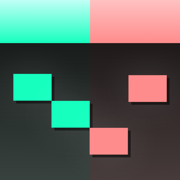
Klimper
Music Composition
更新日志
Minor adaptions for iOS 13.应用描述
Klimper is a mobile music studio with built-in music theory to spark your creativity and speed up your workflow.
Find Chords that Work
In the chord palette your can explore chords that are available in your selected scale. While a chord is played, related chords are highlighted so you can easily find chord sequences that progress smoothly. Once you found a nice chord sequence, you can drag and drop chords into your song to build your composition upon it.
If you want to start your song with a melody and find a suitable chord progression, you can do that just as well: select notes and tap the search icon to show chords that match your melody fragment. It's real fun to experiment, seeing how different harmonic contexts affect the perception of the same melodic fragment.
Create Beautiful Melodies and Flowing Chord Progressions
In the piano roll, notes that are in harmony as well as the chords' root notes are highlighted. This makes it super easy to create leads, arpeggios and basslines and to experiment with different chord voicings to let your chord progressions flowing nicely.
Intuitive Editing
A simple, yet feature rich and context-aware user interface helps you build up your ideas into whole songs:
Group sections into song parts and arrange them via drag and drop.
Duplicate, copy and paste, playback selected notes.
File Export
Export and share your creations with audio file export.
Edit your song in other Apps with MIDI-file export.
Use your Favorite Instrument Apps
It's just more fun to explore and create with those awesome Instrument Apps that are available in the App Store: Klimper supports Inter-App-Audio Instruments like Animoog and Model 15 as well as Audio Unit Instruments like Ripplemaker and Mersenne.
Video Tutorials
The included tutorial will help you getting started. Stay tuned for additional video tutorials published on our youtube channel: https://www.youtube.com/channel/UClWxkJLttqC8lQ1m2mqAfFw
Included Instruments:
Synthesizer engine with a range of tweakable sounds,
Grand Piano, Acoustic Guitar, Acoustic Bass, Violin, Cello, Harp, Glockenspiel, 8-Bit Synth, Soft Synth Bass, Electric Drumset.版本: 1.2.9
版本更新日期
2019-10-18
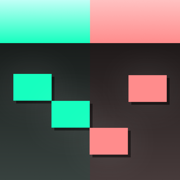
Klimper
Music Composition
更新日志
- Fixed colors in dark mode
- Fix for lost instrument settings应用描述
Klimper is a mobile music studio with built-in music theory to spark your creativity and speed up your workflow.
Find Chords that Work
In the chord palette your can explore chords that are available in your selected scale. While a chord is played, related chords are highlighted so you can easily find chord sequences that progress smoothly. Once you found a nice chord sequence, you can drag and drop chords into your song to build your composition upon it.
If you want to start your song with a melody and find a suitable chord progression, you can do that just as well: select notes and tap the search icon to show chords that match your melody fragment. It's real fun to experiment, seeing how different harmonic contexts affect the perception of the same melodic fragment.
Create Beautiful Melodies and Flowing Chord Progressions
In the piano roll, notes that are in harmony as well as the chords' root notes are highlighted. This makes it super easy to create leads, arpeggios and basslines and to experiment with different chord voicings to let your chord progressions flowing nicely.
Intuitive Editing
A simple, yet feature rich and context-aware user interface helps you build up your ideas into whole songs:
Group sections into song parts and arrange them via drag and drop.
Duplicate, copy and paste, playback selected notes.
File Export
Export and share your creations with audio file export.
Edit your song in other Apps with MIDI-file export.
Use your Favorite Instrument Apps
It's just more fun to explore and create with those awesome Instrument Apps that are available in the App Store: Klimper supports Inter-App-Audio Instruments like Animoog and Model 15 as well as Audio Unit Instruments like Ripplemaker and Mersenne.
Video Tutorials
The included tutorial will help you getting started. Stay tuned for additional video tutorials published on our youtube channel: https://www.youtube.com/channel/UClWxkJLttqC8lQ1m2mqAfFw
Included Instruments:
Synthesizer engine with a range of tweakable sounds,
Grand Piano, Acoustic Guitar, Acoustic Bass, Violin, Cello, Harp, Glockenspiel, 8-Bit Synth, Soft Synth Bass, Electric Drumset.版本: 1.2.8
版本更新日期
2019-10-12
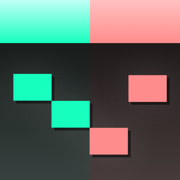
Klimper
Music Composition
更新日志
- Fix chord deletion应用描述
Klimper is a mobile music studio with built-in music theory to spark your creativity and speed up your workflow.
Find Chords that Work
In the chord palette your can explore chords that are available in your selected scale. While a chord is played, related chords are highlighted so you can easily find chord sequences that progress smoothly. Once you found a nice chord sequence, you can drag and drop chords into your song to build your composition upon it.
If you want to start your song with a melody and find a suitable chord progression, you can do that just as well: select notes and tap the search icon to show chords that match your melody fragment. It's real fun to experiment, seeing how different harmonic contexts affect the perception of the same melodic fragment.
Create Beautiful Melodies and Flowing Chord Progressions
In the piano roll, notes that are in harmony as well as the chords' root notes are highlighted. This makes it super easy to create leads, arpeggios and basslines and to experiment with different chord voicings to let your chord progressions flowing nicely.
Intuitive Editing
A simple, yet feature rich and context-aware user interface helps you build up your ideas into whole songs:
Group sections into song parts and arrange them via drag and drop.
Duplicate, copy and paste, playback selected notes.
File Export
Export and share your creations with audio file export.
Edit your song in other Apps with MIDI-file export.
Use your Favorite Instrument Apps
It's just more fun to explore and create with those awesome Instrument Apps that are available in the App Store: Klimper supports Inter-App-Audio Instruments like Animoog and Model 15 as well as Audio Unit Instruments like Ripplemaker and Mersenne.
Video Tutorials
The included tutorial will help you getting started. Stay tuned for additional video tutorials published on our youtube channel: https://www.youtube.com/channel/UClWxkJLttqC8lQ1m2mqAfFw
Included Instruments:
Synthesizer engine with a range of tweakable sounds,
Grand Piano, Acoustic Guitar, Acoustic Bass, Violin, Cello, Harp, Glockenspiel, 8-Bit Synth, Soft Synth Bass, Electric Drumset.版本: 1.2.7
版本更新日期
2019-10-11
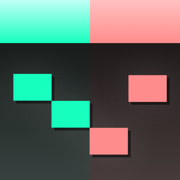
Klimper
Music Composition
更新日志
- Improved note length editing in piano roll
- Improved snap-to-grid in piano roll
- Fix for iOS 13 audio issues
- Fix for Audio Unit state saving issues应用描述
暂无应用描述数据
版本: 1.2.6
版本更新日期
2019-08-22
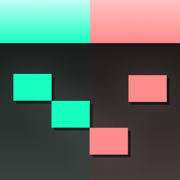
Klimper
Music Composition
更新日志
Minor fix regarding audio file export.应用描述
Klimper is a mobile music studio with built-in music theory to spark your creativity and speed up your workflow.
Find Chords that Work
In the chord palette your can explore chords that are available in your selected scale. While a chord is played, related chords are highlighted so you can easily find chord sequences that progress smoothly. Once you found a nice chord sequence, you can drag and drop chords into your song to build your composition upon it.
If you want to start your song with a melody and find a suitable chord progression, you can do that just as well: select notes and tap the search icon to show chords that match your melody fragment. It's real fun to experiment, seeing how different harmonic contexts affect the perception of the same melodic fragment.
Create Beautiful Melodies and Flowing Chord Progressions
In the piano roll, notes that are in harmony as well as the chords' root notes are highlighted. This makes it super easy to create leads, arpeggios and basslines and to experiment with different chord voicings to let your chord progressions flowing nicely.
Intuitive Editing
A simple, yet feature rich and context-aware user interface helps you build up your ideas into whole songs:
Group sections into song parts and arrange them via drag and drop.
Duplicate, copy and paste, playback selected notes.
File Export
Export and share your creations with audio file export.
Edit your song in other Apps with MIDI-file export.
Use your Favorite Instrument Apps
It's just more fun to explore and create with those awesome Instrument Apps that are available in the App Store: Klimper supports Inter-App-Audio Instruments like Animoog and Model 15 as well as Audio Unit Instruments like Ripplemaker and Mersenne.
Video Tutorials
The included tutorial will help you getting started. Stay tuned for additional video tutorials published on our youtube channel: https://www.youtube.com/channel/UClWxkJLttqC8lQ1m2mqAfFw
Included Instruments:
Synthesizer engine with a range of tweakable sounds,
Grand Piano, Acoustic Guitar, Acoustic Bass, Violin, Cello, Harp, Glockenspiel, 8-Bit Synth, Soft Synth Bass, Electric Drumset.版本: 1.2.5
版本更新日期
2019-08-15
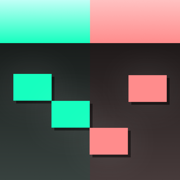
Klimper
Music Composition
更新日志
- Fixes occasionally broken Inter-App-Audio-Connections
- Fixes missing audio from the beginning of exported audio files应用描述
Klimper is a mobile music studio with built-in music theory to spark your creativity and speed up your workflow.
Find Chords that Work
In the chord palette your can explore chords that are available in your selected scale. While a chord is played, related chords are highlighted so you can easily find chord sequences that progress smoothly. Once you found a nice chord sequence, you can drag and drop chords into your song to build your composition upon it.
If you want to start your song with a melody and find a suitable chord progression, you can do that just as well: select notes and tap the search icon to show chords that match your melody fragment. It's real fun to experiment, seeing how different harmonic contexts affect the perception of the same melodic fragment.
Create Beautiful Melodies and Flowing Chord Progressions
In the piano roll, notes that are in harmony as well as the chords' root notes are highlighted. This makes it super easy to create leads, arpeggios and basslines and to experiment with different chord voicings to let your chord progressions flowing nicely.
Intuitive Editing
A simple, yet feature rich and context-aware user interface helps you build up your ideas into whole songs:
Group sections into song parts and arrange them via drag and drop.
Duplicate, copy and paste, playback selected notes.
File Export
Export and share your creations with audio file export.
Edit your song in other Apps with MIDI-file export.
Use your Favorite Instrument Apps
It's just more fun to explore and create with those awesome Instrument Apps that are available in the App Store: Klimper supports Inter-App-Audio Instruments like Animoog and Model 15 as well as Audio Unit Instruments like Ripplemaker and Mersenne.
Video Tutorials
The included tutorial will help you getting started. Stay tuned for additional video tutorials published on our youtube channel: https://www.youtube.com/channel/UClWxkJLttqC8lQ1m2mqAfFw
Included Instruments:
Synthesizer engine with a range of tweakable sounds,
Grand Piano, Acoustic Guitar, Acoustic Bass, Violin, Cello, Harp, Glockenspiel, 8-Bit Synth, Soft Synth Bass, Electric Drumset.版本: 1.2.4
版本更新日期
2019-06-14
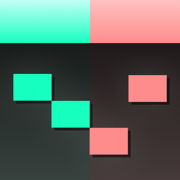
Klimper
Music Composition
更新日志
Instruments can now be changed from within the editor screens as well.应用描述
Klimper is a mobile music studio with built-in music theory to spark your creativity and speed up your workflow.
Find Chords that Work
In the chord palette your can explore chords that are available in your selected scale. While a chord is played, related chords are highlighted so you can easily find chord sequences that progress smoothly. Once you found a nice chord sequence, you can drag and drop chords into your song to build your composition upon it.
If you want to start your song with a melody and find a suitable chord progression, you can do that just as well: select notes and tap the search icon to show chords that match your melody fragment. It's real fun to experiment, seeing how different harmonic contexts affect the perception of the same melodic fragment.
Create Beautiful Melodies and Flowing Chord Progressions
In the piano roll, notes that are in harmony as well as the chords' root notes are highlighted. This makes it super easy to create leads, arpeggios and basslines and to experiment with different chord voicings to let your chord progressions flowing nicely.
Intuitive Editing
A simple, yet feature rich and context-aware user interface helps you build up your ideas into whole songs:
Group sections into song parts and arrange them via drag and drop.
Duplicate, copy and paste, playback selected notes.
File Export
Export and share your creations with audio file export.
Edit your song in other Apps with MIDI-file export.
Use your Favorite Instrument Apps
It's just more fun to explore and create with those awesome Instrument Apps that are available in the App Store: Klimper supports Inter-App-Audio Instruments like Animoog and Model 15 as well as Audio Unit Instruments like Ripplemaker and Mersenne.
Video Tutorials
The included tutorial will help you getting started. Stay tuned for additional video tutorials published on our youtube channel: https://www.youtube.com/channel/UClWxkJLttqC8lQ1m2mqAfFw
Included Instruments:
Synthesizer engine with a range of tweakable sounds,
Grand Piano, Acoustic Guitar, Acoustic Bass, Violin, Cello, Harp, Glockenspiel, 8-Bit Synth, Soft Synth Bass, Electric Drumset.










 京公网安备 11010502041000号
京公网安备 11010502041000号





