
Notes
Take note of almost anything
开发者: Apple
115天55分
最新版本上线距今
1
近1年版本更新次数
2016-05-23
全球最早版本上线日期
版本: 1.9
版本更新日期
2025-06-09
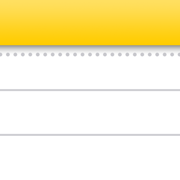
Notes
Take note of almost anything
更新日志
Bug Fixes and Feature Enhancements视频/截图
应用描述
Notes is the best place to jot down quick thoughts or to save longer notes filled with checklists, images, web links, scanned documents, handwritten notes or sketches. And with iCloud, it’s easy to keep all your devices in sync, so you’ll always have your notes with you.
Features
Powerful note-taking
• Add attachments — PDFs, photos, maps, web links and more.
• Record and transcribe audio directly into a note.
• Scan paper documents with the built-in document scanner.
• Secure sensitive or personal data in a locked note.
• Create checklists. Make a shopping list, a wish list or a to-do list, then tap to tick off items as you go.
• Apply different text styles, such as heading or body, bulleted lists, highlighting and more.
• Tap next to section headers to reveal a chevron to collapse text.
• Add tables to quickly organise information.
• Use your finger, or Apple Pencil on a compatible iPad, to sketch directly in your note or an inline PDF. Choose from a variety of brush styles and colours, and add lines and grids to a note for easier writing and drawing.
Organise and search
• Search for text in notes, your handwriting, and even inside scanned documents and photos like receipts or bills.
• Link from one note to another to connect ideas, content or any information. Try typing >> for a shortcut to add links while writing in your note.
• Keep your notes in folders and subfolders, or add tags to categorise them. Type or handwrite tags directly in your note - like #cooking or #expenses.
• Automatically organise notes in a Smart Folder based on filters. Create rules to filter for Date Created, Checklists, Attachments and more.
Collaborate
• Collaborate on entire shared folders or on specific shared notes.
• Mention friends to notify them of important updates and link them directly to a shared note.
• See what others added to a shared note while you were away with Activity view, a day-to-day list summary of activity from each collaborator.
Take notes anywhere
• Just swipe with an Apple Pencil or finger from the bottom-right corner on any compatible iPad to start a Quick Note outside the app. You can also use Fn-Q (Globe-Q) on a keyboard or create Quick Notes on iPhone from the share menu in an app.
• Add deep links from an app or website to a Quick Note to mark your place.
Certain features are available only in selected languages and regions.版本: 1.8
版本更新日期
2024-09-16

Notes
Take note of almost anything
更新日志
Bug Fixes and Feature Enhancements应用描述
Notes is the best place to jot down quick thoughts or to save longer notes filled with checklists, images, web links, scanned documents, handwritten notes or sketches. And with iCloud, it’s easy to keep all your devices in sync, so you’ll always have your notes with you.
Features
Powerful note-taking
• Add attachments — PDFs, photos, maps, web links and more.
• Record and transcribe audio directly into a note.
• Scan paper documents with the built-in document scanner.
• Secure sensitive or personal data in a locked note.
• Create checklists. Make a shopping list, a wish list or a to-do list, then tap to tick off items as you go.
• Apply different text styles, such as heading or body, bulleted lists, highlighting and more.
• Tap next to section headers to reveal a chevron to collapse text.
• Add tables to quickly organise information.
• Use your finger, or Apple Pencil on a compatible iPad, to sketch directly in your note or an inline PDF. Choose from a variety of brush styles and colours, and add lines and grids to a note for easier writing and drawing.
Organise and search
• Search for text in notes, your handwriting, and even inside scanned documents and photos like receipts or bills.
• Link from one note to another to connect ideas, content or any information. Try typing >> for a shortcut to add links while writing in your note.
• Keep your notes in folders and subfolders, or add tags to categorise them. Type or handwrite tags directly in your note - like #cooking or #expenses.
• Automatically organise notes in a Smart Folder based on filters. Create rules to filter for Date Created, Checklists, Attachments and more.
Collaborate
• Collaborate on entire shared folders or on specific shared notes.
• Mention friends to notify them of important updates and link them directly to a shared note.
• See what others added to a shared note while you were away with Activity view, a day-to-day list summary of activity from each collaborator.
Take notes anywhere
• Just swipe with an Apple Pencil or finger from the bottom-right corner on any compatible iPad to start a Quick Note outside the app. You can also use Fn-Q (Globe-Q) on a keyboard or create Quick Notes on iPhone from the share menu in an app.
• Add deep links from an app or website to a Quick Note to mark your place.
Certain features are available only in selected languages and regions.版本: 1.7
版本更新日期
2023-09-18
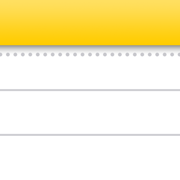
Notes
Take note of almost anything
更新日志
Bug Fixes and Feature Enhancements应用描述
Notes is the best place to jot down quick thoughts or to save longer notes filled with checklists, images, web links, scanned documents, handwritten notes or sketches. And with iCloud, it’s easy to keep all your devices in sync, so you’ll always have your notes with you.
Features
Powerful note-taking
• Add attachments - PDFs, photos, maps, web links and more. Scan paper documents with the built-in document scanner.
• Secure sensitive or personal data in a locked note.
• Create checklists. Make a shopping list, a wish list or a to-do list, then tap to tick off items as you go.
• Apply different text styles, such as heading or body, bulleted lists and more.
• Add tables to quickly organise information.
• Use your finger or Apple Pencil on a compatible iPad, to sketch directly in your note or an inline PDF. Choose from a variety of brush styles and colours, and add lines and grids to a note for easier writing and drawing.
Organise and search
• Search for text in notes, your handwriting, and even inside scanned documents and photos like receipts or bills.
• Link from one note to another to connect ideas, content or any information. Try typing >> for a shortcut to add links while writing in your note.
• Keep your notes in folders and subfolders, and sort them in the order you prefer.
• Use tags as a fast and flexible way to categorise and organise your notes. Add one or more tags by typing or handwriting them directly in the note — like #activities or #cooking.
• Automatically organise notes in a Smart Folder based on filters. Create rules to filter for Date Created, Checklists, Attachments and more.
Collaborate
• Collaborate on entire shared folders or on specific shared notes.
• Mention friends to notify them of important updates and link them directly to a shared note.
• See what others added to a shared note while you were away with Activity view, a day-to-day list summary of activity from each collaborator.
Take notes anywhere
• Just swipe with an Apple Pencil or finger from the bottom-right corner on any compatible iPad to start a Quick Note outside the app. You can also use Fn-Q (Globe-Q) on a keyboard or create Quick Notes on iPhone from the share menu in an app.
• Add deep links from an app or website to a Quick Note to mark your place.
Certain features are available only in selected languages and regions.版本: 1.6
版本更新日期
2022-09-12
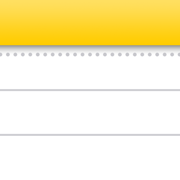
Notes
Take note of almost anything
更新日志
Bug fixes and feature enhancements应用描述
Notes is the best place to jot down quick thoughts or save longer notes filled with checklists, images, web links, scanned documents, handwritten notes or sketches. And with iCloud, it’s easy to keep all your devices in sync, so you’ll always have your notes with you.
Features
Powerful note-taking
• Add attachments — photos, maps, web links, documents and more. Scan paper documents with the built-in document scanner.
• Secure sensitive or personal data in a locked note.
• Create checklists. Make a shopping list, a wish list or a to-do list, then tap to tick off items as you go.
• Apply different text styles, such as heading or body, bulleted lists and more.
• Add tables to quickly organise information.
• Use your finger, or Apple Pencil on a compatible iPad, to sketch in your note. Choose from a variety of brush styles and colours, and add lines and grids to a note for easier writing and drawing.
Organise and search
• Search for text in notes, your handwriting, and even inside scanned documents and photos like receipts or bills.
• Keep your notes in folders and subfolders, and sort them in the order you prefer.
• Use tags as a fast and flexible way to categorise and organise your notes. Add one or more tags by typing or handwriting them directly in the note — like #activities or #cooking.
• A Tag Browser in the sidebar lets you tap any tag or combination of tags to quickly view tagged notes.
• Automatically organise notes in a Smart Folder based on filters. Create rules to filter for Date Created, Checklists, Attachments and more.
Collaborate
• Collaborate on entire shared folders or on specific shared notes.
• Mention friends to notify them of important updates and link them directly to a shared note.
• View edit times and dates with highlighted text colour-coded to match collaborators in the note.
• See what others added to a shared note while you were away with Activity view, a day-to-day list summary of activity from each collaborator.
Take notes anywhere
• Just swipe with an Apple Pencil or finger from the bottom-right corner on any compatible iPad to start a Quick Note outside the app. You can also use Fn-Q (Globe-Q) on a keyboard or create Quick Notes on iPhone from the share menu in an app.
• Add deep links from an app or website to a Quick Note to mark your place.
Certain features are available only in selected languages and regions.版本: 1.5
版本更新日期
2021-09-20
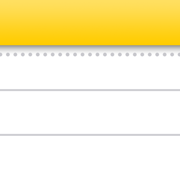
Notes
Take note of almost anything
更新日志
Bug Fixes and Feature Enhancements应用描述
Notes is the best place to jot down quick thoughts or save longer notes filled with checklists, images, web links, scanned documents, handwritten notes or sketches. And with iCloud, it’s easy to keep all your devices in sync, so you’ll always have your notes with you.
Features
Powerful note-taking
• Add attachments — photos, maps, web links, documents and more. Scan paper documents with the built-in document scanner.
• Secure notes containing sensitive or personal data with a password.
• Create checklists. Make a shopping list, a wish list or a to-do list, then tap to tick off items as you go.
• Apply different text styles, such as heading or body, bulleted lists and more.
• Add tables to quickly organise information.
• Use your finger, or Apple Pencil on a compatible iPad, to sketch in your note. Choose from a variety of brush styles and colours, and add lines and grids to a note for easier writing and drawing.
Organise and search
• Search for text in notes, your handwriting, and even inside scanned documents and photos like receipts or bills.
• Keep your notes in folders and subfolders, and sort them in the order you prefer.
• Use tags as a fast and flexible way to categorise and organise your notes. Add one or more tags by typing or handwriting them directly in the note — like #activities or #cooking.
• A Tag Browser in the sidebar lets you tap any tag or combination of tags to quickly view tagged notes.
• Create Custom Smart Folders based on one or more tags.
Collaborate
• Collaborate on entire shared folders or on specific shared notes.
• Mention friends to notify them of important updates and link them directly to a shared note.
• View edit times and dates with highlighted text colour-coded to match collaborators in the note.
• See what others added to a shared note while you were away with Activity view, a day-to-day list summary of activity from each collaborator.
Take notes anywhere
• Just swipe with an Apple Pencil or finger from the bottom-right corner on any compatible iPad to start a Quick Note outside the app. You can also use Fn-Q (Globe-Q) on a keyboard.
• Add deep links from an app or website to a Quick Note to mark your place.
• Quick Notes can be created on compatible iPad and Mac systems, and viewed and edited on iPhone.
Certain features are available only in selected languages and regions.版本: 1.4
版本更新日期
2020-09-16

Notes
Take note of almost anything
更新日志
Bug Fixes and Feature Enhancements应用描述
Notes is the best place to jot down quick thoughts or to save longer notes filled with checklists, images, web links, scanned documents, handwritten notes or sketches. And with iCloud, it’s easy to keep all your devices in sync, so you’ll always have your notes with you.
What’s New
• Top Hits help you find your most relevant search results, and it’s now also easier to see your results when searching for attachments.
• Use shape recognition as you draw lines, arcs and shapes, including hearts, stars and arrows. Pause slightly at the end, and your shape snaps into a perfect one.
• New actions menu puts key actions like locking, scanning, pinning and deleting at your fingertips.
• Document scanning has been enhanced to capture sharper scans with more precise auto-cropping.
• With quick styles you can quickly change the style of text, by touching and holding the Aa button.
Features
• Collaborate on entire shared folders or on specific shared notes. Everyone who joins will see the latest changes. Choose View-only when you want others to see but not change the list.
• Add checklists to your notes to make a grocery list, a wish list or a to-do list, then tap to check off items as you go.
• Easily scan paper documents into your notes with the built-in document scanner.
• Secure the notes that hold your most personal data with a password, and unlock them with a fingerprint or even Face ID.
• Quickly add photos to a note using the camera or photo library.
• Apply different text styles, such as heading or body, to quickly format text, insert a bulleted, dashed or numbered list, and more.
• Add attachments — maps, web links, documents and more — to new or existing notes by using the Share menu in Maps, Safari and many other apps.
• Add tables to your notes to quickly organise information.
• Use your finger, or Apple Pencil on a compatible iPad, to sketch directly in your note, choosing from a variety of brush styles and colours.
• You can add lines and grids to notes, for even easier writing and drawing using your Apple Pencil and compatible iPad.
• Gallery view shows your notes as visual thumbnails, making it easier than ever to quickly navigate to the note you’re looking for.
• Use search to quickly find the note you're looking for. You can search for text in notes, your handwriting, and even text inside scanned documents like receipts or bills.
• Organise your notes by creating folders and subfolders, and changing the preferred sorting within each.
• Start new notes instantly from the iPad lock screen without having to log in to your device. Just tap the iPad lock screen with your Apple Pencil on a compatible iPad or tap New Note in Control Centre.
• Use the attachment browser to find an attachment, such as documents, scans, photos, etc. inside your notes.
• Use iCloud to keep all your notes stored securely in the cloud and updated everywhere. Jot down a note on your iPhone, iPad or Mac, and it will instantly be available on your other devices.
Certain features are available only in selected languages and regions.版本: 1.3.3
版本更新日期
2019-09-19
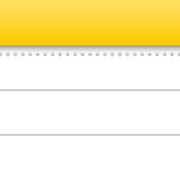
Notes
Take note of almost anything
更新日志
Bug fixes and feature enhancements应用描述
Notes is the best place to jot down quick thoughts or to save longer notes filled with checklists, images, web links, scanned documents, handwritten notes or sketches. And with iCloud, it’s easy to keep all your devices in sync, so you’ll always have your notes with you.
What’s New
• Gallery view shows your notes as visual thumbnails, making it easier than ever to quickly navigate to the note you’re looking for.
• Shared folders make it easy to collaborate with others. Share an entire folder with your family or team, giving everyone access so they can create or edit notes.
• Use search to find text in documents, like receipts or bills, that you’ve scanned with the built in document scanner.
• Search can visually recognise images inside your notes such as images of a bike when you search for the word “bike”.
• With new checklist options you can now reorder items with drag and drop, swipe to indent, and move ticked items to the bottom automatically. If you’ve completed a checklist and want to use it again, you can tap to untick all the items and start over.
• You can now organise your notes by creating subfolders, reordering folders, and selecting your preferred sorting option for each of them.
• A new view-only option for collaborating on shared notes or shared folders lets everyone see the notes but only you can make changes.
Features
• Create a new note with just a tap.
• Add people and collaborate on a shared note or an entire shared folder of notes. Everyone who joins will see the latest changes.
• Add checklists to your notes to make a shopping list, a wish list or a to-do list, then tap to tick off items as you go.
• Swipe to pin your most important notes to the top for easy access.
• Easily scan paper documents into your notes with the built-in document scanner.
• Quickly add photos to a note using the camera from within the app.
• Apply different text styles, such as heading or body, to quickly format text, insert a bulleted, dashed or numbered list, and more.
• Add attachments — maps, web links, documents and more — to new or existing notes by using the Share menu in Maps, Safari and many other apps.
• Use your finger, or Apple Pencil on a compatible iPad, to sketch directly in your note, choosing from a variety of brush styles and colours.
• Use search to quickly find the note you're looking for. You can search for typed text, handwritten notes, text in scanned documents and even images inside your notes.
• Secure the notes that hold your most personal data — such as financial details, medical information or secret family recipes — with a password, a fingerprint or even Face ID.
• Add tables to your notes to quickly organise information.
• You can add lines and grids to notes for even easier writing and drawing using your Apple Pencil and compatible iPad.
• Start new notes instantly from the iPad lock screen without having to log in to your device. Just tap the iPad lock screen with your Apple Pencil on a compatible iPad or tap New Note in Control Centre.
• Use Find in Note to search for a keyword within a note.
• Use the attachment browser to find an attachment, such as documents, scans, photos, etc, inside your notes.
• Use iCloud to keep all your notes stored securely in the cloud and updated everywhere. Jot down a note on your iPhone, iPad or Mac, and it will instantly be available on your other devices.版本: 1.3.2
版本更新日期
2019-01-18
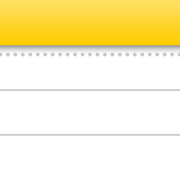
Notes
Take note of almost anything
更新日志
Bug Fixes and Feature Enhancements应用描述
Notes is the best place to jot down quick thoughts or to save longer notes filled with to-do lists, images, web links, scanned documents and sketches. And with iCloud, it’s easy to keep all your enabled devices in sync, so you’ll always have your notes with you.
Features
• Create a new note with just a tap.
• Add checklists to your notes. Make a grocery list, a wish list or a to-do list, then tap to tick off items as you go.
• Invite others to join a note. Everyone who joins will see the latest changes.
• Quickly add photos to a note by using the camera from within the app.
• Easily scan paper documents into your notes with the built-in document scanner.
• Add attachments — maps, links, documents and more — to new or existing notes by using the Share menu in Safari, Maps and many other apps.
• Use your finger to draw on your note, choosing from a variety of brush styles and colours.
• Can’t remember which note you added a certain photo or other attachment to? The Attachments Browser makes it easy to find what you’re looking for in one simple view.
• Secure the notes that hold your most personal data — such as financial details, medical information or website logins — with a password, a fingerprint or a glance.
• Take handwritten notes on blank, lined or grid paper using your Apple Pencil and compatible iPad.
• Start new notes instantly without having to log in to your device. Just tap the Lock screen with your Apple Pencil on a compatible iPad or tap New Note in Control Centre.
• Use iCloud to keep all your notes stored in the cloud and updated everywhere. Jot down a note on your iPhone and it will instantly be available on your iPad and Mac.版本: 1.3.1
版本更新日期
2018-09-17
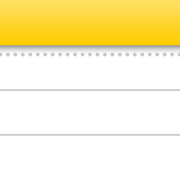
Notes
Take note of almost anything
更新日志
Bug fixes.应用描述
暂无应用描述数据
版本: 1.2.1
版本更新日期
2017-09-19
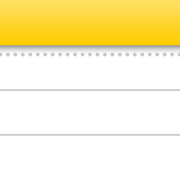
Notes
Take note of almost anything
更新日志
Bug fixes应用描述
暂无应用描述数据










 京公网安备 11010502041000号
京公网安备 11010502041000号





