Avalon Reader for FB2 books
开发者: Yuri Staloverov
289天1小时
最新版本上线距今
3
近1年版本更新次数
2016-04-01
全球最早版本上线日期
版本: 2.21
版本更新日期
2024-10-29

Avalon Reader for FB2 books
更新日志
Fixed problem with page layout on new iPads
Fixed problem with page numbers and percentage visibility in reading mode应用描述
Avalon Reader - ebook reading application with simple and intuitive interface. You can collect unlimited number of titles in your Library and read them for you own pleasure. Application optimized for all iPad and iPhone models and high resolution Retina Display graphics.
It is possible to load ebooks in fb2 format into application by a number of ways, like:
- download fb2 books using your favorite web browser application and open it with Avalon Reader using "Open In..." iSO feature
- use iTunes file sharing to copy files from you computer
- import books from you preferred cloud drive - Dropbox, OneDrive and Google Drive currently supported, more options coming in next versions
- find and download book in any OPDS internet catalog
You can read book on any iOS device you own and synchronize reading position over iCloud account (require internet connection)
Avalon Reader features:
- Turn pages with a tap or swipe
- Easy navigation inside the book
- Open electronic books from any source
- Automatically expands fb2 files from zip archive
- Adjustable fonts and font sizes
- Adjustable line spacing
- Adjustable page width
- Three color schemes
- Sort books by File name, Book Title, Author or Recently opened
- Book Information Page
- Book Images Gallery View - all embedded images on one page
- Book sharing - possible to transfer book to any destination supported by iOS or any application which can handle this file type
- book text search
- words and phrases translation using Yandex translate service (require internet connection)版本: 2.20
版本更新日期
2024-10-24

Avalon Reader for FB2 books
更新日志
Fixed issue with slow books opening reported for some devices应用描述
Avalon Reader - ebook reading application with simple and intuitive interface. You can collect unlimited number of titles in your Library and read them for you own pleasure. Application optimized for all iPad and iPhone models and high resolution Retina Display graphics.
It is possible to load ebooks in fb2 format into application by a number of ways, like:
- download fb2 books using your favorite web browser application and open it with Avalon Reader using "Open In..." iSO feature
- use iTunes file sharing to copy files from you computer
- import books from you preferred cloud drive - Dropbox, OneDrive and Google Drive currently supported, more options coming in next versions
- find and download book in any OPDS internet catalog
You can read book on any iOS device you own and synchronize reading position over iCloud account (require internet connection)
Avalon Reader features:
- Turn pages with a tap or swipe
- Easy navigation inside the book
- Open electronic books from any source
- Automatically expands fb2 files from zip archive
- Adjustable fonts and font sizes
- Adjustable line spacing
- Adjustable page width
- Three color schemes
- Sort books by File name, Book Title, Author or Recently opened
- Book Information Page
- Book Images Gallery View - all embedded images on one page
- Book sharing - possible to transfer book to any destination supported by iOS or any application which can handle this file type
- book text search
- words and phrases translation using Yandex translate service (require internet connection)版本: 2.19
版本更新日期
2024-10-14

Avalon Reader for FB2 books
更新日志
Support for iOS 18
Fix for text selection menu problem - menu not always appears starting from iOS 16 upgrade.
Fix for visual appearance for latest iPhone models, including iPhone 16.应用描述
Avalon Reader - ebook reading application with simple and intuitive interface. You can collect unlimited number of titles in your Library and read them for you own pleasure. Application optimized for all iPad and iPhone models and high resolution Retina Display graphics.
It is possible to load ebooks in fb2 format into application by a number of ways, like:
- download fb2 books using your favorite web browser application and open it with Avalon Reader using "Open In..." iSO feature
- use iTunes file sharing to copy files from you computer
- import books from you preferred cloud drive - Dropbox, OneDrive and Google Drive currently supported, more options coming in next versions
- find and download book in any OPDS internet catalog
You can read book on any iOS device you own and synchronize reading position over iCloud account (require internet connection)
Avalon Reader features:
- Turn pages with a tap or swipe
- Easy navigation inside the book
- Open electronic books from any source
- Automatically expands fb2 files from zip archive
- Adjustable fonts and font sizes
- Adjustable line spacing
- Adjustable page width
- Three color schemes
- Sort books by File name, Book Title, Author or Recently opened
- Book Information Page
- Book Images Gallery View - all embedded images on one page
- Book sharing - possible to transfer book to any destination supported by iOS or any application which can handle this file type
- book text search
- words and phrases translation using Yandex translate service (require internet connection)版本: 2.18
版本更新日期
2021-10-04
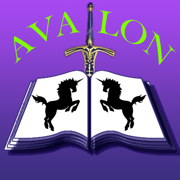
Avalon Reader for FB2 books
更新日志
Bookmarks system redesigned and improved, known bugs fixed.
Fixed incorrect behavior of File Manager, popup menu operation review and improved.
Fixed an issue with slowness while handling big number of books in the Library.
Removed support of Google Drive as great company Google more than year not able to review my product and approve it.
You still can open book from native Google Drive application by selecting "Share" and "Open in Avalon Reader".应用描述
Avalon Reader - ebook reading application with simple and intuitive interface. You can collect unlimited number of titles in your Library and read them for you own pleasure. Application optimized for all iPad and iPhone models and high resolution Retina Display graphics.
It is possible to load ebooks in fb2 format into application by a number of ways, like:
- download fb2 books using your favorite web browser application and open it with Avalon Reader using "Open In..." iSO feature
- use iTunes file sharing to copy files from you computer
- import books from you preferred cloud drive - Dropbox, OneDrive and Google Drive currently supported, more options coming in next versions
- find and download book in any OPDS internet catalog
You can read book on any iOS device you own and synchronize reading position over iCloud account (require internet connection)
Avalon Reader features:
- Turn pages with a tap or swipe
- Easy navigation inside the book
- Open electronic books from any source
- Automatically expands fb2 files from zip archive
- Adjustable fonts and font sizes
- Adjustable line spacing
- Adjustable page width
- Three color schemes
- Sort books by File name, Book Title, Author or Recently opened
- Book Information Page
- Book Images Gallery View - all embedded images on one page
- Book sharing - possible to transfer book to any destination supported by iOS or any application which can handle this file type
- book text search
- words and phrases translation using Yandex translate service (require internet connection)版本: 2.17
版本更新日期
2020-01-09
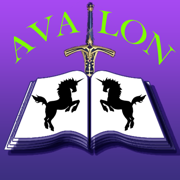
Avalon Reader for FB2 books
更新日志
Loading books from personal iCloud drive
Loading books from Yandex Disk应用描述
Avalon Reader - ebook reading application with simple and intuitive interface. You can collect unlimited number of titles in your Library and read them for you own pleasure. Application optimized for all iPad and iPhone models and high resolution Retina Display graphics.
It is possible to load ebooks in fb2 format into application by a number of ways, like:
- download fb2 books using your favorite web browser application and open it with Avalon Reader using "Open In..." iSO feature
- use iTunes file sharing to copy files from you computer
- import books from you preferred cloud drive - Dropbox, OneDrive and Google Drive currently supported, more options coming in next versions
- find and download book in any OPDS internet catalog
You can read book on any iOS device you own and synchronize reading position over iCloud account (require internet connection)
Avalon Reader features:
- Turn pages with a tap or swipe
- Easy navigation inside the book
- Open electronic books from any source
- Automatically expands fb2 files from zip archive
- Adjustable fonts and font sizes
- Adjustable line spacing
- Adjustable page width
- Three color schemes
- Sort books by File name, Book Title, Author or Recently opened
- Book Information Page
- Book Images Gallery View - all embedded images on one page
- Book sharing - possible to transfer book to any destination supported by iOS or any application which can handle this file type
- book text search
- words and phrases translation using Yandex translate service (require internet connection)版本: 2.16
版本更新日期
2020-01-02

Avalon Reader for FB2 books
更新日志
Fixed rare case of incorrect displaying image on book page
Fixed bookshelf deleting procedure应用描述
Avalon Reader - ebook reading application with simple and intuitive interface. You can collect unlimited number of titles in your Library and read them for you own pleasure. Application optimized for all iPad and iPhone models and high resolution Retina Display graphics.
It is possible to load ebooks in fb2 format into application by a number of ways, like:
- download fb2 books using your favorite web browser application and open it with Avalon Reader using "Open In..." iSO feature
- use iTunes file sharing to copy files from you computer
- import books from you preferred cloud drive - Dropbox, OneDrive and Google Drive currently supported, more options coming in next versions
- find and download book in any OPDS internet catalog
You can read book on any iOS device you own and synchronize reading position over iCloud account (require internet connection)
Avalon Reader features:
- Turn pages with a tap or swipe
- Easy navigation inside the book
- Open electronic books from any source
- Automatically expands fb2 files from zip archive
- Adjustable fonts and font sizes
- Adjustable line spacing
- Adjustable page width
- Three color schemes
- Sort books by File name, Book Title, Author or Recently opened
- Book Information Page
- Book Images Gallery View - all embedded images on one page
- Book sharing - possible to transfer book to any destination supported by iOS or any application which can handle this file type
- book text search
- words and phrases translation using Yandex translate service (require internet connection)版本: 2.15
版本更新日期
2019-11-09

Avalon Reader for FB2 books
更新日志
Fixed rare issue with disappearing parts of text on the pages with images应用描述
Avalon Reader - ebook reading application with simple and intuitive interface. You can collect unlimited number of titles in your Library and read them for you own pleasure. Application optimized for all iPad and iPhone models and high resolution Retina Display graphics.
It is possible to load ebooks in fb2 format into application by a number of ways, like:
- download fb2 books using your favorite web browser application and open it with Avalon Reader using "Open In..." iSO feature
- use iTunes file sharing to copy files from you computer
- import books from you preferred cloud drive - Dropbox, OneDrive and Google Drive currently supported, more options coming in next versions
- find and download book in any OPDS internet catalog
You can read book on any iOS device you own and synchronize reading position over iCloud account (require internet connection)
Avalon Reader features:
- Turn pages with a tap or swipe
- Easy navigation inside the book
- Open electronic books from any source
- Automatically expands fb2 files from zip archive
- Adjustable fonts and font sizes
- Adjustable line spacing
- Adjustable page width
- Three color schemes
- Sort books by File name, Book Title, Author or Recently opened
- Book Information Page
- Book Images Gallery View - all embedded images on one page
- Book sharing - possible to transfer book to any destination supported by iOS or any application which can handle this file type
- book text search
- words and phrases translation using Yandex translate service (require internet connection)版本: 2.14
版本更新日期
2019-10-24

Avalon Reader for FB2 books
更新日志
Fixed iOS 13 bug related to displaying left menu while reading in landscape mode
Fixed in book text search, which was broken after iOS 13 upgrade应用描述
Avalon Reader - ebook reading application with simple and intuitive interface. You can collect unlimited number of titles in your Library and read them for you own pleasure. Application optimized for all iPad and iPhone models and high resolution Retina Display graphics.
It is possible to load ebooks in fb2 format into application by a number of ways, like:
- download fb2 books using your favorite web browser application and open it with Avalon Reader using "Open In..." iSO feature
- use iTunes file sharing to copy files from you computer
- import books from you preferred cloud drive - Dropbox, OneDrive and Google Drive currently supported, more options coming in next versions
- find and download book in any OPDS internet catalog
You can read book on any iOS device you own and synchronize reading position over iCloud account (require internet connection)
Avalon Reader features:
- Turn pages with a tap or swipe
- Easy navigation inside the book
- Open electronic books from any source
- Automatically expands fb2 files from zip archive
- Adjustable fonts and font sizes
- Adjustable line spacing
- Adjustable page width
- Three color schemes
- Sort books by File name, Book Title, Author or Recently opened
- Book Information Page
- Book Images Gallery View - all embedded images on one page
- Book sharing - possible to transfer book to any destination supported by iOS or any application which can handle this file type
- book text search
- words and phrases translation using Yandex translate service (require internet connection)版本: 2.13
版本更新日期
2019-10-18

Avalon Reader for FB2 books
更新日志
Support for iOS 13 has been added
Opening files downloaded from internet on iOS 13, broken by system update, has been fixed - not it possible to open files from downloads and any other location in Files app
Opening book menu on iOS 13, broken by system update, has been fixed
Book parsing issues, reported by user for specific books has been fixed
Different minor issues reported by users has been fixed应用描述
Avalon Reader - ebook reading application with simple and intuitive interface. You can collect unlimited number of titles in your Library and read them for you own pleasure. Application optimized for all iPad and iPhone models and high resolution Retina Display graphics.
It is possible to load ebooks in fb2 format into application by a number of ways, like:
- download fb2 books using your favorite web browser application and open it with Avalon Reader using "Open In..." iSO feature
- use iTunes file sharing to copy files from you computer
- import books from you preferred cloud drive - Dropbox, OneDrive and Google Drive currently supported, more options coming in next versions
- find and download book in any OPDS internet catalog
You can read book on any iOS device you own and synchronize reading position over iCloud account (require internet connection)
Avalon Reader features:
- Turn pages with a tap or swipe
- Easy navigation inside the book
- Open electronic books from any source
- Automatically expands fb2 files from zip archive
- Adjustable fonts and font sizes
- Adjustable line spacing
- Adjustable page width
- Three color schemes
- Sort books by File name, Book Title, Author or Recently opened
- Book Information Page
- Book Images Gallery View - all embedded images on one page
- Book sharing - possible to transfer book to any destination supported by iOS or any application which can handle this file type
- book text search
- words and phrases translation using Yandex translate service (require internet connection)版本: 2.12
版本更新日期
2017-11-03

Avalon Reader for FB2 books
更新日志
Fixed problem with opening books from Safari
Updated OneDrive connection service, fixed problems with download books from OneDrive应用描述
暂无应用描述数据










 京公网安备 11010502041000号
京公网安备 11010502041000号





