GoVJ - Live Video Mixer
Professional visuals made easy
开发者: David Wood
81天10小时
最新版本上线距今
6
近1年版本更新次数
2015-09-04
全球最早版本上线日期
版本: 3.6
版本更新日期
2025-05-15
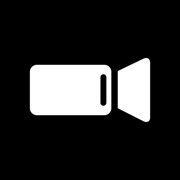
VJ Video Mixer - GoVJ
Create visuals for your music
更新日志
Performance enhancements!应用描述
Mix video live at your event. Turn your iPhone or iPad into a fully fledged video mixer!
Simple - connect your device to a TV or projector and go!
GoVJ has many uses:
* Providing visuals for DJs, bands and musicians
* Using recording mode to create your own mixed video art
* Use camera input for live performances, including as part of a Liquid Light show rig
* NDI output enables GoVJ to be used with a PC and Mac based VJ rigs
Features:
- Mix videos or photos, loaded into the app from your Photo Library, or via Files app
- Blend two channels of video with multiple blend types
- Add and control up to 4 effects filters on either channel
- Camera Input
- NDI Input and Output
- Microphone input for Audio Reactive effects
- MIDI control, connect your controller via Bluetooth or USB adapter and enjoy!
- Control playback speeds of video on either channel, independently.
- Control effects live
- Preview your output on the device
- Comes pre-loaded with 18 premium video loops
- Send your mixed output live, via AirPlay or an Apple AV Adapter, or via NDI output
- Effect filters, including: Blur, Divide, Edge Detect, Fish Eye, Fish Eye RGB, Heat, Invert, Kaleidoscope, Mirror, Monochrome, Pixellate, RGB levels, Shift RGB, Toon Shading, Tracing, and Vignette
GoVJ is free to install for everyone, with a monthly or annual subscription to unlock full functionality.
Happy video mixing,
Dave
----
Optimal configuration and comptability:
- GoVJ works best with videos at full HD (1920x720) or lower resolution
- Output via Apple branded video AV Adaptors for HDMI or VGA connections
- Output via Apple TV for AirPlay
EULA: https://www.apple.com/legal/internet-services/itunes/dev/stdeula/版本: 3.5
版本更新日期
2025-01-27
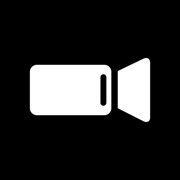
VJ Video Mixer - GoVJ
Create visuals for your music
更新日志
This version adds optimisations and speed increases for older devices on iOS 16应用描述
暂无应用描述数据
版本: 3.4
版本更新日期
2024-11-10
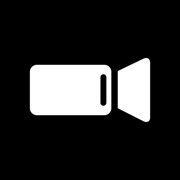
VJ Video Mixer - GoVJ
Create visuals for your music
更新日志
This version adds Audio Reactivity, baby!
Turn on that microphone, and map your effects to the audio. I can't wait to see what everyone does with this.
Dave应用描述
暂无应用描述数据
版本: 3.3
版本更新日期
2024-10-07

VJ Video Mixer - GoVJ
Create visuals for your music
更新日志
New effect selection screen! Based on *your* feedback, this is now much improved and a joy to mix with!应用描述
Mix video live at your event. Turn your iPhone or iPad into a fully fledged video mixer!
Simple - connect your device to a TV or projector and go!
Many uses:
* Providing visuals for DJs, bands and musicians
* Using recording mode to create your own mixed video art
* Use camera input for live performances, including as part of a Liquid Light show rig
* NDI output enables GoVJ to be used with a PC and Mac based VJ rigs
Features:
- Mix videos or photos, loaded into the app from your Photo Library, or via Files app
- Blend two channels of video with multiple blend types
- Add and control up to 4 effects filters on either channel
- Camera Input
- NDI Input and Output
- MIDI control, connect your controller via Bluetooth or USB adapter and enjoy!
- Control playback speeds of video on either channel, independently.
- Control effects live
- Preview your output on the device
- Comes pre-loaded with 18 premium video loops
- Send your mixed output live, via AirPlay or an Apple AV Adapter, or via NDI output
- Effect filters, including: Blur, Divide, Edge Detect, Fish Eye, Fish Eye RGB, Heat, Invert, Kaleidoscope, Mirror, Monochrome, Pixellate, RGB levels, Shift RGB, Toon Shading, Tracing, and Vignette
GoVJ is free to install for everyone, with a monthly or annual subscription to unlock full functionality.
Happy video mixing,
Dave
----
Optimal configuration and comptability:
- GoVJ works best with videos at full HD (1920x720) or lower resolution
- Output via Apple branded video AV Adaptors for HDMI or VGA connections
- Output via Apple TV for AirPlay
EULA: https://www.apple.com/legal/internet-services/itunes/dev/stdeula/版本: 3.2.1
版本更新日期
2024-08-26
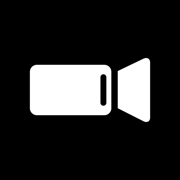
GoVJ: VJ video mixer
Run the visuals for your show
更新日志
Small bug fixes!
Including: A fix for displaying filenames on the recording screen. Thank you Mathias!应用描述
GoVJ enables everyone to mix video live at their party or event. Turn your iPhone or iPad into a fully fledged video mixer!
* Control visuals at parties. Simply connect your device to a TV or projector and go!
* Provide visuals for DJs, bands and musicians. Use GoVJ to provide live video accompaniment at your performances
* As part of a professional set-up. GoVJ can make a great accompaniment to your main VJ rig
* Use camera input to project live performances, including as part of a Liquid Light rig
Features:
- Mix videos or photos, loaded into the app from your Photo Library, or via Files app
- Camera Input
- NDI Input and Output
- Mix two channels of video
- Add and control up to 4 effects filters on either channel
- Choose from multiple blend modes
- MIDI control, connect your controller via Bluetooth or USB adapter and enjoy!
- Effect filters, including: Blur, Divide, Edge Detect, Fish Eye, Fish Eye RGB, Heat, Invert, Kaleidoscope, Mirror, Monochrome, Pixellate, RGB levels, Shift RGB, Toon Shading, Tracing, and Vignette
- Control playback speeds of video on either channel, independently.
- Control effects live
- Preview your output on the device
- Comes pre-loaded with 18 premium video loops
- Send your mixed output live, via AirPlay or an Apple AV Adapter, or via NDI output
GoVJ is free to install for everyone, with a monthly or annual subscription to unlock full functionality.
Happy video mixing,
Dave
----
Optimal configuration and comptability:
- GoVJ works best with videos at full HD (1920x720) or lower resolution
- Output via Apple branded video AV Adaptors for HDMI or VGA connections
- Output via Apple TV for AirPlay
EULA: https://www.apple.com/legal/internet-services/itunes/dev/stdeula/版本: 3.2
版本更新日期
2024-08-19
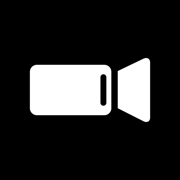
GoVJ: VJ video mixer
Run the visuals for your show
更新日志
New features!
* Speedier video triggering - repeatedly triggering videos/photos should lag less
* MIDI Channels - you can now set actions to specific channels
* MIDI Import / Export - you can now import and export your MIDI configurations
Bug fixes:
* Removal of black frames when loading some videos应用描述
暂无应用描述数据
版本: 3.1
版本更新日期
2024-06-23
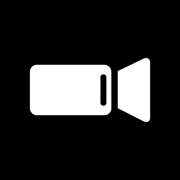
GoVJ: VJ video mixer
Run the visuals for your show
更新日志
* MIDI playback jog options (Shoutout to you Mike Videopunk!)
* Recording beta feature (As you requested, Linda!)应用描述
GoVJ enables everyone to mix video live at their party or event. Turn your iPhone or iPad into a fully fledged video mixer!
* Control visuals at parties. Simply connect your device to a TV or projector and go!
* Provide visuals for DJs, bands and musicians. Use GoVJ to provide live video accompaniment at your performances
* As part of a professional set-up. GoVJ can make a great accompaniment to your main VJ rig
* Use camera input to project live performances, including as part of a Liquid Light rig
Features:
- Mix videos or photos, loaded into the app from your Photo Library, or via Files app
- Camera Input
- NDI Input and Output
- Mix two channels of video
- Add and control up to 4 effects filters on either channel
- Choose from multiple blend modes
- MIDI control, connect your controller via Bluetooth or USB adapter and enjoy!
- Effect filters, including: Blur, Divide, Edge Detect, Fish Eye, Fish Eye RGB, Heat, Invert, Kaleidoscope, Mirror, Monochrome, Pixellate, RGB levels, Shift RGB, Toon Shading, Tracing, and Vignette
- Control playback speeds of video on either channel, independently.
- Control effects live
- Preview your output on the device
- Comes pre-loaded with 18 premium video loops
- Send your mixed output live, via AirPlay or an Apple AV Adapter, or via NDI output
GoVJ is free to install for everyone, with a monthly or annual subscription to unlock full functionality.
Happy video mixing,
Dave
----
Optimal configuration and comptability:
- GoVJ works best with videos at full HD (1920x720) or lower resolution
- Output via Apple branded video AV Adaptors for HDMI or VGA connections
- Output via Apple TV for AirPlay
EULA: https://www.apple.com/legal/internet-services/itunes/dev/stdeula/版本: 3.0.1
版本更新日期
2024-05-23
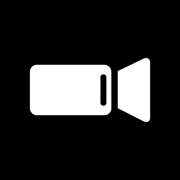
GoVJ: VJ video mixer
Run the visuals for your show
更新日志
This is GoVJ 3.0.1
Check out all of these new features:
* Camera Input
* NDI Input/Output (send your via between devices over your wifi network)
* Updated UI
* Over 10 different themes, so you can make the UI your own
This version comes off the back of a lot of hard work. Thanks to my beta testers and everyone who has helped along the way!应用描述
暂无应用描述数据
版本: 3.0
版本更新日期
2024-05-23
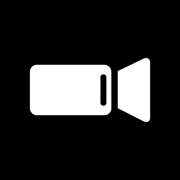
GoVJ: VJ video mixer
Run the visuals for your show
更新日志
This is GoVJ 3.0
Check out all of these new features:
* Camera Input
* NDI Input/Output (send your via between devices over your wifi network)
* Updated UI
* Over 10 different themes, so you can make the UI your own
This version comes off the back of a lot of hard work. Thanks to my beta testers and everyone who has helped along the way!应用描述
暂无应用描述数据
版本: 2.5.1
版本更新日期
2023-09-28
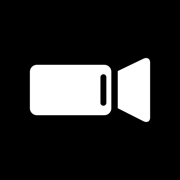
GoVJ: VJ video mixer
DJ and Party visuals
更新日志
Bug fix for landscape video, recorded from screen recordings on iPhone were showing in the wrong orientation.
Thanks to Mark Z for reporting!应用描述
GoVJ enables everyone to mix video live at their party or event. Turn your iPhone or iPad into a fully fledged video mixer!
* Control visuals at parties. Simply connect your device to a TV or projector and go!
* Provide visuals for DJs, bands and musicians. Use GoVJ to provide live video accompaniment at your performances
* As part of a professional set-up. GoVJ can make a great accompaniment to your main VJ rig
Features:
- Mix videos or photos, loaded into the app from your Photo Library, or via Files app
- Mix two channels of video
- Add and control up to 4 effects filters on either channel
- Choose from multiple blend modes
- MIDI control, connect your controller via Bluetooth or USB adapter and enjoy!
- Effect filters, including: Blur, Divide, Edge Detect, Fish Eye, Fish Eye RGB, Heat, Invert, Kaleidoscope, Mirror, Monochrome, Pixellate, RGB levels, Shift RGB, Toon Shading, Tracing, and Vignette
- Control playback speeds of video on either channel, independently.
- Control effects live
- Preview your output on the device
- Comes pre-loaded with 18 premium video loops
- Send your mixed output live, over AirPlay or an Apple AV Adapter
GoVJ is free to install for everyone, with a monthly or annual subscription to unlock full functionality.
Happy video mixing,
Dave
----
Optimal configuration and comptability:
- GoVJ works best with videos at full HD (1920x720) or lower resolution
- Output via Apple branded video AV Adaptors for HDMI or VGA connections
- Output via Apple TV for AirPlay
EULA: https://www.apple.com/legal/internet-services/itunes/dev/stdeula/










 京公网安备 11010502041000号
京公网安备 11010502041000号





