myGov Code Generator
开发者: Services Australia
The myGov Code Generator app creates codes. You enter a code from the app when you’re signing in to your myGov account at my.gov.au. You can’t sign in to your myGov account through the app.
You use the code generated by the app instead of SMS codes or secret questions.
SET UP THE APP
After you download the app, you need to set it up on your device. The app will generate codes after you’ve finished setting it up.
During set up:
• we’ll ask you to read and accept the Terms of Use
• we’ll ask you to set up SMS codes as your sign in back-up, if you use secret questions
• your myGov sign in option will change to use a code from this app, instead of SMS codes or secret questions
• your myGov account sign in settings will automatically register your device for the app.
USING THE APP
Once you’ve set up the app on your device:
1. go to my.gov.au
2. sign in to myGov with your username and password
3. open the app and enter the 6 digit code.
UNINSTALLING THE APP OR GETTING A NEW DEVICE
You could lose access to your myGov account if you:
• uninstall the app from your device
• get a new device.
To prevent losing access to your account, you must change your myGov account sign in settings.
IF YOU LOSE YOUR DEVICE
If you lose your device with the app installed, you can still access your account with your sign in back-up. You’ll need to change your myGov account setting sign in options. If you don’t have a back-up, you’ll lose access to your account.
APP TIMER AND CODE
A new code will display every 30 seconds. A countdown timer resets each time a new code generates. You have a further 30 seconds to use the code before it expires.
You’ll need to use a new code each time you sign in to your myGov account. You can copy and paste the code, if you sign in to my.gov.au on the same device.
MORE HELP
Go to my.gov.au or call the myGov helpdesk on 13 23 07 and select option 1.
 Goog...
Goog... Snap...
Snap... RACQ...
RACQ... EzyR...
EzyR... Easy...
Easy... amay...
amay... My O...
My O... Safe...
Safe... My T...
My T... Serv...
Serv... ALDI...
ALDI... Powe...
Powe... Emer...
Emer... Tels...
Tels... Toyo...
Toyo... Chil...
Chil... Dulu...
Dulu... Sign...
Sign... iiNe...
iiNe... Tels...
Tels... PayS...
PayS... Teno...
Teno... QLD ...
QLD ... Kind...
Kind... Belo...
Belo...
AGL
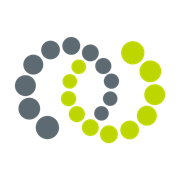 Ende...
Ende... Tels...
Tels... Boos...
Boos... My 7...
My 7... Koga...
Koga... Ever...
Ever... QLD ...
QLD ... Chro...
Chro... My A...
My A... Orig...
Orig... Goog...
Goog... Tels...
Tels... Nort...
Nort... Remo...
Remo... QR, ...
QR, ... Ener...
Ener... TOR ...
TOR ... Optu...
Optu... Sunc...
Sunc... Mira...
Mira... Defe...
Defe... MyAu...
MyAu... TV C...
TV C... Aust...
Aust...
开发者
Services Australia
供应商
Services Australia
发布日期
2017-12-07
更新日期
2020-01-31
Bundle ID
com.humanservices.mygovaccess
版本
2.1.0
大小
22.09M
支持Watch
不支持
支持Vision Pro
不支持
家人共享
可使用
价格
免费
分类
工具
隐私政策
https://my.gov.au
兼容性
Requires iOS 9.0 or later. Compatible with iPhone, iPad and iPod touch.
支持语言
English
发行地区
中国, 中国香港, 中国台湾, 美国, 日本, 韩国, 澳大利亚, 加拿大, 阿根廷, 安圭拉, 安提瓜和巴布达, 巴巴多斯, 巴哈马, 巴拉圭, 巴拿马, 巴西, 百慕大, 玻利维亚, 伯利兹, 多米尼加共和国, 多米尼克, 厄瓜多尔, 哥伦比亚, 哥斯达黎加, 格林纳达, 圭亚那, 洪都拉斯, 开曼群岛, 蒙特塞拉特岛, 秘鲁, 墨西哥, 尼加拉瓜, 萨尔瓦多, 圣基茨岛和尼维斯, 圣卢西亚, 圣文森特和格林纳丁斯, 苏里南, 特克斯和凯科斯群岛, 特立尼达和多巴哥, 危地马拉, 委内瑞拉, 乌拉圭, 牙买加, 英属维尔京群岛, 智利, 阿尔巴尼亚, 爱尔兰, 爱沙尼亚, 奥地利, 白俄罗斯, 保加利亚, 比利时, 冰岛, 波兰, 丹麦, 德国, 俄罗斯, 法国, 芬兰, 荷兰, 捷克共和国, 克罗地亚, 拉脱维亚, 立陶宛, 卢森堡, 罗马尼亚, 马其他, 马其顿(前南斯拉夫), 摩尔多瓦共和国, 挪威, 葡萄牙, 瑞典, 瑞士, 塞浦路斯, 斯洛伐克, 斯洛文尼亚, 土耳其, 乌克兰, 希腊, 西班牙, 匈牙利, 意大利, 英国, 中国澳门, 巴布亚新几内亚, 巴基斯坦, 不丹, 菲律宾, 斐济, 哈萨克斯坦, 吉尔吉斯斯坦, 柬埔寨, 老挝人民民主共和国, 马来西亚, 蒙古, 密克罗尼西亚联邦, 尼泊尔, 帕劳, 斯里兰卡, 所罗门群岛, 塔吉克斯坦, 泰国, 土库曼斯坦, 文莱, 乌兹别克斯坦, 新加坡, 新西兰, 印度尼西亚, 越南, 阿尔及利亚, 阿拉伯联合酋长国, 阿曼, 阿塞拜疆, 埃及, 安哥拉, 巴林, 贝宁, 博茨瓦纳, 布基纳法索, 佛得角, 冈比亚, 刚果共和国, 几内亚比绍, 加纳, 津巴布韦, 卡塔尔, 科威特, 肯尼亚, 黎巴嫩, 利比里亚, 马达加斯加, 马拉维, 马里, 毛里求斯, 毛里塔尼亚, 莫桑比克, 纳米比亚, 南非, 尼日尔, 尼日利亚, 塞拉利昂, 塞内加尔, 塞舌尔, 沙特阿拉伯, 圣多美和普林西比, 斯威士兰, 坦桑尼亚联合共和国, 突尼斯, 乌干达, 亚美尼亚, 也门, 以色列, 印度, 约旦, 乍得
年龄评级
4+
暂无内购










 京公网安备 11010502041000号
京公网安备 11010502041000号





